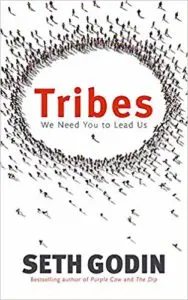Facebook pixel: what is it and how to use it. A complete guide
If you are using Facebook ads or plan to use them in future we need to inform you that there is one key tool you should start using right now to get the most out of your social and budget: the Facebook pixel.
 What is a Facebook pixel?
What is a Facebook pixel?
We can`t start talking about a new thing without an explanation. In simple words, Facebook pixel is a special code placed on your website. It helps you to track conversions from Facebook advertisements, optimize and that are based on collected data, build targeted audience and remarket to qualified leads – people who have already made an activity on your website or page.
It works by placing and triggering cookies to track users who are visiting your website and click on your Facebook advertisements.
Why should you use Facebook pixel for your business?
Sometimes people don`t want to use something that is new for them. However, Facebook pixel has a number of advantages that could help you in your social media activity. Let`s take a look on them.
Tracking conversions
With Facebook pixel, you are allowed to watch how people interact with your website after viewing your Facebook ad.
There is also an option of tracking users across their devices, so you know, for example, if people tend to see your advertising posts on smartphone but switch to a desktop before making a purchase. However, it may be the other way around. In this article you will find all needed information that will help you to refine your advertising strategy and calculate your return on investment.
Remarket
Pixel tracking data allows you to show targeted advertisements to people who have already visited your website. You can show them an ad for the exact product that was abandoned during the shopping process or that was added to their wishlist. In most cases people will pay attention to such advertisement after seeing it.
Creating lookalike audiences
Facebook has an option of using it`s targeting data to help you build a lookalike audience of people with the same likes, interests and demographics to people who have already made an interaction with your website. Such option could help you to expand your potential customer base.
Running effective advertisements
The process of using Facebook pixel in your social media activity could make your advertisements more effective. How? You are improving a quality of ads and the targeting of audience who see these ads.
In addition, you can use Facebook pixel data to ensure your advertisements are seen by the people who are most likely to take your desired action.
The methods of using a Facebook pixel
You are able to use Facebook pixel tracking to collect information on two different kinds of events: a set of nine standard events that Facebook has predefined and custom conversions that should be set up by yourself. When we say the word “event”, we mean a specific action that could be performed by user on Facebook. Here we have a few examples of the most common events:
- Viewing content. When someone lands on a page on your website.
- Someone is using the search function to find something on your site.
- Adding to cart. Someone adds a product to his shopping cart on your website.
- Adding to wishlist. Someone adds a product to his own wishlist on your website.
- Initiating a checkout. Someone performs a checkout process to make a purchase on your site.
- Adding payment info. Someone enters his own payment information in the purchase process on your website.
- Making a purchase. Someone completes a purchase on your website.
- Someone signs up for a trial or otherwise identifies themselves as a lead on your site.
- Completing a registration process. Someone registers on your website, such as for a subscription product.
Custom conversions
You can use custom conversions events instead of standard events or just to collect more details than Facebook pixel standard events can provide.
Custom conversions are URL rules based on specific URLS or URL keywords. To give you a better understanding of the situation, we will take one example. You can use Facebook pixel to track the number of views of a specific category of merchandise on your website, instead of tracking views of all content using the “view content” standard event – perhaps to separate car owners from motorbike owners based on which section of your transport website supply they view.
You can create Facebook pixel custom events by adding a bigger number of details to standard events using additional bits of code that are called parameters. These allow you to customize standard events based on:
- How much a conversion event is worth.
- The name, ID and category of the product.
- The number of items that were added to people`s shopping lists.
- A specific search strings.
- The status of registration.
How to create a Facebook pixel?
This will be a short step-by-step guide of creating a Facebook pixel for your business account.
First, you should open the Facebook Ads Manger and after clicking on a hamburger icon choose “Pixels”.
Then, click on the button “Create a pixel”. Pick a name for your pixel, accept the terms and click “Next”. Remember that when you will be choosing a pixel name, it will be one pixel for each ad account, so the name should represent your business, not a specific campaign.
Then you need to add pixel to your Facebook page and start working with it. To make sure that everything is working well, you can download a Facebook Pixel Helper from extension from Google Chrome. There will be an instruction about using this extension and checking your pixels.
Conclusion
So, that is it. Now you know everything about Facebook pixel, how it works and how it could be used for different marketing targets. There are many nuances in this sphere, but right here we give you detailed information about it. We hope you will use our article while working with Facebook pixel.
Facebook live stream. A complete guide of using Facebook live for social media marketing.
Today, social media marketers are using all kinds of information to attract customers and make them buy their goods. However, right now we can see that habitual kinds of information are losing it`s popularity. However, it doesn`t mean that developers need to find something special to pay people`s attention. They could just forget about thing called Facebook live.
What is Facebook live?
Facebook live is a free service based on Facebook, which allows you to create a live broadcast to your subscribers. Everyone who will see your broadcast is able to start watching it. Maybe someone can say that such kind of information won`t be optimal for business or marketing sphere. However, it`s not true. Today, in this article we will explain you how you can grow up and promote your business with the help of Facebook live.
How to create a mobile Facebook live video from your business page
It`s not a secret that today people prefer to visit their social media accounts from mobile devices. Why? Well, you can do it much faster than from computer and the only thing you should do is to scroll down the news feed and stop on posts that interest you. So, the first point of our guide will be about creating a live broadcast from a mobile device.
First of all, open the Facebook application on your smartphone. Then, from your news feed, tap “write something”. Select the point called “Go Live”. add the description of your video and some details (tap the location icon to tag your location if appropriate and tap the face icon if you want to add more information about your kind of activity).
Tap the three dots icon on the right bottom corner, then tap on “Geo Controls” to select the audience for your video. You can use specific criteria to choose your broadcast audience (age, gender, location).
Tap on the button “Live video”, and then on the page “Start live video”.
 How to create a Facebook live video from your personal computer?
How to create a Facebook live video from your personal computer?
There is nothing difficult in this part. Just follow the steps in the instructions, and your video will be ready in a few minutes.
First of all, from the “Create post” box on your news feed, click on the button “Live” or “Live video”. Click on “Camera” to use your computer`s built-in webcam. Choose the place where your video will appear and add your description. In the end, add a title for the video (of course!) and click “Go live”. That`s all! Your video is ready!
During the broadcast, you will be able to see the number of viewers, likes and comments they leave. You can answer to their questions, chat with them and do everything that looks like a live communication. However, if you want to make a really good video that all of your fans will enjoy, you must know some basic tips for Facebook live video. We will tell you about them right here.
-
Plan your broadcast
Like all social media content, live broadcast should be running on the right time according to your schedule. You can`t just choose a topic and start your video at any moment.
You should plan everything, the topic that you will be talking about, the time that your broadcast will be running and finally – why it`s important to talk about this only in live broadcast. If it`s possible to do this in standard Facebook video, there is no need to spend extra time on making a broadcast.
-
Be yourself
If the topic comes to Facebook live, people are afraid that they will be looking bad in camera`s objective. They start thinking about special representation of themselves trying to attract viewers and draw their opinion.
You don`t need this. People want to see real person like them who will be talking about important things sharing his own ideas and giving advices (if needed).
-
Notify followers in advance
Let all your fans know when your Facebook live broadcast starts. Say the day and the exact time. People enjoy when bloggers or developers are doing everything according to the schedule. They have enough time to do all their everyday things, and you have time to prepare yourself for the important task.
-
Check your internet connection and equipment
No one likes unexpected situations when something goes wrong and you can`t make a normal broadcast because you lost Internet connection or you don`t have something, which must be used during your broadcast.
Make sure that everything is prepared and there is no need to change plans during the video. Make sure that you`ve paid for the Internet and everything that you need in your video is located in room near you. If both of these points are completed, you can start broadcasting.
-
Engage with your audience
We know that people hate when developers are talking only about themselves and their sphere. They just don`t pay attention to all viewers, they don`t want to answer on their questions or help them to solve some important problems. However, such developers could easily lose their target audience.
To avoid such mistakes, you should communicate with viewers, ask them something or answer to the most popular questions in chat.
What topic should you choose?
We can give a simple answer to this question – work with everything that is important for you. It`s your profile and your broadcast, so you are able to choose what to work with.
Hot topics and trends
What is popular today? Why is it popular? If your sphere of activity has regular changes and it makes a huge impact on you, you must talk about it. Analyze the topic, ask yourself what you will have from this. If it`s valuable, you can work with it. If not, try to find another topic.
News and announcements
We all know how many news are appearing in the social media every day, and your task here is to tell people about the most important things that happened in the world. You don`t need to retell everything – just choose something that worries you the most, and just explain it to your audience.
All Facebook demographics that matters for social media marketers
Since it`s release in 2004, Facebook collected over two millions of users and, of course, in this number of users we can find different demographics. You probably think that it`s just a statistic and you don`t need to pay attention to it. However, it`s not true. Facebook demographics helps us to make a complete analysis of your audience, it`s activity and feedback they give to you.
In this article, we will show you the best Facebook user demographics that could make a huge impact on your social media marketing.
-
There are over 2 billion of active users on Facebook
According to the statistics on the end of March of 2018, there are over 2.2 billion of active Facebook users. As you see, Facebook is really the largest social media in the world.
-
A majority of Americans of all ages have accounts
If we won`t look on the people of age over 65, we will see that users of all age categories have registered accounts on Facebook. Aside from YouTube, no other social channel has such a board take-up range across age groups.
-
In the United States, Facebook is the most popular with millennials
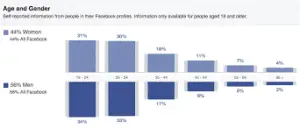
-
34 % of teenagers think that Facebook is for “old people”
This may sound a little bit strange, but it`s true – teenagers believe that the largest social media platform was made only for people in age from 50 and higher. However, today we can find many accounts of people in age from 12 to 17.
-
Most parents are “friends” with their teenage children
Someone say that this is not normal, but parents don`t think so. For them, it`s very important to keep an eye on their children everywhere where it`s possible. Even in social media.
-
A bigger part of Facebook users lives in cities
Approximately three-in-four US Facebook users say that they are living in urban areas, and only a small part said that they are living in suburban and rural areas. That`s pretty consistent with social media use in general. It`s worth nothing than after YouTube, Facebook has the highest percentage of adults who say they live in rural areas.
-
The majority of Facebook users is based outside the United States
Well, it`s normal, because Facebook was made for all people from a bigger part of countries in the world. So, if you meet a person from Spain or Portugal who are an active Facebook user, it`s ok.
-
More than half of Facebook users speak a language other than English
Over 50 percent of the social network`s 2 billion users speak a non-English language. If you know what language your audience speaks, it will be much easier to communicate with them. However, if you will try to communicate in English, it could be a little bit difficult for them.
-
Aside from English, the most popular languages on Facebook are Spanish, French and Portuguese
A study that examined the most common languages Facebook bots were speaking found that English is not the most popular among the audience. Portuguese, French and Spanish are holding the highest positions. Than we can see Italian, Arabic, Russian, Chinese, Dutch and German.
-
Most of Facebook users earn more than $75 000 per year
Such Facebook demographic could help developers and brands to find potential clients who are able to pay for an expensive service. For example, 66 percent of US Facebook users say that they earn more than $30 000 per year. That`s good.
-
On average, people check Facebook at least 8 times per day
Students during boring lessons, student after classes, adults on a coffee break. The first thing they all do is to pick up a phone and open their Facebook profile. It`s good because if you are developer who needs his posts to be seen regular, that`s the best condition.
-
Almost half of all users check Facebook with mobile phone
In our days, we can`t imagine a person without a smartphone. It`s normal for people to open an application and look through the posts in the news feed while coming home from work or school. They won`t open the page again while working on the computer, because now it`s unusually for them.
Conclusion
We can continue this list for a long time, so you will get bored of reading all points. We are sure that these twelve points will make you sure that Facebook users demographics plays a huge role for social media developers and marketers. We hope you enjoyed the article and will use this information while working with your business on Facebook.
A complete emoji guide for social media marketing developers.

What is emoji?
In simple words, emoji is a smile that describes one object from our life (cake, dress, book, building etc.). In most cases people are using emoji to:
- Replace some phrases or words in their posts
- Create a diversity in their content
However, sometimes people are making mistakes while using emoji in the social media, and today we will talk about core things that you should do to make everything right. Social media developers, you should also pay attention to it.
Understand the meaning of each symbol
Today we have a completed library of social media emojis, and each of these symbols means something. Of course, you should know the meaning of the symbol before using it in the text. If you will use the wrong emoji, people won`t understand what you wanted to say. The most common mistake is when someone uses happy crying smile instead of using sad crying smile. Don`t make such mistakes, please. If needed, read the description for each emoji to be sure that you won`t miss.
Don`t spam
You must always remember about this rule while working with content in social media. If you will add to many social media emojis, it will look like an entertaining post in the business account.
Emoji spamming is like a word spamming. If you will use one word so many times, your text won`t be readable and people won`t read your posts again. To fix such mistake, you should add emojis gradually. Look on people`s reaction and continue the experiment.
Use emojis for reacting messages and social media engagement
If you see that today is a big date for you or your business, make a reacting message made of emojis only. There`s no need to write something every time. Don`t worry, such content won`t show your possible laziness. It will show that you are a creative person and you can describe situations not only with words.
Stay away from cryptic messages
We hate when people turn social media emojis into a special code that should be solved by the reader. The information you give should be clear and even a small child must understand it. You are working for consumers who just want to understand your information. So, please, make it affordable.
Use right emojis for the right messages
If your today`s post in the social media is about the most popular food that people order from delivery, you should have only food emojis in text (pizza, hamburger, cake). Don`t add anything that is far away from your topic. When people read the text, they usually visualize the things they read about. Your emojis will help them to do such thing, and the quality of your content will be much higher.
Conclusion
Here it is! Our complete guide, where we described the basic rules that should be followed while using emojis in your social media posts. Remember that you must follow all rules to improve the quality of your content. Don`t miss anything and keep reading our articles. Good luck!
Everything you need to know about running a successful Facebook contest: ideas, tips and recommendations

Orientate on your sphere of business
A contest always has a winner, and winner always has a prize. However, you should be very careful while working on your contest. You know the sphere that you are working in, so your prize should be applicable for your clients. For example, if your business is a food delivery service, you can run a contest for a huge pack of food.
Choose a budget for your contest
This point is probably the most important in the whole plan. If you want to get real profit from your Facebook contest, you should make a big promoting campaign – tell people about your contest, draw their attention, make them take part in it. However, you should understand how much money you will spend. If you will count it beforehand, you don`t need to panic and find the ways to create an extra promotion. The budget depends on the number of users that you want to interest, the user`s engagement and the number of people who took part in your Facebook contest.
If you have a small business, you should have a lower budget than usual companies have. Of course, if you won`t to throw extra money away.
Don`t encourage people of making extra sharing
It`s good when people share your content in the social media, because there is a higher possibility that you will gain new followers. However, don`t create an extra encouragement for people who share your contest`s posts in Facebook. Yes, it`s good, but you already have your own promoting campaign, which is orientated on a specific number of users. Next time you will be able to make a bigger context for a bigger audience, so don`t get over the limits.
Don`t run a Facebook contest on your personal timeline
You should understand that people couldn`t stay online for the whole day. To get a maximum profit from your Facebook contest, you should create a schedule for the promotional posts that will appear in the news feed. Use Facebook Analysis to help you – look on the common time when your subscribers are online, and add your content right when it`s time. In most cases, people could open visit Facebook during the breakfast before going to work, school or university and in the evening while going back home. Try to post your advertisements on that time and look on the result.
Promote your Facebook contest through all social media channels
If some of your fans are not using Facebook, it is a great variant to remind them about your contest. If you chose the right prize, they will definitely pay attention to your Facebook account. Who knows, maybe the will join you in this social media.
Facebook contest ideas
If it is a contest, the participants should do something to have chances for victory. Here are some easy examples of what you can offer them.
Like or comment to win
Basic scheme for all social media contests. If you want to be a participant, you must leave your mark on the person`s account. How people are doing this? They post a photo with a short description (what is the prize and what you must do to take part in the contest) and all you need to do is to like or leave a comment (put “+” or tag a friend), or complete both circumstances. Popular social media bloggers who are running such contests are getting more than ten thousand comments below their posts. It`s a regular activity for their accounts.
Photo caption contest
The next variant of activity in a social media contest that is less popular then previous. For example, if you want to win a signed short of your favourite football club, you need to visit one of their matches during the time of the contest and take a picture of a specific player. Then you add your photo to a developer`s account and just wait for the results. This is a little bit harder than typing a few words and putting a like, but it makes you to do something.
Knowledge-testing question
We know that such method of making a Facebook contest is less popular today than it was before, but there are some developers, whose activity needs you to have a basic knowledge in a current sphere.
The circumstances are simple: you enter a developer`s Facebook page and give an answer(s) to question(s). If everything is right, you can get your prize. If not, try again next time. Someone can say that this is too hard for social media users, but we can say that such contests will keep their activity on the higher level – they`ll want to know more about this sphere and win every next contest.
User-generated content contest
You probably know the full power of user-generated content, and you know that developers are using it in their business strategies to increase leads. However, user-generated content could be used in Facebook contest as well as any other kind of information.
For example, you need to find a specific post dedicated to the topic, make a screenshot of it and send it to the developer`s account.
Final advice
The last thing that we wanted to say about running a Facebook contest is about time limit. You should always control it. The most optimal time duration is from ten days to two weeks. If it will be longer, people could just forget about the contest or loose their interest in it. You don`t want that happened, so keep an eye on the calendar.
Conclusion
We hope that know you know all important information about Facebook contest and how to make it enjoyable for other users. We wish you good luck and hope you will have a great time while working on your contest.
The best books that every social media manager should have.
Today it`s getting normal for us to hear more and more news about how to market your business on social media. This sphere is very “young” (it`s popularity began to grow in 2010s), so there are many features, strategies and functions of these platforms that are still unknown for the developers. However, people are working in this direction every day, so right know we are able to find all important information in…books. Social media developers and experts, who have made a name in this sphere, have written many best-selling books. At these books, they describe their own methods of work, best strategies for young developers and all nuances of social media marketing.
However, we can`t just go and real all these books one after another. So, to give you the best examples, we have created our list of best books that you should read. We are not making a top from the worst book to the best – they all are equal and each of them could be the first in your list.
 “The Zen of social media marketing: an easier way to build credibility, generate buzz and increase revenue.” Author – Shama Kabani
“The Zen of social media marketing: an easier way to build credibility, generate buzz and increase revenue.” Author – Shama Kabani
In this book, author Shama Kabani will tell you how deal with your customers, how to keep in touch with regular clients and how to find the new one with the help of online conversation. You will understand how to access all benefits of every social media without any stress and forget about all possible problems. In the book, you will read about the most popular social media platforms: Facebook, Twitter and LinkedIn. Even if you are a beginner and it`s your first meeting with social media, don`t worry: the author gives a step-by-step guide to each of them, so you won`t fail.
“Enchantment: the art of Changing. Hearts, minds, and actions.” Author – Guy Kawasaki
This book explains how to influence what people will do while maintaining the highest standards of ethics. The book gives a complete explanation about when and why enchantment is necessary and then the pillars of enchantment: likability, trustworthiness, and a great cause. The next topics are launching, overcoming resistance, making enchantment endure, and using technology. There are even special chapters dedicated to enchanting your employees and your boss. Finally, because there are times you may want to resist enchantment, there’s even a chapter about how to do this too. As you see, it is a complete guide about enchantment and how it depends on people while working. You definitely should read this social media book.
 “The social media Bible: tactics, tools, and strategies for business success”. Authors – Lon Safko and David K. Brake
“The social media Bible: tactics, tools, and strategies for business success”. Authors – Lon Safko and David K. Brake
When you will read this social media book, you will realize how easy could it be to transform your business into a social media – enabled enterprise where customers, employees and prospects collaborate, champion your products, your services and the way you do your business. Again, if you are a beginner in sphere of social media business, this book will help you to make a good start. The next part will be your own hard work.
“Tribes: we need you to lead us”. Author – Seth Godin 
Seth Godin is a very popular person in the sphere of social media business and his books are becoming best-selling after a few days after publishing. This book about tribes will make you think about the opportunities for leading your fellow employees, customers, investors, readers and other persons who are interested in what you are doing. Well, it`s not an easy task, but it`s not as hard as you think. Read the book, and you will understand everything.
Conclusion
So, here is the list of five best social media books that we recommend you to read. With them, you will understand how to set your goals and objectives, how to make a good start of your business and how to beat your opponents.
Choose what describes your business best:
What do I choose?
Enterprise: for multi-location and direct selling brands. Manage thousands of social media pages of your local distributors, partners, or franchisees.
Agency: for marketing agencies. Manage all your clients’ social media pages on one platform.

 How to create a Facebook live video from your personal computer?
How to create a Facebook live video from your personal computer?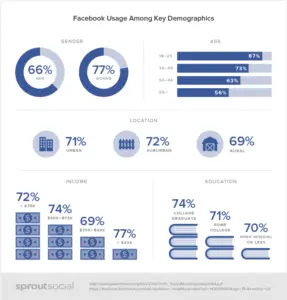

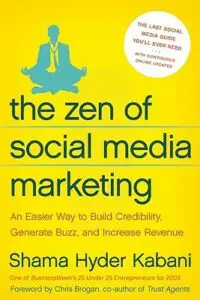 “The Zen of social media marketing: an easier way to build credibility, generate buzz and increase revenue.” Author – Shama Kabani
“The Zen of social media marketing: an easier way to build credibility, generate buzz and increase revenue.” Author – Shama Kabani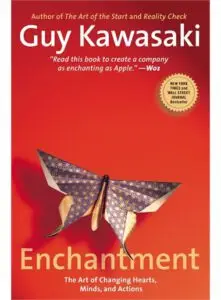
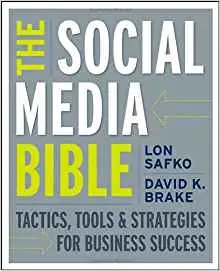 “The social media Bible: tactics, tools, and strategies for business success”. Authors – Lon Safko and David K. Brake
“The social media Bible: tactics, tools, and strategies for business success”. Authors – Lon Safko and David K. Brake