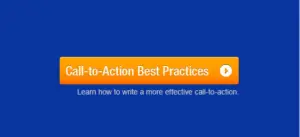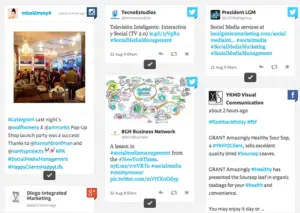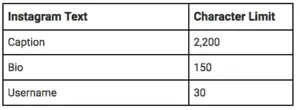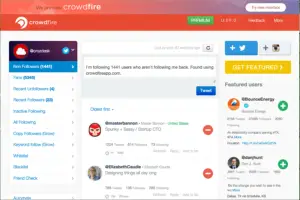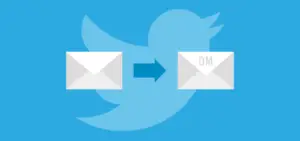How to write a compelling CTA for social media?
If you are a regular social media user, you probably know about popular stuff called CTA (call-to-action). Such practice is actively using by brands and companies to let people by their goods or use their services through the social media. However, if you want to write a solid social media CTA, you need to know some basic tips about this thing. In this article, we will show you how to create a valuable CTA for your brand.
Why you need to know learn to write effective CTAs?
In easy words, good CTA gives us more clicks, more buys and more engagement. CTAs are trackable. You can switch up a few words, colors or placements to see how the results change. And, you can be sure, that changes will happen. Because results are measurable, making small changes to CTAs will give you insights about your audience, and how they behave.
Ok, it was a theory, and now let`s move to the practice. Here are the most powerful tips for writing effective CTAs for social media.
- Just sell
Don`t be wimpy about asking for the order. Get past your inner called “I-don`t-want-come-off-as-salesy” and ask viewers to take an intended and specific action. Your ask is to give them access to your product. So, do that. Give them what they want.
- Compel readers to take actions
make sure that they will do exactly what you want. You is a person who sells the product, and they are people who buy this product. If they want to get the product, they must use CTA.
- Customize CTA by platform
For Facebook pages, business ads come by the dozen. With clickable and trackable CTA buttons.
Instagram also has it`s own CTA buttons placed in the end of sponsored posts.
- Use images instead of huge text posts
It`s not a secret that people perceive images much better than words. So why not to use this advantage in your CTAs. If person know how the product looks like, he/she will definitely purchase it.
- Be a voice, not a whisper
You want your product to be solved? Ok, so do something to make it happen. Give your social media CTAs some visual weight whether a button, link, image or pop-up. However, make sure it`s not crowded by all the other components of your ad.
- Mix it up
Test different CTAs. It`s a must. You are able to count all clicks from every CTA that you`ve used, so you can choose the best variant for your business.
So, here are best tips for your social media CTAs. We can guarantee that you will achieve success in your business while using these tips.
How to perform a successful live tweeting. Basic steps.
Twitter is probably the “quickest” social media of all time. Here, people could easily get needed information by searching for the right topic right when it becomes actual. Active users are checking what`s going on in the world and immediately tell everyone about this in Twitter. It`s called live tweeting.
Live tweeting is a great opportunity for every person to increase traffic, draw user`s attention and to become an active Twitter user. However, if you want to achieve success in live tweeting, you should complete some basic steps, and in this article, we will show you these steps.
- Prepare as good as possible
Twitter is the social media where every event could quickly lose it`s relevance, and your task is to keep it relevant as long as possible. To make sure that you will be able to take part in live tweeting process (you won`t be the only user to do this), you should complete a preparation process:
- Find images for your tweets. People won`t react on simple tweets with a few sentences and hashtags. You need to draw their attention, and images will be a good variant for such task.
- Check the previous live tweeting activity. Your tweets must be interesting in order to draw people`s attention. However, if it`s your first live tweeting experience, you shouldn`t worry – just search for live tweeting activity that happened earlier. Look on how people form their tweets, how many symbols they use and what is the time between each tweet.
- Use the right hashtags
If we are talking about twitter, the fist thing that comes to mind is a hashtag. With such marks, users are able to identify tweets in the global feed and look for the right information. You can also use daily hashtags to make your live tweeting more effective. However, you should use them in the right form. For example, if person missed an event, he/she can use an appropriate hashtag to find information, and the first tweets that will appear will be…your tweets!
- Count every tweet you add
We know that live tweeting is a process of regular posting, but you should understand that a huge number of tweets is not a guarantee of success. Why? If a person is looking for a current information, he/she will look through all tweets that appear in the timeline. And if most of these tweets won`t contain needed information, your live tweeting will be unsuccessful.
Final thoughts
As you see, live tweeting isn`t a very hard process – you just need to know the rules. If you will complete them all, you will be successful with your live tweeting.
The ideal social media post length. A complete guide to every platform
We all enjoy creating content for our social media profiles, and every time we want to make our post completed. We pick a good image (made by our own or token from someone), add hashtags and write a description. That`s it! Our post is ready and we add it to our timeline, so people could read it, leave likes and comments, share it with other people or even save (if possible).
However, some users are facing problems with their posts, specifically – writing a text part. Someone makes it too long, someone, conversely, too short. How to find the perfect balance? In this article, we picked up main rules of creating an ideal social media post length for all huge social media platforms.
Instagram
Everyone has his own opinion about Instagram`s post length. Someone said that there is no reason to make short photo description, someone says that it shouldn`t be as huge as in other social media. And, you know, it`s the right opinion. Instagram was created for visual content, and the main reason people use it is an ability to add photos and get feedback from other users.
However, we can`t add photos without any descriptions, so every post should have a text part. The ideal length of Instagram post is holding between 138 and 150 characters. However, it`s only the perfect number. In fact, we are able to make our descriptions up to 2 200 characters long, but people won`t read such descriptions! They could just scroll your post in the news feed and move to the next one, so your description should be short, informative and pithy.
On Facebook people also prefer short posts instead of long, because with them they could receive more likes, comments and shares. However, Facebook has its own character limit.
An organic Facebook post should be up to 80 characters long. According to the BuzzSumo analysis, posts with 80 characters or less receive 66% higher engagement.
Here are some specific instructions to the structure of Facebook post:
- Headline, the first thing people see, is 5 words.
- Main text, the second part, is 14 words.
- Description, the text that lies directly below your headline, is 18 words.
If you will keep this formula in your posts, you will have a massive engagement.
Twitter
We all know that Twitter is the king of a character limit. However, even 140 symbols post could be too big for typical users. An organic Twitter character length is from 71 to 100 characters long. Again, if we`ll have a look on the analysis, we can find out that tweets with less than 100 characters have a higher engagement than longer tweets. That`s because short tweets are easier to read and comprehend. You also should remember that normal Twitter hashtag should be up to 6 characters.
If talking about LinkedIn, we can easily say that this is a perfect social media for people who love reading articles. That`s why the normal LinkedIn post length is from 1900 to 2000 words. According to the statistics, such posts give users a highest number of likes, shares and comments.
YouTube
Someone can say that YouTube doesn`t look like a typical social media. However, it also has some strong rules about its content. The optimal video length is three minutes and the perfect title should have 70 characters or less.
Conclusion
All these principles are simple, but it will be better for you to notice them. If you will know what content should be added to each social media, you will have a massive engagement from each platform.
Best Instagram Analytics tools and how to use them for better analysis
Tracking the right Instagram analytics is the key for the success for a bigger part of all social media marketers. If you know what to track and how to use this information, there is a high possibility that your engagement will rise. And, of course, as every huge social media, Instagram has a pack of special tools that will help you to perform a deep analysis of your subscribers, your content and their feedback. There are seven basic tools that will be the most effective for everyone.
Instagram Insights
The Instagram`s built-in analytics tracker gives you an opportunity to check in on your profile performance at a glance. The main advantage of these tool is it`s simplicity. You don`t need to be a specialist to work with Insights. You can quickly check your past week`s progress on mobile app while going somewhere. However, this tool has a huge disadvantage. You can`t easily gain a bigger-picture understanding of your efforts over time. The data is fairly limited, and you can`t export any of it`s part from the application.
Hootsuite Analytics
We cannot form our list of Instagram Analytics tools without mentioning Hootsuite Analytics. It`s good that Instagram users enjoy such product and are using it regularly.
Hootsuite Analytics allows you to look further back in the past post data and determine KPIs, and measure profile growth with greater confidence.
Iconosquare
This analytics tool for Facebook and Instagram has a generous offer for first-time users: a free audit for their Instagram profile. When you are signing into the platform, they send you an email with a performance review with tips for a better content optimization.
With Iconosquare, you are able to export your Instagram data, and you can schedule automated reports to be sent into your inbox. You are able to export reports by timezone to see how you are engaging different audiences around the world.

The main feature of this Instagram analytics tool is that you are able to see trends and outliers automatically pulled from your insight stream, so you can immediately identify actionable moments in your post history. There is also an ability to monitor your photo tags and mentions. You always know when you are trending.
CrowdFire
There is one strategy that can help you to boost your Instagram audience. The main idea is to follow as many people as you can. About 30% of all accounts will follow you back. Unfortunately, when you reach the mark of 7 500 followers, this strategy stops working.
CrowdFire helps you to solve this problem with it`s unique feature: follower analytics that expose sneaky unfollowers, so you can unfollow them right back! With an ability to free up space in your following list, you can continue growing up your audience with mutual relationship.

This tool was made only for Instagram, and with it you will be able to focus on curating the most beautiful feed. Plann`s analytics will reveal which color schemes your audience likes best. There is also an ability to compare your most effective color schemes against your competitors with the help of Plann`s “Sneaky Peek” feature.
Final thoughts
As you see, there are so many options of analyzing your Instagram content and taking it`s best parts to improve your profile, create a better engagement or increase user`s feedback. We showed you the most powerful Instagram analytics tools that were tested by our experts. We can easily say that you will enjoy the working process with each program, but we recommend you to try them all. Good luck!
Everything that you need to know about LinkedIn algorithm
When you start working with LinkedIn, this social media immediately takes you to your homepage feed. This page acts very much like Facebook feed, where you are able to see updates from your friends or pages that you follow.
However, with the time you realize that LinkedIn feed won`t show you content from all pages that you are following. That`s because LinkedIn shows you the content that`s relevant to you.
Keep in mind that you are able to switch the posts you want to see based on “recent” activity (you should do this manually).
So, how can you, as a social media marketer, be sure that your content will appear in as many feeds as possible? We prepared a short article to show you how it could be done.
How the LinkedIn algorithm works?
LinkedIn`s algorithm is designed to make homepage feeds enticing and user-friendly. The social network has published many articles about updates and improvements they continue to make the algorithm.
At the beginning you should know that your LinkedIn feed has a spam filter, which determines:
- Whether your content shows up in the feed
- How far of an audience it reaches within LinkedIn
- Whether to take you down as a spam user (rare situation)
Now, we will tell about basic stager that content went through in LinkedIn.
Stage 1. Content is posted and passes an initial, computerized filter.
Every time you post something in LinkedIn, a special bot immediately places the content into one of three categories:
- Spam
- “Low-quality”
- “Clear”
Your task is to get your content to “clear” category. However, if your content somehow gets to the “low-quality”, it`s still possible for you to move it on to the next stage.
Stage 2. Content is left on the feed temporarily to measure engagement
At this stage, indicators of initial engagement from your audience will signal that your content is good enough to go on the third stage of LinkedIn`s spam filter.
However, if users match your post as a spam or hide it from their news feed because they don`t want to see it, LinkedIn`s algorithm will draw more negative conclusions.
To avoid the process of “hiding” your content from people`s news feed, find answers to the next questions:
- Is your post annoying or offensive?
- Are you over-posting?
- Would people in your network care about this post?
- Is your post unique enough that people will share it with others?
- Is your post relevant to other`s professional lives?
If you have some difficulties with answers to these questions, it means that your post should be changed somehow.
Stage 3. Content passes a computerized “virality” check
After users engage with your content to match its quality score, the algorithm looks for clues as to the quality of the poster and the poster`s network to determine if the content is spam or not.
Such process is made because spammers could technically have posted garbage and gotten hundreds of other accounts to like, comment or post within an hour.
Besides checking your credibility, the algorithm may also determine the relevance of and usefulness of the post to the network.
As such, this stage is also when the algorithm decides to “demote” your content, sending it backwards in the queue for another chance at winning credibility.
Stage 4. Content is reviewed by human editors
The positive part of LinkedIn`s algorithm is that your content is also going through the human`s check. Here, people determine whether your post is valuable enough to continue displaying in the LinkedIn feed. If your post continues getting engagement, the cycle continues, and it keeps getting shown.
At this point, there are many speculations about the content. If it`s really amazing, it may get a boost and reach more people. Sometimes, it could be even show up on a LinkedIn channel.
Conclusion
Now you know everything about LinkedIn algorithm and how it works. We hope that you enjoyed the article and will use this information while working with your content.
How to get a job in the social media.
Everyday we can hear about people who started earning money from the social media. The first question that comes to mind is “How are they doing it?”. How a person who used to work on a regular job (in office, in delivery or somewhere else) just stopped it and turned in to a social media worker? Well, if people want to start doing better things for themselves, they will find the way to reach their target. In this article, we will tell you how to find a job in social media and how to create a perfect social media resume for yourself.
-
Find the perfect role for yourself
Well, if you came to the social media platform in order to get the job immediately, you will probably fail. The first thing in your plan should be understanding of what you want to do. Work in social media is similar to a regular work in company – each person has a strong position and his/her task is to do all duties that appear in the plan.
In social media, there are six core positions that could be held be a current person:
- Social media manager
- Analytics and strategist
- Content creator
- Community manager
- Campaign and promotion creator
- Social media advertiser and paid promotion creator
Of course, it`s not the perfect list. In small companies, where the number of workers is a little bit smaller, some of these positions could be mixed, and in the end, you will have two or three positions. However, you should keep in mind that if you want to work in the social media, you should be ready to hold one position from this list.
-
Establish your social media presence
The next thing, which is important in getting a job in social media is, of course, social media activity. A lot depends on what you are posting and when you are posting. When developers are looking for a new worker to hire, they pay attention to the social media activity. If they see that you are posting at least twice per week, and your post are made of your own photos without any descriptions, it is a high possibility that you won`t get a job as a social media worker. Change the situation. Show them that you enjoy working with the platform and your content is interesting for people (they put likes to your posts and leave comments).
-
Know your stuff
We know that you can`t have an experience in your sphere if you have just came to it, but you should clearly understand what you will do. For example, if you will work as a content creator, you need to practice before giving your manager a product of your work. Try to write something that refers to your sphere and show this to your friends or colleagues. If there are some mistakes, you`d better correct them before posting in blog or social media account. With such trainings, you will improve your skills and your content will be qualitative and readable.
How to create a good resume?
This question becomes crucial when people start talking about job in the social media. However, everything isn`t so hard, and you don`t need to do something extra hard to create a good resume. First of all, add all personal information that could interest an employer (age, country, native language, personal interests etc.). Then, write a few sentences about a specific branch where you want to work. Manager must know what do you want to do and how he can use your skills in the company`s mechanism. Very important: you must show that you know something in this sphere, and this knowledge will let you work without any problems.
Conclusion
That`s all! We`ve given a complete answer on a very difficult question about getting a job in the social media. You`ve asked – we`ve answered. Hope you`ll find your position in the social media industry. Good luck.
How to Regram: best practices of reposting Instagram content
When people want to share social media content that is valuable for them, they could just repost it from another user`s page. We can see the reposting practice on Facebook (simple reposts), on Twitter (retweeting) and on Instagram (regramming). However, sometimes people forget or just don`t know how to perform a repost on Instagram – there is no corresponding button in this application! However, it`s not a serious problem, because right now we will tell you how to regram other user`s content to your profile.
What is a regram?
“Regram” is when an Instagram user posts a photo from someone`s else account to their own. Regramming gives you a fresh material that could be shared with your audience. There is no need to generate your own content if you already have one to regram.
How to regram a photo?
Manually
The original way to regram is a manual workaround. To complete it, just follow the steps:
- Find the photo you want to regram on Instagram.
- Take a screenshot of this image.
- Select the camera button to post a photo.
- Crop out your screen so that only the photo remains (you can also perform this action using your phone`s built-in editing tools).
- Proceed to the caption screen and enter your caption. Be sure that you`ve added a credit with a username of a person, whose photo is reposted.
- Click to the “share” button.
Regramming with Hootsuite
You can also perform a regramming process using Hootsuite mobile application. It will be quick, so you definitely should know how to do it.
- When you`ve found the photo you want to share, just click on the button “reshare” below the photo.
- Choose the social media that you want to repost the photo on. Notice that photo credit will reflect the Instagram handle of the original poster, which may differ from their Twitter handle, you can manually change the username and caption in the compose box.
- Save changes, send photo or schedule as usual.
Best regramming practices
Ask for permission
If you see a photo that you want to regram, it will be good for you to ask a permission from the photo`s creator. This is a simple process, so you shouldn`t ignore it. The best way to ask for permission is to leave an appropriate comment under the photo. User will see it and answer after a few minutes.
If creator says that you can regram the photo, it`s okay. However, if you don`t get the positive answer, you shouldn`t perform a repost.
Avoid edits if possible
When you`ve chosen the photo for regramming, you`ve probably picked up a good one. If so, please, don`t process it. Users whose photos were reposted before are making their photos good enough, so there is no need to change something. Of course, you can try, but it`s a high possibility that it could disserve an image.
Please, please, please, don`t forget to leave a proper credit
If you have found a profile with good photos and you are ready to perform a repost, you should always add a credit with an author`s name. it`s important because in this way you confirm your brand`s reputation and make other user`s sure that you are following the social media rules.
The perfect variants of leaving a credit are here: “Photo Credit: @username”, “Credit: @username”, or “Captured by @username”.
Conclusion
In fact, people could form their Instagram profiles without regramming. However, this operation could easily change their profile in a better way, because with good photos they have better chances to increase the number of subscribers and, if it`s a brand, make it more popular. We hope that you will pay attention to the regramming practices in the future. Good luck!
How to master the art of professional DM?
Every time, when you hear a sound of a notification on your phone, you know that it`s the sound of a direct message. Someone told you that he enjoyed your profile and you can follow him by clicking on the link below.
We are sure that you`ve received such messages many times on different social media platforms, and most of them were from unknown people who don`t have many subscribers and just want to increase their audience. Why we are telling you this? Because we know that you will probably use the same method for the same reason, and in this article, we will give you some core advices about sending the right social media DM.
Reach people through various touch points
The main reason that social media were created for is to create communication between users. You should remember that while planning your next message to someone. However, don`t be very quick. Don`t go in frontal attack, try to engage with the person through simple messages. For example, if we are talking about Twitter DM, you can start with a usual phrase “have a good day”. Post that tweet answer every week (for example, every Friday) to draw people`s attention. There is hundred percent possibility that person will react to such message.
Plan every step of your communication
If you have just sent a direct message to a person in the social media, you must understand what will be the next step. If he\she gives an answer, you should react immediately to keep the conversation alive. However, if person ignores you, it will be better to stop sending messages.
Know who are you chatting with
The process of drawing people`s attention through direct messages must be made with a clear understanding of who are your working with. Before starting the conversation, make sure that your potential fan is interested in what you are doing.
Personalize your DM
All of your messages should be unique, and here are some tricks of how you can highlight them:
- Do your research. Before connecting people, spend at least five minutes of your time and analyze user`s profiles. Check the content they are posting, try to think what could be their potential interests.
- Tailor your message to their communication style. Do they use emoji? Do they share jokes? Add some of these details in your messages.
- Avoid automated messaging. People hate when someone talks to them like a bot. yes, it`s simple, but sometimes we want a piece of live communication.
Conclusion
You may not believe it, but that`s all that we wanted to say. Now you know how to work with social media DM and how to use them correctly.
Everything that you need to know about making money with Facebook videos
Social media marketers, who work with their audience on Facebook use different types of content to attract people, get a bigger income and grow their business. Today tendency of Facebook content is moving to the side of visual content – people prefer to watch videos rather then read the text on the same topic. Developers see that, so their task now is to concentrate on the video as the main sort of content on Facebook.
However, some businesspersons often face one problem while working with Facebook. This problem is a video monetization. There were so many announces dedicated to this topic, but people can`t understand all information on the developer`s language. So, to solve all your problems, we will answer to the main question of the day – how to monetize Facebook videos? There will be four core points in our article, and with each of them we will give a detailed explanation. So, let`s go.
Facebook video monetization
On July 1st, there was an announcement about new monetization policy to encourage business to create and host video content on the network. The new system is based on Facebook`s suggested Video feature, which shows the content similar to what user just watched. It`s like on YouTube, when system gave you a list of recommendations based on your early views or searches. All such advertising videos will have sound turned on.
Revenue from sponsored Facebook videos will be based on a few factors: the number of views, the number of ads user watched in a single view and the amount of time spend on each video. From the total income, the creator of an advertisement will get 55 percent of income, and the platform will get the rest (45 percent).
The main audience of such Facebook videos are mobile users, because they give 3\4 of the total video views on the network. At this point Facebook is very similar to YouTube, where a half of all viewers is using mobile devices for watching.
Algorithm changes reward engaging video content
The latest change of Facebook`s news feed algorithm will give more organic visibility to engaging video content. What does it mean? If a user started watching your video, turned on the volume or opened in on full screen, it gives Facebook a signal to show him other videos from your business, or other videos with similar topics from other sources.
Such change was caused by the feedback from Facebook users. They say that they enjoyed watching Facebook videos, but they don`t think that they need to like it, share it or leave a comment. Such change will receive more organic feedback and give people an opportunity to post high-quality content.
Facebook insights for video data
Facebook recently added a new Video Tab to its insight dashboard, which offers a look into views and 30-seconds reviews at a Page level, top videos within a certain data range, and metrics for videos shared from other pages. This data allows you not to search for the best elements of your video content – it will do all the job. The data will give you an information about all video`s performances, and compare this statistic with other videos that you`ve shared. Page administrators will also have an ability to the number of organic views compared with paid advertising.
New payment system for Facebook videos
Final part of our article or “do you need to pay Facebook?”. The thing is that Facebook makes video advertisements more affordable for brands. The network has recently confirmed that the way of how sponsored videos are prices have changed. According to the new algorithm, Facebook advertisers have to pay for users who have made it past ten-seconds mark in the video. It is much better that the previous system was – creators used to pay for all people who have seen the video, but haven`t watched it normally.
Choose what describes your business best:
What do I choose?
Enterprise: for multi-location and direct selling brands. Manage thousands of social media pages of your local distributors, partners, or franchisees.
Agency: for marketing agencies. Manage all your clients’ social media pages on one platform.