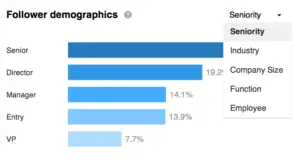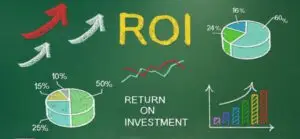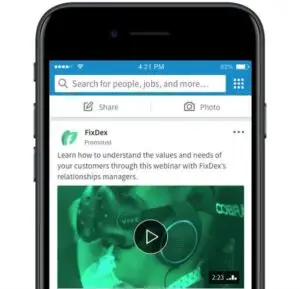How to provide and improve your social media ROI? A complete guide
If you will pay attention to the social media ROI, you will find a key to securing buy-in and budget for your social marketing strategy. You will be able to see what`s better for your strategy and what should be deleted.
However, most of the social media developers don`t know what exactly ROI is. So, in this article, we are going to solve their problem and give all information about social media ROI and show you some tools that help you to improve it. So, let`s start.
What is social media ROI?
First of all, it`s important to give a definition. People must understand what they are working with. So, ROI stands for “return on investment”. In easy words, it’s the sum of all social media actions that create value.
Here we have a simple formula to calculate measuring social media ROI by revenue:
Revenue/investment (people, hours, budget) x 100 = social media ROI.
However, it`s not a catch-all formula for proving social media ROI. Bot every organization will be able to attribute revenue directly to social media. Value isn`t always measured in dollars and cents. Tethering ROI to such a strict definition prevents you from identifying other ways an investment might be playing off.
For example, if you want to drive brand awareness, you would measure success against metrics such as audience reach and engagement, not the profit.
If you need an alternative way to consider your social media ROI, think about the ration between gain and cost, which includes some points such as:
- Labor
- Training
- Development
- Social media technology
- Business overhead
Why it`s important to prove ROI?
Of course, you could tell your stakeholders or clients about the value of social and why they must invest in it, but nothing will convince more than data.
Measuring social media ROI is important, because it can:
- Change the perception of social within your organization
- Show the potential impact that social can have across the business
- Show you where your efforts and resources had the best impact
- Help you to understand your audience better
How to measure social media ROI?
Here we will show you some basic steps of making the right ROI measure.
- Have clear objectives
Brand awareness created by social media (comments, likes and shares) is valuable, but not always enough.
To show value, you need to set strong social media objectives that are aligned with business and department goals.
In common, social media goals could be based on:
- Business conversions
- Brand awareness
- Customer experience
- Security and risk mitigation
- Set smart goals
With right social media goals, you will be able to see how and when you will achieve the target you have.
If you are facing problems while setting goals, we recommend you to use S.M.A.R.T. framework. With it, each of your goals will be specific, measurable, attainable, relevant and timely.
- Track the right performance metrics
The social media metrics are needed to determine whether you`re achieving objects and meeting your goals. It will be better for you to use “vanity” metrics (likes, comments, shares) to gauge the overall health of your social presence, measure yourself against competitors and find out what content is resonating with your audience.
- Know how much you spend on social media
Always keep an eye on that point to be sure that your costs are holding in the right measures, Facebook ads budget cost calculator. It will be unpleasant for you to spend much more than you`ve counted.
Social media ROI tools
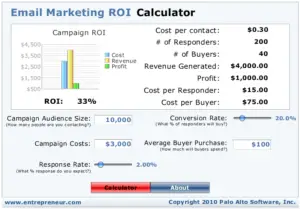
Social ROI calculator. This free tool makes it easy for you to calculate the return on your social media investment.
Google Analytics. Track website traffic, conversions and sign-ups from every social media campaign.
Hootsuite impact. This tool makes connection to your existing system so you are able to integrate social data with the rest of your business metrics. It makes producing reports easy, and delivers plain-language recommendations to optimize your social media strategy.

Hootsuite insights. With this tool, you can identify conversations and trends within your industry, reach, brand and sentiment. It`s all backed by 100 million data sources, real-time results and easy-to-use interface.
Final thoughts
As you see, social media ROI is a massive topic that should be discovered every time we face it. However, if you are a beginner, you can use our article to get some basic information about it. Also, you now have some tools that will help you to do the part of the job!
Everything you should know about LinkedIn groups
In every social media, users are able to create groups, join them and post content for these groups. LinkedIn is not an exception. If you need to gather in one place people with the same views or professions, you need to create a LinkedIn group.
However, today many users don`t know that there is an ability to create a group on LinkedIn. And, in this article, we will tell you how to create your own LinkedIn group and how to make it unique and non-standard. Continue reading, because here will be a lot of interesting information.
What are LinkedIn groups?
Linked groups are hubs on LinkedIn which provide a place for professionals in the same industry or with similar interests to share content, find needed information, post and view jobs, make business contacts and deals and establish themselves as industry experts.
The benefits of LinkedIn groups
If you are a member or even an owner of a LinkedIn group, such networks have many benefits. A status of an active LinkedIn group member can help you and your business network with other professionals and businesses in your field of activity.
As a business, having an active LinkedIn group will help you to build strong connection channel with your customers. While building a LinkedIn group, brand creates a special forum where customers are able to connect it. This practice is very profitable because it helps businesspersons to create established relationships between them and their followers.
You don`t need to create a LinkedIn group to post advertisements – it`s a place where people can share enjoyable content and find important information about the topic.
How to start a LinkedIn group?
If you are on your homepage, hover over the Interests button and select Groups from the menu. Click in “My Groups” button and then on “Create a group” button.
You will see a submission form where you need to upload a group logo and add information such as group name, summary, website, location, visibility and description.
The easy part has ended, and now it`s time for adding and engaging your members.
For the first time, you need to create a welcoming environment for your new members. Here are some workable methods:
- Provide an easy way to introduce themselves and share welcoming messages
- Engage with new members` posts to encourage them to share their expertise
- Share the group rules and guidelines so members will be able to join conversations safely.
- Send private messages to new members to make one-on-one connections
The main part is completed. Everything what comes after that is the process of building and establishing your group relations.
 How to join a LinkedIn group?
How to join a LinkedIn group?
If you don`t need your own LinkedIn group, you can join someone`s else. Here`s how you can do it.
First, you should find a group that you want to join. If you want to make a search by names or keywords, you need to:
- Select “groups” from the dropdown list on the left from the search box at the top of the page.
- Enter your keywords.
- If there is a need of narrowing down your searches, you can use filters on the left side of the search results page.
If you are interested in groups recommended by LinkedIn, you need to:
- Hover over the “interests” button and select “groups” from the menu.
- Click “discover” at the top of the page to see your suggested groups.
- To request membership, click on the “ask to join” button on the left of the page.
Final thoughts
As you see, a LinkedIn group doesn`t have something special comparing with Facebook, for example. It has the same functions and the same target – gather people together.
Pinterest demographics that matters to social media marketers
You may not believe it, but Pinterest now officially becomes a global social media with more than 150 million of active users. With a successful debut in 2010, today it`s the place where you can find everything that you need. However, people have already found out that it`s possible to use Pinterest for performing marketing campaigns, advertising clients, selling goods and growing up your business.
However, if we are working with clients, we must understand who they are and what they want. So, in this article, we will present you the list of Pinterest demographics that matters a lot for you as for social media marketer.
Pinterest gender demographics
Well, we must say that Pinterest is still a lady`s game. According to a Pew Research study made in 2016, from all adults that are online in the U.S., 45 percent of women are using Pinterest. At this time, there are only 17 percent of men using this platform.
What makes this platform so popular for women? Home décor, food recipes, fashion, beautiful images, animals and other topics. For businesses trying to reach women on Pinterest, look at ways to use your brand to help facilitate the Pinner`s planning. Beauty powerhouse L’Oréal is a great example of a brand using Pinterest to do just that with it`s life-event boards. Just have a look at their profile, and you will understand what we are talking about.
Pinterest age demographics
It`s interesting, but our platform is extremely popular across multiple generational brackets – with millennial, Gen Xers, and Boomers are regularly pinning. 36 percent of Pinterest users are balancing between the ages of 18 and 29.
For brands, educational content is a great way to attract young users and create an engagement with them. They are always looking for something unusual, and you can give it to them.
Pinterest location demographics
How do you think, where do Pinterest users live? Pew Research had an answer to this question. According to it`s information, combined 64 percent of all Pinterest users are living in cities while only 25 percent are located in rural areas. Now, when you know these stats, it will be better for you to focus on urban citizens.
Brands like Aritzia and American apparel are excellent examples of using Pinterest to tap into the urban dweller`s escapism dream. Mixing snaps of exotic locates with the product, the brands cleverly position their apparel as the exclusive key to adventure.
Conclusion
As you see, it`s not so hard to work with Pinterest demographics. Now, when you know the core positions, the job will be done better.
LinkedIn analytics: everything that marketers should know
With more than 560 million of users, LinkedIn is standing in one line near Facebook, Instagram and Twitter as the most powerful social media. Everyday we can see developers upgrading their profiles, creating new advertising campaigns and growing their business. All this is a part of very long working process, which brings us to success in the end. However, we shouldn`t forget about analytics.
Company pages feature some specific LinkedIn analytics that quickly become popular between regular users and businesspersons. So, in this article, we will be talking about LinkedIn analytics and everything that belongs to it. We will find out the real potential of such tools and show you what can you do with its help.
How to use LinkedIn analytics?
First of all, you should access the LinkedIn analytics dashboard. It could be done through the toolbar at the top of your company page. Here will be three points:
- Company page. It`s the place where you are able to update your page banner and profile picture. It also has a dashboard that shows basic traffic data from past 30 days, including the number of visitors, the number of post impressions and all new followers who came during that period.
- Activity dashboard. This part will help you to get information about likes, comments, shares and mentions. You should make regular checks of the dashboard to make sure that your statistic is standing in one point.
- Analytics dashboard. This is the main area to monitor if you are looking for deep LinkedIn profile insights. Here we have three board data categories: visitors (people who visited your profile), updates (engagement metrics for posted content) and followers (info about people who subscribed your page).
The best LinkedIn metrics to track
Remember: the data you analyze always depends on the goals you set for yourself. Right here, we will take a look on our categories and show what exactly should be analyzed.
Visitors
Analyzing this part, you will be able to find out a number of page views and separate unique visitors from all visitors. Beside each number there is a percentage showing how much that number has increased or decreased compared to the highlights of the last month.
Traffic metrics
By default, it will show you your past two weeks of aggregated page traffic data. There you will be able to see all page views from anywhere on your profile.
Traffic metrics graph data is split by device: one line (blue) represents mobile views, while other line (orange) is for desktop views.
There you will also find a toolbar for three data filters: time range, page and data metrics.
Visitor demographics
This section gives you a detailed information about people who are checking out your LinkedIn company page. You can filter visitors by their:
- Job function
- Location
- Industry
- Company size
- Seniority
Demographics is a really important point for you LinkedIn marketing strategy. With it, you will know that you are working with right people or, if something went wrong, what exactly should be repaired.
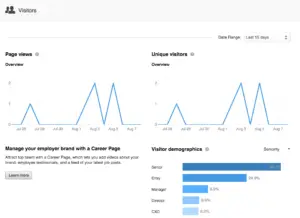
In this section you will find information about the content you share on LinkedIn (the section of Analytics menu). Use this information to gauge the effectiveness of your LinkedIn updates.
By default, the updates page shows the aggregated data from all of your content.
Engagement metrics
Engagement metrics will help you to discover detailed stats on various types of engagements your content earned in a specific period of time. Engagement metrics include:
- Impressions
- Unique impressions (how often individuals saw your content)
- Clicks
- Likes
- Shares
- Social media percentage
Followers
In this part, you will be able to find our all information and statistic about your profile`s following (new followers and people who stopped following your). All data is given for the 30-days period.
You can also tune the follower’s demographics to track the specific group of people (from one company, from one city or country).
That`s all for today. Now you know what LinkedIn analytics can do and how you can use it.
Reach and impressions in the social media.
When people have learned how to grow their business on social media, they started thinking about all possible ways of attracting their clients and drawing new customer`s attention. Finally, they came to a perfect solution – advertisements. When people see a good advertisement with all important information about the product, it`s a 90% guarantee that they will buy it.
However, every time when people are analyzing their profile`s statistics, they see two words that appear again and again: “reach” and “impression”. What these words mean? How it depends on our progress? Continue reading, and you will find the answers.
Reach vs impressions. What`s the difference?
Both of these words have different meanings for different platforms. For example, what Facebook calls “impressions”, Twitter calls “reach”. But, in general, these two words describe the following concepts:
- Reach refers to the total number of people who have seen the content you posted. If 90 people have seen your post, it means that your reach on this post is 90.
- Impressions refer to the number of times your ad or comment has been displayed on a screen. To have a better explanation, we will take an example. Let’s say that your post from the previous example popped up on those people`s screens in total of 200 times. That means that the number of impressions for this post is 200.
Reach vs impressions on Facebook
If we are talking about Facebook, it will be better to start from reach. There are three basic kinds of reach: organic, paid and viral.
Organic reach refers to the number of unique people who saw your content organically (for free) in their news feed.
Viral reach is the number of people who saw your content because one of their friends interacted with it.
Paid reach is the number of people who saw paid content (advertisement).
Facebook has a strong definition of “reach” – the number of people who saw your content at least once.
If we are talking about Facebook impressions, we must say that this is the number of times your ads were on screen. Facebook divides impressions on “served” and “viewed”.
Served means that the ad has been paid for and that the system has decided to deliver the ad somewhere (to the top of the news feed).
Viewed don`t count unless the user sees the ad appear on the screen. If the user doesn`t scroll the ad, or navigates the page before it loads, than the ad doesn`t count as “viewed”.
Neither “reach” or “impressions” indicate that someone has actually clicked on or even seen your ad.
About video content…
Facebook says that a video is not required to start playing for the impressions to be continued.
What`s best to track?
The answer to this question depends on your social media goals. However, here we will have a look on both parts.
Focusing on impressions…
You should track impressions if you are worried about overwhelming user with too many ads. If you think that this isn`t important for you, it will be better to focus on reach.
Focusing on reach…
Reach also can help you to find out what`s wrong with your ads. If your ads have reached a huge number of people but you haven`t had a single conversion, it might mean that you have to revise the content you post.
Tracking both impressions and reach
Both these components can show you different things about your content and your social media performance. In fact, you will need to use them at the same time to figure out an effectiveness of your campaign.
Final thoughts
So, that is it. We`ve just wanted to tell you basic information about Facebook reach and impressions. There is no perfect solution of what to track best, but we can easily say that you can`t achieve success without understanding what each of these words means.
How to create a perfect LinkedIn advertisement? A complete guide
As all huge social media, LinkedIn is a perfect place for building your business career, finding target audience and regular clients, forming partnership and becoming a successful social media marketer. However, if you want your product to be sold, you must present it in the best way. People must understand that they won`t found the better variant anywhere else. In our today`s article, we will have a look at all possible variants of LinkedIn advertisements and show you how to create one. So, let`s go.
LinkedIn advertisement. A creating process…
So, to start creating advertisements and working with them, you need an account in LinkedIn. We won`t stop at this point and just say that your profile must be sharp, entertaining and completed. No unnecessary details, just important information.
Step 1. Set up a Campaign Manager account
This process will take a few minutes of your time, but this thing will be very usable. With it, you will be able to manage and optimize your advertising on LinkedIn. You can also use features to see your advertisements performance. Here are some examples:
- Dynamic visual reporting.
- Seeing how your sponsored content campaigns are performing.
- View demographics of people who click on your ads.
Step 2. Choose a type of your ad
With LinkedIn, you are able to use three different types of your content to get maximum impact and reach from your campaign. These types are:
- Promoting content with targeted native advertising.
- Driving traffic ads.
- Targeted DM (direct messages) sending.
After that you must create a campaign name, choose a target audience language and select a call-to-action option (if you are using sponsored content advertisements).
Step 3. Create your advertisement
With campaign manager, you will get through this process. You will be able to select extra tips and correct details of your advertisement.
Step 4. Target your advertisement
Specify options for targeting your ad to the right people. You can use it according to some core positions: age, gender, location, company names, interests, skills, LinkedIn activity and others. Save your settings – you will need them while working on other advertising campaigns.
Step 5. Set your budget and posting schedule
To work with money part, you have options:
- Cost per click
- Cost per impression
- Cost per send (for sponsored ads)
While working with CPM and CPC, set a daily spend limit and a bid price. This states the max you`ll pay per click or impression. Also, you should set the start and the finish of your advertising campaign. It`s very important because you will be working according to your budget, and it will be bad if you will spend too much on promotion.
Step 6. Measure and refine your LinkedIn advertisements
Again, we are talking about campaign manager. With it, you will be able to measure and optimize your campaigns with metrics like the number of clicks, likes and spend. You will se how people interact with your content.
Types of LinkedIn ads
We`ve said enough about creation of advertisements, now we should pay attention to it`s types. Here you will see advantages of each type and understand how it could be used in your campaign.
Sponsored content
In easy words, sponsored content is the kind of content in the social media that you share with the help of other companies. How it happens? You contact the company that you want to work with, pay them for the cooperation and they share your content. They are your sponsors, because they are promoting you.
LinkedIn text advertisements
Simple, but workable advertisement with headline, main part and conclusion. You draw people`s attention by telling them about your goods or services, and they click on the advertisement to buy it.
Video ads
Like in all other social media platforms, LinkedIn allows you to publish video content. And you could use this content for promotion of your product. Create a short video where you are telling people why your services are the best and why people should start buying them right now.
Conclusion
As you see, LinkedIn is a very good platform for promotion and growing up your business. don`t believe us? Think again, because more than 560 million users will be able to see your ads and buy your services. If someone will say that it`s hard to work with advertisements on LinkedIn, you can show him this article.
How to write good Instagram captions? The complete guide
It`s not a secret that today social media have turned onto a weapon of massive engagement and promotion. People have found many ways to draw user`s attention and get maximum of possible views, likes, comments and shares. However, you can`t have massive engagement from the first day. It`s impossible, believe us. We`ve seen many examples when people spent huge money on their promotion campaigns and expected for the results on the first day. Well, they failed. You should work on your posts every day, look for the mistakes and correct them. Today, we will be talking about probably the most important part of a social media post (in our example – Instagram) called caption. So, Instagram captions!
Instagram captions. Why they are important?
Well, captions help people to get an extra information about your post. Sometimes, when it`s needed, caption can give user all information about your publication. Let`s have a look on an example to have a better understanding of the situation. You`ve posted a huge infographic about your topic (in our example it will be an economic strategy of small businesses), but it`s not completed. You need to add a few sentences, but your scheme is already completed. What should you do? Of course, you should use the power of Instagram captions. Don`t write a huge article – two or three sentences (depending on what you need to add), and your post is completed.
And now, let`s talk about the best tips that will help you to form and improve your Instagram captions.
Know your audience
You can`t create good content without knowing your audience. People who subscribe your profile, put likes and write comments keep your social media alive, so your task is to generate content that will satisfy them. Do captions play a huge role here? Of course, because without them your images will be looking “empty”, and people won`t understand the context. Of course, they could leave your profile, but it`s not a perfect way out – you could lose a bigger part of your audience.
Consider length
As we told in our example with infographic, your Instagram caption shouldn`t be too big. And, of course, it shouldn`t be too small. Your task is to find the perfect border between “too big”, “exactly what is needed” and “too small”. Your caption shouldn`t always complement an image – you need to describe it. Point on the main object or say what exactly is on the photo. Sometimes even a short phrase like “This red T-short is looking perfect here” can finish the post.
In fact, there isn`t a perfect formula of the caption`s length – you should adapt it to each of your posts. For example, if you post a video which shows a working process of your company, you should explain why your workers are the best and why people should work in your company.
Put the most important information at the beginning of the caption
The main problem of social media marketers and, in fact, all social media users is that they couldn`t draw people`s attention. Users are scrolling their news feed very quickly, so you have at least two seconds to make them stop and pay attention to your post. How to do it? Of course, with the help of Instagram caption. You must show that your post is important for the user, so write something that will really impress him. For example, it could be made in CAPS-print. People will immediately react on such form of text, and they will want to understand what`s hiding under these words.
Edit and rewrite
Returning to the beginning of our article, we will say it again: you must always work on your captions. It doesn`t matter how huge your post will be, you should put the right information under the photo. Don`t forget to highlight your caption by pressing “Enter” after a caption – the main text should be separated from it.
Use hashtags in your caption
Everyone knows that hashtags are playing a huge role in the social media system. People can point their post from the global feed, find needed information by making a search with the hashtag or just increase their profile activity. And also, hashtag`s power could be used in your Instagram caption. One clarification: use the right hashtag with the right letter size, because it will be shown to all people who are using this hashtag.
If you have a massive audience, you can even form your own tag and start using it in your posts as a caption. You will know that most of your subscribers will react on this hashtag, so there is no need of using old hashtags. Show your creativity!
Attract people with call-to-action caption
Such formula is working for giveaway posts and Instagram contests. When you are working with a massive audience, your task is not only to generate needed information, but also to give people a real reason to stay on your profile. For example, you can ask them to comment your post, and like all accounts that will take part in this small contest. An author of this article has seen hundreds of such practices made by their friends and popular bloggers. If you feel that there is time to rest from long posts, you can create such contest. People always enjoy such social media activity, so you should give it to them.
Put a question in your caption
Do you want to know everything about Instagram captions? Do you want to increase your profile activity?
Such question forms are probably the most common in social media today. Yes, they are as simple as possible, but when a regular user sees it, his mind tells him “continue reading”. And, believe us, he will. However, if you are using such form of Instagram caption, you should give the right answer to the question you ask. All information should be referred to the topic.
Final thoughts
As you see, it`s not so hard to find the perfect variant of Instagram caption. You just need to understand what object you want to secure, and then form your caption according to the topic of the post. Of course, capture must also tell something about the photo, because it`s the main point of every Instagram post.
Top Instagram demographics that matters for social media marketers
We all know that every social media activity needs to be analyzed. Why? Well, if you want to achieve success with your social media strategy or release your advertising campaign, you should understand what you do, why you do and what will happen if you continue doing this.
In the last few days we can hear a phrase like “Instagram demographics is very important”. And, you know, it`s true. Before writing this article, we`ve made a complete analysis and gathered all important information about Instagram demographics and what it means for a regular user. Get ready, because here you will read a lot of new and interesting information.
Age demographics
We know that the number of Instagram users are getting closer to Facebook (2.2 billion), and that are good news for the developers. However, we should understand that it`s impossible to work with everyone because all people have different interests.
The first thing that you should pay attention to is an age. Here we have the age-demographic breakdown:
- Ages 13-17:57 million
- Ages 18-24: 270 million
- Ages 25-34: 270 million
- Ages 35-44: 131 million
- Ages 45-54: 68 million
- Ages 55-64: 30 million
- Ages 65+: 18,3 million
According to this list, we can say that it`s not so hard to find your clients using Instagram age demographics. It becomes very important if you have a specific brand ground under a specific age category. You should also know that users from 18 to 29 years old are the most active (71 percent of them is checking their news feed at least twice per day).
Instagram gender demographics
According to Pew Research report, women are using Instagram more than men. Interesting, right? And how about the fact that 50.3 percent of all active users are female, while only 49.7 are male. To have a better understanding of the situation, we will just say that six of the top 10 most-followed Instagram accounts are owned by women:
- Cristiano Ronaldo
- Ariana Grande
- Selena Gomez
- Beyoncé
- Kim Kardashian
- Kylie Jenner
- Dwayne “The Rock” Johnson
- Taylor Swift
- Justin Bieber
Instagram racial and ethnic demographics
Again, we are coming to the information from Pew Study. They say that black Americans are using Instagram the most. In the USA, 43 percent of black respondents said they are using Instagram. That`s compared to 38 percent of Hispanic respondents and 32 percent of white respondents.
Instagram is not asking their future users about their race, so it`s just a part of unnecessary information.
Instagram geographical demographics
As you probably understand, United States are leading in the top with 120 million users there.
42 percent of urban responders are using Instagram. At this time, 34 percent of suburban residents are using this platform. And, finally, only 25 percent of those who are living in rural areas are using Instagram.
Some huge brands are publishing this statistic to have a better understanding of the number of potential clients all over the world.
Instagram income demographics
Instagram users run the income gamut, from hourly retail employees to Fortune 100 CEOs to trust-fund babies.
A survey of U.S. residents` social media habits by U.K.-based communications consultancy We are Flint broke down Instagram use by several demographic indicators, including household income. For example, people, from people who have less than $30k of regular income 44% are using Instagram.
Instagram education demographics
Just 29 percent of all people who have a high school degree or less say that they use Instagram.
If we are talking about college education, 36 percent of all students use Instagram, while 42 percent of those who already have college degree are regular Instagram users.
Final thoughts
As you can see from this article, it`s important to look on Instagram demographics and analyze all data that you gain. It will help you to find the right vector of your strategy or campaign…wait, we`ve already say that. Now, you know what to do, so go and check out for your account`s demographics.
Choose what describes your business best:
What do I choose?
Enterprise: for multi-location and direct selling brands. Manage thousands of social media pages of your local distributors, partners, or franchisees.
Agency: for marketing agencies. Manage all your clients’ social media pages on one platform.


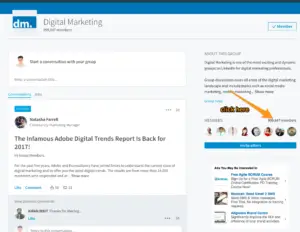 How to join a LinkedIn group?
How to join a LinkedIn group?