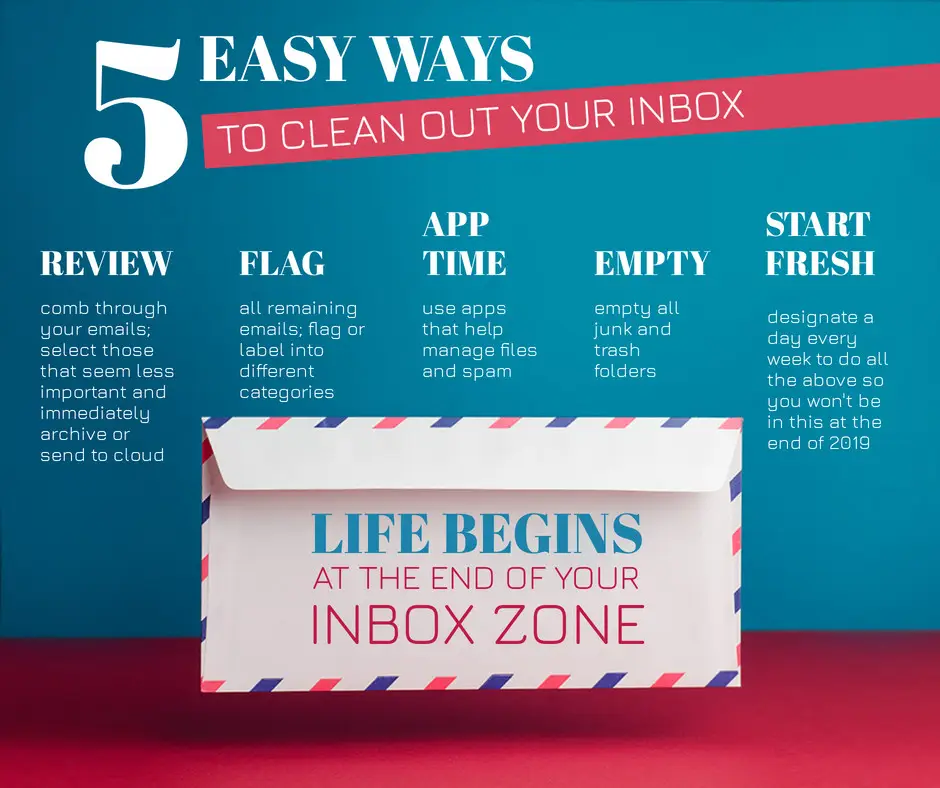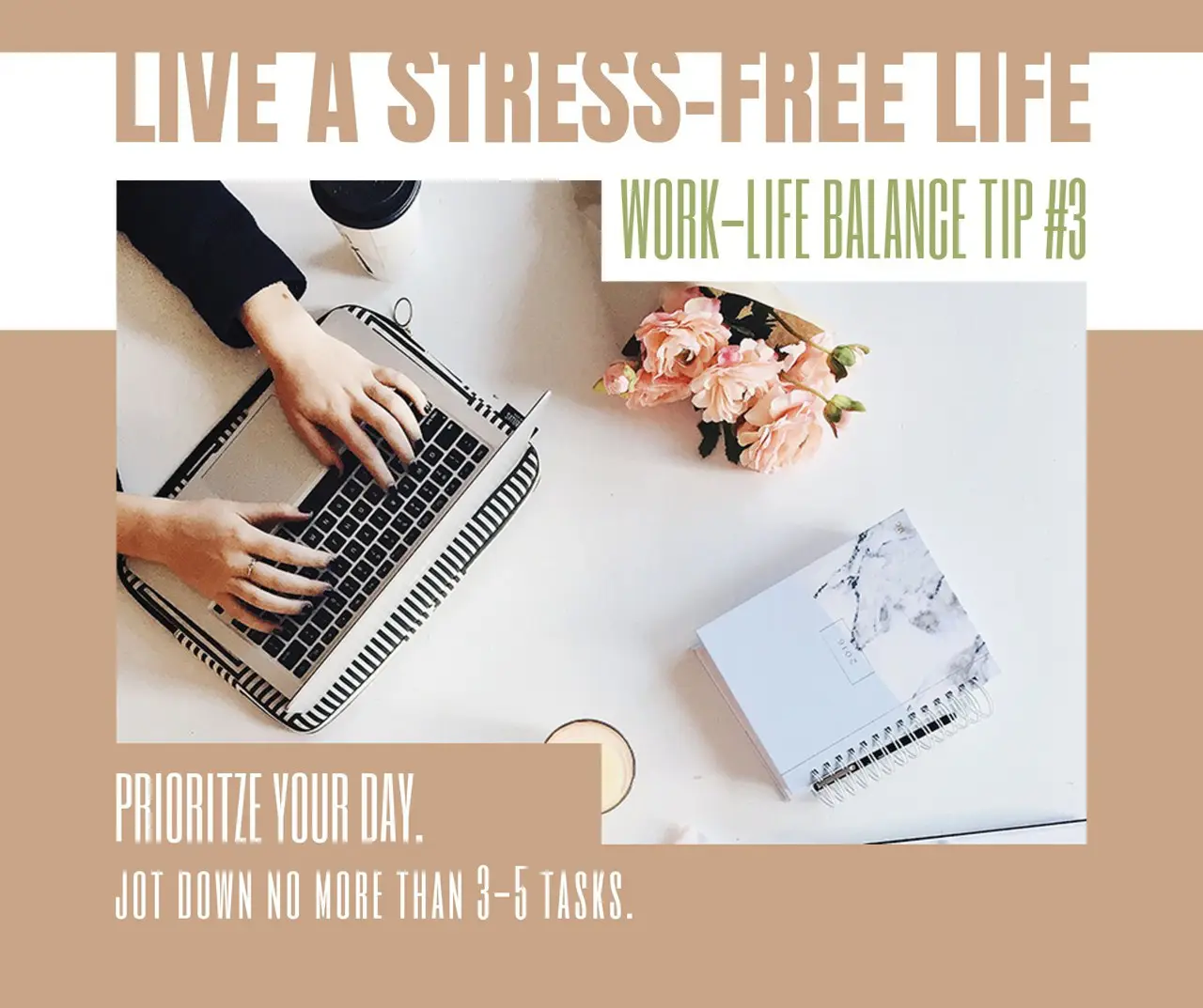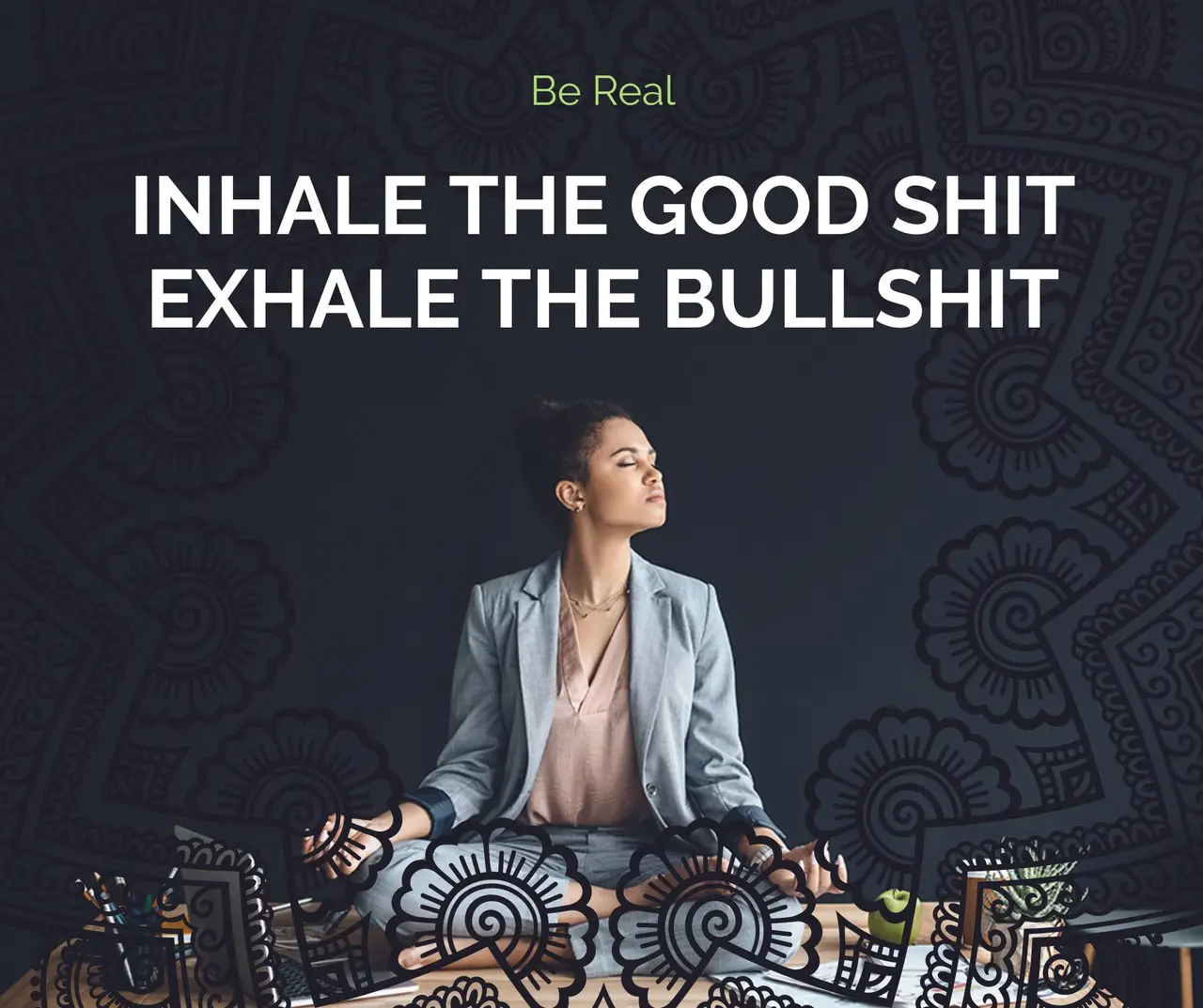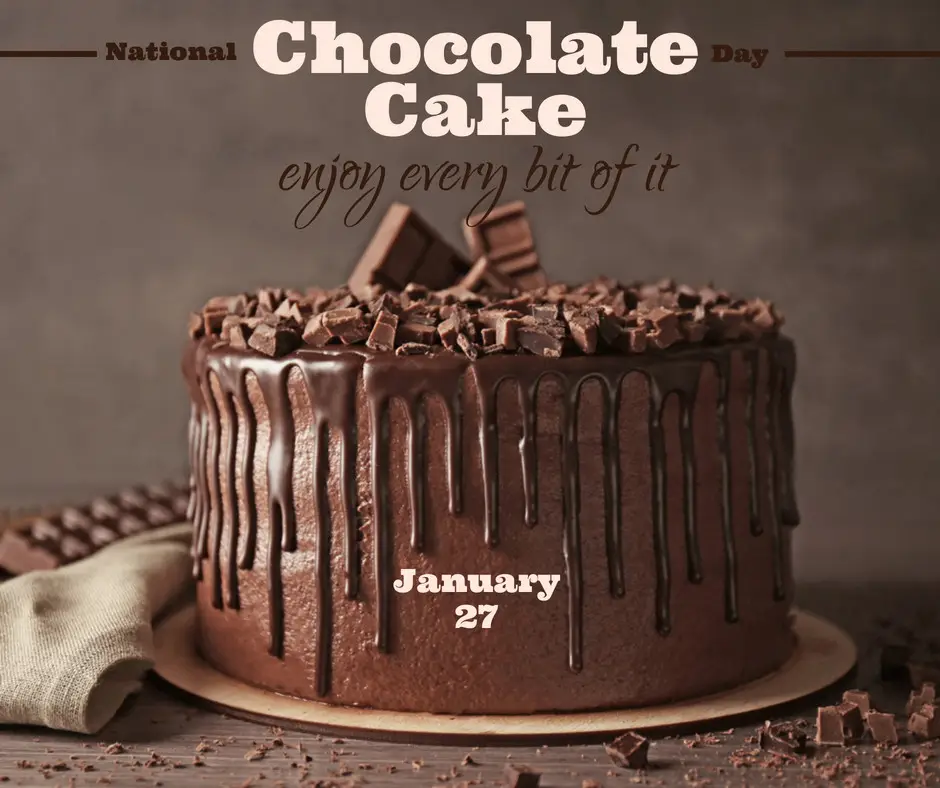How to use Twitter effectively and grow your business?
Simple recommendations for beginners
Twitter is the place where you can post content, share someone`s tweets, find latest news and, of course, grow up your business. With social media, it`s easy for marketers to connect with the customers, share advertising content and get all information about sold goods. However, those marketers who are only starting their social media activity don`t know what exactly they should do to grow their business. So, in this article, we will tell them how to use Twitter effectively.
Create and optimize your Twitter profile
The first thing that defines your Twitter effectiveness is your own profile. Remember that you will be working with customers. They will visit your profile to look on the goods and decide what to buy. Your task here is to give them all information about your brand and your 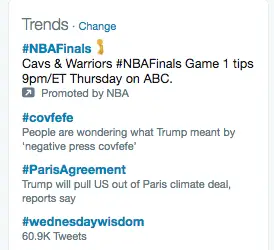
Make up your bio. Add your location, address (if needed), your personal hashtags and a link to your website. With all these points, customers will understand who you are and what can you give to them.
Create your personal hashtags
Twitter is like a huge chest with docs, and every doc has its own name – a hashtag. With your personal hashtags, you will be able to mark your posts and your customers will easily indicate them in their news feed. Your hashtag should be no longer than 10 symbols, because people won`t search with long tags made of 20 symbols or more.
Prepare your content before publishing
It may sound strange, because you can`t write huge posts on Twitter – you have only 140 symbols! However, if you want to use Twitter effectively, you should work really hard. When you finished writing the post, check it for a few times and, if needed, correct all mistakes. Remember that you can add visual content to your text, so choose appropriate image, video or GIF and publish your post. Don’t forget to add hashtags!
Know when to post on Twitter
Don`t think that you can open Twitter every time you want and start posting. If you really want to understand how to use Twitter effectively, you should know when your audience can give you the best engagement. Here are some tips that can help you with posting:
- Friday is the best day to post on Twitter
- The best time to post on Twitter is between 9am and 10am
- The safest times to post on Twitter every day are between 10am and 12pm
- Sunday morning are the worst for getting engagement on Twitter
However, these recommendations won`t work for everyone. You should orientate on your audience and analyze it`s activity. If you see that they are the most active during a specific period of time, you should prepare your posts for this moment.
Engage with your readers
People hate when brand owners ignore their questions and offers. It`s not good, because you take risks to lose your regular clients. Take time to respond to as many questions as possible. People will see that you are an active user and you won`t focus only on your content. Engagement helps marketers to keep clients on their profiles for a long time, so they won`t live after a few weeks of subscribing.
Monitor your performance
While working in the social media, it`s important to fix all your actions (posts, engagement, number of sold goods). Without this point, you won`t have a clear understanding of what to do next. For example, if you see that people don`t like video content you share, it will be better to stop posting it. However, you won`t be able to realize it without monitoring. so, if you want to use Twitter effectively, you must monitor your performance.
How to get verification on Instagram account?
Simple steps for you
Did you know what is Instagram verification? Do you want to get it for your account? If you want, continue reading this article.
When we are scrolling down our news feed, we can see that brands and celebrities that we follow have a small blue tick near their profile names? It`s called verification. When your account gets a verification, it means that it`s legitimate and your personality (if it`s your own profile) is real. Verification is very important, especially for marketers and developers, because their clients know that this profile isn`t fake.
However, how can you get your Instagram account verified? Here are some simple and workable steps you can use.
-
Focus your attention on other social media platforms
The first step on our way to verification will be about social media activity. You don`t need to focus only on your Instagram account. If you the same profiles on Facebook and Twitter, make sure that you are posting there, too. For instance, Twitter is a good platform for short announcements, news and interesting stories for your readers. You can share your Instagram posts, so people will be able to follow you everywhere you want. However, don`t spam with such content – post simple tweets, too.
Work on your content. If you have profiles on different platforms it doesn`t mean that you can`t post everything that comes to mind. Want to write a long post for Facebook? Read it for a few times after you finish writing, find and correct mistakes. Want to spoil a joke on Twitter? Make sure that you understand it clearly, and your fans will have positive reaction on it.
-
Suggest you`re at risk of being impersonated
While claiming that your identity is at risk might feel a bit like a crying child – such tip comes to your right from Instagram. More than 80% of Instagram users follow a brand on the app. They want to make sure that they follow the right people.

“Accounts representing well-known figures and brands are verified because they have high likelihood of being impersonated”.
Once you get your verification tip, it means that it`s only your profile. It gives your fans confidence about your brand, so they understand that they are following a real profile of a real person.
Don`t be vague with your account or start creating fake account. You should continue doing everything right to get a verification mark. Just don`t aim to become the first person that appears when someone will be searching your name. keep a low profile and wait to be spotted.
-
Stay active. Always
If you hope that your account will be verified while being in passive form, you are wrong. The thing is that you should always use the platform where you want to get a verification.
When admins come to see if you`re worth verification they`ll be looking for regular activity. If you are posting once per week, you have a really low chances for getting this mark.
Here are some tips that will improve your chances of getting a blue tip:
- Stock up on great photos. Instagram is the place for collecting great images, and you should understand it. Take a picture of interesting places, your friends and relatives. Edit photos with tools (VSCO, Photoshop) and keep your profile in one style.
- Use the power of Instagram Insights. Head to your Instagram business page to find out which content resonates with people who follow your page. Make sure that you are posting at the time when most of your followers are on Instagram. Tools like Sprout Social will help you to optimize your posting schedule according to users` activity.
- You shouldn`t be passive with your fans. Take some time to respond on comments they write, like their posts and explore relevant hashtag. It`s important not only for Instagram, but for every social media platform you use.
-
Ask for the verification
We must say that it`s not an easy way to get a verification badge. However, it`s one of the options available, so you should try. It`s all about getting in touch with the right people. Here are some examples:
- Connect with large digital agency that represents celebrities. The bigger part of these companies has an “in” with moderators who fast-track requests.
- Get in touch with support. The Instagram verified support team is notoriously difficult to catch, but you should try to message them. Sending persistent requests is much more than sitting on a chair and expecting for something to happen.
- Splash your cash on Facebook ads. You know that Instagram and Facebook are connected between each other, so if you will be spending money on Facebook, you have pretty good chances on connecting with the verification team.
In fact, the process of working for the verification on Instagram is like the process of selling your gods in the social media. You need to prepare the product, post qualitative content regularly and, of course, connect with the right people. If you will complete all these steps, you can be sure that moderators will give you this blue tip.
Facebook ads or Instagram ads. What is better for eCommerce?
In our days, social media platforms are made for business. we can organize advertising campaigns, promote our goods and services, connect with customers and make deals with other marketers. We can use different types of content (text, visual), mark our posts with specific labels (hashtags) and even schedule our posts in a social media posting calendar. According to the statistics from different online resources, the most popular platforms for advertising are Facebook and Instagram.
Facebook ads and Instagram ads help people to promote their brands, increase leads, expand their audience and just be better than their opponents. However, have you ever thought about which type of advertisements is better for eCommerce. We`ve prepared an article to compare Facebook ads and Instagram ads to find out which social media provides better advertisements.
To identify the best social media platform in this aspect, we will make a research in these three objectives:
- Reach
- Engagement
- Demographics
Reach on Instagram
Instagram has over 800 million monthly active users. With this number of active users, it becomes a very good platform for business and promotion.
There`s also a strong organic reach on it, a quality the network is intentional about perceiving with newer features like the ability to follow hashtags and a part named “Suggestions for you”, where you are able to see posts that your friends have liked.
Reach on Facebook
Facebook is older than Instagram and, as a result, it has a bigger audience – over 2 billion monthly active users. With this point, Facebook becomes the most prioritized social media while talking about reach, so if you want to increase brand visibility without targeting a specific age group, you should choose Facebook.
Also, Facebook gives you a pack of targeting options, so you can set up needed audience settings like location, age, gender, languages and connections. You can also choose detailed targeting and custom audience.
Engagement on Instagram
If we will look back at 2017, we can see that 70,7% of all US businesses were using Instagram.
According to the information from Instagram, 80% of users follow at least one business on Instagram. As of March 2017, 120 million Instagram users visited a website, got directions, called a business or send a direct message to this account.
Engagement on Facebook
Sometimes Facebook engagement from organic posts may change, but you still have a huge pack of the ad targeting opportunities here. With advertisements, you can get very specific about the current sort of engagement that you want to use.
 Instagram Demographics
Instagram Demographics
A Pew Research`s study found that Instagram has more female users than male users. According to the study, 31% of women and 24% of men use Instagram on a daily basis.
There is also an interesting fact that Instagram is highly popular between adults in age from 18 to 29. Furthermore, 55% of the total internet users in this group are using Instagram regularly. With this information, we can easily say that Instagram appeals more to a younger audience.
Facebook demographics
The same study from Pew Research found that Facebook attracts adults from all age groups. Again, like on Instagram, Facebook has more female users than male users. The numbers told us that 66% of male users and 77% of female users are working with Facebook. We can also add that 79% of all Internet users between 30- and 49-years old use Facebook. It means that people of all ages can use Facebook.
What platform should we use?
We`ve made some analysis and found out that it will be better for you to start working with both platforms. You will get more impact by running advertising campaign on Facebook and Instagram in one time, because these platforms are easy-in-use, so you won`t face problems while working with the content.
How to use hashtags in different social media?
I think that every person who has a profile on Facebook, Twitter or Instagram knows about hashtag. This short word or phrase with a “#” symbol at the beginning. Everyone adds it to his text posts or images in order to get more likes or even get new followers. However, people don`t even realize that hashtags in every social media differ between each other. So, in this article we will show you the difference between hashtags in all popular social media and tell you how to use them correctly.
What is hashtag?
This is the situation when people use the thing, but don`t clearly understand what this thing is. So, I think that we should start this article with the definition of a hashtag.
#Hashtag – a word or phrase preceded by a hash mark (#), used within a message to identify a keyword or a topic of interest and facilitate a search for it.
When user adds a hashtag to his post, this post becomes searchable, so any other user is able to find it in the social media. Each user`s trending topics are unique, based on their location, social connection and interests.
How to use hashtags on a specific platform?
Now, let`s have a look on daily hashtags on the most popular social media platforms. With a better understanding of the hashtag functions, you will realize how to use them better according to your strategy.
Hashtags on Twitter
When someone says “hashtag”, we immediately remember about Twitter. Here, hashtags are used to find conversations and get involved in them or even start your own (just select a specific tag and start posting). As long as your profile is public, people can find the posts in which you make use of hashtags.
Note: tweets with a single hashtag generate the most engagement. If you start using two or more hashtags, the engagement drops. If you want to find information according to the specific tags, you can use the search bar on the top of the page on Twitter.
 Hashtags on Instagram
Hashtags on Instagram
On Instagram, we can see that all photos with one hashtag are collected in one stream. The purpose of hashtags for Instagram revolves around discovering content and finding users to follow, exposing you to a larger audience. According to the statistics, if you add post with at least one hashtag, you can get 12,6% more engagement than those without.
If you want to search for images on a specific hashtag, you can click on this tag from the post, and all photos that were matched with this hashtag will appear to you.
Of course, you can make a search with a search bar. Just start typing with the “#” symbol, and platform will show you all available results.
Developers made a lot of studies to find the optimal number of hashtags to use on Instagram, and, they didn`t find a perfect number. You should try different numbers with your audience. Remember that the limit is 30 hashtags for one post.
Hashtags on Facebook
Facebook hashtags differ from hashtags on Twitter or Instagram. Thus, the hashtags most people use on their posts are not discoverable to the public and are limited for the people they know. Because of this, a bigger part of hashtags belongs to huge brands or companies.
Here`s an instruction of how to discover hashtags and related content on Facebook:
- Click on a hashtag to see related posts
- Search with the help of the searching bar. Earlier, hashtags on Facebook were not recognized, but now they are.
If you are using hashtags on Facebook, try to use 1-2 tags per post. Also keep in mind that your hashtags shouldn`t use hashtags with more than 10 symbols to get good engagement.
Hashtags on LinkedIn
LinkedIn is one of the latest major social networks to perform experiments with hashtags. According to the studies, they work better on mobile devices than on desktop. So, if you are working with hashtags on LinkedIn, you should forget about personal computer.
Hashtags on Pinterest
Pinterest is now becoming fourth the most popular social media after Facebook, Twitter and Instagram, so the topic of hashtags is actual for it. The only thing that you need to know is that all hashtags are clickable only in a Pin description. also, keep in mind that you can search with hashtags on Pinterest, so you should use the keyword to find the content.
Hashtags on YouTube
It`s so easy to use hashtags on YouTube. Users leave a hashtag in comments, and when you click on it, you are able to see all videos that contain this hashtag in description.
Conclusion
That`s all. Now you know the basic functions of hashtags from all popular social media platforms, and if you aren`t sure in something or need to find an important information, you can open this article and find what you need.
Get Organized & Clutter-Free In 2019
Simplify your followers’ lives by celebrating “Clean Your Inbox Week” the right way. Before their new emails start flooding on top of all 2018 they haven’t yet tackled, give them tips and tricks on how to start the new year with a clean slate. Trust us when we say, they will be grateful for this push. Procrastination is everyone’s nemesis especially when the pressure is on. Keep them coming back day after day for new helpful hints.
What’s On Trend
Fresh Start
Jump Start
Up Start
New Start
Now that you have all the templates necessary to get your followers on the up and up for 2019, try to engage them with similar content as the year progresses. Check up on them and on their progress. Accountability is actually a positive thing for many.
What’s Up This Week
January 23 – National Pie Day
Free slice of pie with every purchase of coffee is just one of many deals you can offer your customers today because we’re pretty sure they deserve it!
January 24 – National Compliments Day
Ask silly questions – your followers will love taking a break in the middle of the day for some light engagement.
January 25 – National Contrary Day
Try not to confuse them too much by involving your product/service in this. So, go on and have fun with this post.
January 27 – National Chocolate Cake Day
Are you a wellness or fitness coach – why not give your client’s a cheat day. Or better yet, link them to a healthy cake recipe.
Some of us are literally knee-deep into winter so why not give them indoor tasks to get them feeling accomplished. Cleaning out their inbox of over 3000 emails will make them feel on top of the world and who knows, just maybe they will be so thankful they will buy your product or service. ?
Next week it’s all about love, love and Valentine’s Day!
If you don’t see anything that suits you, be sure to let us know! We have professional designers on hand to create social templates for your needs. And of course, any questions, comments, or concerns are welcome. It’s always important to take every opportunity to attract new customers, whether it be by using your own creativity to design content, or by saving time and using PromoRepublic library to find customizable content that works for you.
Choose what describes your business best:
What do I choose?
Enterprise: for multi-location and direct selling brands. Manage thousands of social media pages of your local distributors, partners, or franchisees.
Agency: for marketing agencies. Manage all your clients’ social media pages on one platform.
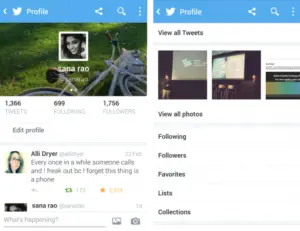


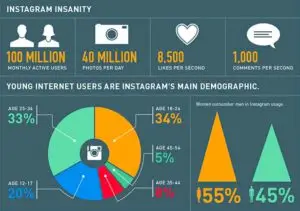 Instagram Demographics
Instagram Demographics Hashtags on Instagram
Hashtags on Instagram