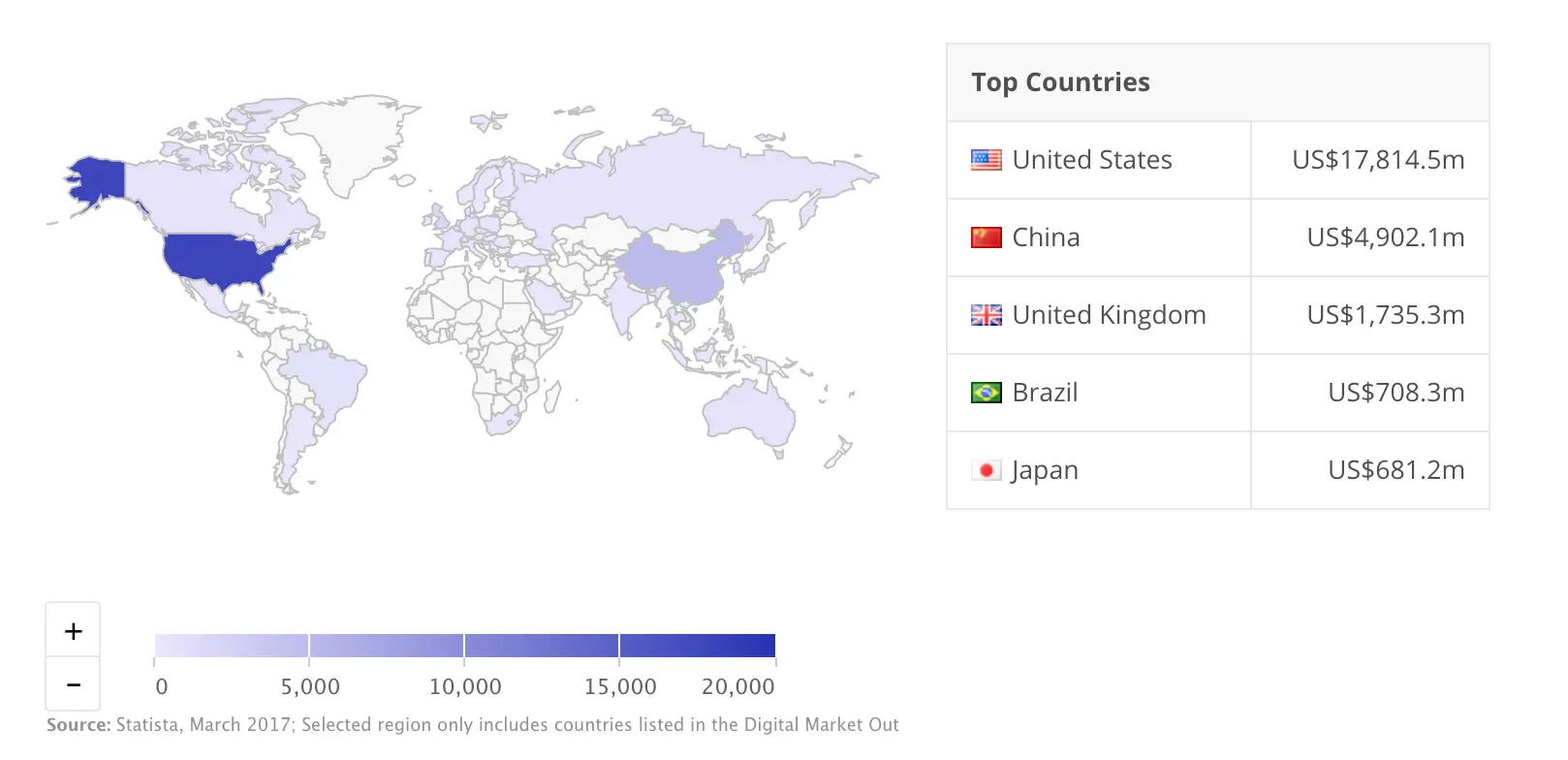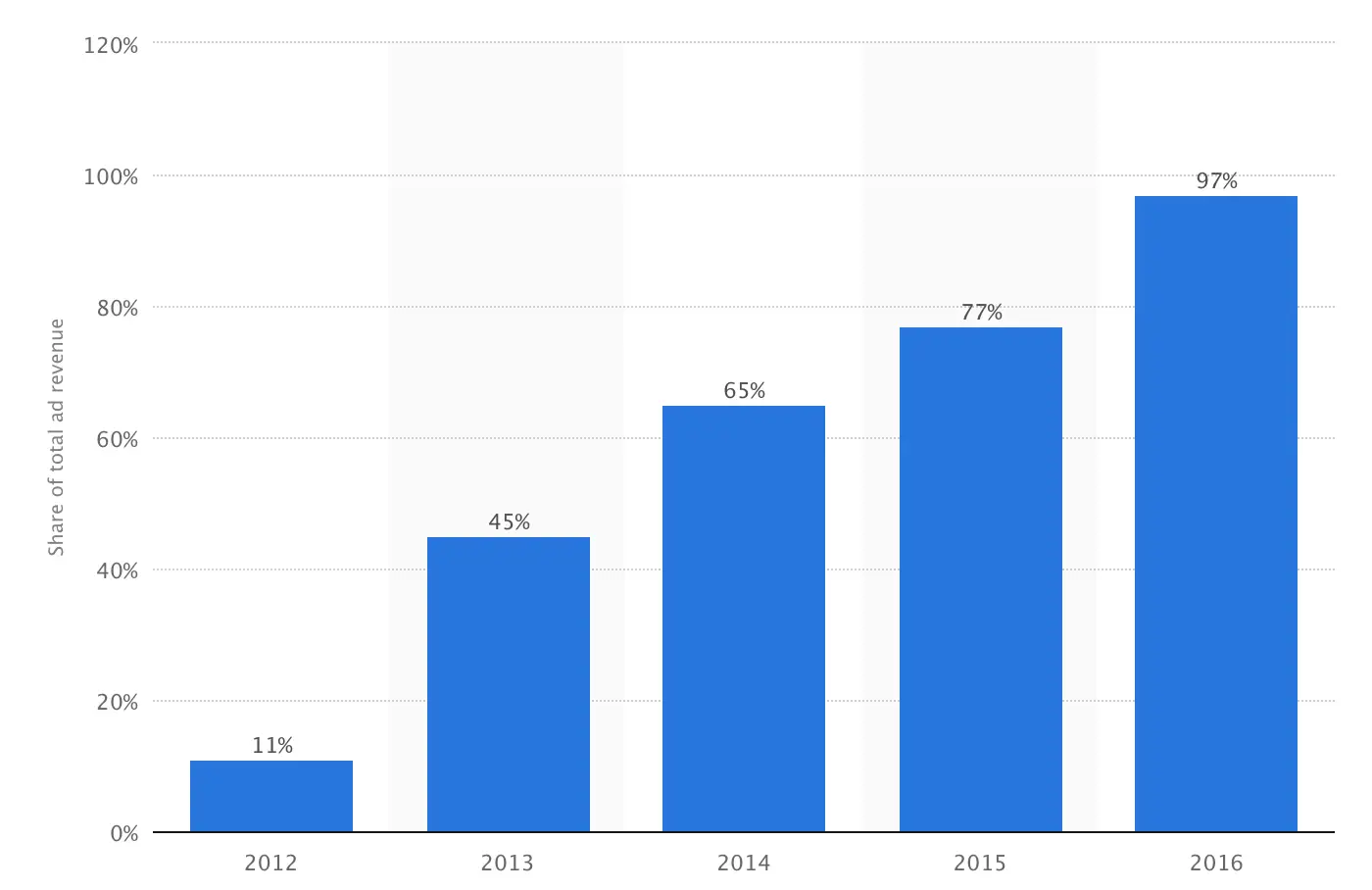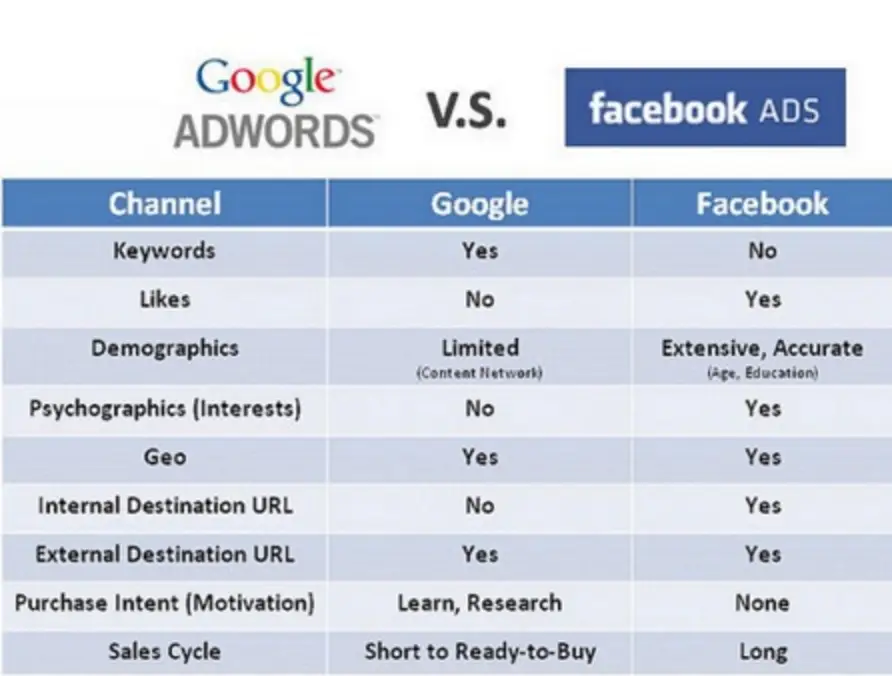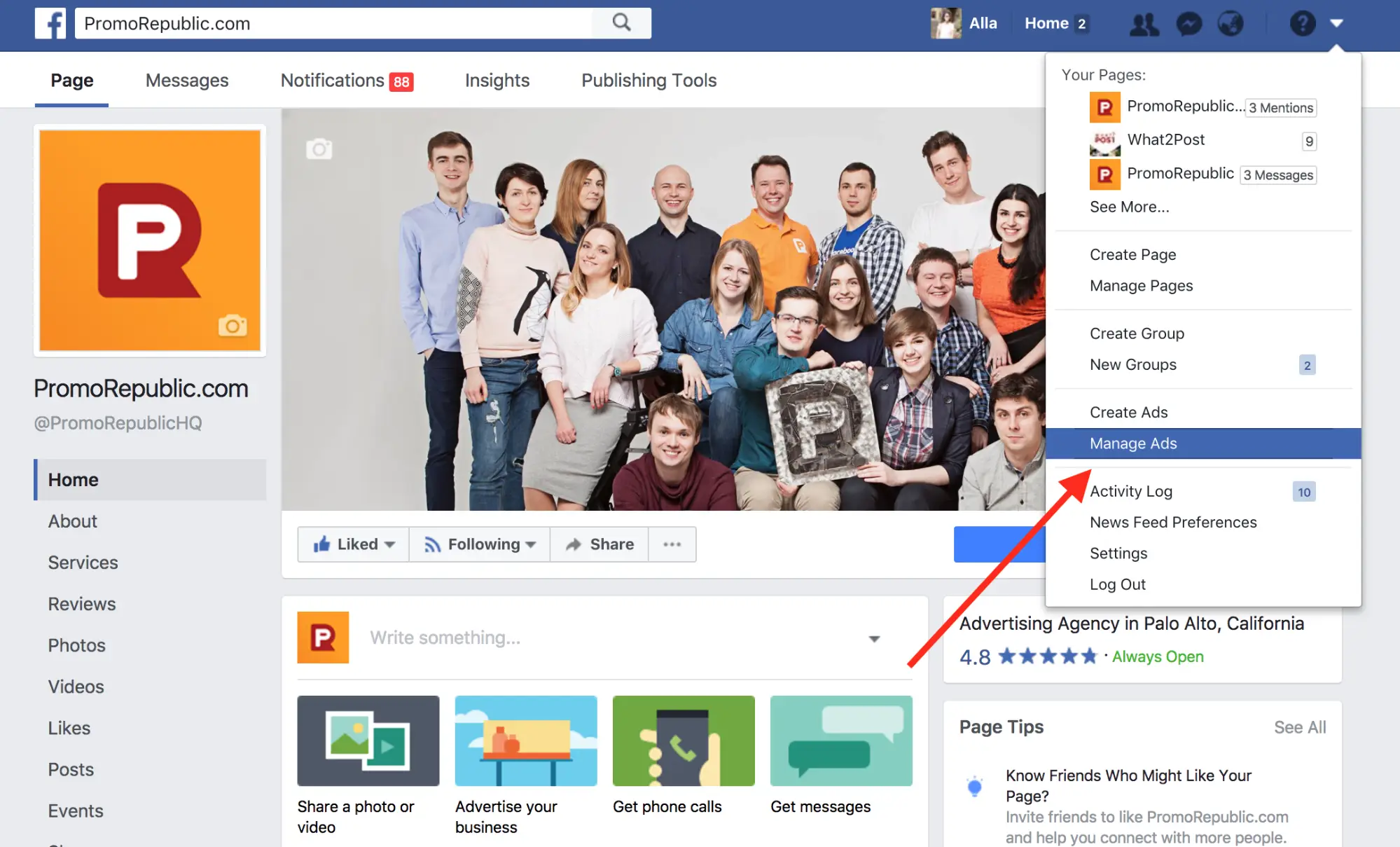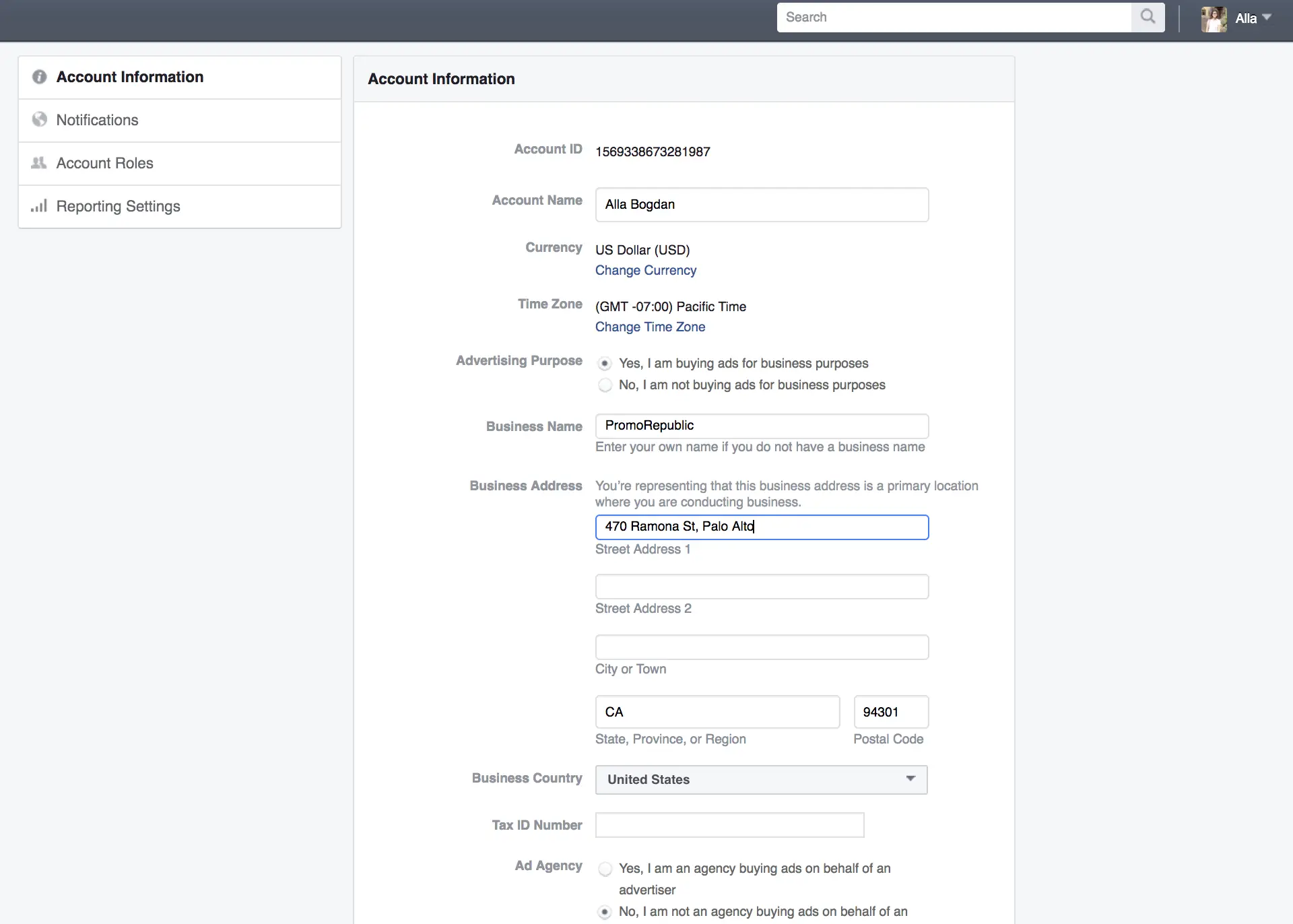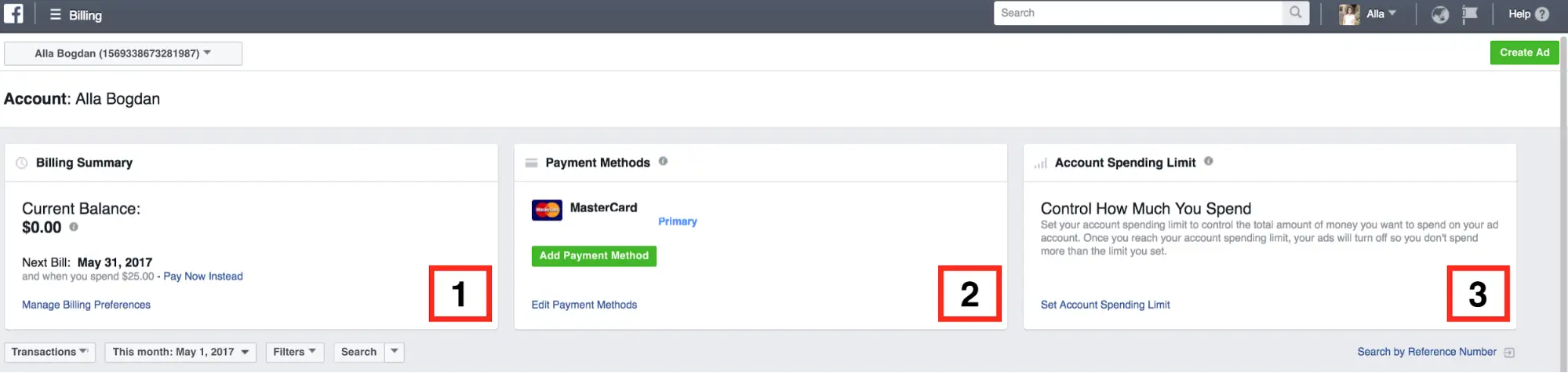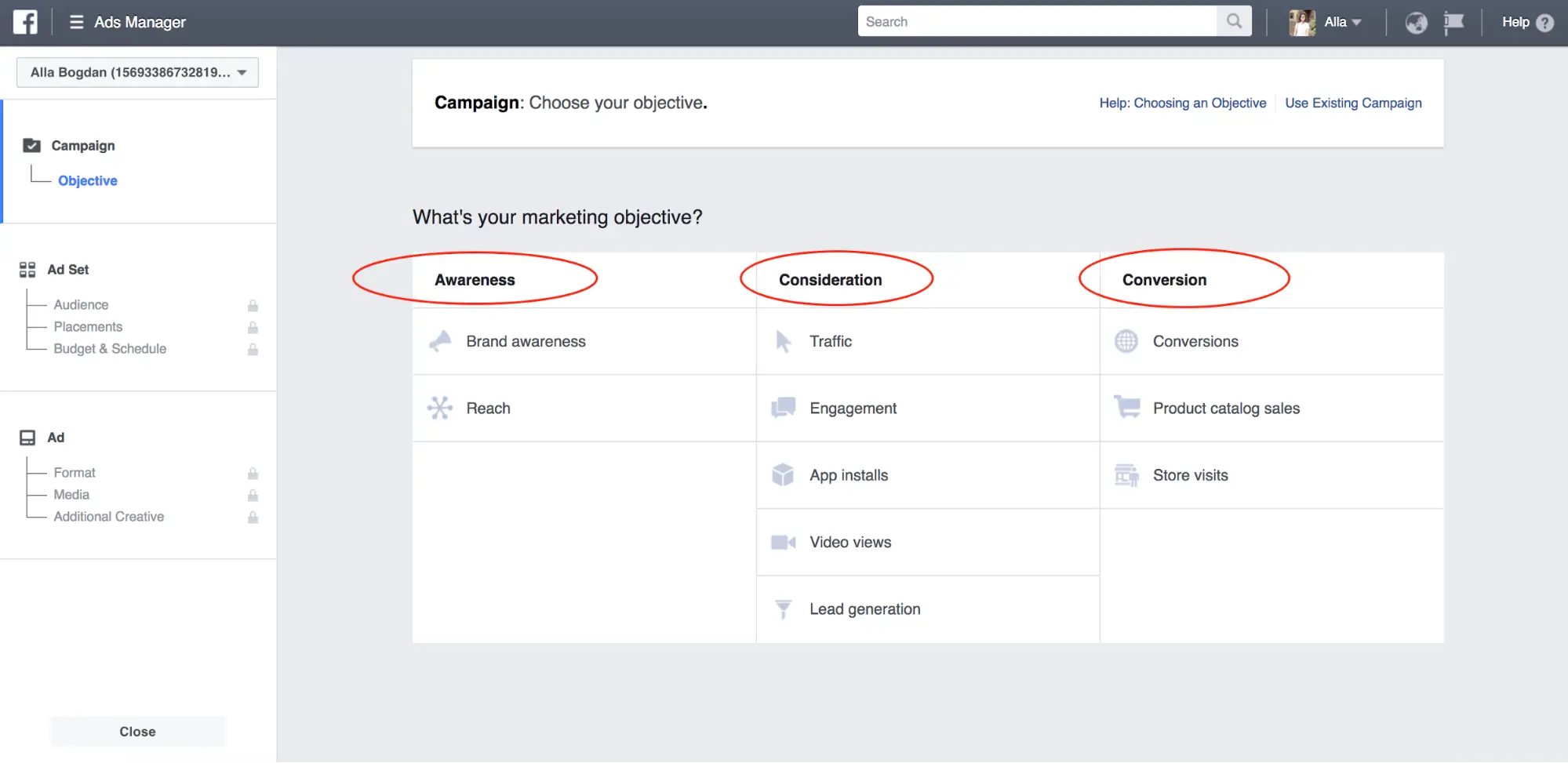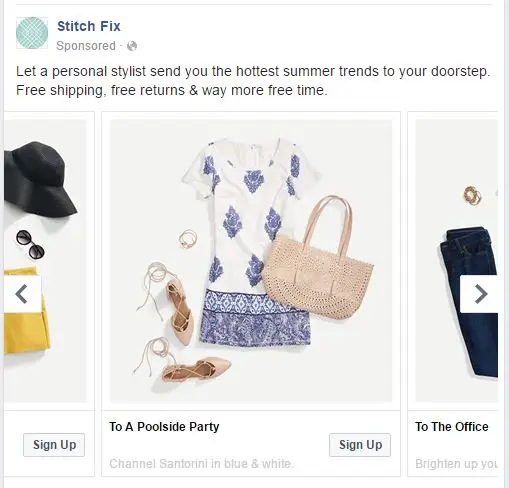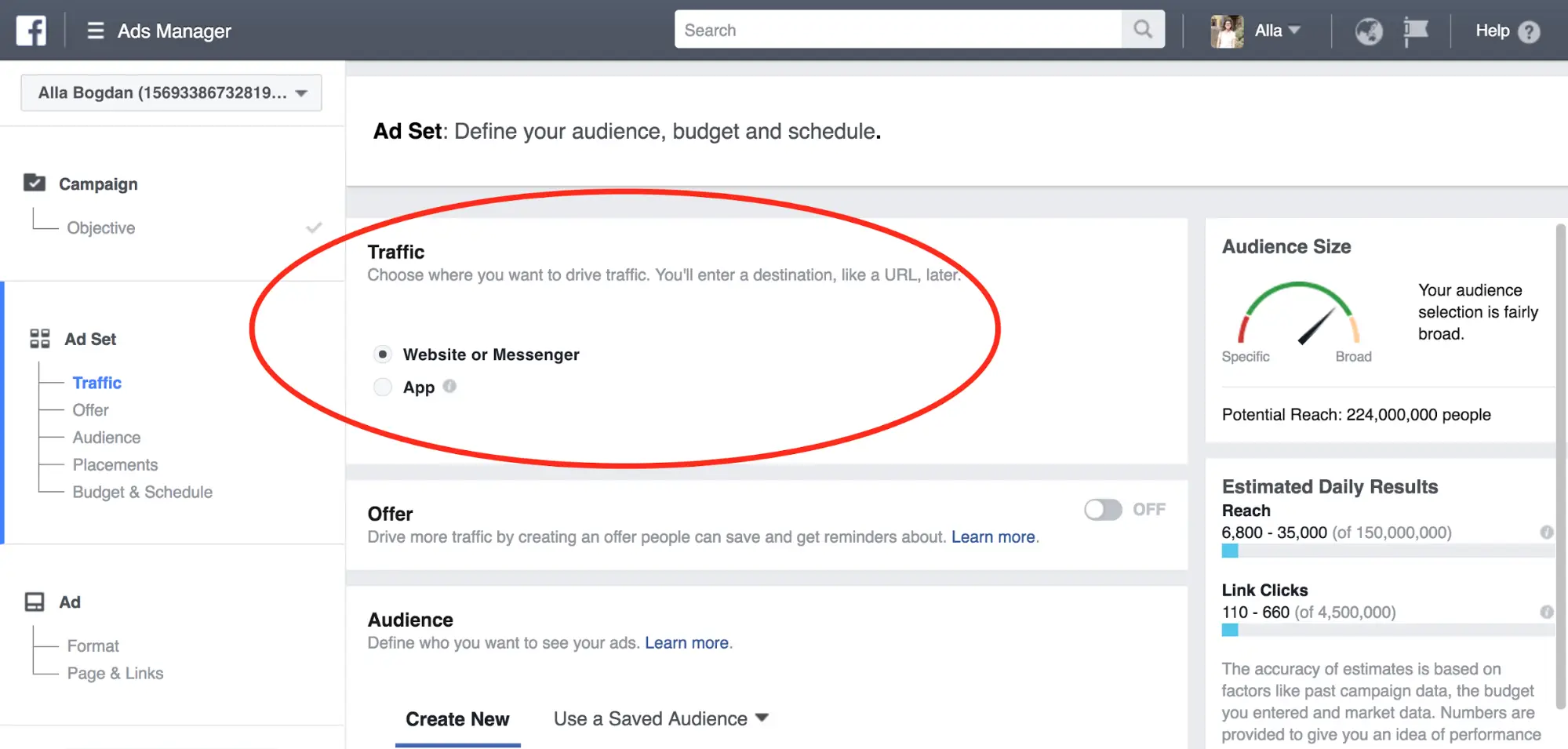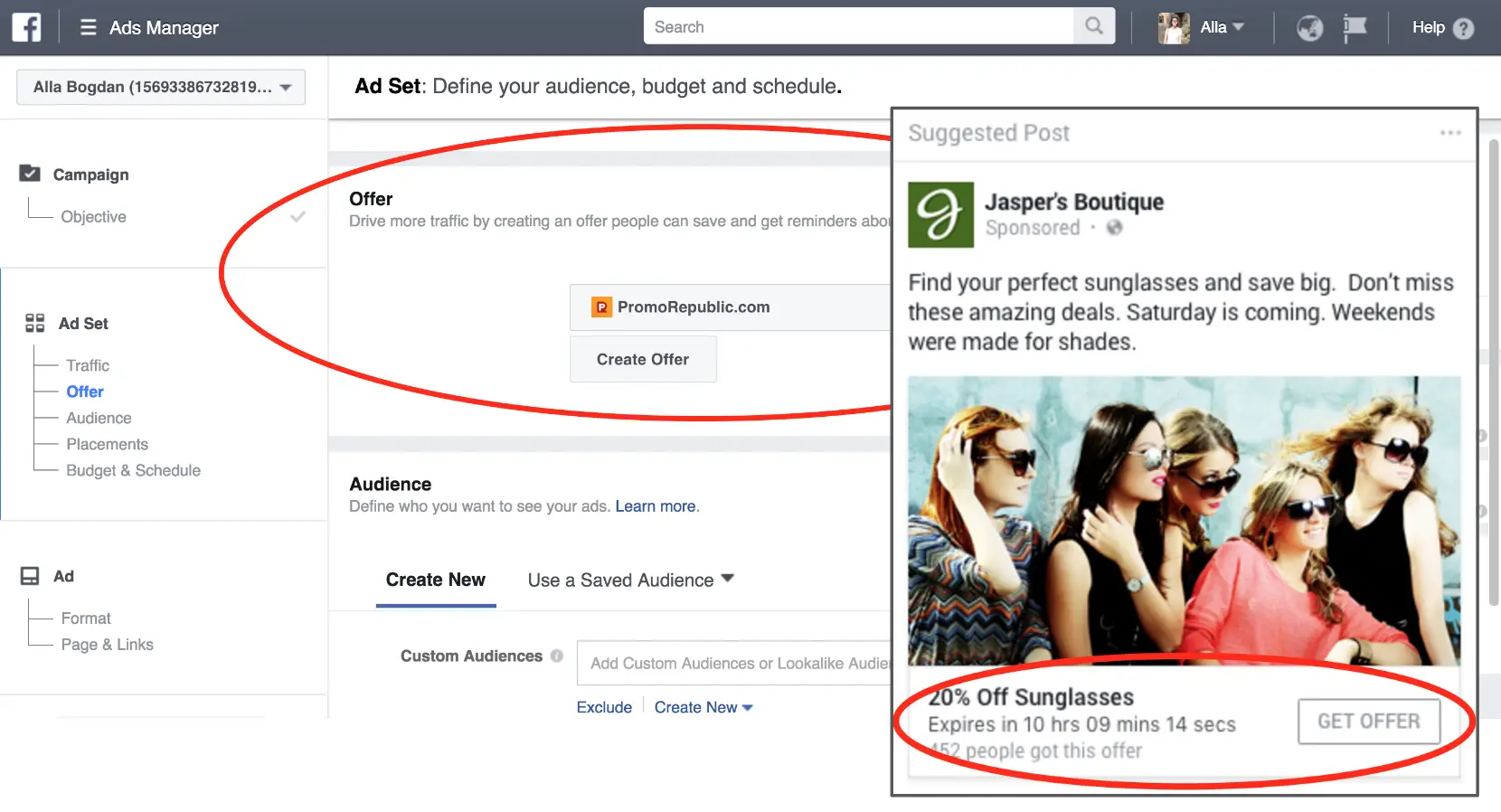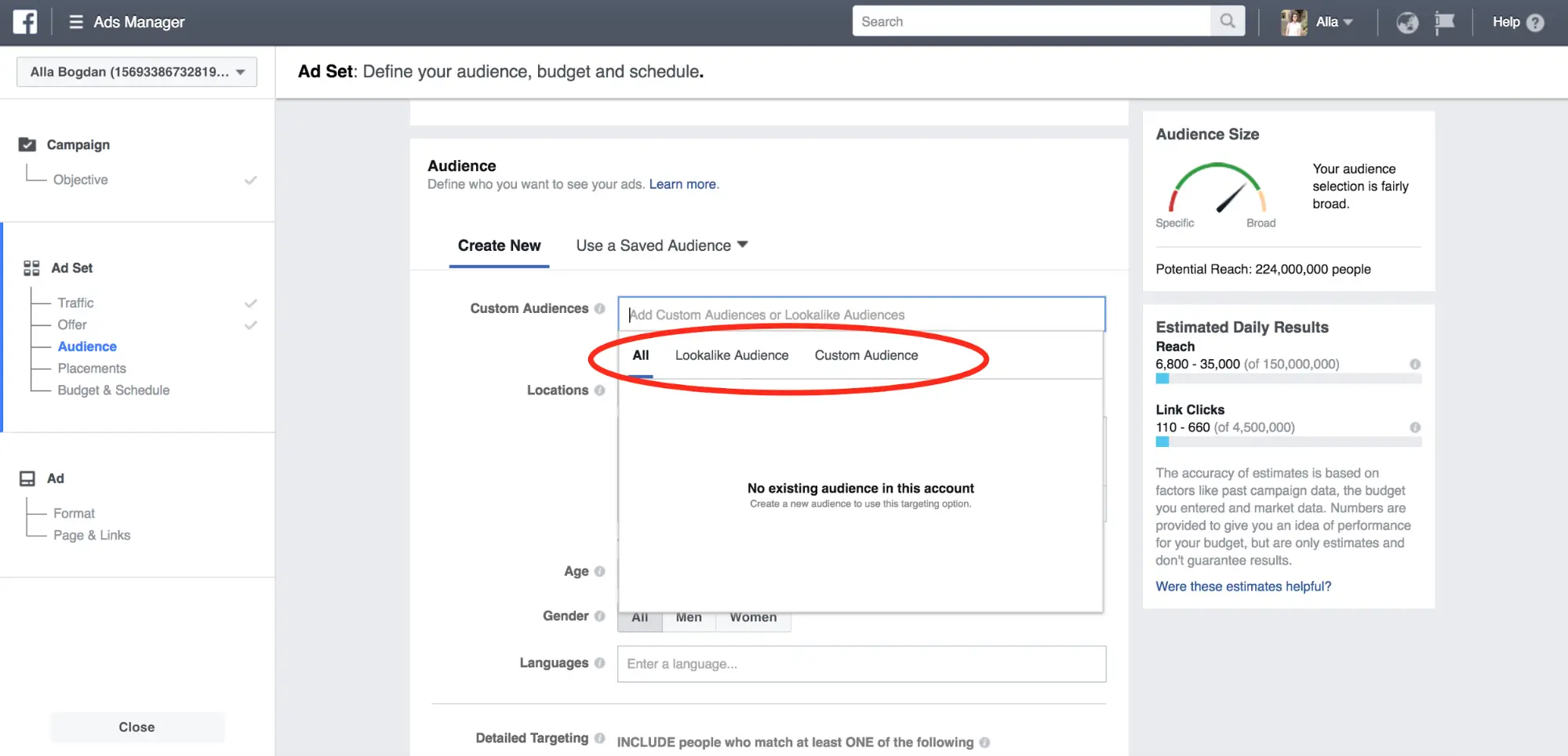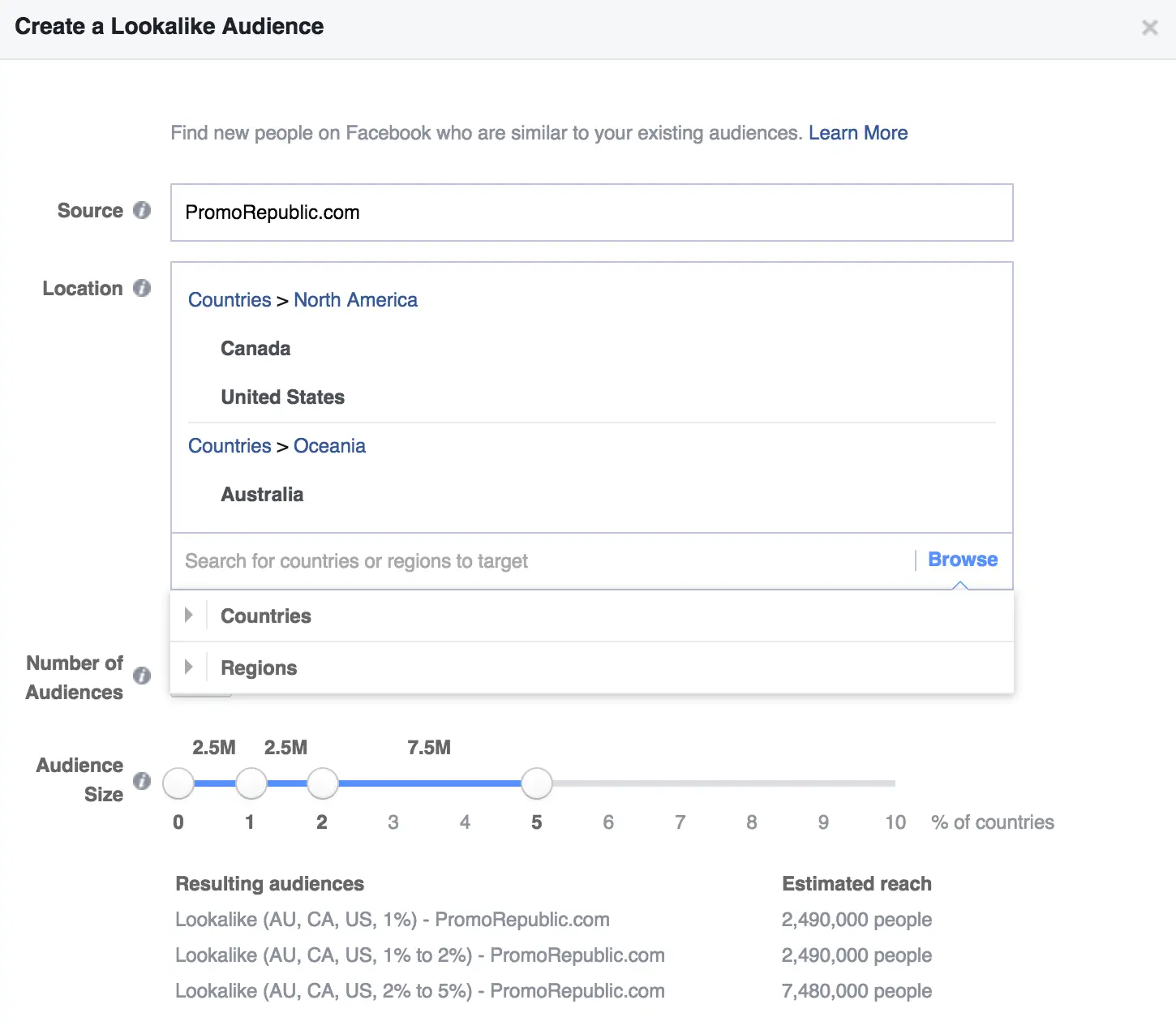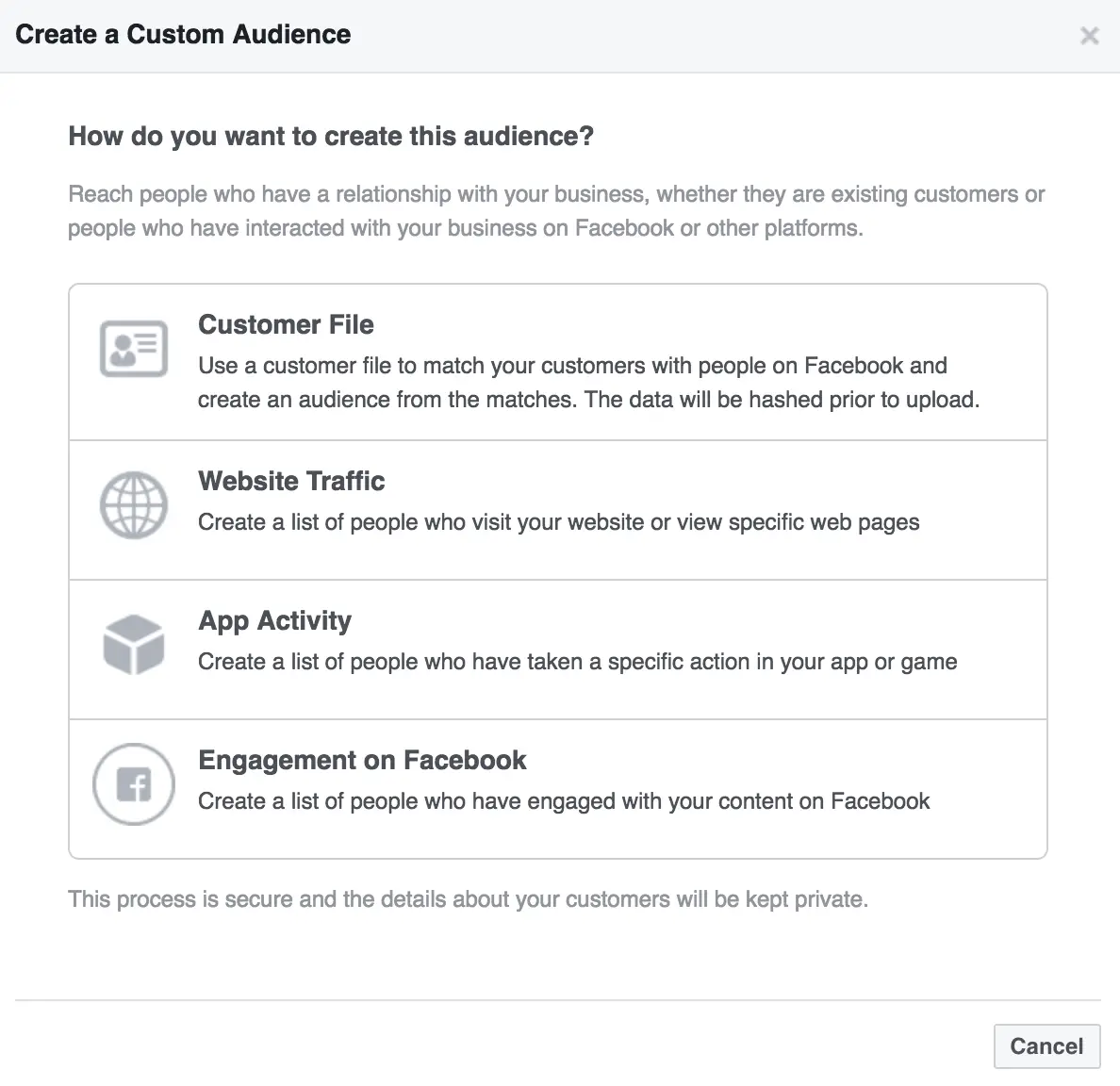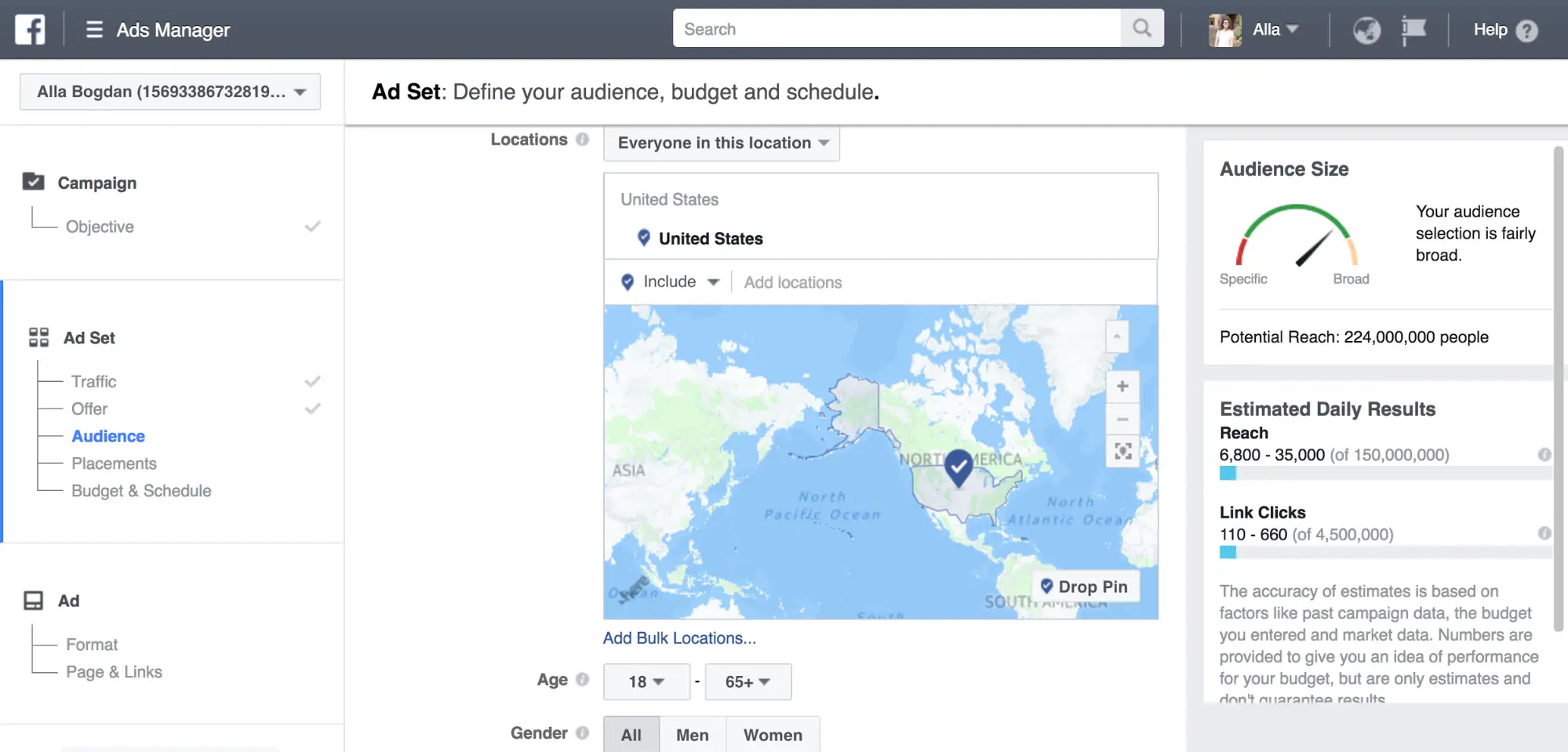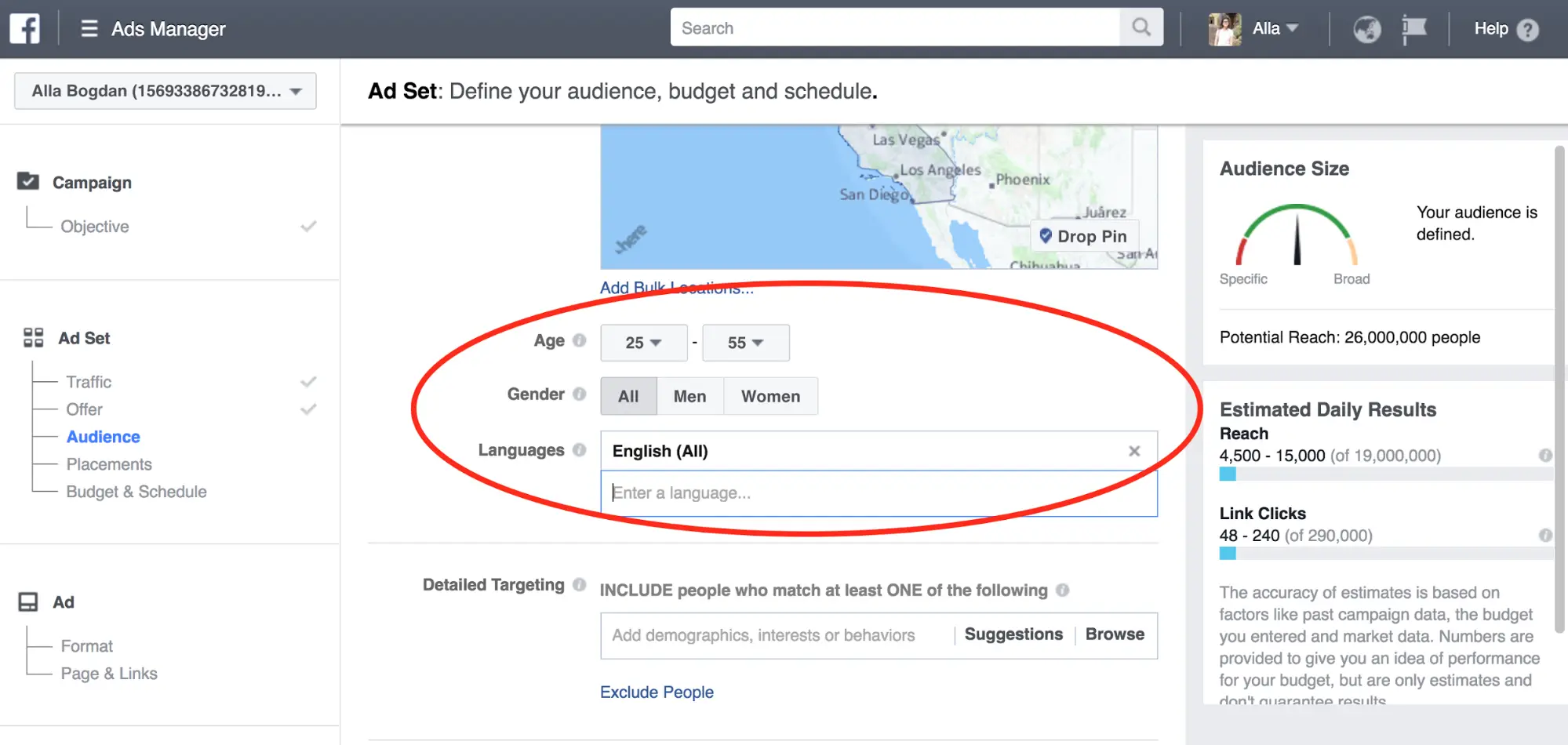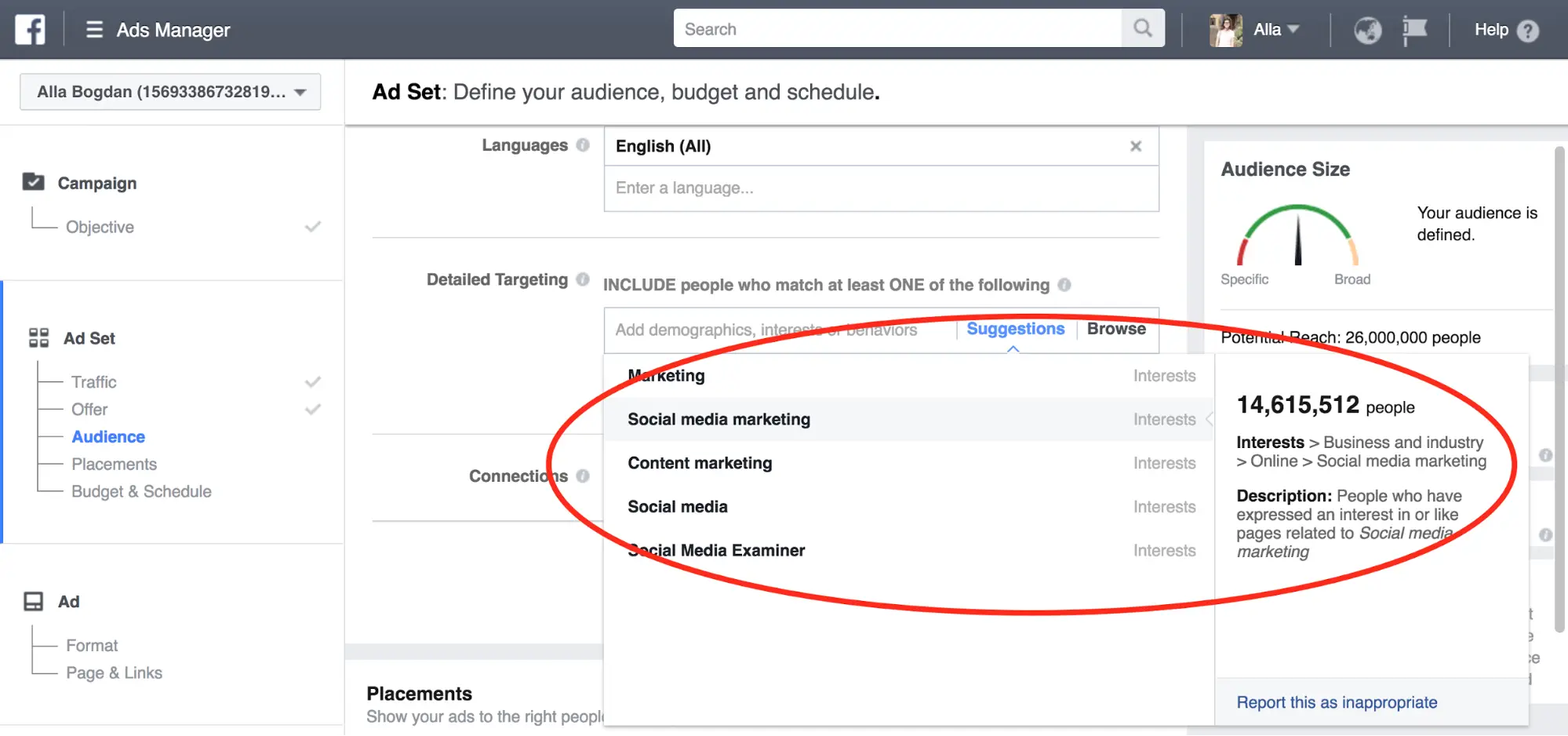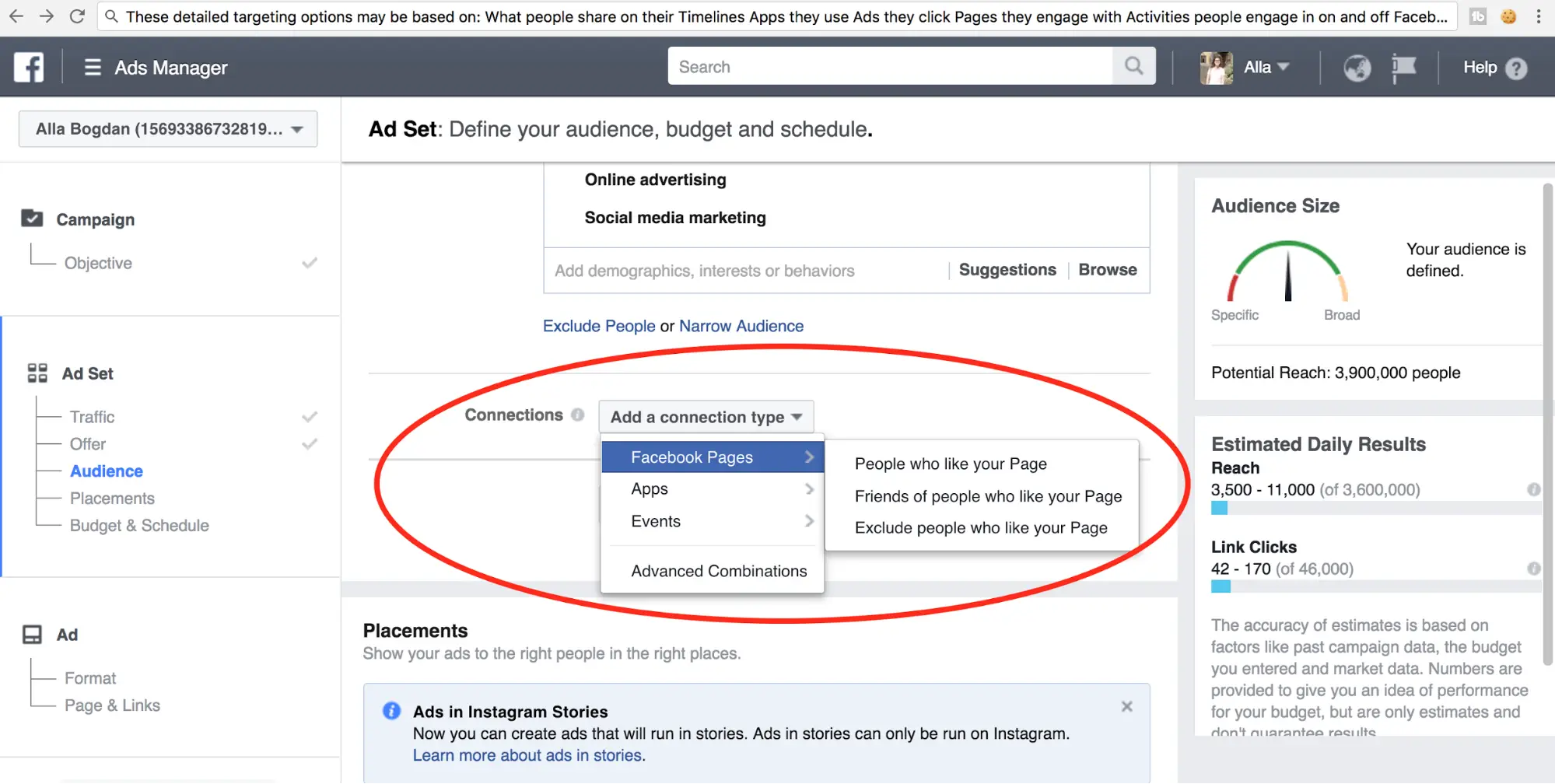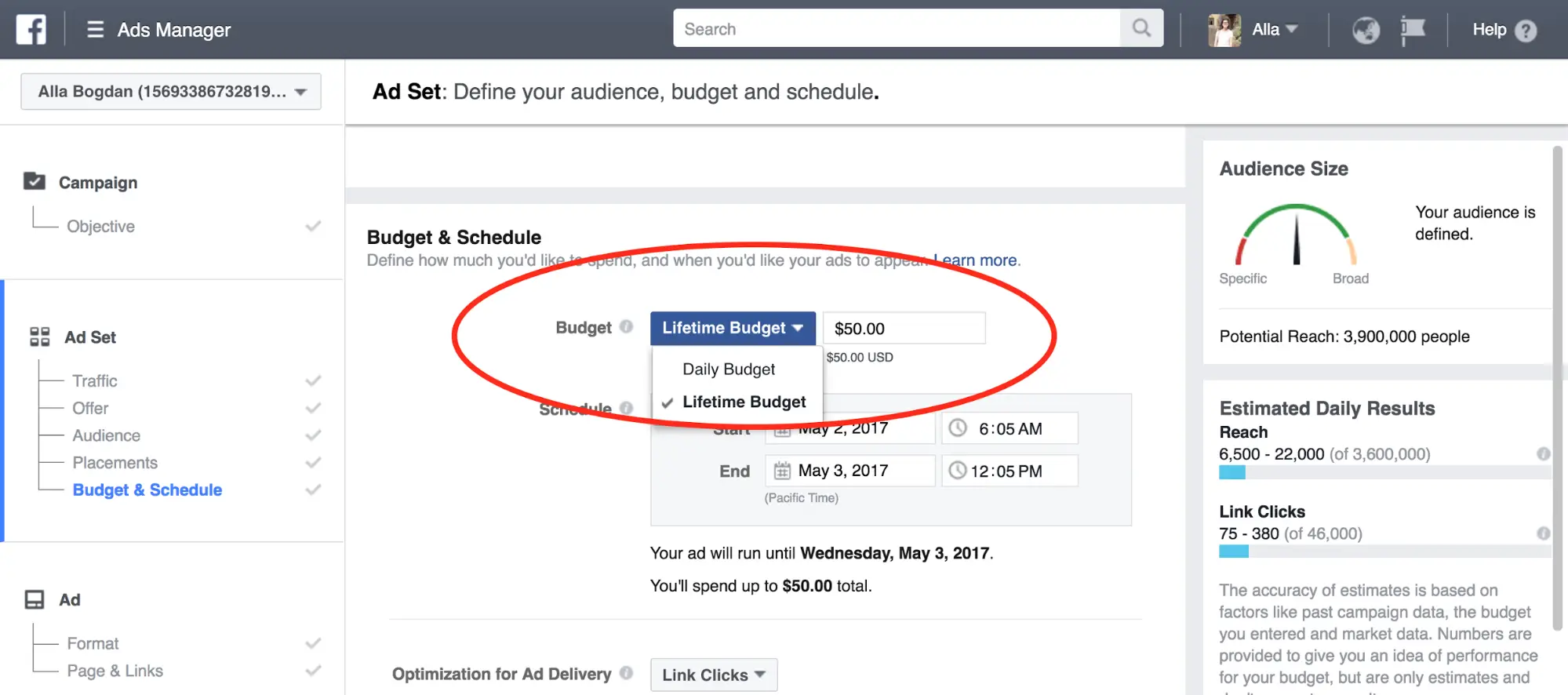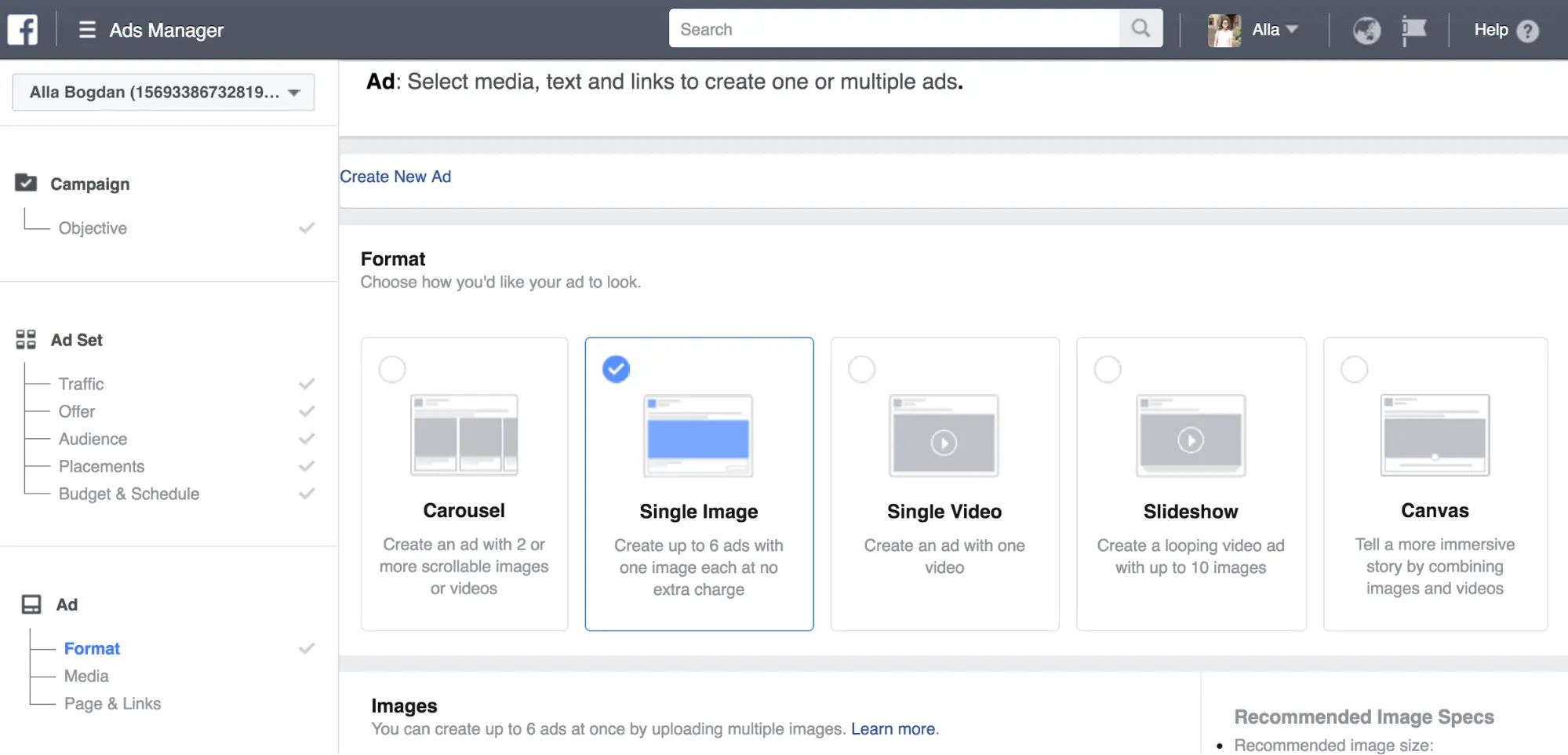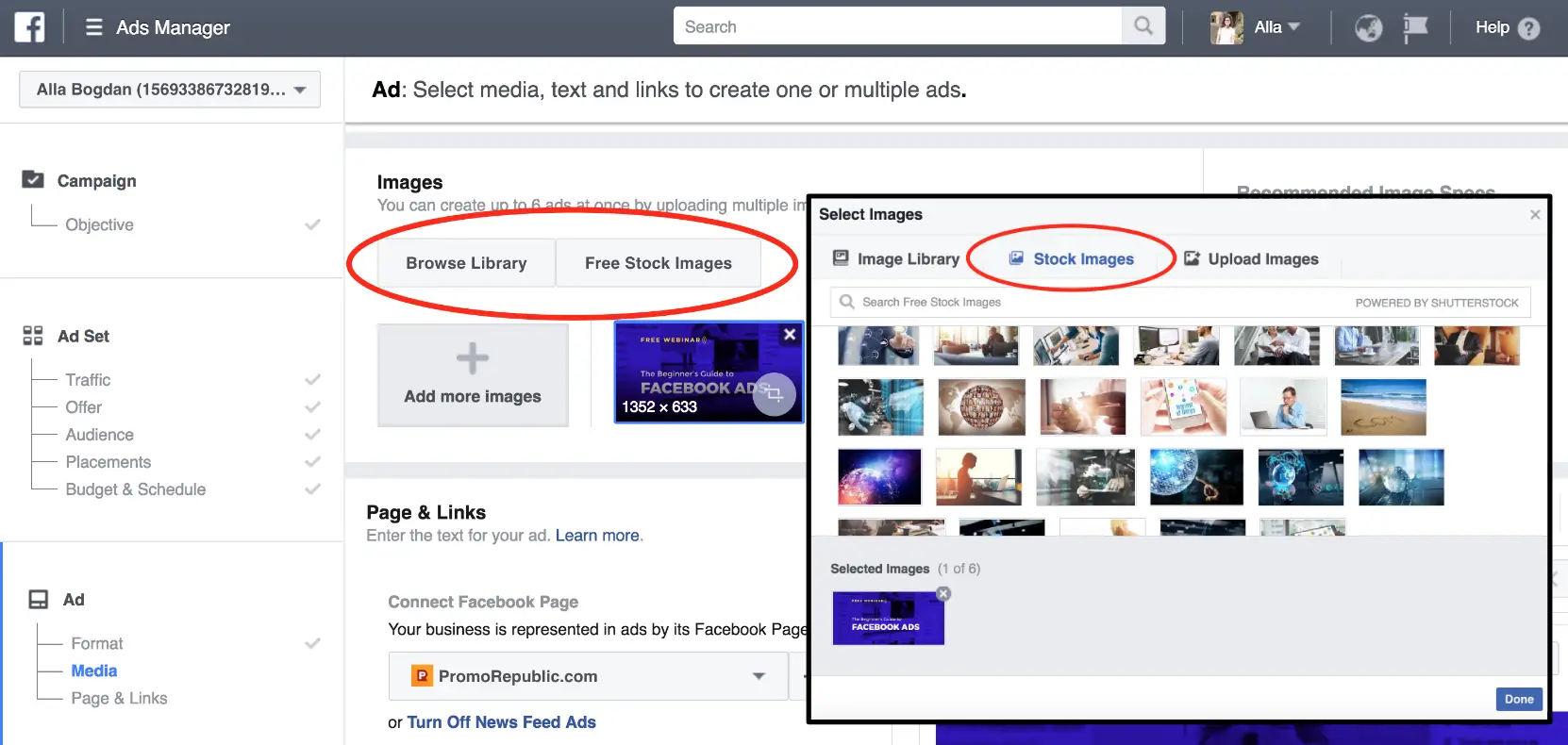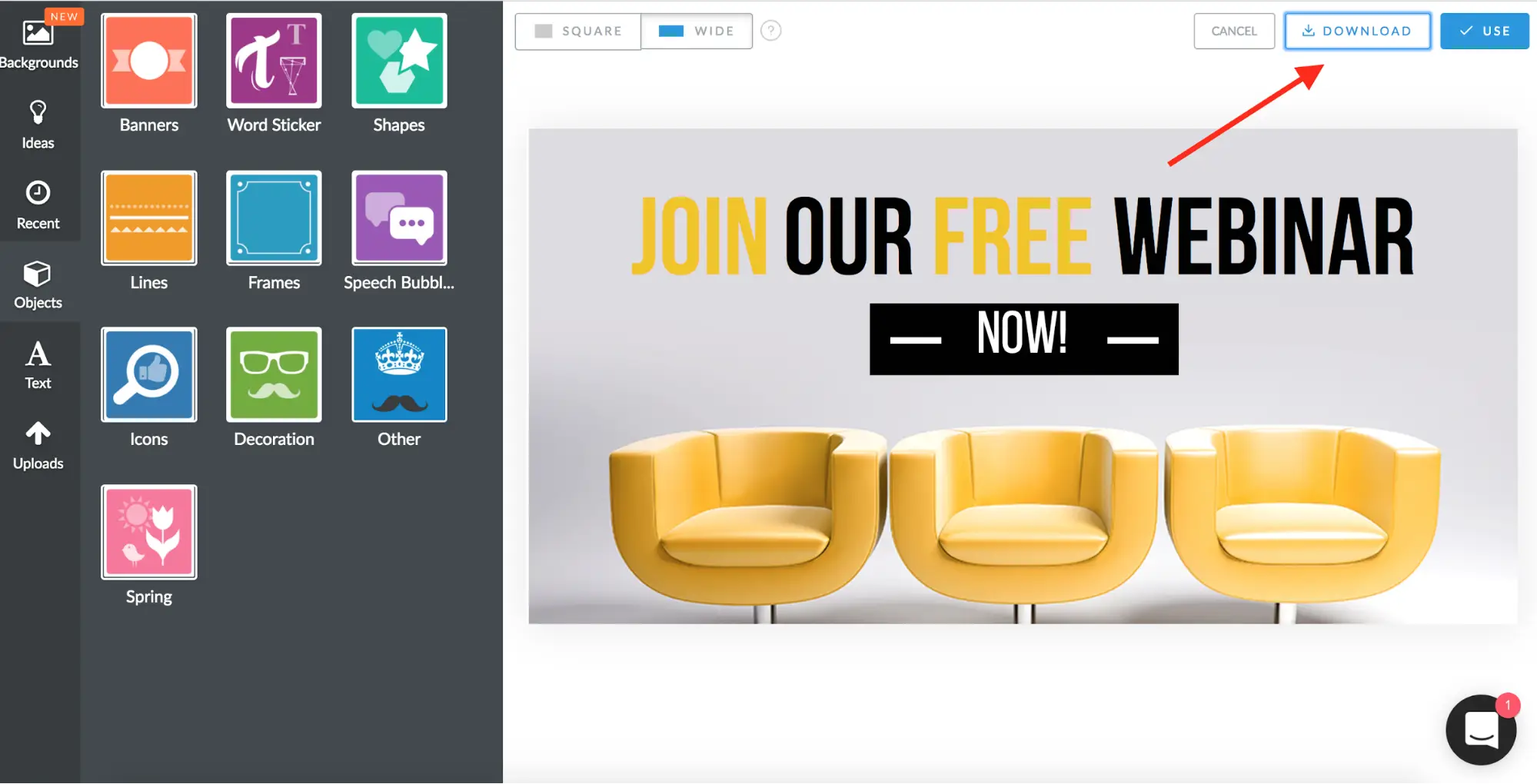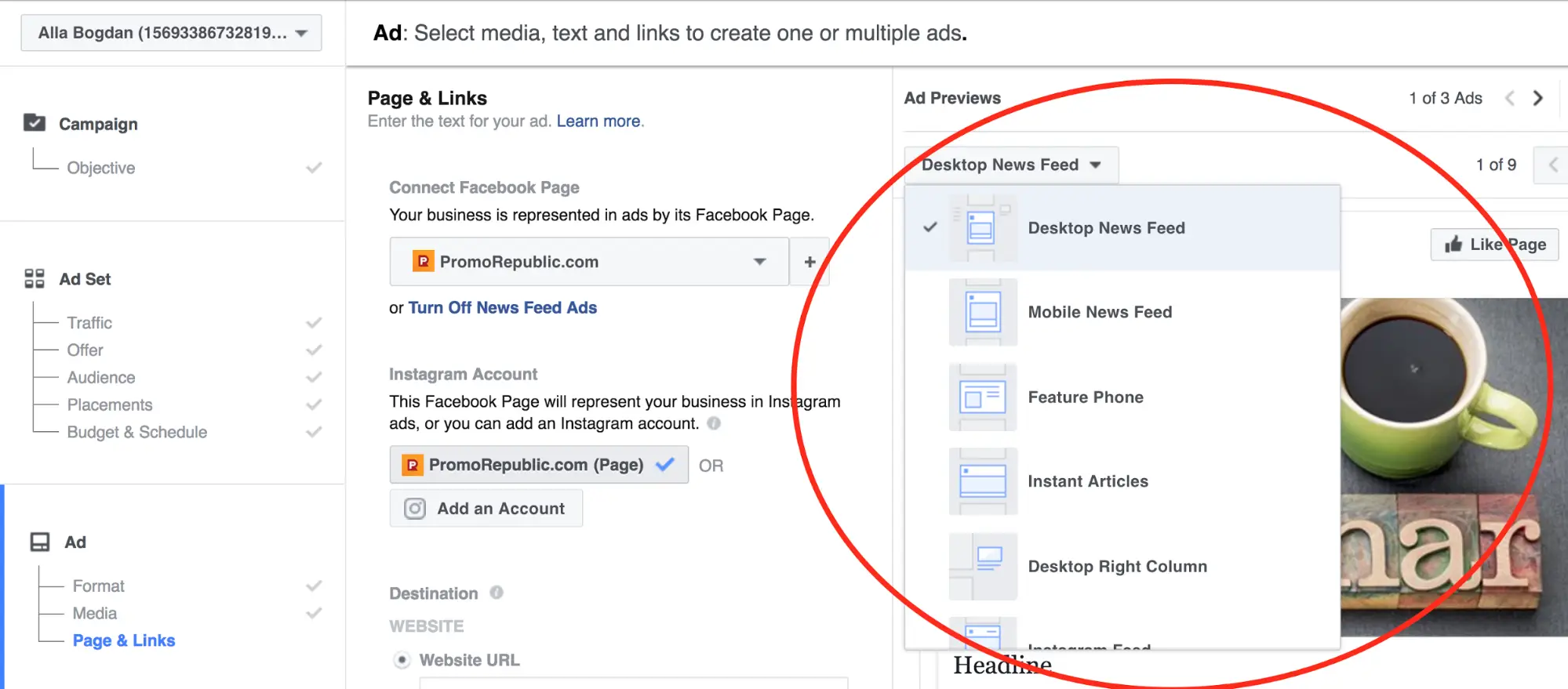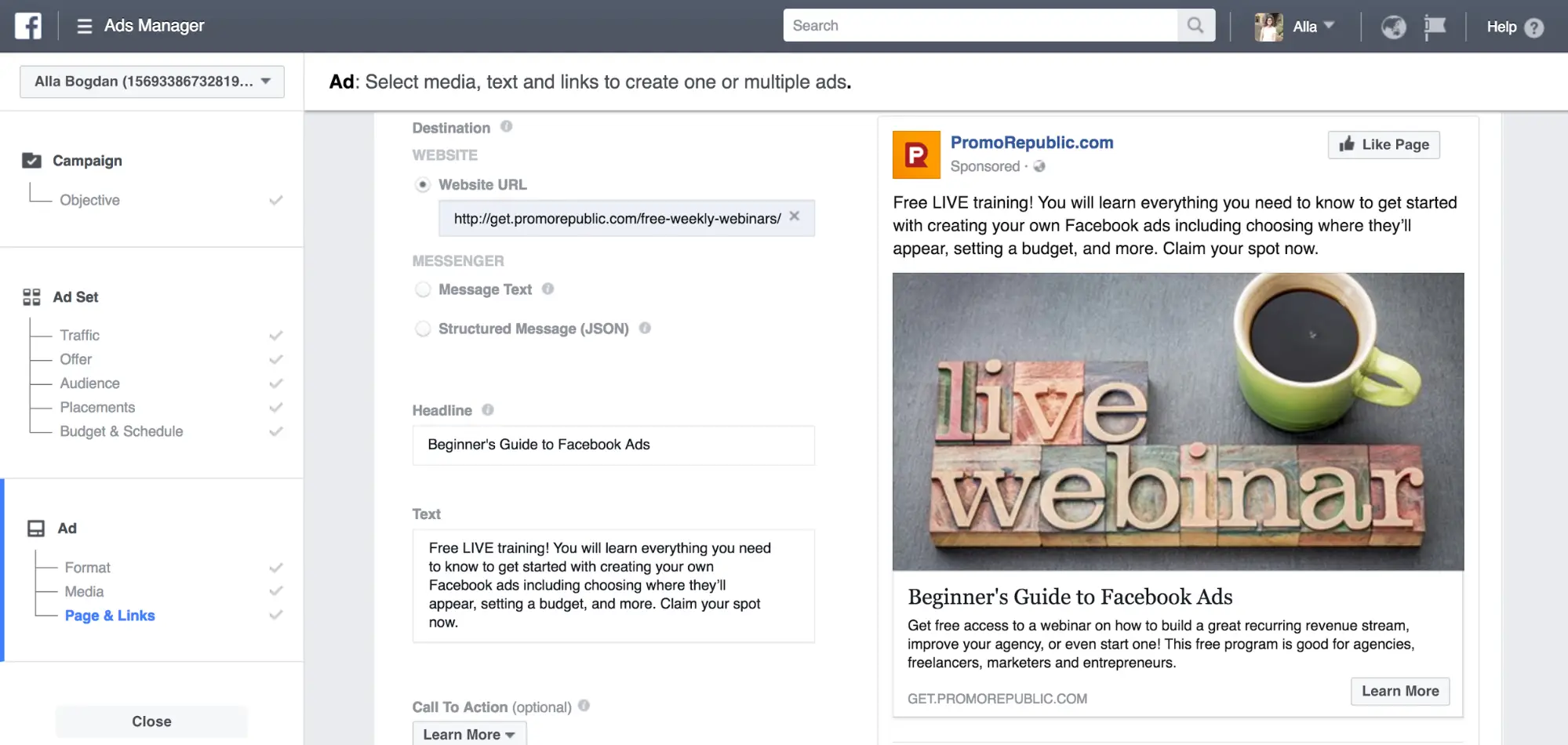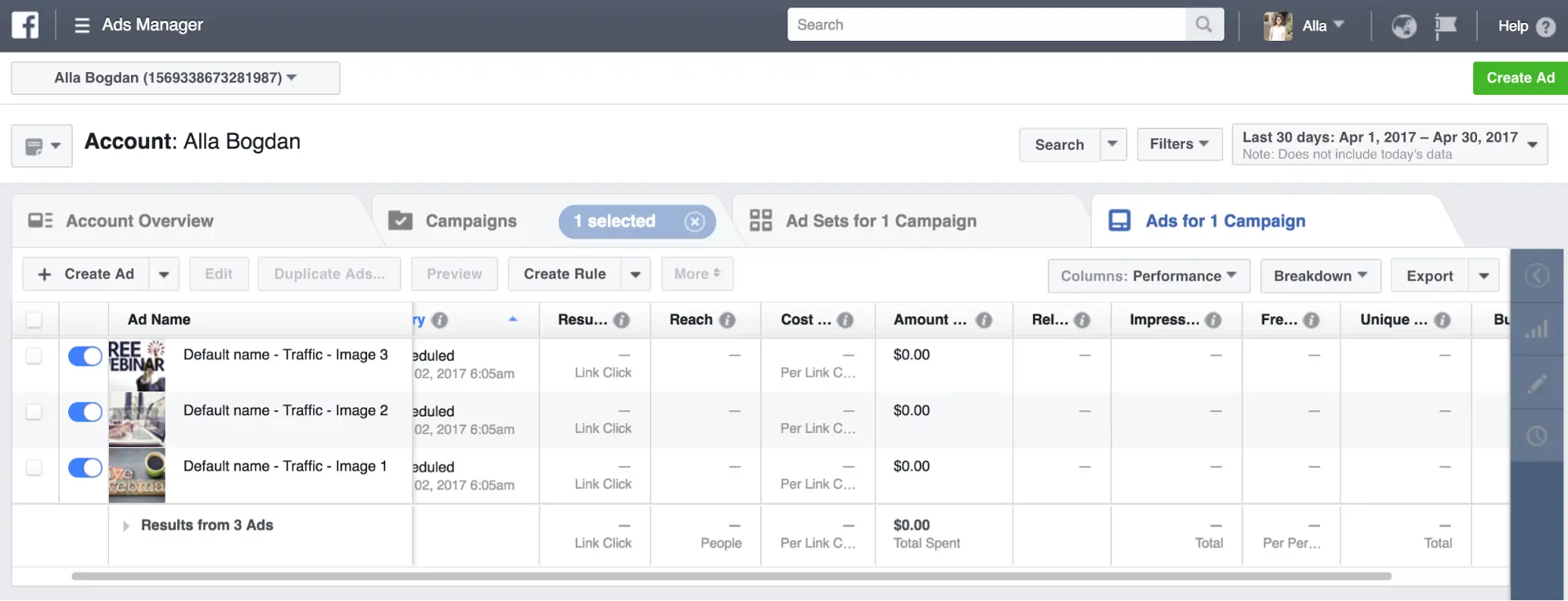A Beginner’s Guide to Facebook Ads

Content writer and blog editor at PromoRepublic
If you decide to invest in Facebook Ads, it means you are ready to invest more time and to think over your content for social in a more profound way. After all, you’ll be spending money, and money almost never solves your problems. In this case, it can even bring you more problems! You see, Facebook Advertising puts your posts in front of hundreds, and even thousands, of people. While that’s what we all strive for with our social media marketing, it means that now you are even more responsible for your brand name and budget you invested into social media as a whole, now that you’re going to be spending some of that budget on Facebook Ads. And, when you provide social media marketing services for small business and other clients, you’re using other people’s money. That’s even more stress! But, that doesn’t mean that you shouldn’t be looking at paid ads. All the Facebook marketing tips for 2017 point to the importance of Facebook Ads to get that message out there in front of lots of people. How else can you move the needle for your clients? In my continuing effort to provide a complete social media marketing guide through my webinars and blog posts, I want to tell you how to get started with Facebook Ads.
Why Should I Invest Today?
There are some marketers who might have lost their money with Ads and try to persuade others that it doesn’t work. If that is the case, why is Facebook ad revenue is growing like crazy? Any Facebook marketing guide here in 2017, social media thought leader or full time SME will tell you that the proof is in the numbers. If you still have doubts about this kind of promotion, take a look at these statistics.
With a market volume of US $17,814m in 2017, most revenue is generated in the United States.
The graph shows the share of Facebook’s mobile advertising revenue from 2012 to 2016. In 2016, 97 percent of the social network’s advertising revenues were generated via mobile, up from 77 percent in the previous year.
Facebook Ads VS Google Ads
I’m sure you’ve heard about Google Ads or even ran your own campaigns there. If you combine these two types of ads – it is ok, but if you choose between them, I’d totally recommend that you choose Facebook. I should tell you why. Let’s look at these two different pay per click (PPC) platforms.
How Google Adwords Work
Let’s imagine you are a young company (or you market for one) who sells cool stationery for teenagers. You prepare content creation templates and a social media posting schedule for this company. But the website has great content too. You need to decide on your paid efforts, and you may want to promote the website on both social media and on Google. So, before launching a campaign, you think over the keywords that teenagers will use to search for your notebooks and pens. The problem is keywords are limited, the market really overcrowded, and ads expensive. And the killer? Teenagers aren’t necessarily googling to make their buying decisions.
How Facebook Ads Work
Facebook Ads allows you create niche ads, target YOUR audience by interests, location etc. What I love about Facebook Ads is that you play with it – you always experiment and struggle to achieve better and better results. Sure, you can do that will Google Ads, but not with the niche degree you can with Facebook. You can even target users who like certain pages on Facebook. Talk about focus! So let’s look at how to use Facebook Ads, but let’s keep our content marketing best practices in mind.
How Do You Work With Facebook Ads?
When you provide social media marketing services, you have to know how to set up Facebook Ads. Here is a handy guide.
Set Your Facebook Account
To start working with Facebook Ads, choose “Manage Ads” on your Facebook page.
For now we will manage your account – nothing difficult, but this is the first step that can not be neglected.
Billing and Payment Methods
- Billing Summary
Your current balance shows the ad costs you’re accruing for your next bill. The total amount of this balance will change once Facebook charges your account. If you’re just getting started, your balance will be $0.
- Payment Methods
The payment method you’re currently using to pay for ads. You can add, change or remove your payment method at any time. If you’re just getting started, you’ll need to input your payment method.
- Account Spending Limit
You can set and adjust your account spending limit to control how much you want to spend on your ad account. This is especially important if you’re looking to boost posts on the social media calendar for the small business you’re helping – your client. Agree on a budget with your client before you start any paid promotions.
Now your account and billing method are set.
Types of Facebook Ads
Facebook offers you to choose ads according to the goal you set. All the goals are divided into 3 categories and have subcategories:
Awareness
If your goal is to reach the maximum number of people who are more likely to be interested in your company – use the “Awareness” objective. You should also use it If you’ve just started and want people to find out about your brand. Look at some content creation examples from similar brands to choose which post you’re going to use for this campaign. What’s working for other brands could work for you, or you can learn what not to do.
Consideration
One of the most common purposes of Facebook Advertising to drive traffic to your website. This can be either to increase your site’s overall reach or to send users to a dedicated landing page and have them buy your product, sign up for your newsletter, or participate in some other type of lead generation. Content marketing guides will tell you that these types of promotions must contain the very best in content creation for social media. They must be eye-catching, well-written and awesome.
With Consideration you get more post engagement, page likes, event responses or offer claims. Browse this objective and find what you need – apps installs or video views.
Conversion
This objective is for conversions, sales, and store visits. Don’t be in a hurry to start this campaign. First, you need to introduce people to your brand so that they understand who you are and what they will find clicking your links. First, build trust and then sales.
With Conversion you drive valuable actions on your website or app, create ads that automatically show products from your product catalog based on your target audience or get more people nearby to visit your brick-and-mortar locations.
Сreate An Ad Set
Give a name to your campaign for easy navigation and start creating your ad set.
Traffic
Choose where you want to drive traffic. You’ll enter a destination, like a URL, a bit later. Choosing App, you will increase the number of visitors to your mobile or desktop app.
Offer
A recent Facebook Ads update let you share offers as discounts with your customers. You can drive more traffic by creating an offer they can save and get reminders about.
Audience
You can create your new audience or use the one you have already used.
A Lookalike Audience is a way to reach new people who are likely to be interested in your business because they’re similar to people who already are.
Use your existing audiences from other pages, set location and audience size.
A Custom Audience is an ad targeting option that lets you find people who already know your business on Facebook.
You can upload your CSV or TXT client data and even import email addresses directly from this third-party connection by providing your login credentials.
Create a list of people who visit your website or view specific web pages or engaged with your application and content on Facebook.
Location
Enter one or more global regions, countries, states, cities and even addresses to show or exclude your ad to people in those locations.
To target a successful location for advertising, you must know where your target audience is. It’s not cost effective or worth the effort to target biggest area possible. Think over your core audience’s key locations and work with different zone “combinations”.
Age, Gender, Languages
Again, your Facebook marketing success depends on you knowing your audience. Before you start running any ads, make sure you and your client (if you’re a freelancer offering social media marketing services for small business, big business or mid-sized brands) target the same customer persona. You can use this table to find your target audience.
Detailed Targeting
Use detailed targeting to boost the chances of your post finding the right person. You can define your audience by including or excluding demographics, interests and behaviors.
Facebook suggests you connected interests, so it’s very easy to set detailed targeting.
These detailed targeting options may be based on:
- What they share
- What Apps they use
- Ads they click
- Pages they engage with
Connections
Reach people who have a specific kind of connection to your page, app or event. This will narrow your audience to include only people with that specific connection who also meet the other targeting categories you’ve selected.
Budget and Schedule
Your ad set budget is the daily or lifetime amount you want to spend on this ad set. A daily budget is the average you’ll spend every day. A lifetime budget is the maximum you’ll spend during the lifetime of your ad set.
Set start and end of your campaign. Estimated daily reach will vary according to the length of campaign and the budget you set for it.
Create The Visual Part of Your Ad
You can choose how your ad will look like: slideshow (carousel), single image or video etc. Facebook now allows you to upload up to six pictures. It’s a great opportunity to test your ads and define best visuals for it.
You can Browse Library and choose image that you have already used for Facebook Ads, try Free Stock Images or upload your own.
You can use PromoRepublic, our super social media content generator that has tons of pre-made professional posts which you can edit in the Graphics editor and download for free. All the images have appropriate sizes for Facebook Ads. Recommended image size is 1,200 x 628 pixels.
It’s important to remember that the less text your visual has the more people will see it.
Page and Links
Choose the place where you want your ads to appear. I recommend that you test different places and see how your audience reacts. Do not forget to connect your Facebook and Instagram pages to this ad.
Ad Copy
Add your website/landing page URL where you want to drive traffic. Keep your copy short and clear. You need to convince users to click on the ad to Learn More. You can choose any other call to action (CTA) button: Apply Now, Contact Us and other.
Monitor Results
You can see how successful your ads are, how much you have already spent, and inactive your campaigns in your Facebook Ads Dashboard.
Between figuring out little things like the Facebook 2017 post size, learning everything you can about content marketing and big things like choosing your social media management software, something like Facebook Ads can seem daunting. Hopefully, this post will help!