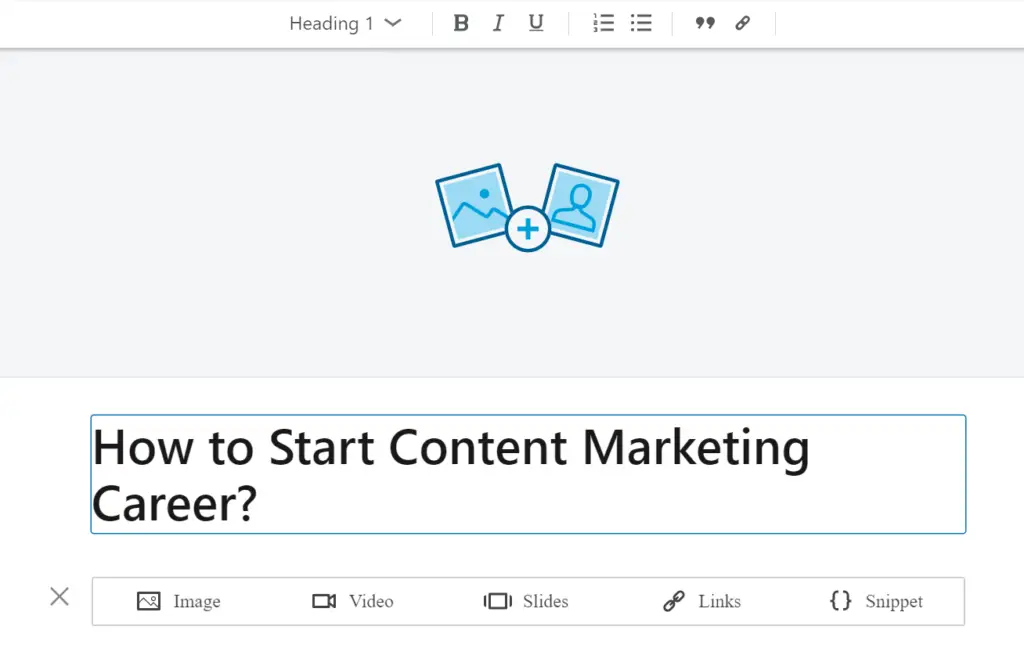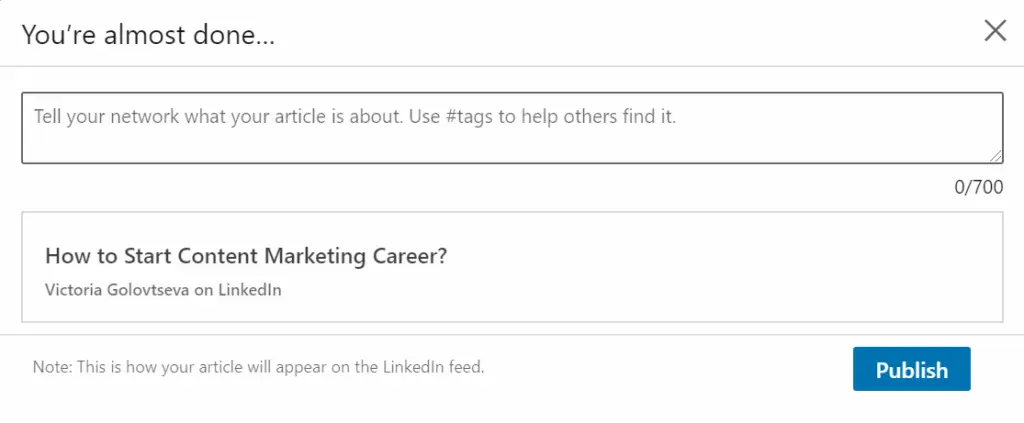If you want to maintain your online image and reach target customers with your products or services, publishing content on social media is the right strategy. Some social media platforms are more popular than others. When most businesses have their Facebook pages, LinkedIn business profiles are still not so popular. In fact, many businesses do not understand how to use LinkedIn to achieve their social marketing goals in terms of traffic and customers.
LinkedIn Pulse is one of the instruments to bring new clients to your business.
We can define Pulse on LinkedIn as a publishing platform that works as personalized news feed for its users. Being founded as a platform for celebrities and top influencers, LinkedIn Pulse opened to the general public in 2014 and since that time it generates blog posts, stories and insights from business people across LinkedIn.
LinkedIn Pulse definition is close to the social media blog for B2B, where the relevant content for your professional network is published. The main benefits of the platform for your brand include:
- Reach a massive audience with your posts – you target new customers, which were not present in other social networks
- Raise brand awareness – high-quality content has a positive effect on your brand publicity
- Simple content marketing – LinkedIn Pulse offers an easy way to publish your content without any special knowledge on content marketing strategies
How to Use Pulse on LinkedIn?
When you are just starting to understand what LinkedIn Pulse means, you can investigate its anatomy. The simplest way to start using this tool is to click “Write an article” directly on the LinkedIn page. In the new window, you see a place to upload a featured image. It is very simple – just click on the proper box on the screen and upload the image from your computer. The best size for LinkedIn posts would be 700×400 pixels. Try to make this image unique and catching. Avoid boring images like stock photos, logos, and generic headshots.
The next step is the formation of the headline. Popular topics on LinkedIn are related to business, career or self-development. But, if you like to start your own topic check the competitors’ channels to align your topic accordingly. Try to make a really attractive headline to make it go viral on LinkedIn. To achieve this, make 3-4 headlines and choose the one, which includes some emotional hook or/and promise, is short and includes the right keywords.
Then, proceed with the content. The tool is rather intuitive, helping you to make quotes, insert images, links and videos, bold your text and make bullet points. Finally, you click on the “Publish” button and add tags to help your target audience find your post on LinkedIn.
Tips for LinkedIn Pulse Application
If you plan to succeed with LinkedIn Pulse, peruse these recommendations:
-
- Promote your post both on LinkedIn and beyond – the more views your articles gets the more popular it becomes. Try to promote it across all social networks with your presence
- Publish frequently and at the right time – create a publishing calendar with a content plan to ensure posting consistency, use specialized posting tool to success
- Insert proper keywords – use the most popular words connected to your topic both in the headline and within the article itself
- Repost content – you can reuse the same content at some point in time. For example, if you see that your post is not engaging you can change its headline and image and publish it again