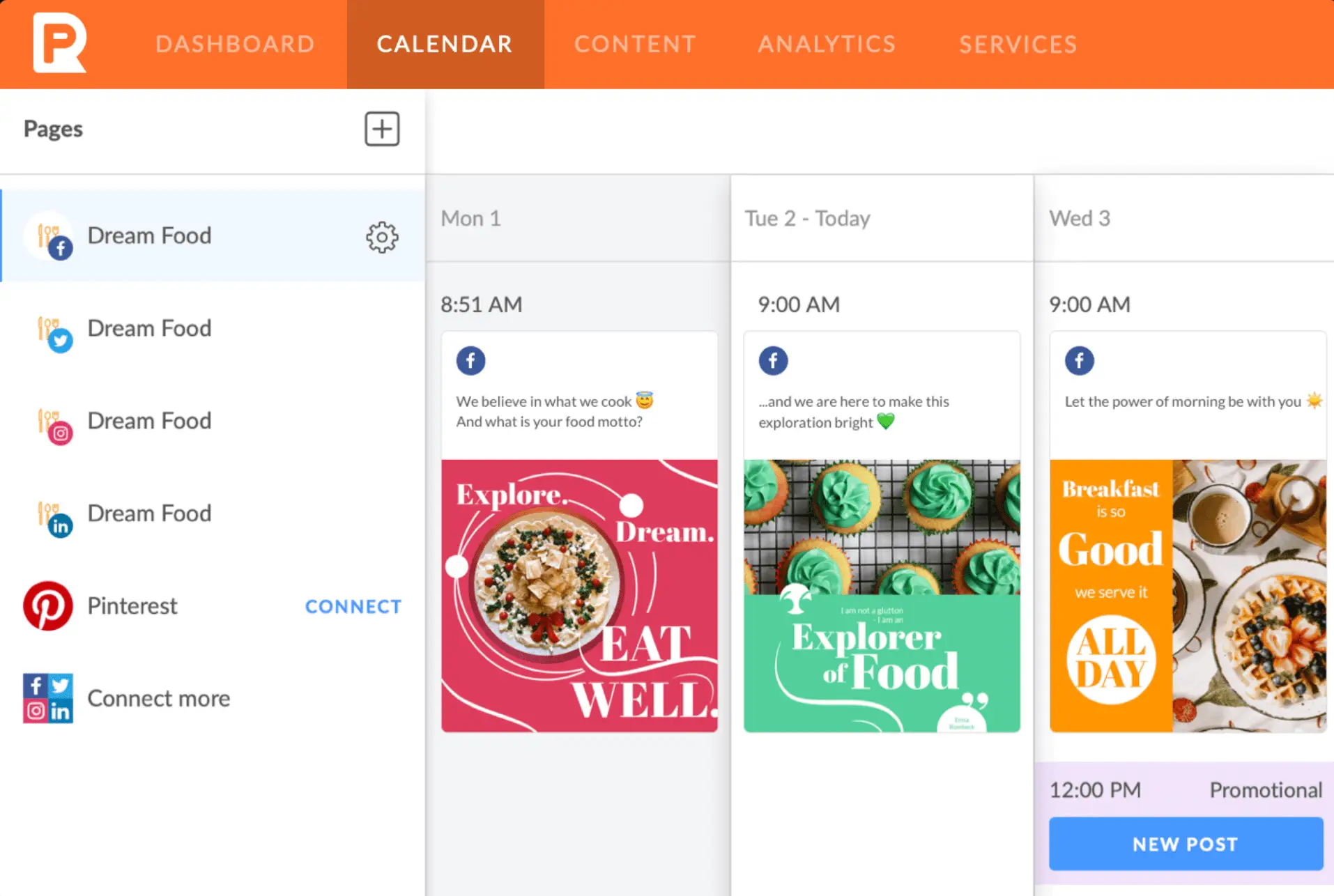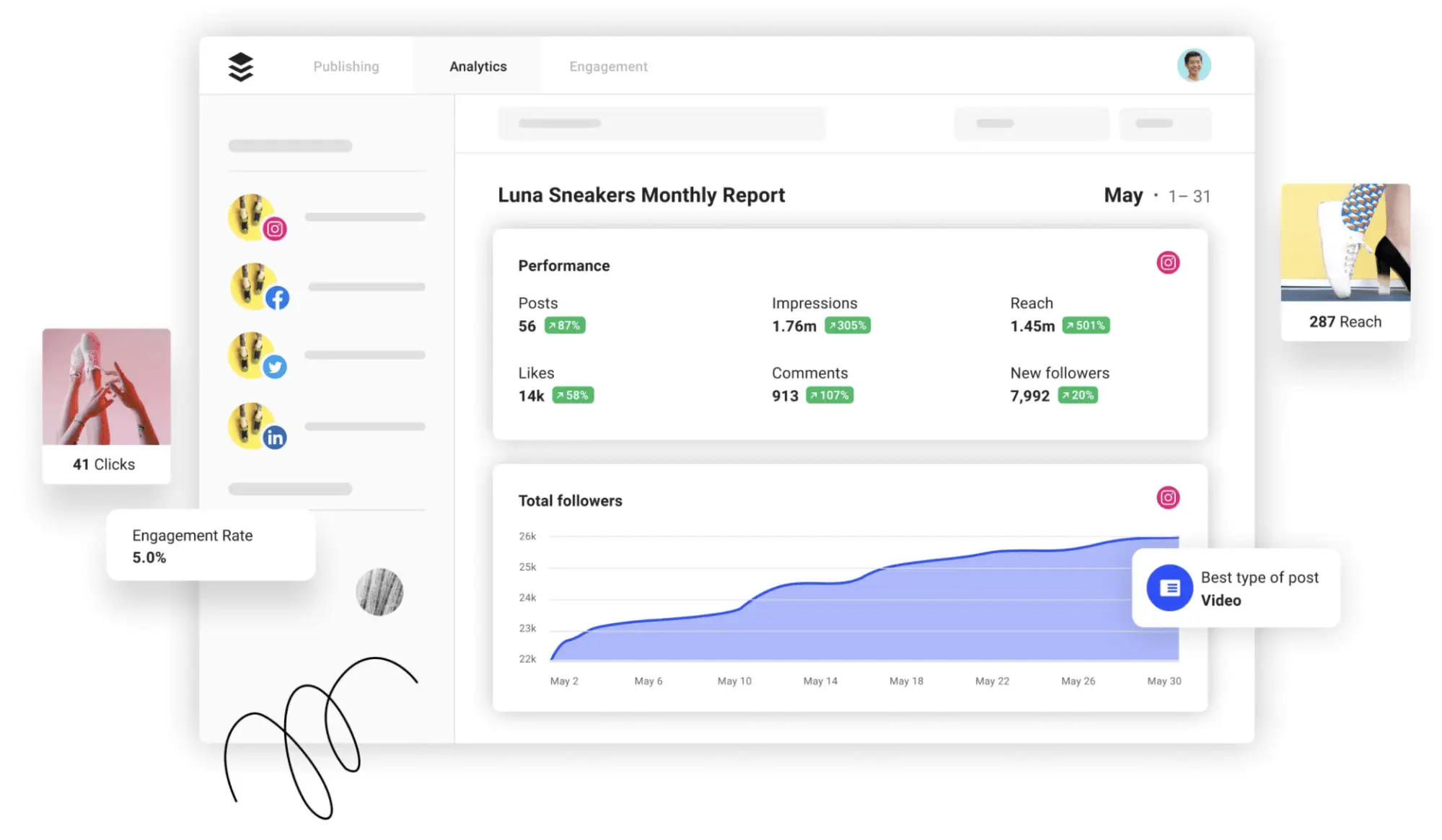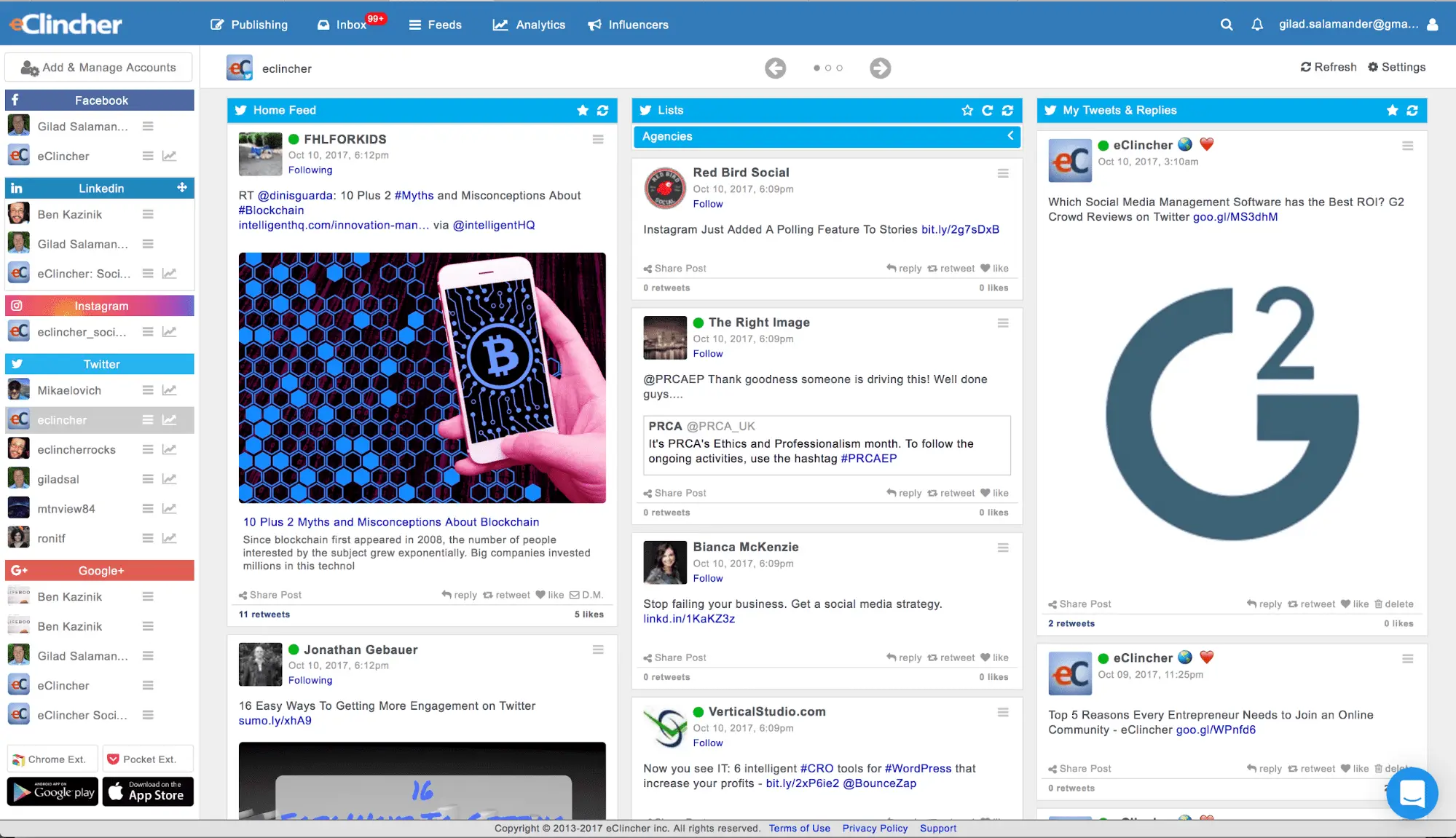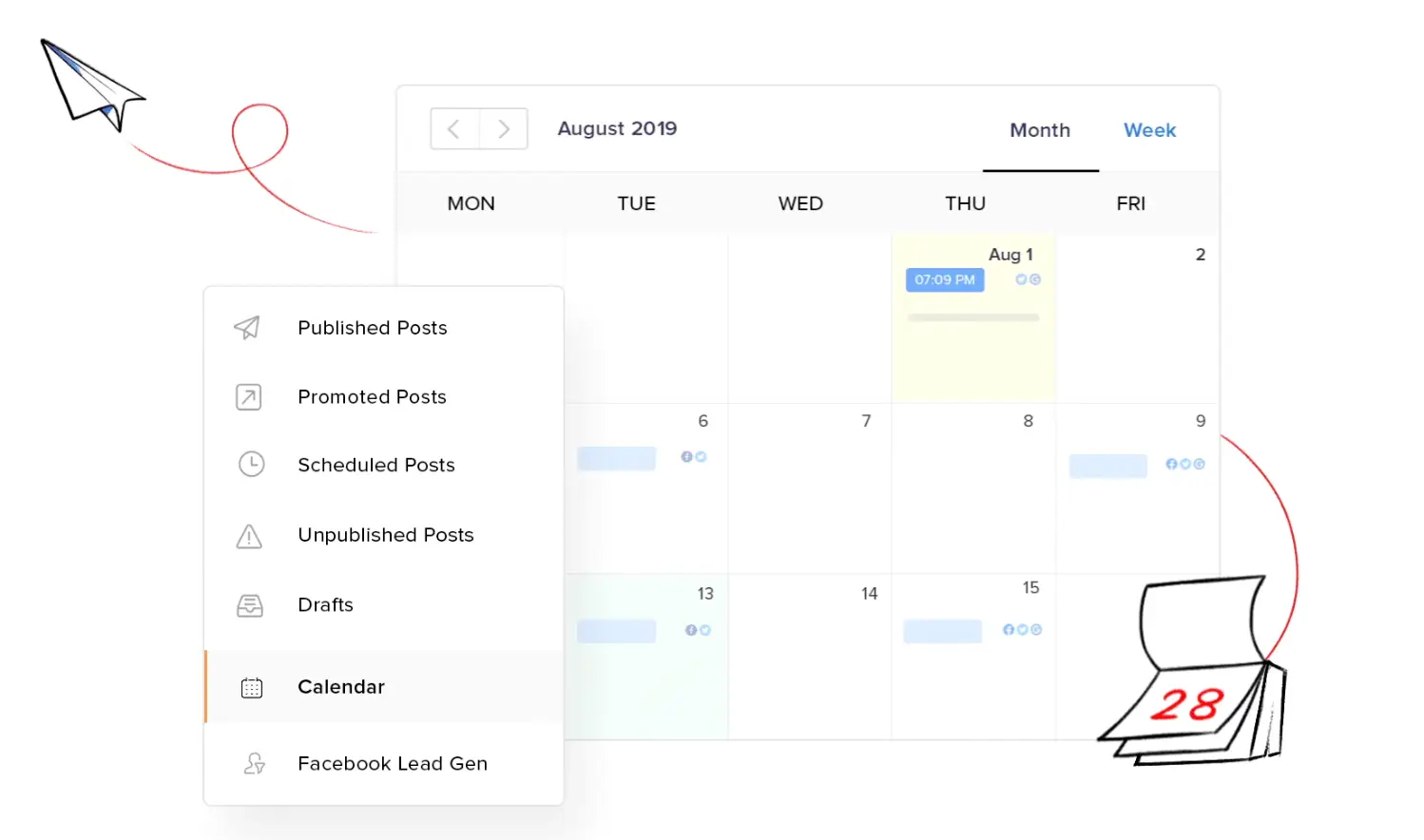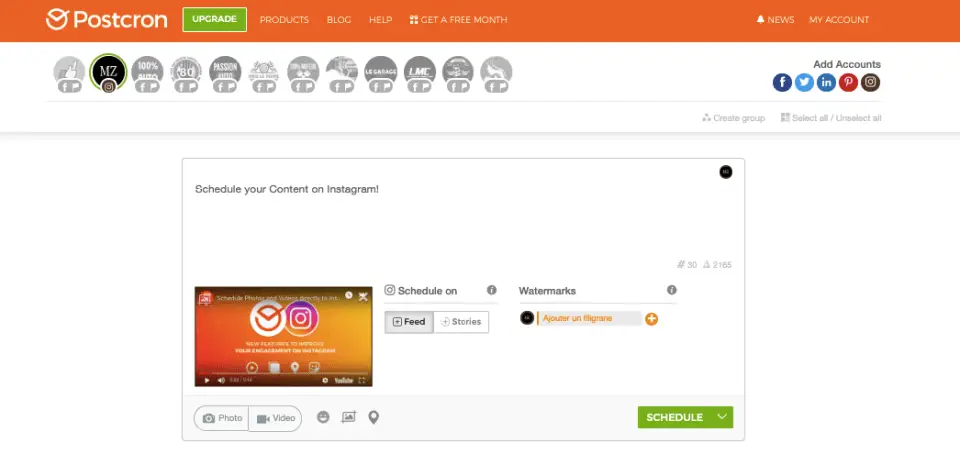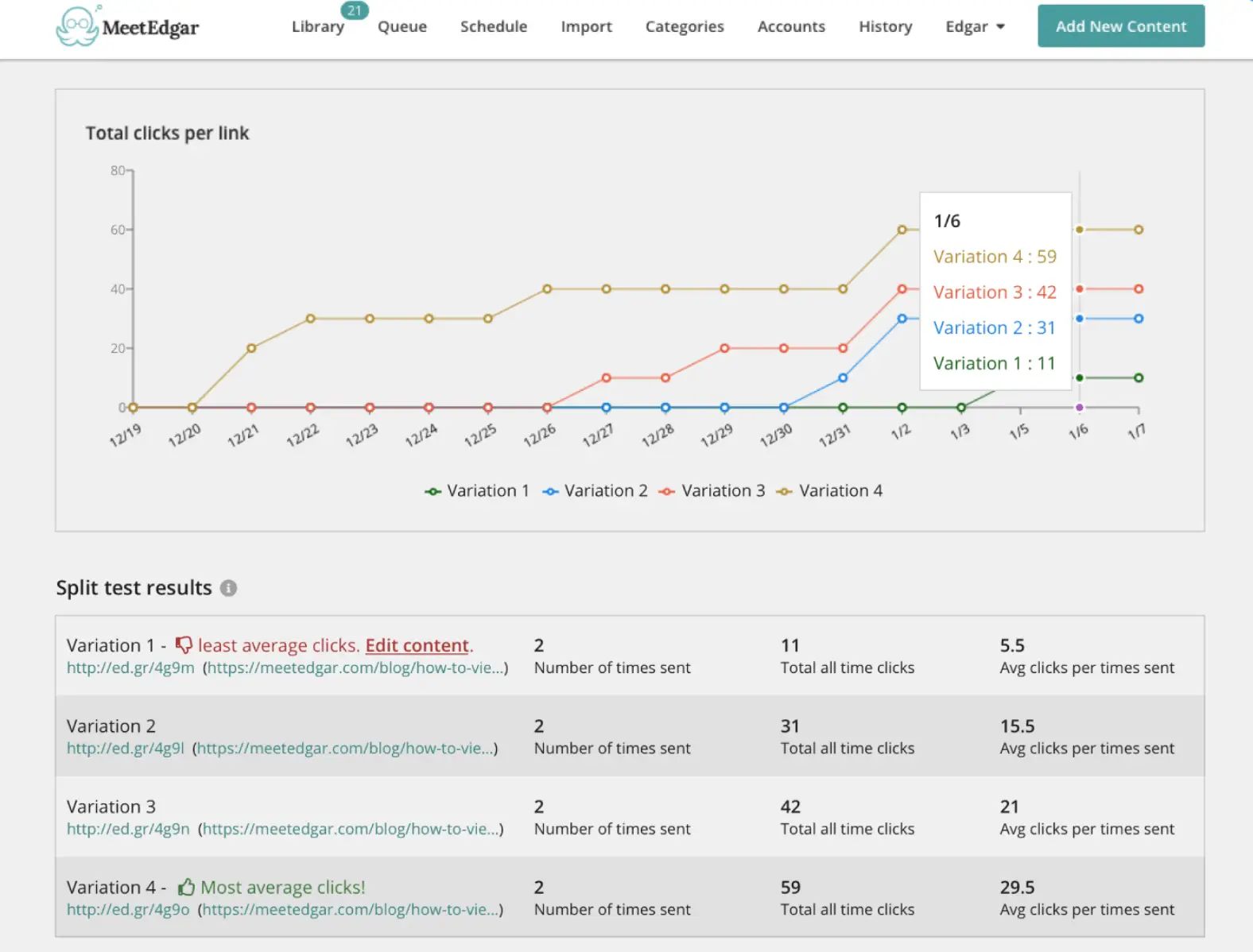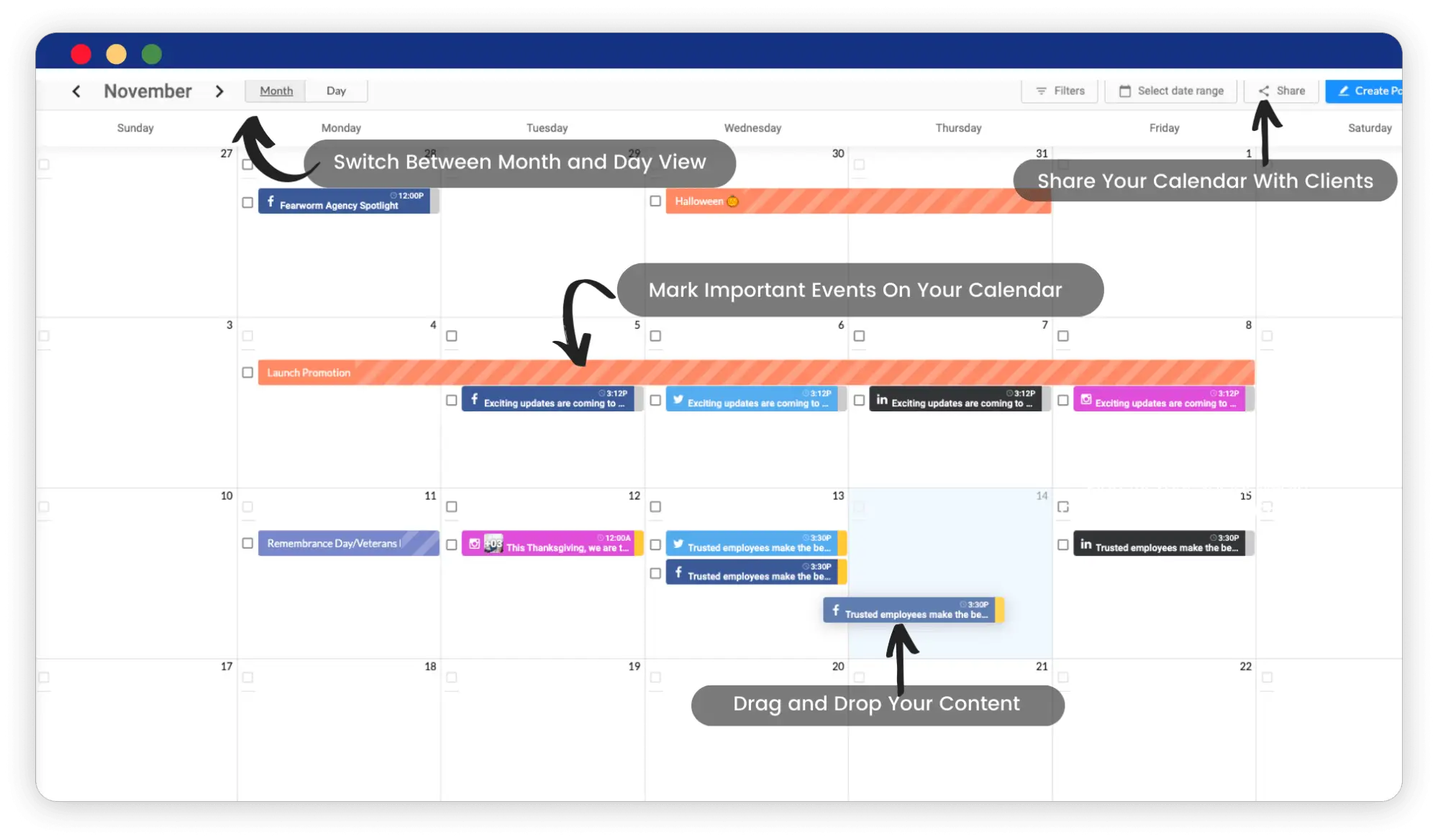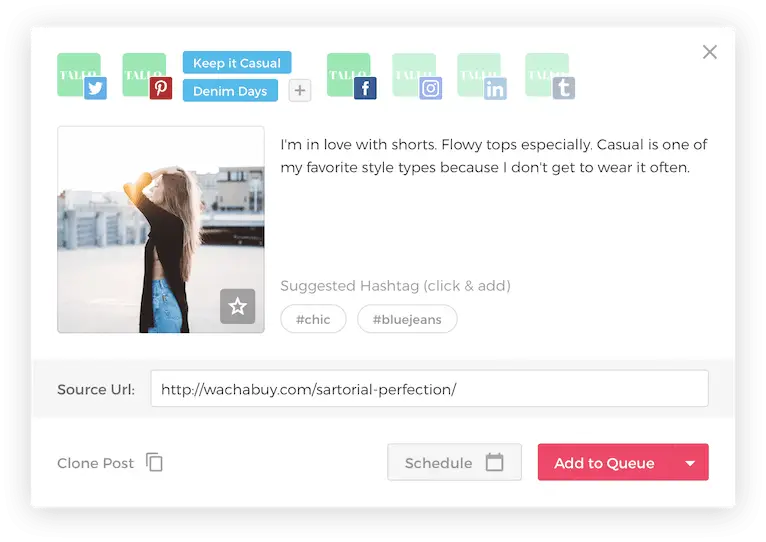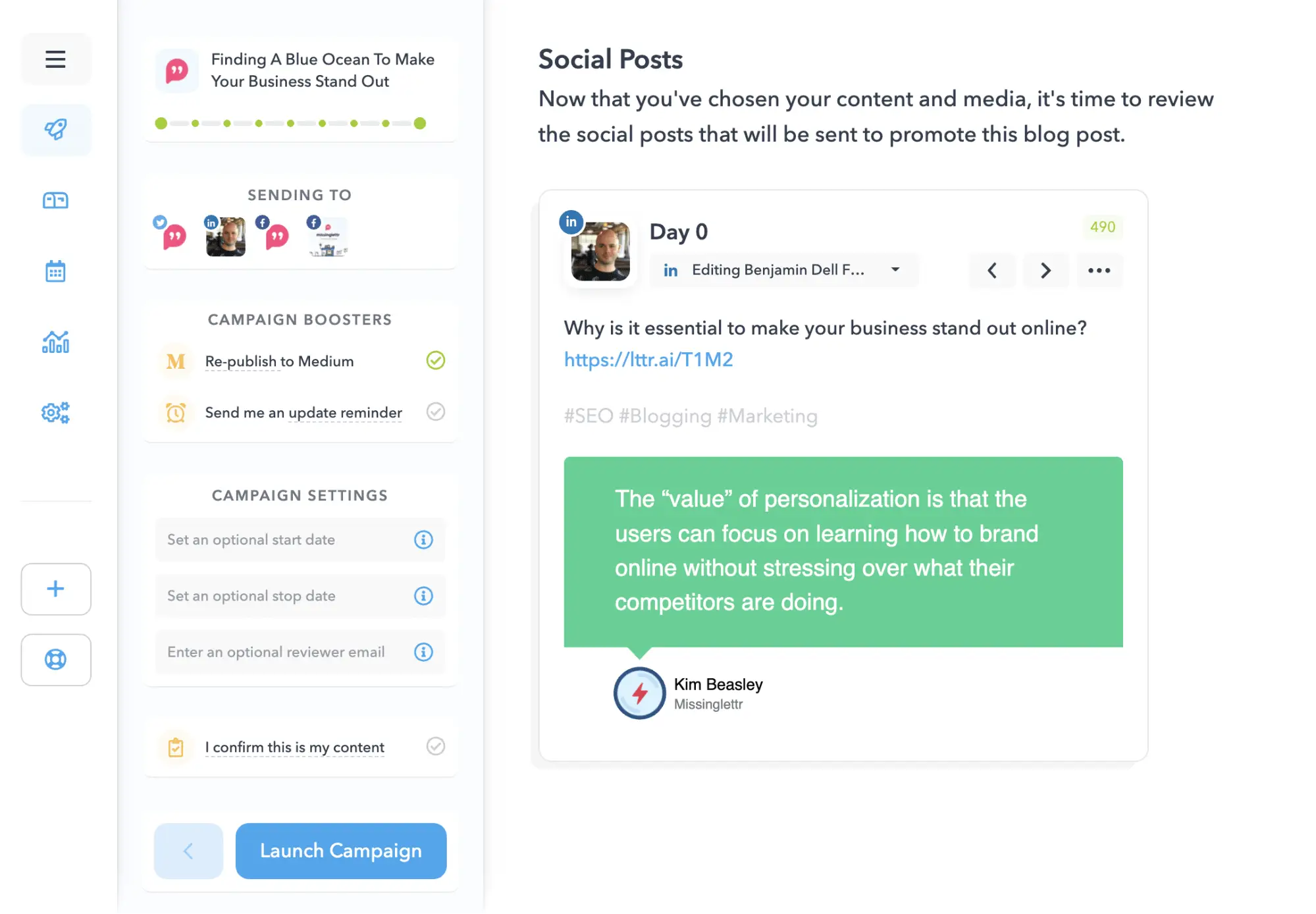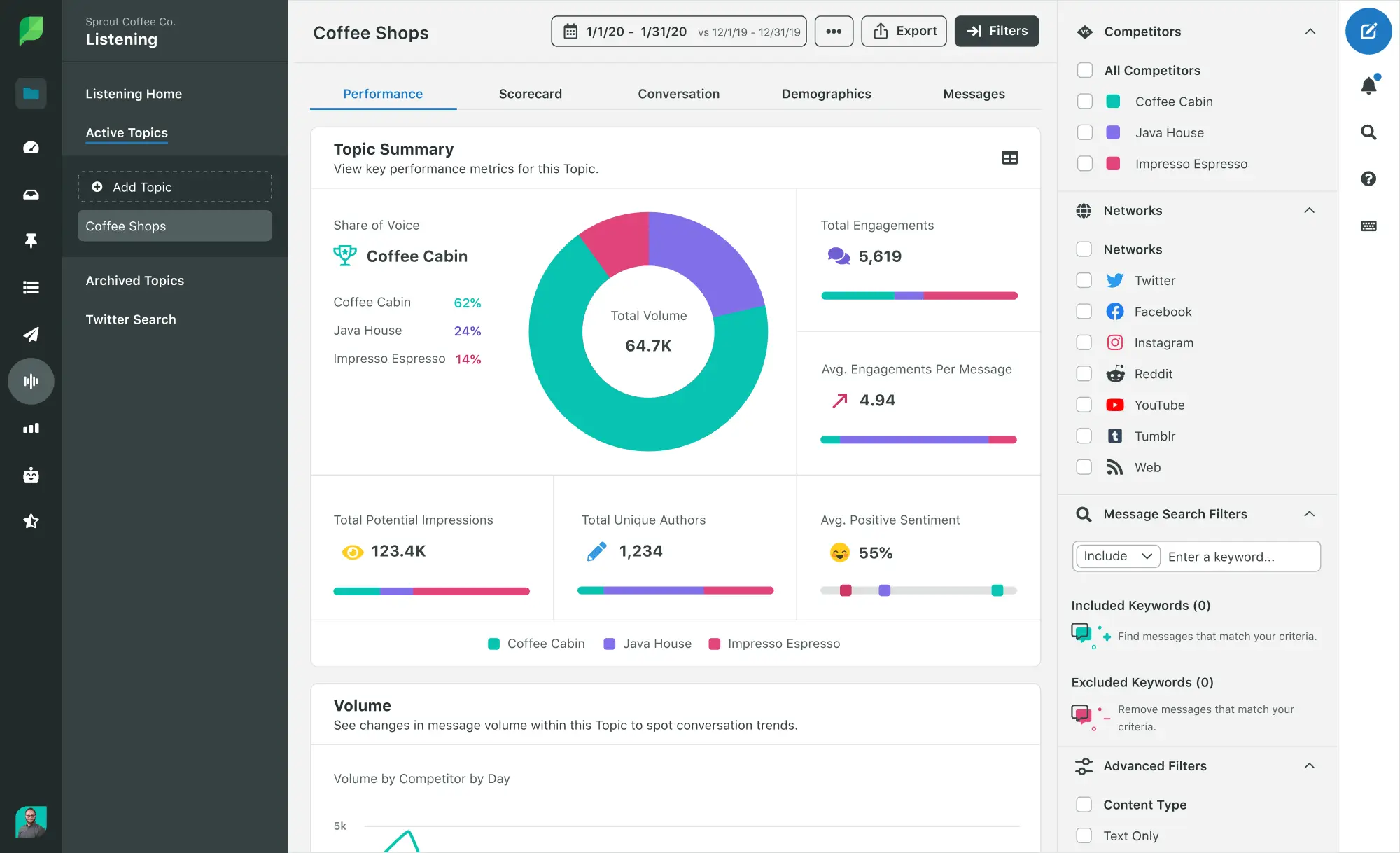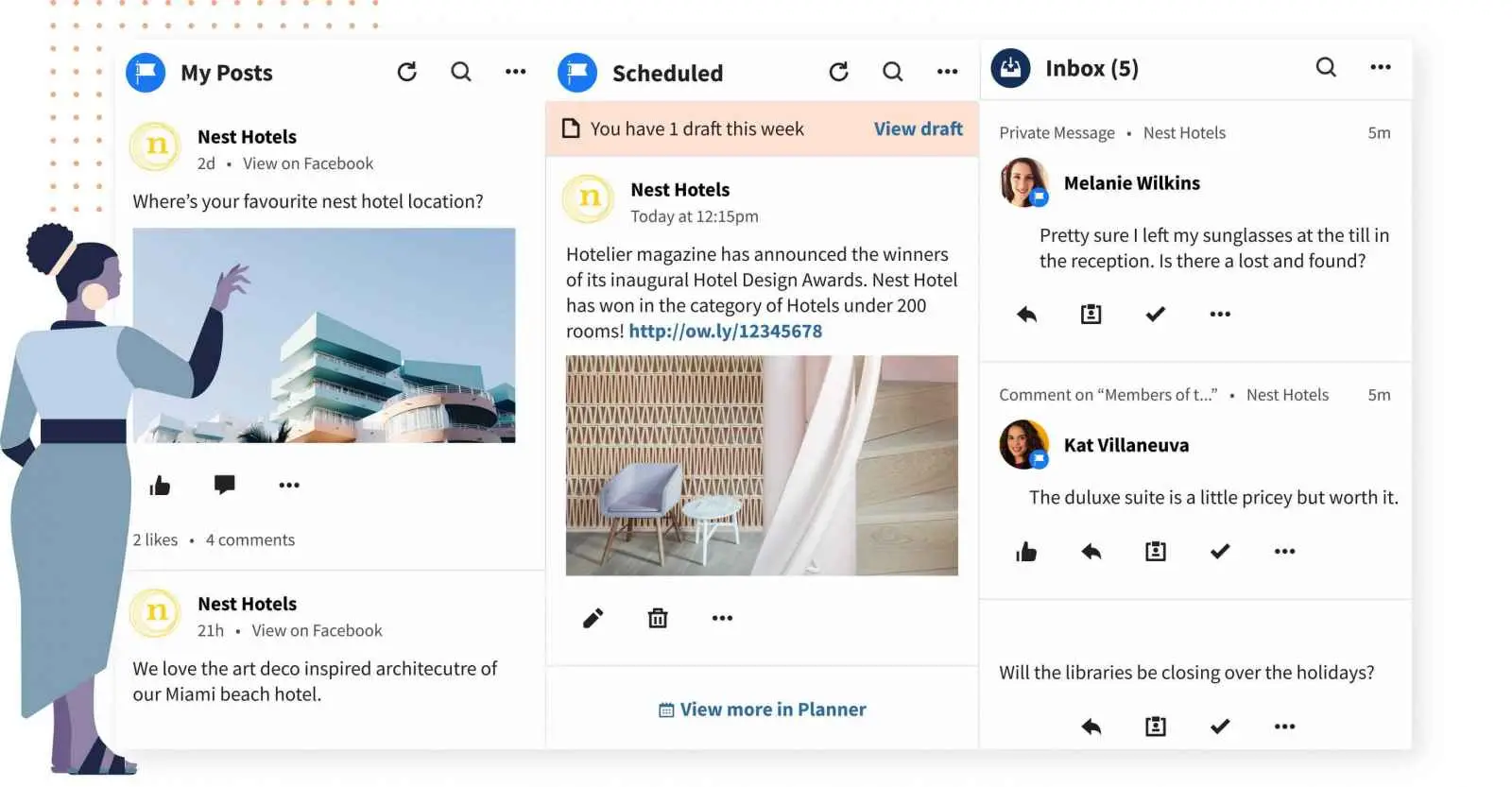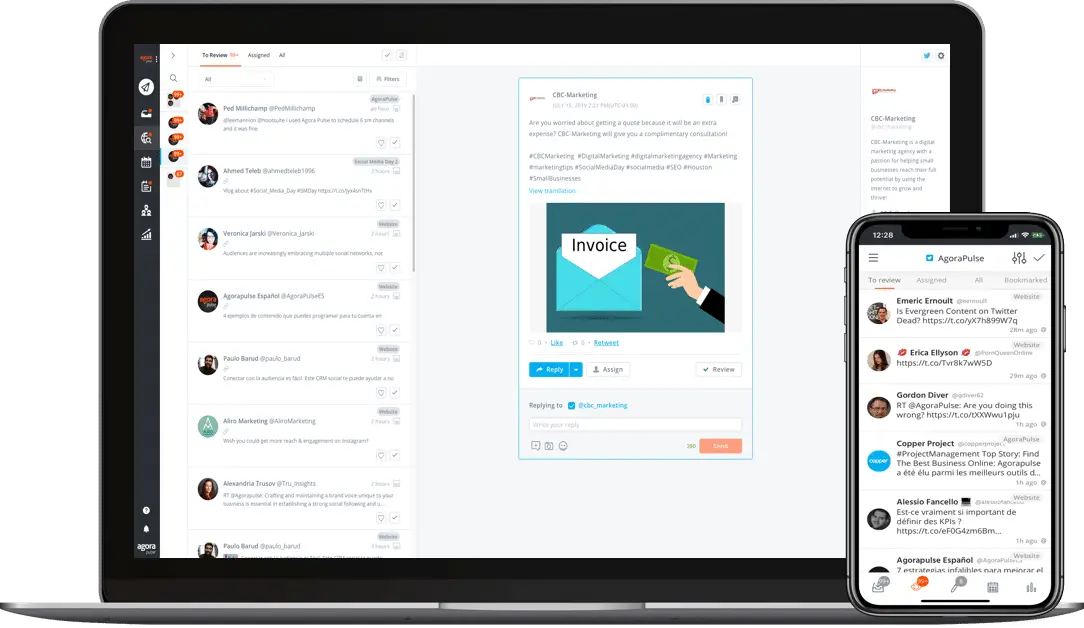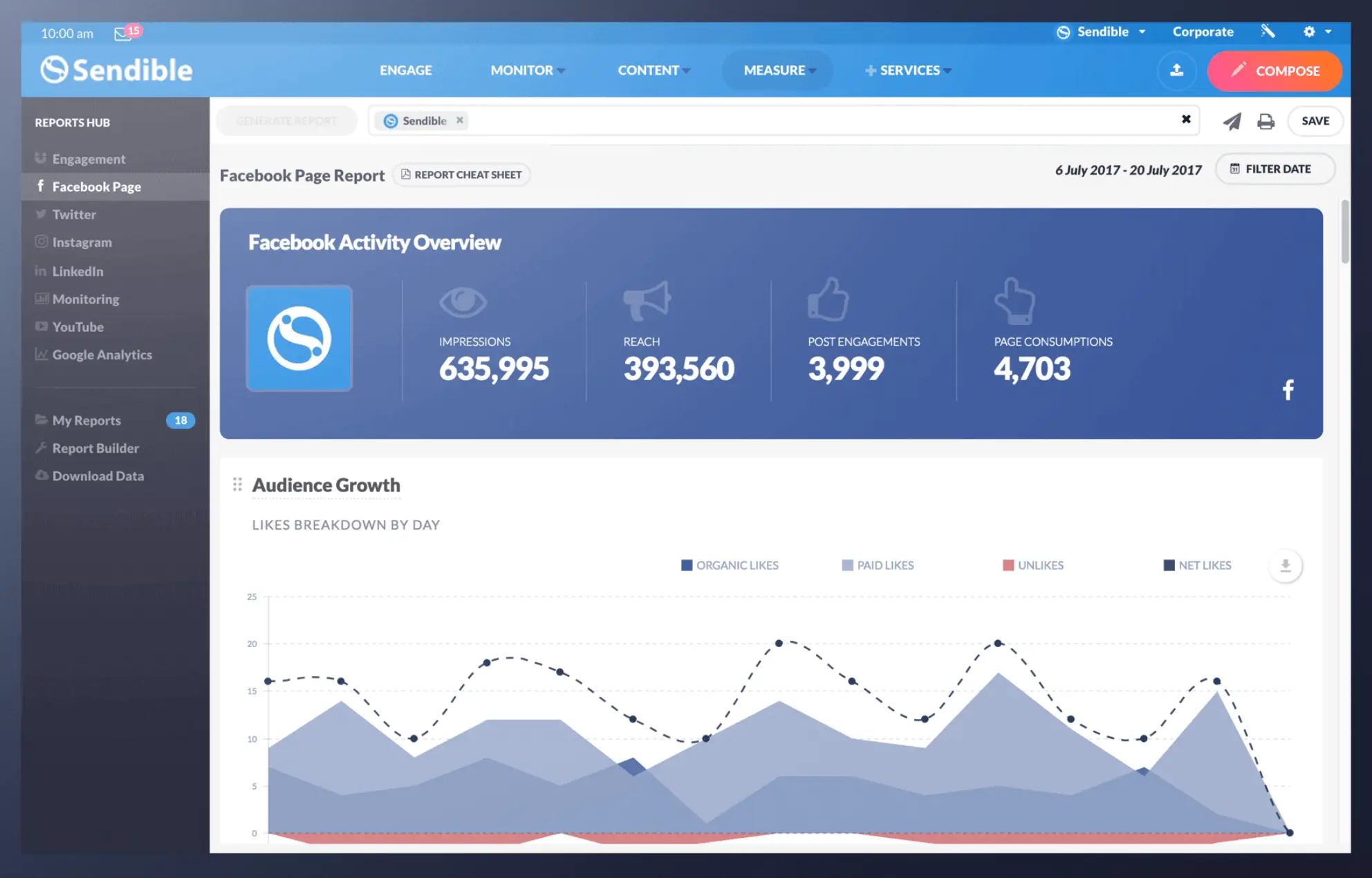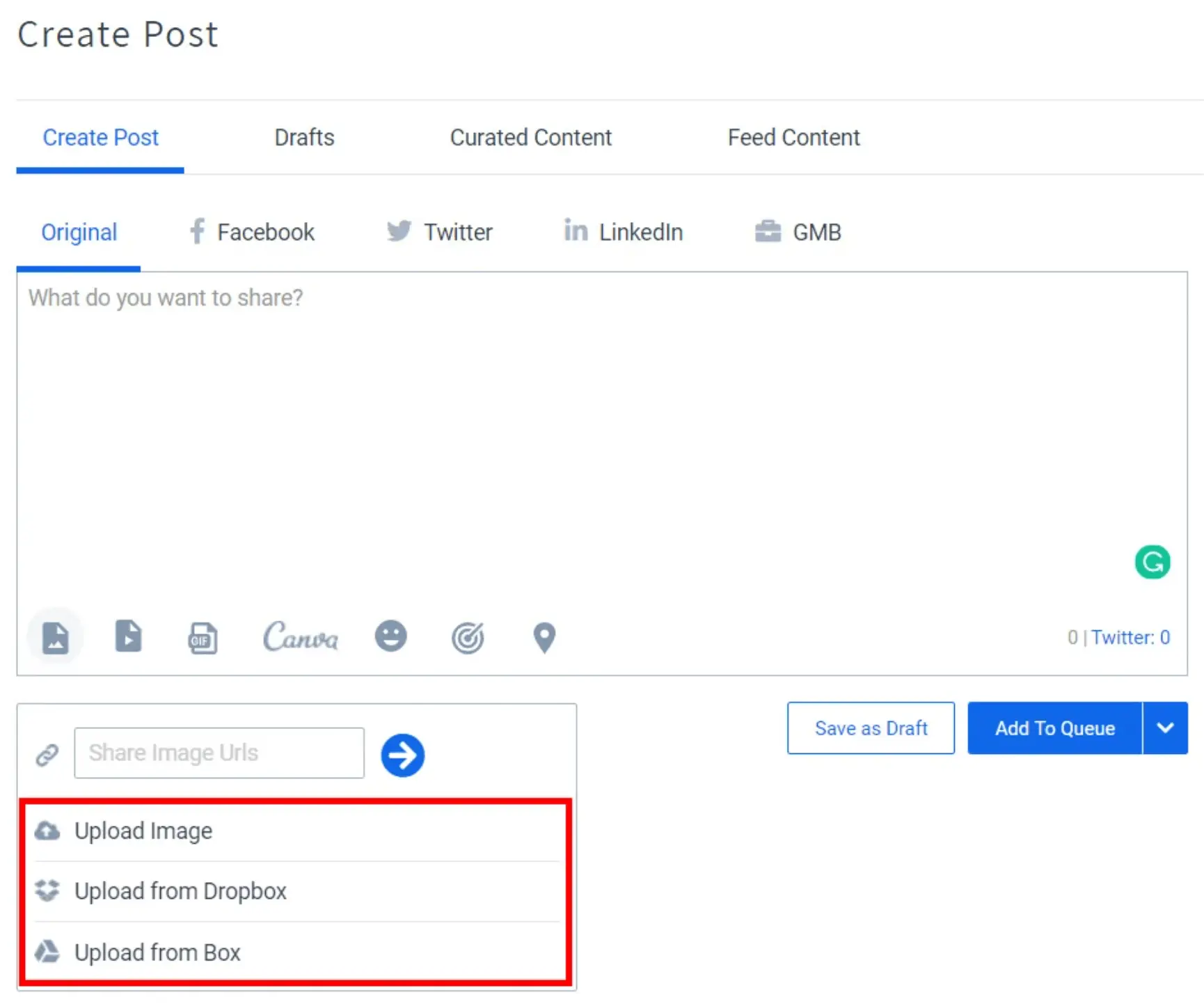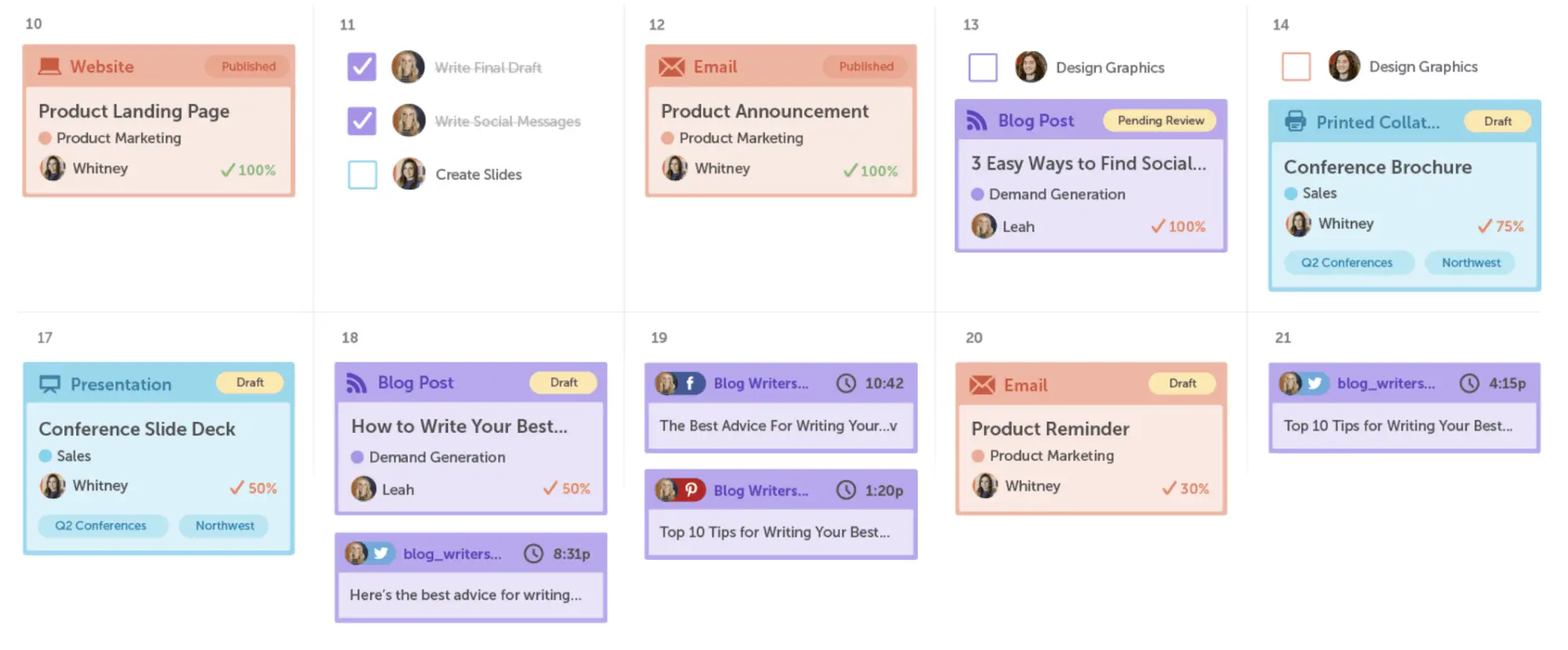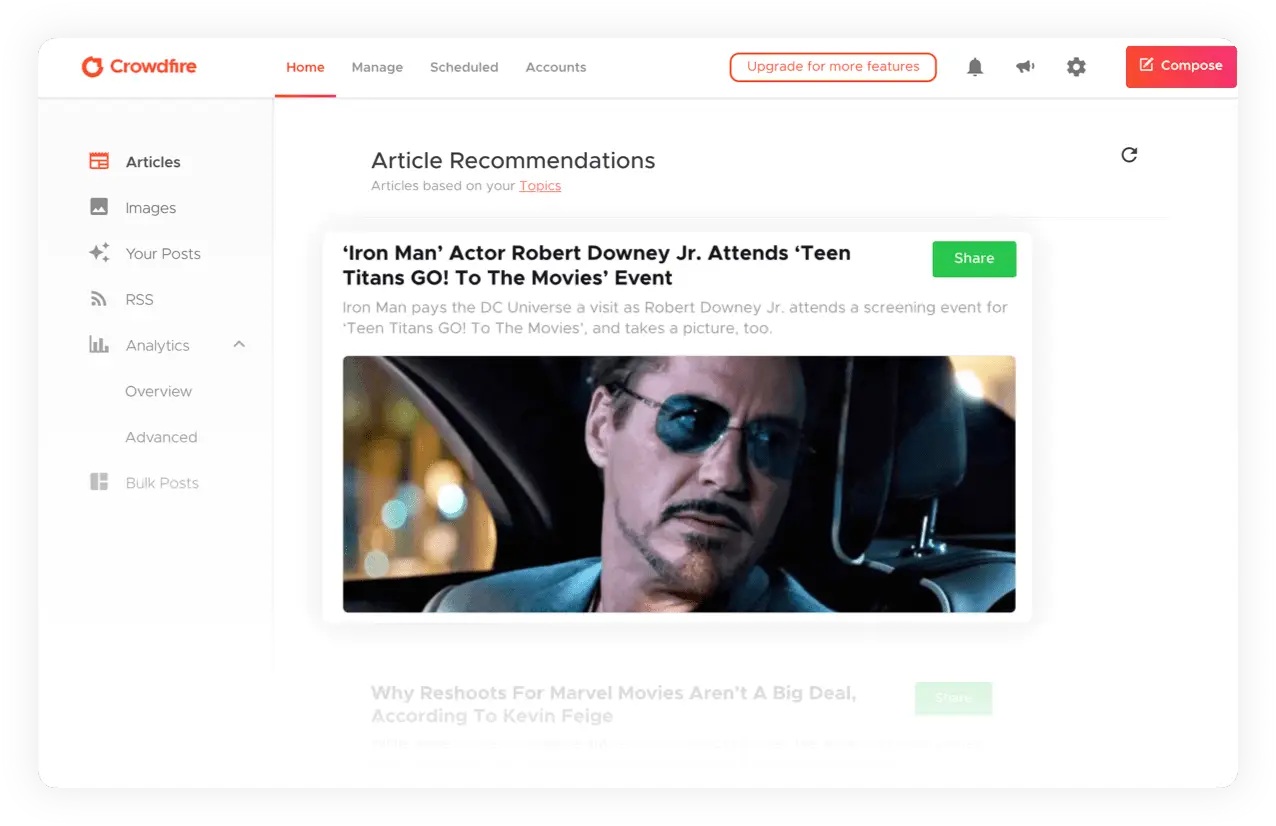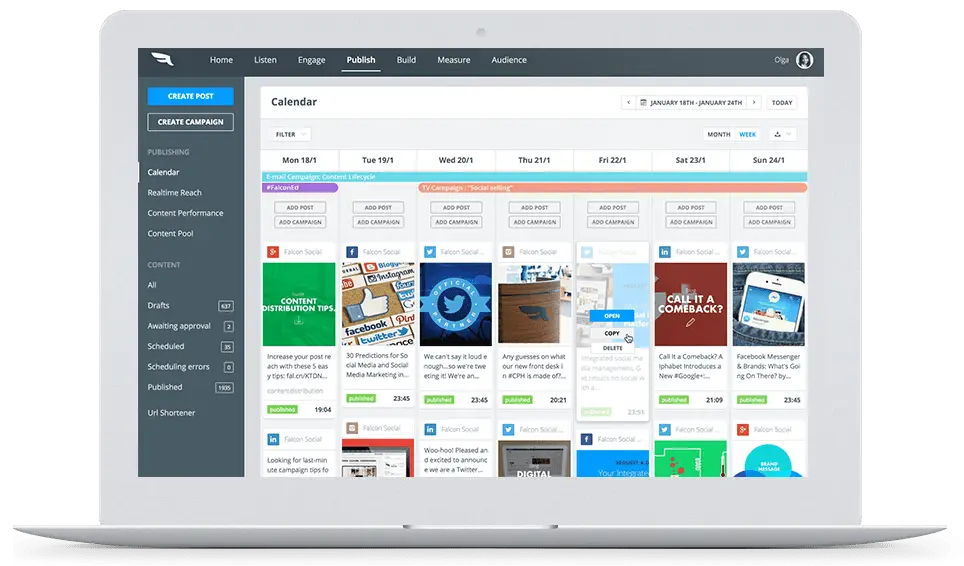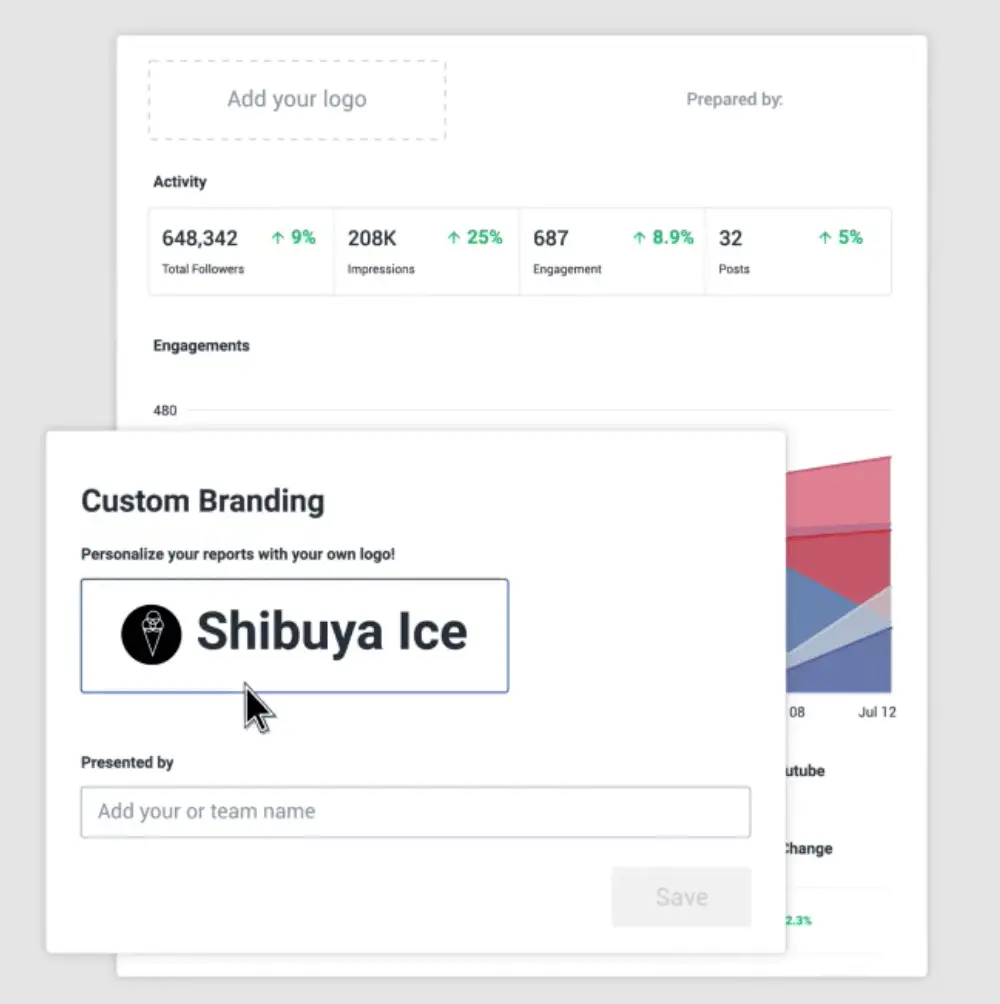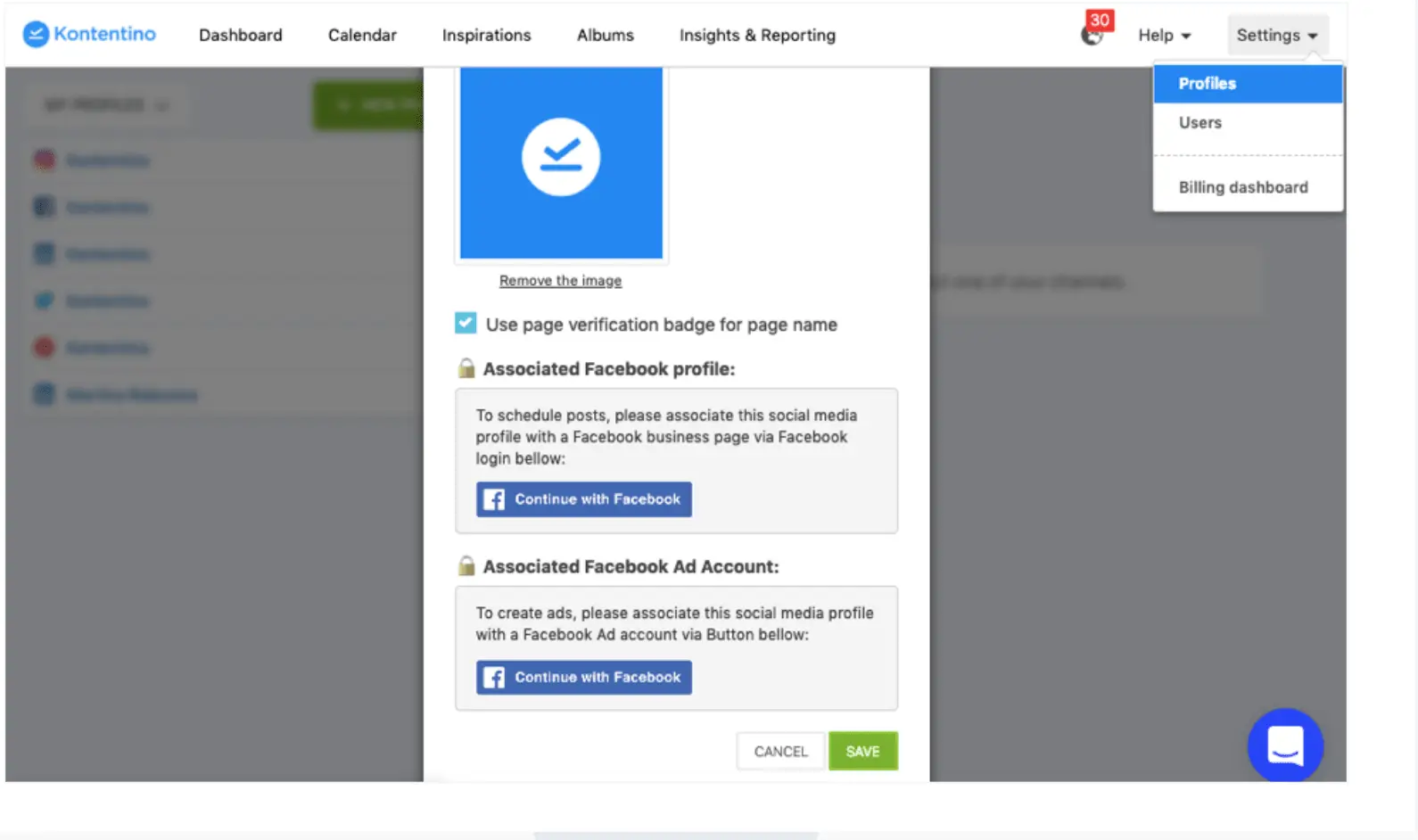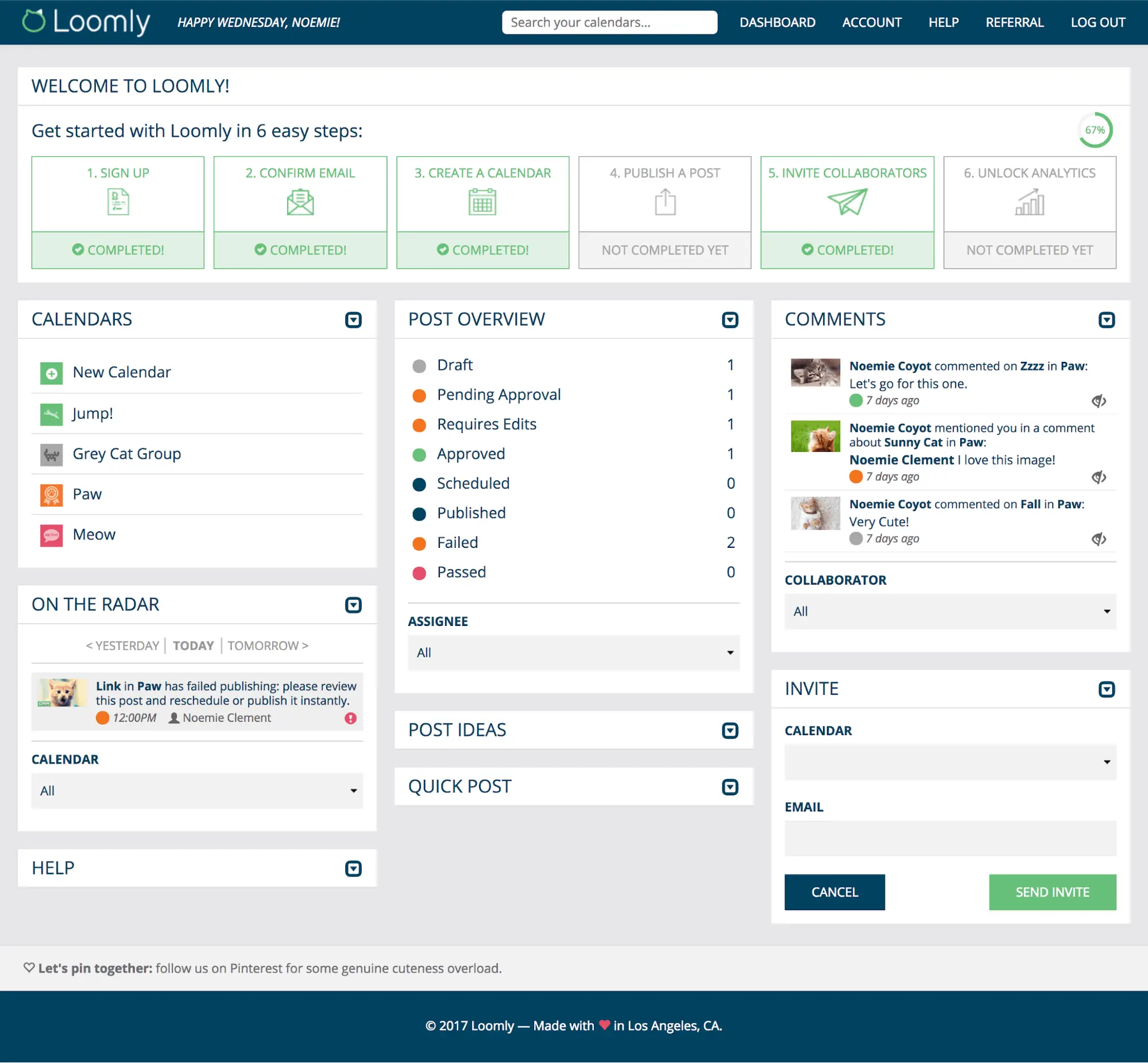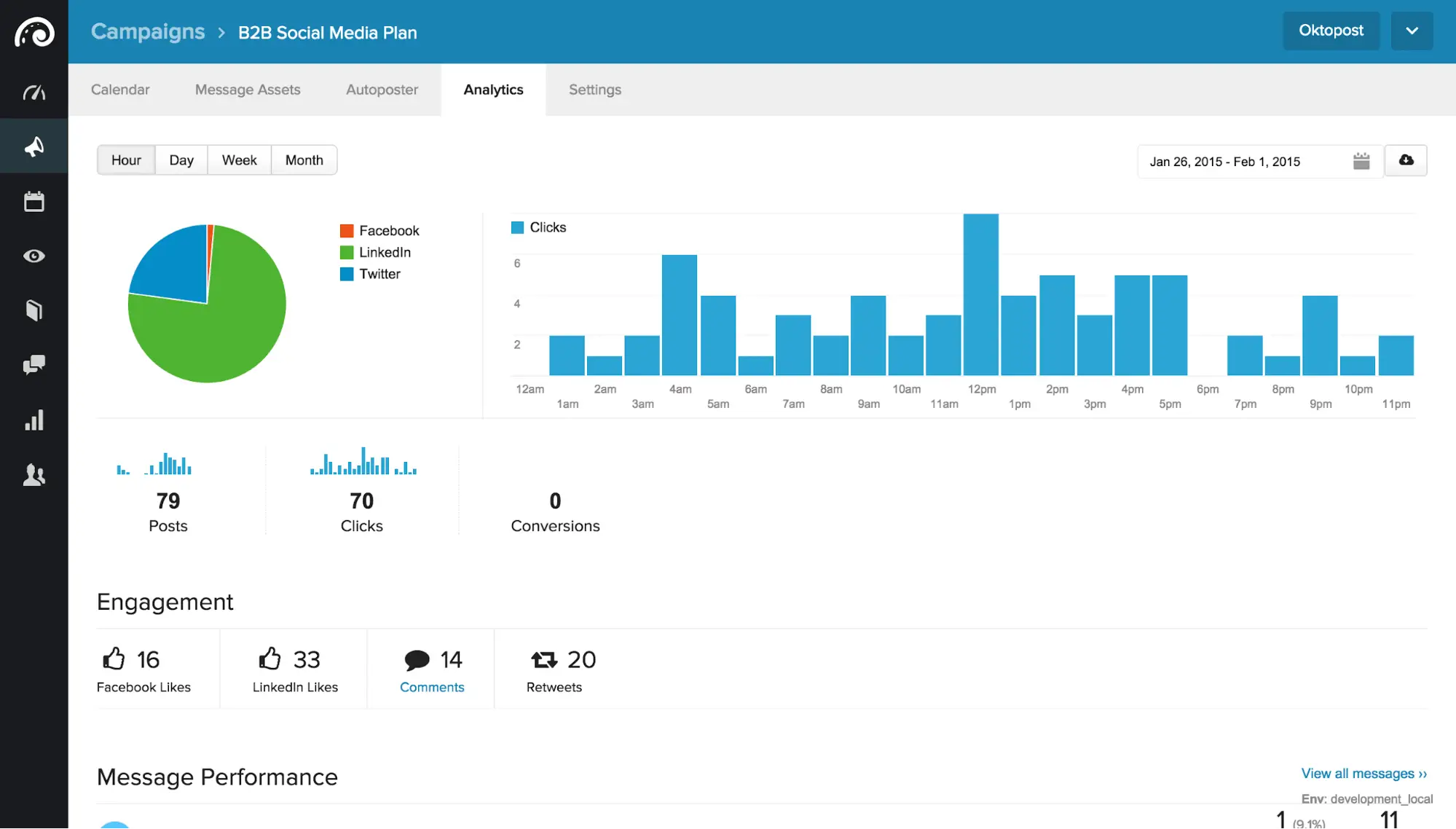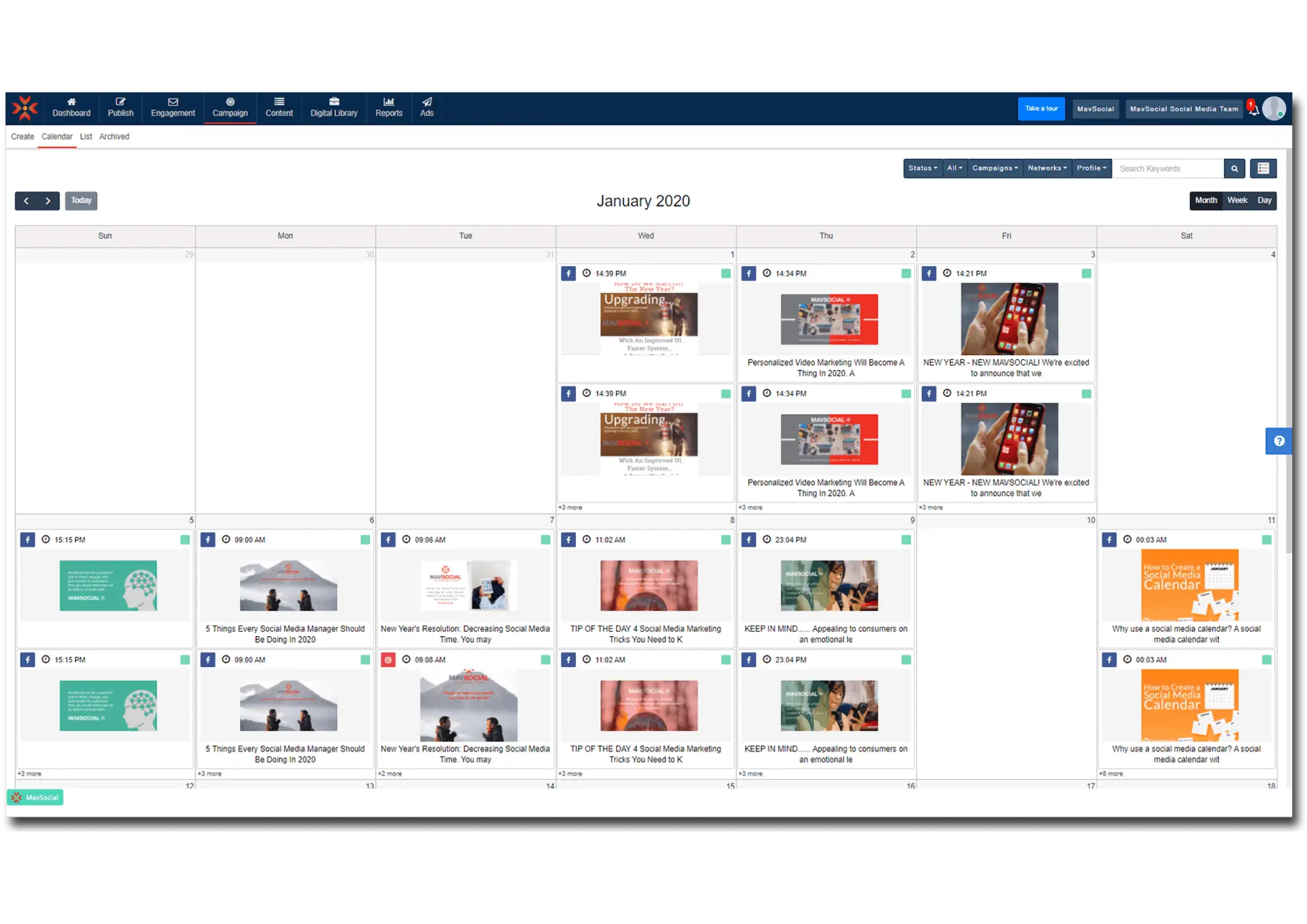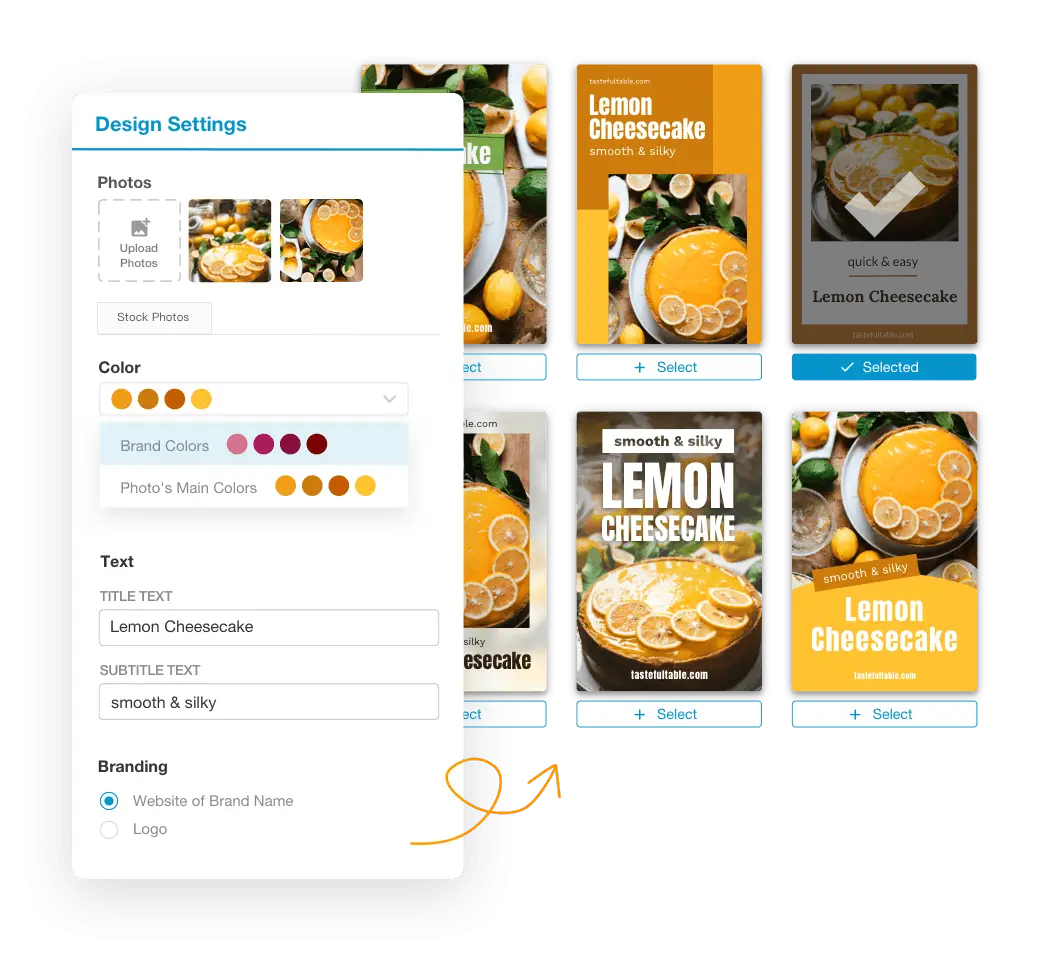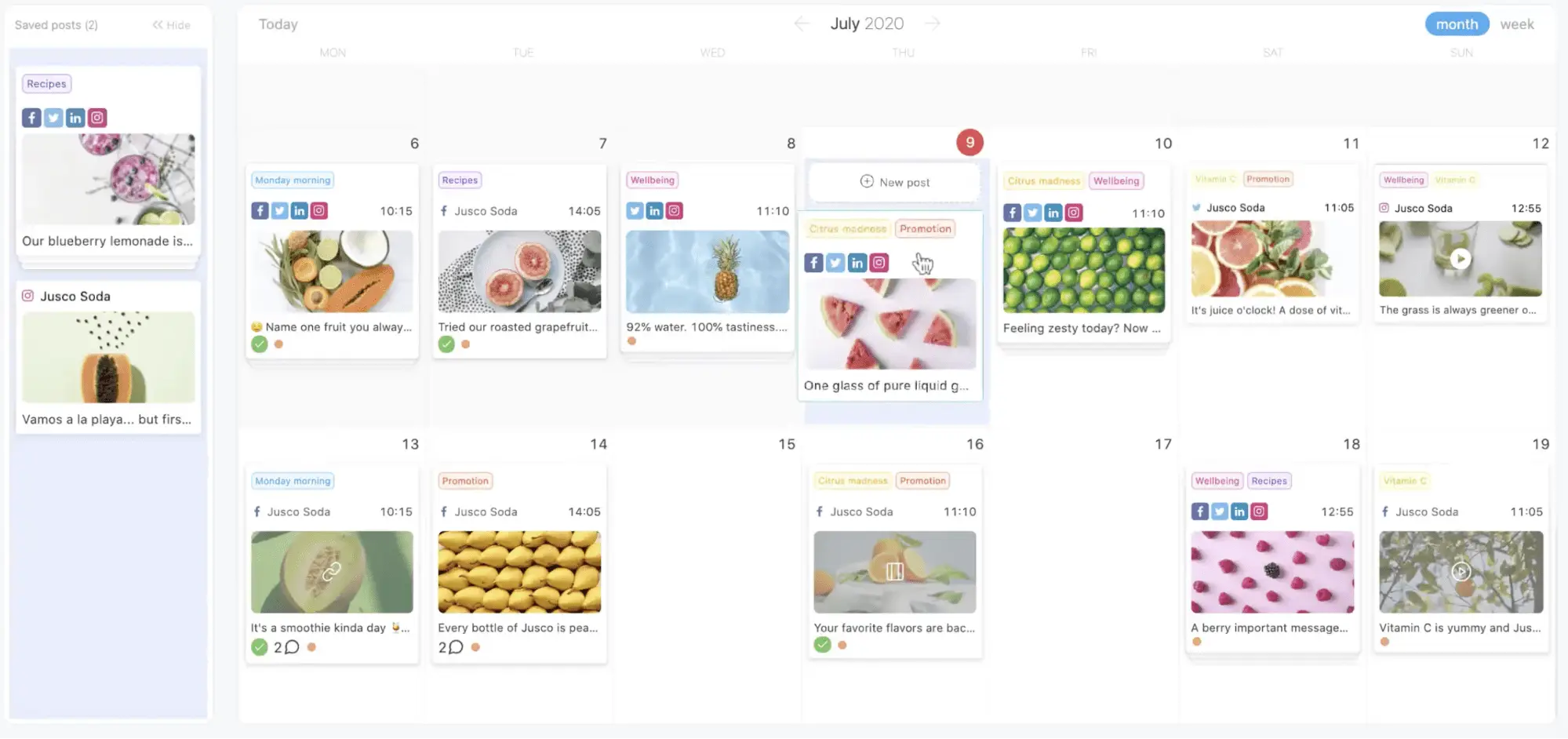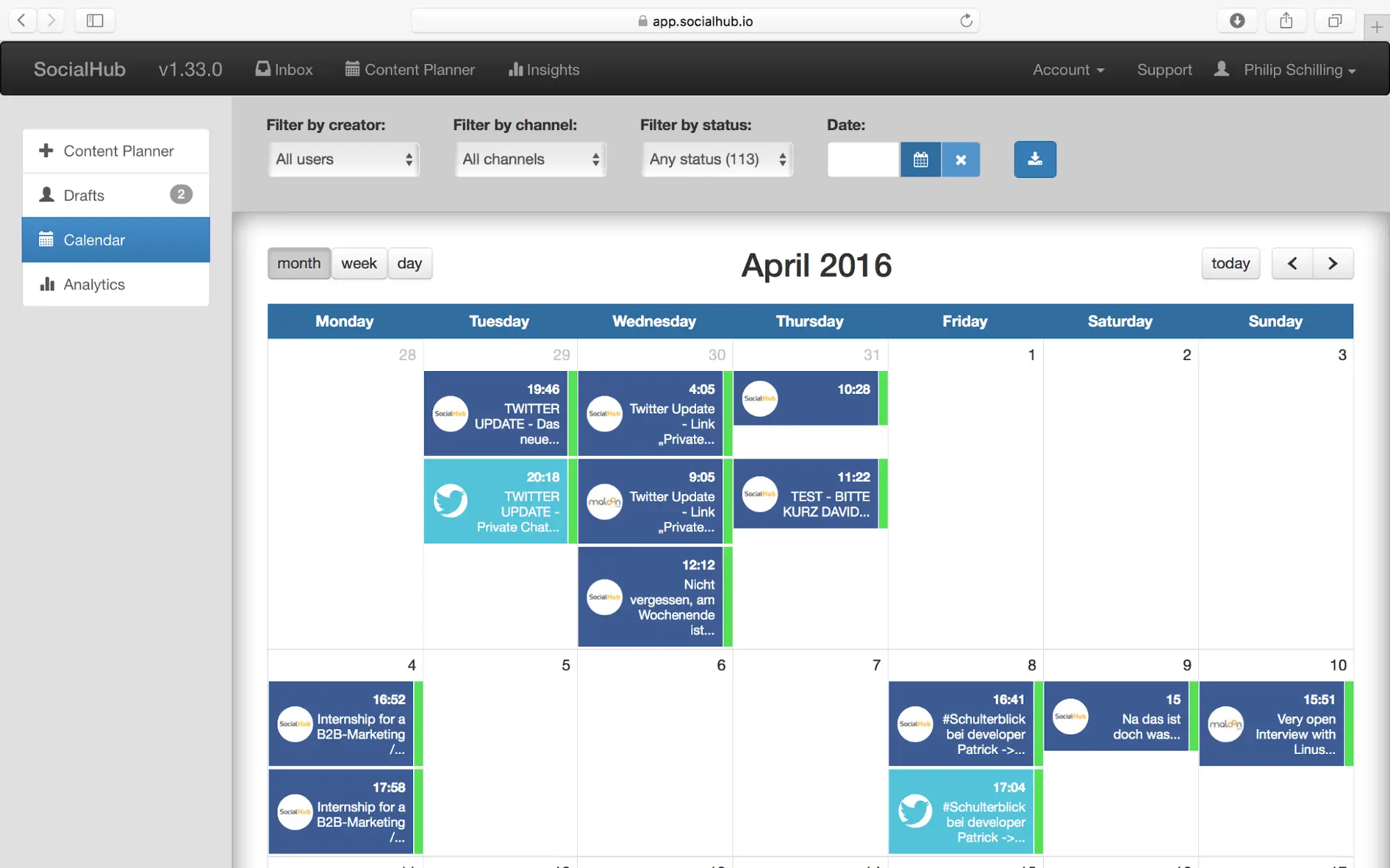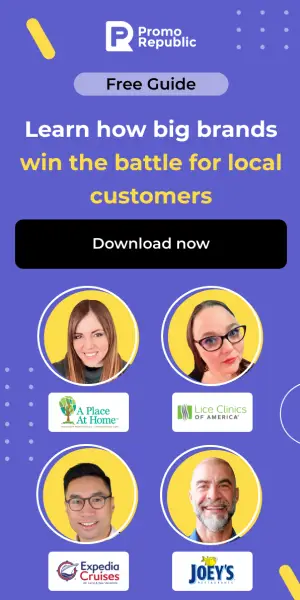26 Top Social Media Management Tools for Businesses to Succeed in 2021

Content Marketing Manager
Social media management is a big slice of a huge digital marketing pie. Contemporary businesses, from SMBs to giant enterprises, all are involved in a social media game, as it is the most effective marketing channel for building trust-based relationships with a target audience and fostering an emotional connection between the brand and customers. The power of social networking brings a lot of benefits to absolutely all businesses and industries. According to SmallBizGenius, 93% of all marketers cite more exposure for their business as the number one benefit of social media marketing.
However, like any other power, social media marketing requires masterful management and control over it. Many marketing professionals are bothered by how to stay on top of social media buzz and manage it for your brand effectively? You will likely need a magic wand for multi-platform management, social post scheduling, performance analytics, smart reporting, and other features. Fortunately, the World Wide Web offers hundreds of tools that can make the social media manager’s life much easier and more productive.
Are you curious about what are our most favorite social media management tools from? Here we have picked and categorized them to feed your interest.
Best social media tools 2021: summary of our picks
- For post scheduling: Promorepublic, Buffer, CoSchedule, Postcron, Crowdfire.
- For collaboration with a team & clients: HeyOrca, eClincher, Sendible, Commun.it, Promorepublic, Sprout Social, Kontentino.
- For advanced analytics: HeyOrca, Edgar, SocialPilot.
- For content recycling: Edgar, Viraltag, Promorepublic.
- For social media listening: Falcon.io, Tailwind, Crowdfire.
- For content creation: Promorepublic, Viraltag, Sendible, eClincher, SocialPilot, SmallSeoTools.
Here we will navigate how to choose the right social management software and suggest the top 26 platforms for considering. Only the best social media management tools for agencies. Only the top-performing social media management platforms for enterprises. All the best handpicked for you. Keep on reading to learn more about it.
- How to Choose Social Media Management Software?
- The 26 Top Social Media Management Tools and Software
- What Is a Good Social Media Management Tool?
- Ready to Choose Your Magic Wand? SMM Wasn’t Easier Then Now
- Frequently Asked Questions (FAQ)
The 26 Top Social Media Management Tools and Software
The Top 10 Social Media Tools for Agencies
1. PromoRepublic – Social Media Management on Autopilot for Small Businesses & Marketers
Plan: free trial
Social networks supported: Facebook, Instagram, Twitter, LinkedIn, Pinterest
Streamlined scheduling & publishing: yes
Engagement analytics: yes
Social CRM: no
Smart reporting: yes
PromoRepublic is a one-stop social media management platform designed to facilitate SMM activities for agencies and their clients. It has a package of versatile features that allow users to create content, schedule posts, and track performance on social. What distinguishes PromoRepublic from other tools are integrated photostocks and a post ideas library with 6,000+ handcrafted templates, packed and ready to be published. In line with thousands of ready posts, the service suggests the best time to publish them for different industries following the insights of PromoRepublic’s built-in analytics.
Another attractive feature is that it is a white-label tool that allows you to create beautiful branded reports for clients. Promorepublic is a great reporting provider that covers the most important metrics for multiple locations, clients, or pages at one glance.
Pros: white label platform, graphics editor, integrated photostocks, post templates.
Cons: no opportunity to schedule Instagram video.
Best for the next: content creation and recycling, post scheduling, team collaboration.
Customer reviews: “The post ideas and the content pool are amazing! A lot of our clients struggle to provide us content so I use the post ideas daily! Love the approval and comment feature, we use that all the time as well. A very intuitive platform so our clients feel comfortable logging in and viewing posts.” – Maria P, Digital Marketing Associate, Small-Business.
Pricing plans:
- Standard – $49/month
- Professional – $99/month
- Enterprise – custom pricing
2. Buffer – Save Time Managing Social Media for Your Business
Plan: free plan and free 14-day trial
Social networks supported: Facebook, Twitter, LinkedIn, Instagram, and Pinterest
Streamlined scheduling & publishing: yes
Engagement analytics: yes
Social CRM: no
Smart Reporting: yes
Buffer is an app for businesses and marketing teams to easily schedule posts, analyze up-and-coming performance, and manage all social media accounts in one place. Buffer also allows the team members to pile a queue of posts as they discover something on the web by means of its browser extensions and mobile apps.
Furthermore, Buffer allows including a first comment when you schedule Instagram posts and visually plan and set reminders for your Instagram Stories on web or mobile. It is one of the few social media marketing tools with advanced analytics that enables you to track key engagement metrics for each social account. The tool is simple to use and claims to have very responsive customer support.
Pros: clean and intuitive, timely customer support, an opportunity to manage multiple different accounts from one place.
Cons: no Instagram integration into the platform, no monitoring tools for mentions, searches and hashtags.
Best for the next: post publishing and scheduling, advanced analytics, team collaboration.
Customer reviews: “Buffer is a great package of social media management tools that rocks a great design and is very consistent with it’s support and improvements over time. It also helps a lot that it’s cheaper compared to other competitors in some ways.” – Tigran K, Marketing Coordinator, Small-Business.
Pricing plans:
- Pro – $15/month
- Premium – $65/month
- Business – $99/month
3. Eclincher – Powerful Social Media Management Tool
Plan: free trial
Social networks supported: Facebook, Instagram, Twitter, LinkedIn, Pinterest, YouTube, Google My Business
Streamlined scheduling & publishing: yes
Engagement analytics: yes
Social CRM: yes
Smart Reporting: yes
Eclincher is a multifunctional social media management application that has many features, such as scheduling, publishing, auto-posting, engagement, and social analytics. Customers say that Eclincher is easier to manage than Buffer and Hootsuite in terms of content scheduling and it replaces Sprout Social with better social inbox tools that allow users to store all followers’ interactions from multiple social media accounts under one roof. Another advantage is that you can publish with smart queues to save time and boost your social media traffic.
As one of the best social media management tools for teamwork also gives users the opportunity to assign tasks based on these interactions to other team members, encouraging collaboration between agency workers in a simple yet efficient way. Eclincher’s social media analytics includes data on follower trends, the success of posts, and peak times when the audience is online.
Pros: multifunctional, multi-platform, post recycling feature, monitoring hashtag feeds.
Cons: unattractive user interface, confusing auto-posting.
Best for the next: post publishing and scheduling, advanced analytics.
Customer reviews: “The software is intuitive and the service is really exceptional, the ability to manage all the social media profiles in one panel, we save a lot of time, the user interface as it is clear and easy to use.” – Samara H, Data Research Analyst, Mid-Market.
Pricing plans:
- Basic – $59/month
- Premier – $119/month
- Agency – $219/month
4. Zoho Social – A Complete Social Media Management Platform for Businesses and Agencies
Plan: free trial
Social networks supported: Facebook, Twitter, LinkedIn, Google My Business, and Instagram
Streamlined scheduling & publishing: yes
Engagement analytics: yes
Social CRM: yes
Smart Reporting: yes
Zoho Social is one of the best social media management tools in a class of its own thanks to user-friendly scheduling, posting, monitoring, and analytics features. This social network manager app allows businesses and agencies to manage multiple social media channels, schedule an unlimited number of posts, delegate work to the team, and track brand mentions. Zoho Social has a publishing calendar and a bulk scheduler, both clean and easy to navigate.
It has a Listening Dashboard where you can create columns to track reviews, keywords, or mentions. Additionally, this social management software allows you to reply inline to all the messages you receive on Facebook and Twitter. In general, customers are delighted with this tool and have shared many positive reviews about it.
Pros: multi-platform, easy to navigate, schedules an unlimited number of posts.
Cons: no opportunity to see previously posted content via a calendar view.
Best for the next: advanced analytics, post publishing and scheduling, team collaboration.
Customer reviews: “Game changer, very easy to use and effective!” – Fred Campos, Managing Director, CrossBridge Global Advisors LLC.
Pricing plans:
- Standard – €10/month
- Professional – €25/month
- Agency – €200/month
- Agency Plus – €300/month
5. Postcron – A Tool to Schedule Posts on Social Media Accounts
Plan: free trial
Social networks supported: Facebook, Instagram, Twitter, LinkedIn, Pinterest
Streamlined scheduling & publishing: yes
Engagement analytics: no
Social CRM: no
Smart Reporting: no
Postcron is a social media management tool with auto post and bulk uploader functionalities that make it easier to publish up to 1000 posts, pins, or tweets at once from an Excel or Google Docs file. In addition to smart calendar features, it allows users to add their company logos or watermarks automatically on all their posts. The tool works with Facebook, Instagram (including video content), Twitter, LinkedIn, and Pinterest.
Pros: intuitive, automatic posting tools, an opportunity to schedule videos.
Cons: limitation of 18 posts on Instagram per day, can’t post carousel photos.
Best for the next: post publishing and scheduling.
Customer reviews: “Great benefit in allowing me to stay ahead of consistently posting to Facebook, Twitter and Instagram. The few times I’ve contacted Postcron for support, they’ve been quick to respond with detailed info.” – Randolph S., Assistant Director, Leisure, Travel & Tourism.
Pricing plans:
- Personal – $12/month
- Entrepreneur – $24/month
- Corporate – $59/month
- Enterprise – $169/month
6. Meet Edgar – The Social Media Scheduling Tool That Manages Itself
Plan: 30-day money-back guarantee
Social networks supported: Instagram, Facebook, Twitter, and Linkedin
Streamlined scheduling & publishing: yes
Engagement analytics: yes
Social CRM: no
Smart Reporting: no
Meet Edgar is a social media tool that provides users with two ways of scheduling content – one-time posts and continuous scheduling, where Meet Edgar keeps sharing the same content. What distinguishes it from other social media calendars is a smart composer, where Edgar writes your social media status updates for you, using natural language processing. Once your content gets its way to social networks, Edgar provides content performance analytics to keep your eye on how everything is going.
One of the most distinctive advantages is Edgar’s browser extension that allows creating up to 5 pre-written social media posts directly from the article you have recently read. It also has a useful A/B test social messaging feature based on variation analytics and clicks data that enables you to test various messages and see which ones resonate and drive more website traffic.
Pros: user-friendly, an unlimited content library, content recycling based on categories.
Cons: only 3 platforms to post on, no access to manage the real conversation.
Best for the next: post scheduling, content recycling.
Customer reviews: “The benefit of this is a never-ending schedule that keeps your social media profiles fresh while refilling itself without your input. Use Edgar once and you may soon be calling him your BFF.” – Neil Patel, Founder.
Pricing plans:
- Edgar Lite – $19/month
- Edgar – $49/month
7. HeyOrca – A Social Media Calendar for Digital Agencies
Plan: free 14-day trial
Social networks supported: Facebook, Instagram, Linkedin, Twitter, Google My Business
Streamlined scheduling & publishing: yes
Engagement analytics: yes
Social CRM: no
Smart Reporting: yes
HeyOrca is a social media calendar used by marketing agencies and their clients to consistently plan and approve social media content. It involves the clients in the approval process and thus makes social media activities more transparent and streamlined for success. HeyOrca has proven successful in reducing client review time by keeping every stakeholder on the same page.
This tool offers multi-channel analytics that allows you to view all of your clients’ social engagement breakdowns, top ten posts, and page growth trends. It is one of the most helpful post scheduling tools that allow you to manage all social media in one place.
Pros: social media approval, export to PDFs or Excel, multi-channel analytics.
Cons: no opportunity to curate content and publish posts on Instagram directly.
Best for the next: team collaboration, post scheduling, advanced analytics.
Customer reviews: “It really opened the door for more direct collaboration with our clients and empowered our team to build stronger relationships with them. HeyOrca’s support team is unmatched – any questions or suggestions are addressed lightning fast!” – Alicia Corner, Social Media Manager, Conversion Interactive Agency.
Pricing plans:
- For your 1st calendar – $99/month
- Per an additional calendar – $49/month
8. Viraltag – Social Media Marketing Tool for Sharing Visuals
Plan: free 14-day trial
Social networks supported: Pinterest, Instagram, Facebook, Twitter, Linkedin, Tumblr
Streamlined scheduling & publishing: yes
Engagement analytics: yes
Social CRM: no
Smart Reporting: no
Viraltag supports all hype social media channels, including Instagram, Pinterest, Facebook, Twitter, Tumblr, and Linkedin. This tool has a shared marketing calendar that enables convenient team collaboration and content planning. Its most significant value for customers is the built-in editor that allows users to edit visual content and publish multiple posts in one click. Viraltag has Canva integration and a range of other content creation and curation tools.
The beautiful post you created deserves to be shared more than once. Content Recycle feature is another great function of Viraltag that automatically ‘recycles’ your top-performing content to get more out of each post. Moreover, this software offers a convenient analytics and reporting system that helps you define the best times to post and which content drives more engagement.
Pros: multiplatform, has an image editor & Canva Integration.
Cons: no detailed reports, no boosting feature, can’t upload videos.
Best for the next: content curation, post recycling.
Customer reviews: “Viraltag is awesome and affordable. Easy to use and the Evergreen feature is great.” – Anna V., Pinterest Pro, Marketing Expert, Speaker, Social Media Manager.
Pricing plans:
- Individual – $24/month
- Small Business – $79/month
- Brand – $249+/month
9. Missinglettr – A Tool for Targeted Social Media Campaigns With A Focus On Blog Posts
Plan: free 14-day trial
Social networks supported: Facebook, Twitter, LinkedIn
Streamlined scheduling & publishing: yes
Engagement analytics: yes
Social CRM: no
Smart Reporting: yes
Missinglettr is an automated marketing automation tool that allows you to create and schedule a social media campaign for your blog posts to drive even more traffic to your website. It allows you to automatically create bite-size pieces of content from existing articles on your blog and share them across different social networks, including Facebook, Twitter, and LinkedIn.
This tool offers excellent post tracking opportunities and a convenient content analytics dashboard. Moreover, it’s very comfortable to collaborate with a team and clients, as you can invite them to check and approve social campaigns before they go live.
Pros: supreme hashtag functionality, promotion of blog posts, “external approval” feature.
Cons: no integration with Pinterest and Instagram.
Best for the next: post publishing and scheduling, boosting, advanced analytics.
Customer reviews: “The tool has a very beautiful and elegant interface, it is very intuitive to use. The most important thing: Missignlettr helps me save a lot of time!” – Sebastian P., Marketing and Advertising Consultant.
Pricing plans:
- Solo – $9/month
- Pro – $39/month
10. Commun.it – Social Community Management Platform
Plan: free plan
Social networks supported: Twitter, LinkedIn, Facebook.
Streamlined scheduling & publishing: yes
Engagement analytics: yes
Social CRM: yes
Smart Reporting: yes
Commun.it is a versatile social media management tool for small business owners. You can use it to schedule tweets for Twitter, LinkedIn, and Facebook at the same time. This platform is particularly helpful for brand reputation management, as it allows you to track positive and negative social tweets, monitor brand mentions, respond to them timely, and see all conversations with users in a single Inbox. Moreover, Commun.it empowers your business to learn more about your followers, get suggestions on top tweeters and influencers. Thus, you can expand your network faster and more effectively with Commun.it.
Pros: identifying valuable members, managing multiple profiles.
Cons: not available for Instagram and Pinterest.
Best for the next: advanced analytics, collaboration with a team and clients.
Customer reviews: “Commun.it is a wonderful solution I am using to manage and grow my online community. This tool provides me value as it helps me identify relevant content, influencers and engagement opportunities in my network and content verticals.” – Yarin Hochman, Marketing Intelligence and Analysis Consultant.
Pricing plans:
- Corporate – $117,99/month
- Business – $24,99/month
- Pro – $19,99/month
- Free
Top 16 Social Media Management Platforms for Enterprises
1. Sprout Social – Social Media Management Solutions
Plan: free trial
Social networks supported: Instagram, Twitter, Facebook, YouTube, Pinterest, LinkedIn
Streamlined scheduling & publishing: yes
Engagement analytics: yes
Social CRM: yes
Smart reporting: yes
Sprout Social is a toolkit for small and big enterprises to help them scale their social media efforts, designed to thrive in any environment. Sprout’s enterprise social media management platform unites large, cross-functional teams together to facilitate both content creation and distribution across different social media accounts, at the same time promising exceptional customer care and analytical insights.
Pros: simple and easy to navigate dashboard, the option to shorten links and add photos directly in tweet drafts, great social listening capabilities.
Cons: weak integration with LinkedIn company pages, no opportunity to get reports by country or region.
Best for the next: post publishing and scheduling, social media listening, advanced social media analytics.
Customer reviews: “My favorite thing about Sprout Social is the recommended posting times, which help me to improve engagement with individual posts across platforms. The scheduling features and the functionality allow me to easily manage multiple accounts across multiple platforms without confusion.” – Diana R.K., Assistant at the Dean Enterprise.
Pricing plans:
- Professional – $149 per user/month
2. Hootsuite – Manage All Your Social Media in One Place
Plan: free 30-day trial
Social networks supported: Facebook, Instagram, Twitter, YouTube, LinkedIn, Pinterest.
Streamlined scheduling & publishing: yes
Engagement analytics: yes
Social CRM: yes
Smart reporting: yes
Hootsuite is a social media solution for organizations of all sizes that helps with scheduling, monitoring, content curation, analytics, team management, security, and boosting. The app has the functionality of uploading and scheduling hundreds of messages at once. Similar to Buffer, you can use Hootsuite to schedule posts while surfing the web.
Pros: unlimited analytics opportunities, straightforward team hierarchy structure, the opportunity to get free reports by email.
Cons: can’t post multiple images, no thumbnail & summary previews on Facebook in certain situations.
Best for the next: post publishing and scheduling, content creation and curation, social media listening, collaboration with a team and clients, advanced analytics.
Customer reviews: “Hootsuite is purely for social media publishing. Having met with vendors of products that are focused on user active with a portion of social media functionality built-in, Hootsuite is a product (one of many) that is solely based on social media publishing and reporting.” – Rebecca R., Content Director, Enterprise.
Pricing plans:
- Professional – $29/month
- Team – $129/month
- Business – $599/month
- Enterprise – custom
3. Agorapulse – Social Media Management Simplified
Plan: free 28-day trial
Social networks supported: Facebook, Instagram, Twitter, YouTube, LinkedIn
Streamlined scheduling & publishing: yes
Engagement analytics: yes
Social CRM: yes
Smart reporting: yes
Agorapulse is one of the easiest and most affordable social media management tools for large and small teams or agencies. Customers love Agorapulse for its report tab that unlocks insights and statistics broken down by audience, engagement, awareness, and management. As tools mentioned above, this app solves the problem of scheduling and publishing posts automatically, but it also provides users with useful weekly status updates.
Pros: a user-friendly desktop version, great customer service, posts are displayed in a calendar format.
Cons: API restrictions with social networks, lack of insights, and limited analytics capabilities.
Best for the next: post publishing and scheduling, advanced analytics, social media listening, team collaboration.
Customer reviews: “It is an easy tool to administer in all the different social media, it provides us with a magnificent automation of the workflow, the content scheduling to publish on social networks works very well, it also offers us detailed reports that help us increase productivity.” – Anne T., Digital Marketing Executive, Mid-Market.
Pricing plans:
- Medium – $79/month
- Large – $159/month
- X-Large – $239/month
- Enterprise – $399/month
4. Sendible – Social Media Management Software
Plan: free 14-day trial
Social networks supported: LinkedIn, Facebook, Instagram, Google My Business, Pinterest, Twitter
Streamlined scheduling & publishing: yes
Engagement analytics: yes
Social CRM: yes
Smart reporting: yes
The beauty of Sendible, according to its clients, is that the tool helps create an award-winning social media strategy for agencies. It is a way to centralize all social media efforts for key networks like Facebook, Twitter, Instagram, and LinkedIn. In addition to putting an end to jumping between different social streams, Sendible is a way to create comprehensive social media reports for clients.
Similar to eClincher, it emphasizes collaboration between co-workers and simplifies interaction with followers by showing areas badly in need of activity. Sendible also has a unique content recommendation engine, suggesting the best content potent to get more shares and likes. This social media app has predesigned templates and over 250 charts to create social media reports that are easy to understand for clients.
Pros: a user-friendly interface, quick posting features, the opportunity to see post engagement across all platforms in one location.
Cons: clunky inbox, limited analytics and reporting features.
Best for the next: post scheduling and publishing, team collaboration, advanced analytics, social media listening.
Customer reviews: “Sendible takes all of the best things about other 3rd-party social media platforms and combines them into one location as a hub for all social posts. It’s easy to use, highly streamlined, clean, and makes managing accounts and brands simple.” – Christine S., Deputy Director, Small Business.
Pricing plans:
- Starter – $29/month
- Traction – $99/month
- Growth – $199/month
- Large – $299/month
5. SocialPilot – Social Media Analytics & Reporting Tool
Plan: free 14-day trial
Social networks supported: Instagram, Facebook, Twitter, TikTok, Google My Business, LinkedIn, Pinterest
Streamlined scheduling & publishing: yes
Engagement analytics: yes
Social CRM: yes
Smart reporting: yes
SocialPilot has a wide range of social media platforms to schedule, publish, and monitor content. It supports content distribution on Facebook, Instagram, Twitter, LinkedIn, Pinterest, Tumblr, and Vkontakte, at the same time providing analytics for a few. SocialPilot’s features include everything from scheduling to collaboration and content curation, but its main focus is on analytical insights with separate tools creating reports for Facebook, Twitter, Pinterest, and LinkedIn. Its portfolio of clients consists of agencies in the world’s leading companies, such as Amazon, Samsung, Gartner, Ernst & Young, etc.
Pros: white label solutions, social inbox, browser extension, enhanced collaboration, bulk posts, client management.
Cons: no keyword filtering, no customer targeting, no contact management.
Best for the next: post scheduling and publishing, collaboration with a team and clients, advanced analytics, content curation.
Customer reviews: “Intuitive, user-friendly, friendly price, fast and reliable support. I tried almost all platforms that can be found on the Internet and here I was thrilled by the ease of use and great support. And all for a good price. So I’m not looking for anything else.” – Zora Alice Z., Founder and Director of Czech Wells.
Pricing plans:
- Agency – $100/month
- Small Team – $50/month
- Professional – $30/month
- Enterprise – white label setup and custom plans
6. CoSchedule – Social Media Management Software for Publishing to Measurement
Plan: free 14-day trial
Social networks supported: Twitter, Tumblr, Facebook, Pinterest, LinkedIn, and Instagram
Streamlined scheduling & publishing: yes
Engagement analytics: no
Social CRM: no
Smart reporting: no
CoSchedule is a package of products for marketers, social media managers, content managers, and copywriters. Its Social Organizer is a quick and simple pivot designed to help users visualize the entire social strategy in one place. CoSchedule has a social media calendar, social campaigns feature, best time scheduling suggestions, social templates, social automation, and social analytics in its powerhouse.
Pros: an easy-to-look-at view of your content calendar, scheduling content across multiple platforms within one location.
Cons: issues with post boosting, high price.
Best for the next: post scheduling and publishing, team collaboration.
Customer reviews: “With CoSchedule, everything happens in one place. All my notes, task lists, and ideas happen in the same place where I schedule my social media campaigns. With helpers and templates, everything is automated. By typing just a few sentences and making a few clicks, I can have an entire social media campaign ready to go.” – Tyler M., Small Business.
Pricing plans:
- Marketing Calendar – $29/month
- Marketing Suite – Custom
7. Crowdfire – Simplified Social Media Management
Plan: free plan
Social networks supported: Twitter, LinkedIn, Facebook, Instagram, Pinterest
Streamlined scheduling & publishing: yes
Engagement analytics: yes
Social CRM: no
Smart reporting: yes
Crowdfire is a platform for managing social media accounts from one place. The concept behind this social media app is to help businesses reach the right demographics and link them with their targeted audiences on social. It is supposed to give users an overview of what’s happening that business owners need to know when social media is a priority. As the tools above, Crowdfire allows users to customize, pre-schedule, and publish posts with the audience in mind. In addition, it is a good platform to discover relevant content – what exactly your potential leads would like to see in their feeds.
Pros: easy to use, makes good recommendations, can link to most popular social media accounts.
Cons: some of Crowdfire’s best features have been withdrawn because Twitter no longer allows them.
Best for the next: social media listening, advanced analytics, post scheduling and publishing, content curation.
Customer reviews: “Crowdfire is a handy way to keep timelines up to date and I primarily use it with Twitter. It’s possible to use the basic features with just the free version.” – Ben T., Blogger.
Pricing plans:
- Free – $0/month
- Plus – $7.48/month
- Premium – $37.48/month
- VIP – $74.98/month
8. Falcon.io – The Platform for Every Kind of Social Media Marketer
Plan: free 14-day plan
Social networks supported: Facebook, Instagram, Twitter, LinkedIn
Streamlined scheduling & publishing: yes
Engagement analytics: yes
Social CRM: yes
Smart reporting: yes
When social media management is concerned, Falcon.io is famous for building social listening queries to attract new relevant people to a product. Thanks to these, it’s possible to monitor brand reputation and find out how people treat your brand outside your social media pages. Falcon.io is a good fit for social media managers who seek to explore industry trends and related influencers.
Pros: custom dashboards, the approval capabilities, easy to manage multiple social media channels.
Cons: buggy mobile versions.
Best for the next: post scheduling and publishing, advanced analytics, content creation, social media listening.
Customer reviews: “How easy it is to manage and publish in different networks and the ability to measure social media results. It is also very intuitive and easy to navigate. There is also an advantage related with the fact that it allows to measure stories performance, something that rarely is available in other platforms.” – Estela L., Mid-Market.
Pricing plans:
- Essentials – from $129/month
- Full Suite – custom
9. Statusbrew – A Social Media Management Solution to Maximize Reach and Engagement
Plan: free 7-day trial
Social networks supported: Twitter, Facebook, Instagram, LinkedIn, and Google My Business
Streamlined scheduling & publishing: yes
Engagement analytics: yes
Social CRM: yes
Smart reporting: yes
Statusbrew is an all-in-one social media tool that drives strategic decision-making on social. It’s empowered by publishing, reporting, analytics, listening, and other features maximizing growth opportunities for marketing teams, small businesses, agencies, and enterprises. In addition to seamless content planning and publishing, Statusbrew offers monitoring of social media messages and allows users to respond from a unified single dashboard.
Pros: the opportunity to detect the best posting time, content recycling, ease of using features.
Cons: unfollowing users requires quite a bit of scrolling.
Best for the next: team collaboration, post publishing, social media listening, advanced analytics.
Customer reviews: “This is a platform that allows you to manage all the profiles of the different social networks, optimizes and simplifies your work and collects information to interact with your customers and foster relationships with the users most interested in your content.” – Lucas M., Small Business.
Pricing plans:
- Engage Plus – $99/month
- Professional – $499/month
- Enterprise – custom pricing
10. Kontentino – Simplifying Social Media Approval Workflow
Plan: free 14-day trial
Social networks supported: Twitter, Facebook, Instagram, LinkedIn, and Pinterest
Streamlined scheduling & publishing: yes
Engagement analytics: yes
Social CRM: no
Smart reporting: yes
Kontentino makes social media activities transparent among creative directors, brand managers, clients, designers, and translators. It organizes all posts in one place to get them ready for publishing, but before the content gets posted, the tool involves the client to approve the next steps. Kontentino provides the calendar overview of all posts ordered in a list that shows the status and can be easily managed. The tool allows users to do small graphics work, add translations for international clients, and store inspiration post ideas.
Pros: super-convenient post scheduling and content calendar features.
Cons: the post scheduling feature requires adjusting the time zone, no opportunity to tag people.
Best for the next: collaboration with a team and clients, post scheduling and publishing, advanced analytics.
Customer reviews: “Workflow options – I love any tool that saves me time and Kontentino does it so well!” – Julie Rosenmaum, Small Business Owner
Pricing plans:
- Starter – 44€/month
- Standard – 99€/month
- Pro – 180€/month
- Enterprise – custom pricing
11. Loomly – A Simple Social Media Calendar
Plan: free 15-day trial
Social networks supported: Twitter, Facebook, Instagram, LinkedIn, Pinterest, YouTube, SnapChat, Google My Business, TikTok
Streamlined scheduling & publishing: yes
Engagement analytics: yes
Social CRM: no
Smart reporting: yes
Loomly is another social media calendar with everything that marketing teams need to create content faster and distribute it on social media. The tool suggests post ideas and reveals how to best optimize the publishing process. It allows teams to preview posts with auto-generated mock-ups and boost the most important ones. Additionally, Loomly has advanced analytics to track the performance of posts. All in all, this app’s mission is to make collaboration between individuals flawless and avert chaos when it comes to social media management.
Pros: an easy-to-use calendar, convenient post scheduling, a great approval system.
Cons: no brand tracking and social media monitoring, it can’t publish to Instagram automatically.
Best for the next: team collaboration, post scheduling and publishing, advanced analytics.
Customer reviews: “It is super nice to see the calendar view and the ease of use is pretty great. I also love the recommendations they provide based on if your post is posting at the right time, right length, or even just some ideas on what to post as far as holidays that day etc.” – Katie M., Brand and Content Strategist.
Pricing plans:
- Base – $25/month
- Standard – $57/month
- Advanced – $119/month
- Premium – $249/month
- Enterprise – custom pricing
12. Oktopost – Social Media Management Platform for B2B Enterprise
Plan: free demo
Social networks supported: Instagram, Twitter, Facebook, LinkedIn, YouTube
Streamlined scheduling & publishing: yes
Engagement analytics: yes
Social CRM: yes
Smart reporting: yes
Oktopost helps B2B enterprises to manage, monitor, and measure all activities related to social media, thus enabling teams to reach their marketing goals. Oktopost is a powerhouse of three solutions on one platform that respectively involve social media management, social employee advocacy, and social media promotions. Social media management with Oktopost manifests itself in leading social campaigns, working with the editorial calendar, scheduling content at the most optimal times, and sharing the latest industry news from around the web.
Pros: a user-friendly interface, campaign tagging, convenient report filtering, outstanding customer support.
Cons: inability to copy posts from various listening streams to advocacy boards without first posting from the business account, issues in time zone settings.
Best for the next: post scheduling and publishing, social media listening, team collaboration.
Customer reviews: “Oktopost makes it very easy to share social content on multiple channels quickly. I can post to Facebook, Twitter, and LinkedIn within seconds of each other, and I never have to bounce around to the different channels.” – Valerie C., Marketing Operations Coordinator.
Pricing plans:
For more information about custom pricing plans please contact Oktopost.
13. MavSocial – Social Media Management Tool
Plan: 14-day free trial
Social networks supported: Instagram, Facebook, Twitter, LinkedIn, YouTube, Google My Business, WeChat, and Tumblr.
Streamlined scheduling & publishing: yes
Engagement analytics: yes
Social CRM: no
Smart reporting: yes
MavSocial has an array of social media features that include publishing, listening, engaging, reporting, collaborating, and curating content for enterprises. It simplifies social media management by helping experts schedule, automate, and boost posts using one platform for all.
Pros: convenient social media posting and management, campaign separation, provides insightful analytics.
Cons: inconvenient user experience, restricted link shortener abilities.
Best for the next: post publishing and scheduling, advanced analytics, boosting.
Customer reviews: “MavSocial offers a wide variety of features that you don’t get with other services at a lower price point. I love the campaign planner and calendar. The ability to move post around by dragging on the calendar is very helpful. Reporting features are robust and the ease of exporting client ready PDFs and Excel reports makes metric reporting to clients a breeze.” – Jenifer H., Marketing and Account Manager.
Pricing plans:
- Advanced – $19/month
- Pro – $78/month
- Business – $199/month
- Enterprise – $499/month
14. Tailwind – Pinterest & Instagram Scheduler, Analytics & Marketing Tool
Plan: free trial
Social networks supported: Instagram and Pinterest
Streamlined scheduling & publishing: yes
Engagement analytics: no
Social CRM: no
Smart reporting: no
In contrast to other social media management tools, Tailwind was designed on the grounds of two social media channels, Pinterest and Instagram. It is especially good for bloggers, but also applicable to businesses of all sizes and extensible for enterprises. Tailwind promises to help users schedule posts, discover content, monitor conversations, amplify reach, and measure results on Instagram and Pinterest landscape. It provides suggestions for how to improve a Pinterest account.
Pros: the extension for Chrome and Safari, the SmartLoop feature, user-friendly interface, helpful tutorial videos.
Cons: restricted community features, no functionality for Facebook and Twitter.
Best for the next: post publishing and scheduling, content creating and curating.
Customer reviews: “Tailwind is the solution we could find to program pins for clients. The program is very easy to use and has great features. This platform is very good for incremental improvements. You can create your own pins, pins from Instagram or directly from Pinterest.” – Jenna L., Data Research Analyst.
Pricing plans:
- Pinterest – $9.99/month
- Instagram – $9.99/month
- Tailwind Create – $7.49/month
- Smart Loop – $4.99/month
- Tailwind Communities – $4.99/month
15. Planable – One Place to Create and Approve Social Media Content
Plan: free plan
Social networks supported: Facebook, Twitter, LinkedIn, and Instagram
Streamlined scheduling & publishing: yes
Engagement analytics: yes
Social CRM: no
Smart reporting: yes
Planable is another tool designed to help social media marketers plan and preview Facebook, Twitter, and Instagram content exactly as it’s going to appear when published. An additional favorable side of Planable is that the tool simplifies the feedback process between teams and their clients serving as a place where all discussions can be held and unnecessary clutter minimized.
Pros: an easy-to-use interface, convenient “calendar view,” very quick and reliable support.
Cons: no brand tracking, no social media monitoring.
Best for the next: team collaboration, post scheduling and publishing, content creation.
Customer reviews: “I love how easy it is to set a preferred posting schedule, queue up a bunch of social media posts, then let the magic work. Scheduling social media posts is SOOO much better than posting on the fly.” – Peter H., Small Business Owner.
Pricing plans:
- Starter – $33/month
- Premium – $83/month
- Enterprise – custom pricing
16. Social Hub – Helpful Social Media Management Software
Plan: free demo
Social networks supported: Twitter, Facebook, LinkedIn, Instagram, Pinterest, YouTube.
Streamlined scheduling & publishing: yes
Engagement analytics: yes
Social CRM: yes
Smart reporting: yes
Social Hub is a user-friendly social media management tool that enables marketers to streamline social messages in one smart inbox, monitor valuable conversations and brand mentions on social media, and automate post publishing. Many customers say that Social Hub is particularly helpful for content planning, creating, publishing, and scheduling across different social networks. Moreover, Social Hub helps teams to measure their performance and unlock more valuable insights about their productivity.
Pros: suggestions of the best times for posting, URLs are automatically shortened.
Cons: inability to see past posts in a calendar view, inability to post multiple photos in one Instagram post.
Best for the next: post publishing and scheduling, content creation , team collaboration, advanced analytics.
Customer reviews: “I liked how easy it was to plan and schedule facebook posts for weeks in advance. In the monthly calendar it’s easy to see where you have gaps and where more content could go, etc.” – Samantha S., Digital Advertisement Oversight.
Pricing plans:
For more information about custom pricing plans please write at [email protected].
How to Choose Social Media Management Software?
Social media marketing is not only about scheduling and publishing posts. It’s a much more in-depth science that requires the right toolset to harness its power effectively. Here we overview the eight most important aspects of social media management tools you must consider when choosing your business tool. They will help you estimate the relevance of each social media management app for your specific case and select the one that will fully satisfy your needs and requirements.
1. Channel specification
First of all, you should prioritize the most important social networks for your business and choose marketing automation tools that support them. Define social networks where your target audience is the most active and expects to interact with your brand. Do you need the all-in-one tool that allows managing many social platforms simultaneously? Or does, maybe, comprehensive software customized for one social platform fit your brand better? These questions will help you select the right social management software.
2. Content creation
Secondly, think of whether you need an extensive toolset for content creation. Some brands have a full-time designer who crafts the visual content for their social profiles, while others seek out tools that allow easy content production for non-pros. Many social media management platforms provide the library with ready-to-go content templates or integrations with easy-to-use content creation tools like Canva that allow you to tackle this challenge and produce visuals that look professional.
3. Content publishing and scheduling
Content publishing and scheduling are the two key features making the digital marketer’s life way easier and allowing you to save a lot of time. Although almost all social media management tools provide them, they may vary by peculiarities, such as category-based scheduling, post previews, content calendar, suggestions of the best times for posting based on advanced analytics, etc.
Remember that some social marketing tools have restrictions in post scheduling and direct content publishing to particular social networks. For example, they can send you reminders to publish the pre-made content manually instead of posting it on autopilot. Will it be convenient enough for you? Consider it when choosing the social media management software.
4. Research and analysis
Advanced social media management tools enable you to not only monitor and analyze your own social media campaigns, but also those of competitors. They allow investigating what resonates with your target audience and building a more effective content strategy. Moreover, most social marketing apps provide opportunities for tracking, measuring, and comparing results of your social media posts and campaigns in near real-time.
5. Community management
Community management is an area frequently under-appreciated by businesses. Loyal social media followers are the driving force for business success and growth. If you look to build a huge and tight-knit community around your brand, select social media marketing software that offers additional community management features. They may include monitoring mentions, social listening, a single inbox for all platforms, a social CRM system, and other tools that allow you to notice every brand mention or user inquiry and respond to it in no time.
6. Multiple users
The pricing of most social media management platforms is based on the number of users. If your brand needs many users, you will want to opt for a tool that doesn’t extra-charge for each user but an entire plan. On the contrary, if you are a small business with several users (not a whole marketing team, as if you were an enterprise), then charging per user might be more cost-efficient for you than purchasing the enterprise plan providing access for hundreds of users.
7. Reputation management
Some brands consider reputation management as their primary social media management need. Companies may want to track mentions and conversations about them on social networks to interact with users and manage critical situations timely. Negative comments not answered at the right moment can harm the brand’s reputation. Thus, social media listening always goes hand by hand with reputation management.
Some SMM tools have special functionality allowing companies to monitor social media, engage with followers, and run reputation management easier. So, if reputation management is among your essential business needs, pay attention to it when choosing the best social marketing tool for your brand.
8. Pricing
Pricing is the last but not least factor impacting your choice of the most appropriate social media management tool. It may depend on the number of users that will manage your business account, features, and supported social networks. On average, the price for social media management software ranges from $10 to $400 per month.
From reputation management, sentiment analysis, social media listening, and advertising to ordinary post scheduling and publishing – here you can find the solution that corresponds to your peculiar demands. We hope that this article will become a helpful kit for businesses of different sizes and empower them to manage social networks even more efficiently.
So, What Is a Good Social Media Management Tool?
Once again, what is a good social media management tool for you? After our in-depth research of the best SMM software available for agencies and enterprises today, we can say that it’s the one that addresses your specific marketing goals (audience engagement, consistent publishing, reputation management, or social media listening), provides an opportunity to involve as many users as your company needs, and implements all this within your budget.
We have discovered that most social media experts say that it is a truly “great social media marketing software” if it has fast and responsive customer support, easy-to-understand tutorials, and different plans that satisfy the needs of various customer groups, from SMBs to agencies and enterprises.
Ready to Choose Your Magic Wand? SMM Wasn’t Easier Then Now
Here we considered all ins and outs of social media management platforms, including their pricing, core functionality, customer reviews, and options available on the digital market today. This comprehensive list of the best social media marketing tools may help companies easily find what they are looking for.
FAQ:
What Is Social Media Management?
Social media management is a combination of activities and roles responsible for creating, scheduling, evaluating, and engaging with content that flows to social media platforms.
Do I need a social media management tool?
Likely yes, as social media tools facilitate work for social media managers. Social media marketing platforms analyze the trove of information and predict when it’s best to go on air with a new post for your brand. By knowing what works best and for whom, you can attract more people to your brand.
They also prevent your staff from spending too much time on the guesswork of when, where, and what to publish at a specific point in time. Social media managing apps facilitate collaboration between agencies and their clients by creating opportunities for a fast approval workflow.
What is the best free social media management tool?
There are hundreds of tools to help social media managers, but we’ve collected only the best 10 ones to save your precious time. Below you’ll find the top social media management tools to harness social power, depending on what you’re looking for at the moment.
- PromoRepublic
- Agorapulse
- Hootsuite
- Buffer
- Zoho Social
- SocialPilot
- Sprout Social
- Edgar
- Sendible
- Loomly
What are social media automation tools?
Social media automation tools are platforms that allow marketing experts no longer spend energy and time on manual work. They enable you to schedule posts with the right time and place in mind and publish them on social networks automatically. They also help in:
- Managing different types of social media accounts simultaneously
- Aggregating data from the customer base
- Replying to customer feedback and criticism
- Monitoring brand competition
- Gaining analytics and specific insights on customer behavior.
How do I choose a social media management tool?
First, we recommend setting your social media marketing objectives and needs. Common business goals on social networks are brand awareness, sales and lead acquisition, community engagement, and website traffic. The marketing goals you set for your brand will affect the choice of your social media management tool.
It’s also advisable to define the most important social networks for your brand and choose the tool that has integrations with all of them. The third tip is to check the capability to schedule posts and directly engage with followers, as many brands consider these functions as their priorities.