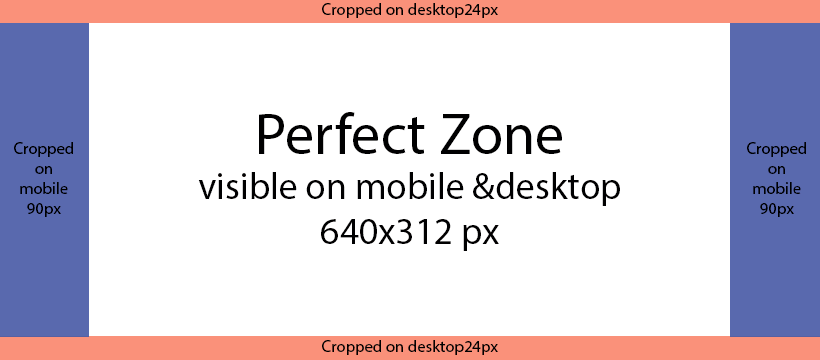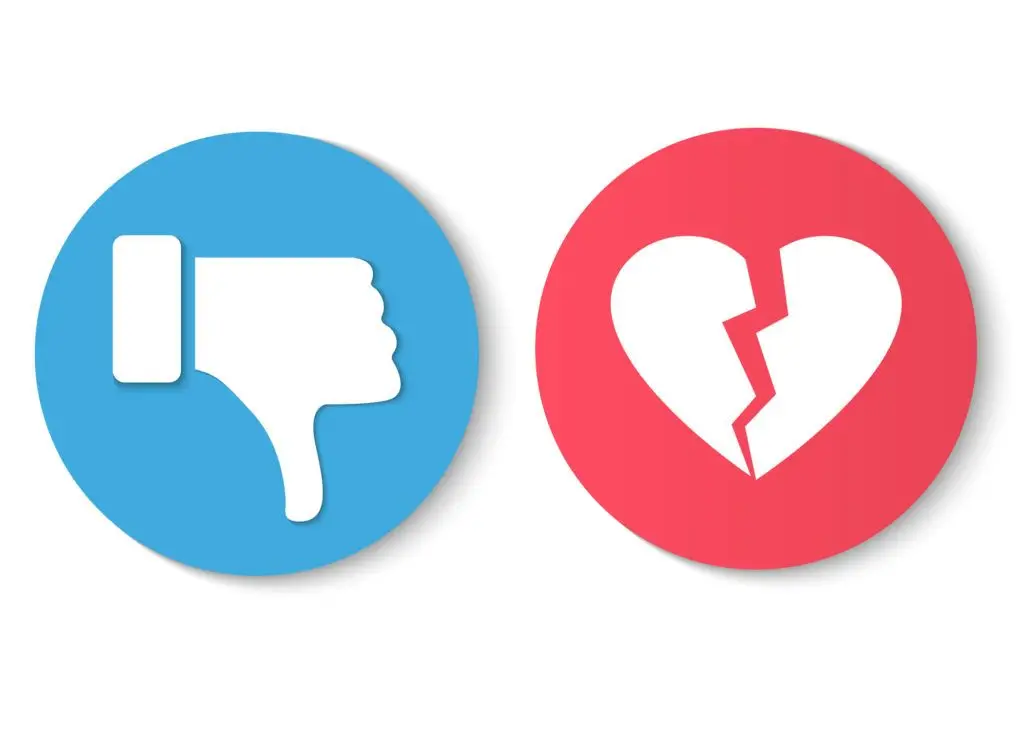The Perfect Facebook Cover Photo Size & Best Practices

Content writer and blog editor at PromoRepublic
Facebook is the main tool for many businesses through which they connect with their target audience. And the appearance of your Facebook page should be flawless as it can have a massive impact on how seriously people take your business. Users only need several moments to get the first impression and draw conclusions about your page and company. These several moments can cost you a lot of money because they determine whether a person will buy something or not in a lot of situations. In this article, we will share some simple advice you can use to create the perfect Facebook cover image.
Contents
- Facebook cover photo sizes
- How you can use a Facebook cover photo
- Common mistakes
The correct Facebook cover photo size is the first step to portraying the right image of your business on social media. It acts a lot like a storefront and demonstrates what you’re selling to an interested audience and entices them to come and learn more. If the picture is too big, some critical parts of the content may get cropped out. If it is too small, your image will look stretched and pixelated.
Facebook Cover Photo Sizes
- Facebook provides simple and helpful guidelines to users who want to add cover images to their pages. Here are the main tips:
- Displays at 820 pixels wide by 312 pixels tall on your page on computers and 640 pixels wide by 360 pixels tall on smartphones.
- Must be at least 400 pixels wide and 150 pixels tall.
- Loads fastest as an sRGB JPG file that’s 851 pixels wide, 315 pixels tall, and less than 100 kb.
- For images with a logo or text, it might be best as a PNG file.
- Facebook Business Page dimensions are exactly the same as personal accounts.
Facebook will crop the top and bottom of your cover photo on a desktop device and crop the left and right sides on a mobile device. To avoid it, it’s important to keep all the text and graphics within the middle “perfect zone,” which is shown below.
To know exactly that your cover photo will be shown perfectly on both devices, try using the Facebook cover photo size of 820 pixels by 360 pixels. This will ensure that none of the critical components of your cover photo are getting cut off on mobile devices or desktops.
How You Can Use a Facebook Cover Photo
- Get your audience’s attention
There are a few different approaches in the social media world, particularly regarding the Facebook cover photo. Some people think that it’s best to combine their profile picture and cover photo into a single cohesive image, while other brands prefer to spread their imagery out to lead potential customers to focus on the suitable spaces. Sometimes you can find both options when the profile picture blends almost seamlessly with the cover photo, uses the same design elements and the same colors, and pulls attention to the right elements on the page.
Importantly, when looking for ways to direct audience attention, make sure that you avoid using directional cues like lines or arrows. Besides looking a bit too aggressive, buttons and CTAs will also show up differently on mobile devices than desktops. This means you could end up with an arrow that points nowhere on mobile.
- Tell people about the brand’s highlights and news
Your Facebook header is the perfect place to highlight any critical updates and promote the latest events. Don’t try to bombard your readers with tons of information in the cover space but create a high-quality image that is a compelling visual first.
- Show Off Your Brand’s Personality
With the right Facebook photo cover, you can engage your audience and get their attention long before they read any of your posts. So, make sure that your cover photo represents what your brand does. This helps your customer know that they’re on the right page and ensures that you present a more consistent image for your company online.
- Drive sales or lead generation
A cover photo designed to drive sales or leads, combined with a relevant CTA, can get you more results without a lot of extra work on your part. As mentioned above, it is important to use high-quality pictures that can drive people’s attention and make them want to read your posts or somehow engage. But in social media marketing, the keyword is “marketing,” so don’t forget to promote your business while thinking about your potential customers’ comfort and joy. And hey, don’t forget to check PromoRepublic to create and schedule content, get approvals from clients, run ads, and report on performance.
- Feature user-generated content
User-generated content is one of the most powerful marketing tools brands can use. It also can be top quality, fun, interesting, and exciting. Using this type of content in your cover photo can go a long way in loyalty building. Moreover, you will spend zero resources on the creation process. That’s the situation when some of you fans can really get you covered.
- Demonstrate product features & benefits
Showing brands benefits can also immediately set you apart from the competition. So why using it only in posts or blogs when you can write it on your cover picture?
Common Mistakes
Too much text
Try not to use too much text on your cover photo. This is not a good move, even if you think that this quote is insanely good. The best idea is to use a high-quality image instead that can speak for itself because that’s what your cover photo should actually be.
Too much clutter
You know these pictures with so much text, colors, and elements that if you look at them for too long, you’ll get a headache. It seems like a brand wants you to focus on everything at the same time. It looks really bad and sloppy, even if it draws people’s attention at first.
No branding
Even if your photo is of the best quality, it should tell people about the brand. It’s a great idea to add some branding elements like logo, slogan, or some brand pattern or colors.
Same cover photo sizes
Facebook header images differ in sizing across Facebook events and Facebook groups. Use the proper dimensions to optimize your pages or get a mess instead of people’s attention and engagement. Also, remember that Facebook changes its formatting reasonably often. And every time they do, check your photo on mobile and desktop to make sure nothing is getting cut off.
The perfect Facebook cover photo size will help you make an excellent first impression, especially when it looks good on both mobile and desktop monitors. Combining the ideal picture size, branding, and best practices listed above will get you a high level of social presence and the good reputation you want to build for your business.