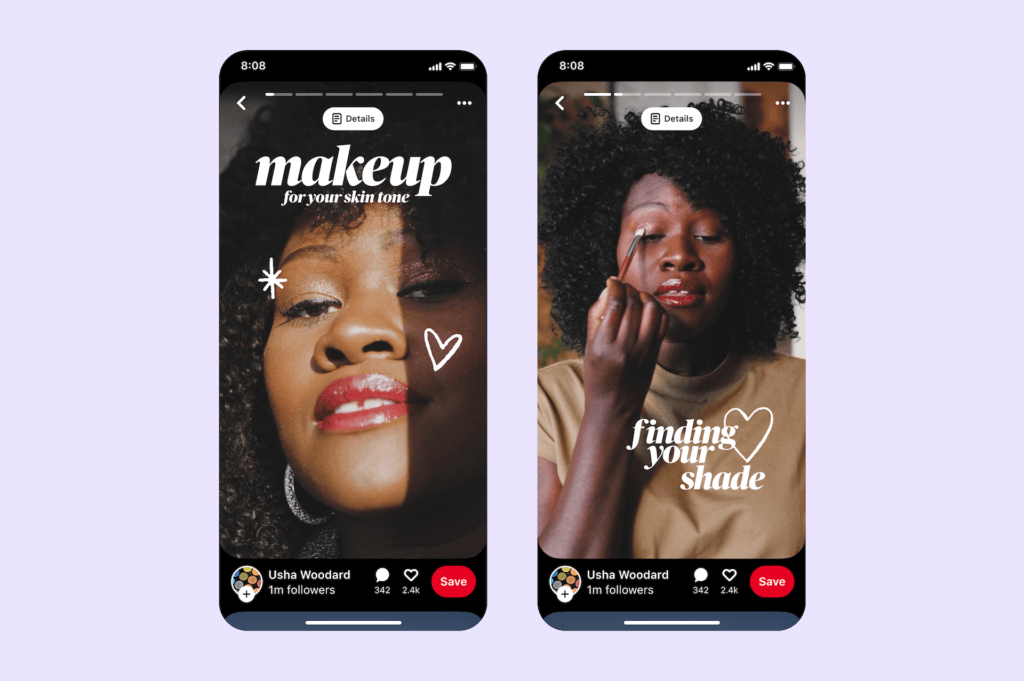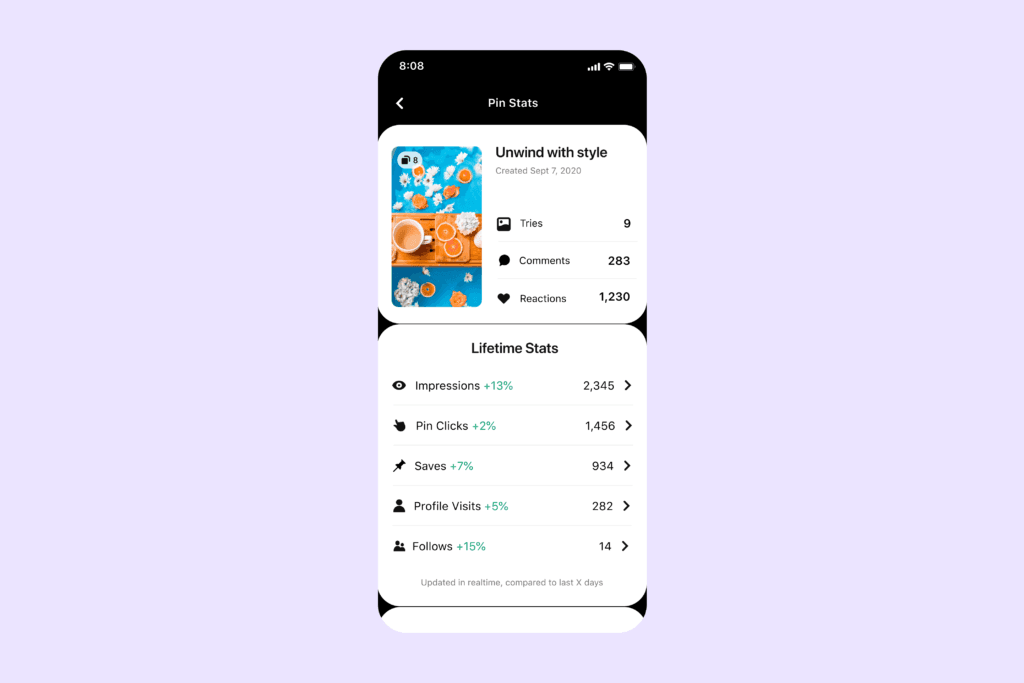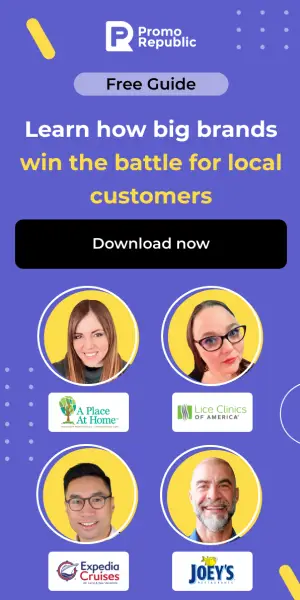-
Platform
Platform OverviewOne command center for local marketing performanceIntegrationsCentralize your stack for faster insights and measurable resultsWhy Us?Built for locDriving growth for 110+ enterprise and franchise networks worldwideal success -
Products
-
Who We Help
By business typeBrand GroupsUnify local marketing across brandsFranchise HQsStreamline marketing across franchiseesResellersRebrand our platform and sell it as your ownMulti-Location BrandsStreamline local marketing at scaleEmerging FranchisesOutshine big brands and expand fasterAgenciesDeliver local success for every clientBy industryRetailDrive sales with local campaignsRestaurants & QSRGrow foot traffic with social and reviewsHome ServicesWin more local bookingsFitnessAttract clients near youProperty ManagementHelp agents connect locallyEducation ServicesConnect with local customersWellness & BeautyBuild trust throght reviewsAutomotiveGet found in local search -
Resources
-
Platform
-
Products
-
Who We Help
-
Resources
- Pricing
-
Community
-
Platform
Platform OverviewOne command center for local marketing performanceIntegrationsCentralize your stack for faster insights and measurable resultsWhy Us?Built for locDriving growth for 110+ enterprise and franchise networks worldwideal success -
Products
-
Who We Help
By business typeBrand GroupsUnify local marketing across brandsFranchise HQsStreamline marketing across franchiseesResellersRebrand our platform and sell it as your ownMulti-Location BrandsStreamline local marketing at scaleEmerging FranchisesOutshine big brands and expand fasterAgenciesDeliver local success for every clientBy industryRetailDrive sales with local campaignsRestaurants & QSRGrow foot traffic with social and reviewsHome ServicesWin more local bookingsFitnessAttract clients near youProperty ManagementHelp agents connect locallyEducation ServicesConnect with local customersWellness & BeautyBuild trust throght reviewsAutomotiveGet found in local search -
Resources
5 Tips on How to Use Pinterest Idea Pins for Creative Storytelling

Idea Pins is a new Pinterest feature previously known as Story Pins. It will empower users with business accounts to “create inspiring content and better interact with their audiences, building more engaged communities.” But how exactly you can use it? Let’s dive into the topic.
What Are the Idea Pins
Idea Pins are the new way for users to share engaging multimedia stories with their followers. The feature was first tested on a limited number of creators in September 2020 and today was known as “Story Pins”. In their press release, Pinterest told that they’ve listened to the users and evolved the product for months to include new features and functions. Idea Pins give creators all the elements they need to tell their story and the name encaptures what makes this format for creators special — ideas and inspiration.
Source: https://newsroom.pinterest.com
Similar to Instagram Stories, the feature allows users to share up to 20 pages of content (videos or images) that will display on mobile in a full-screen stream view. The main difference is that Idea Pins do not expire after 24 hours and once created, they always remain available. You can edit your Idea Pins with several new in-app tools:
- Voiceovers
- Music
- Detail pages for instructions or ingredients
- People and topic tagging
- Stickers
- “Ghost” mode transition tools
There’s also an option to export Idea Pins, so they can be easily shared beyond Pinterest.
How to Use the Idea Pins
Idea Pins do not include a link like a regular Pin. However, there is a slide at the end with directions to your Pinterest profile where people have access to all your other Pins and to your website if you have a link in your profile. And there are several cool ways you can use Idea Pins for creative storytelling and driving people to click it.
1. How-to guides
Idea Pins are perfect for all kinds of guides and step-by-step recipes for literally anything. For example, if you want to tell your followers about digital marketing, agency growth tips, share some do’s and don’ts from your industry or field of experience – try it and you won’t be disappointed.
2. Lists
Lists are a great way to start talking exploring any topic. Including the ones from your companies blog. You can offer ideas or tips, steps, benefits, risks, mistakes to avoid – the opportunities are endless. Then, when users will get interested, you can easily drive them to the blog post with more detailed info, links, and calls to action.
3. Educating videos
Telling a story about your business will help people to know your brand better. Let users peek behind the curtain and see how everything works. Processes, products, and people in your company are what your target audience may be curious about, give them the answers. Show them some behind-the-scenes like your office, processes, people, and products.
4. One-day journeys
Another inspiring pin format that can create more awareness and add value for your customers is the day-in-the-life of you or your brand. Yes, this is less about the product and more about the lifestyle that symbolizes your brand but showing viewers what your or your companies day is like will build strong connectivity. Everybody knows that people don’t buy from companies – they buy from people.
5. Brand stories
Tell your audience how your brand came about. Show where you started, how your development took place, what problems you faced, where you are now, and where you are going in the future. This will help people get to know you better, to make the company more humane and alive.
We believe that Idea Pins is likely to change how users create and interact with content on the app, with a stronger focus on creators and their communities. Pinterest gives them a wide range of creative opportunities to promote brands and businesses. If you are an SMM expert, digital marketer, or agency owner then the updated tool is here for you. Tell your story in a brand-new way, inspire your audience, and grow.
In order to understand how fast you are growing and how effective your Idea Pins are, do not forget to monitor analytics, draw conclusions and update your tactics, strategy, and content plan. Try PromoRepublic to organize your posting, manage your inbox, get detailed reports, and find out the best posting time with our powerful AI.

Related articles
local marketing tips monthly
Enterprise: for multi-location and direct selling brands. Manage thousands of social media pages of your local distributors, partners, or franchisees.
Agency: for marketing agencies. Manage all your clients’ social media pages on one platform.