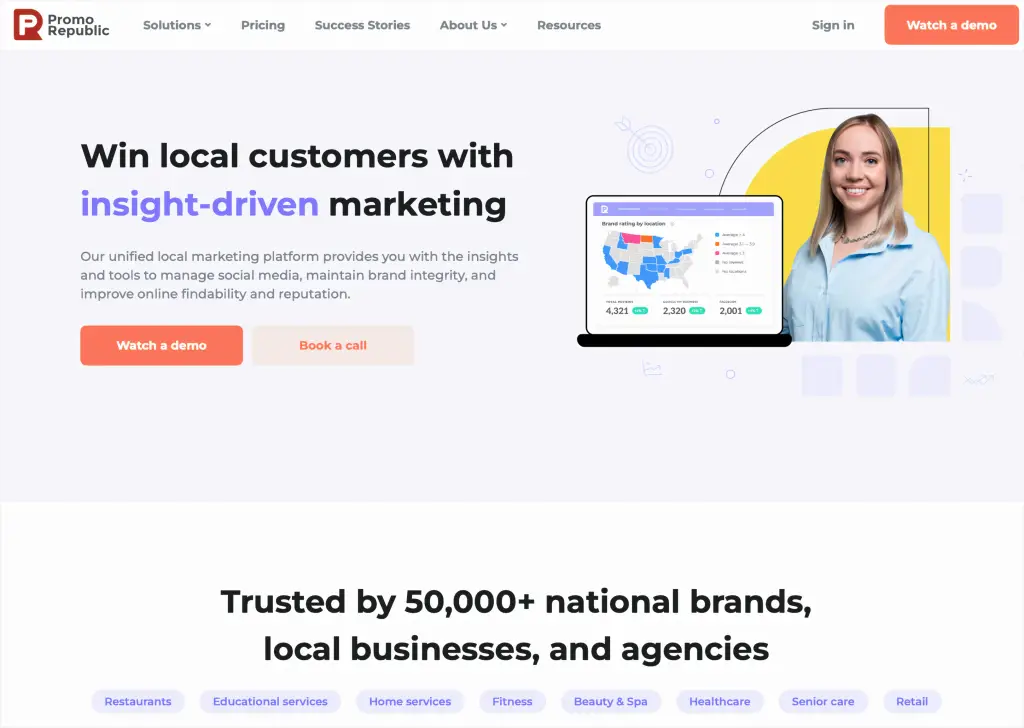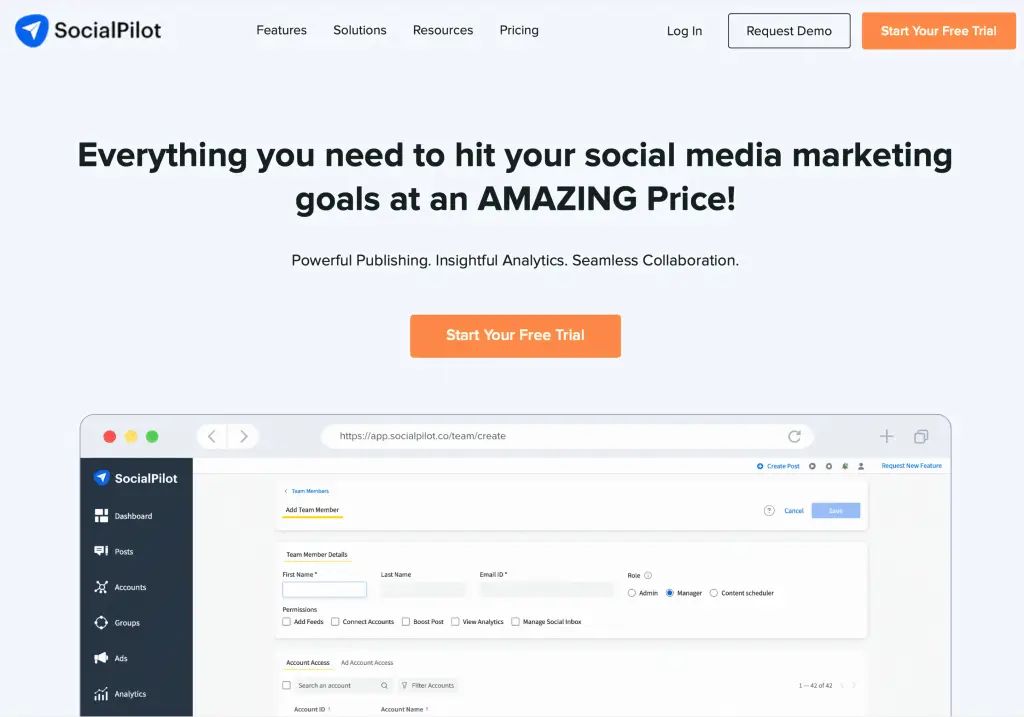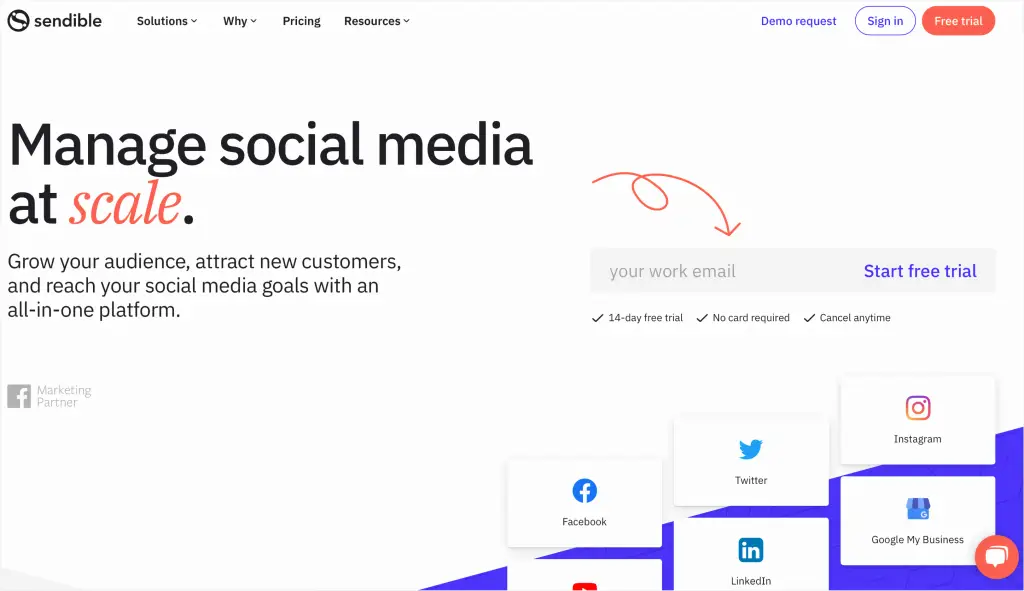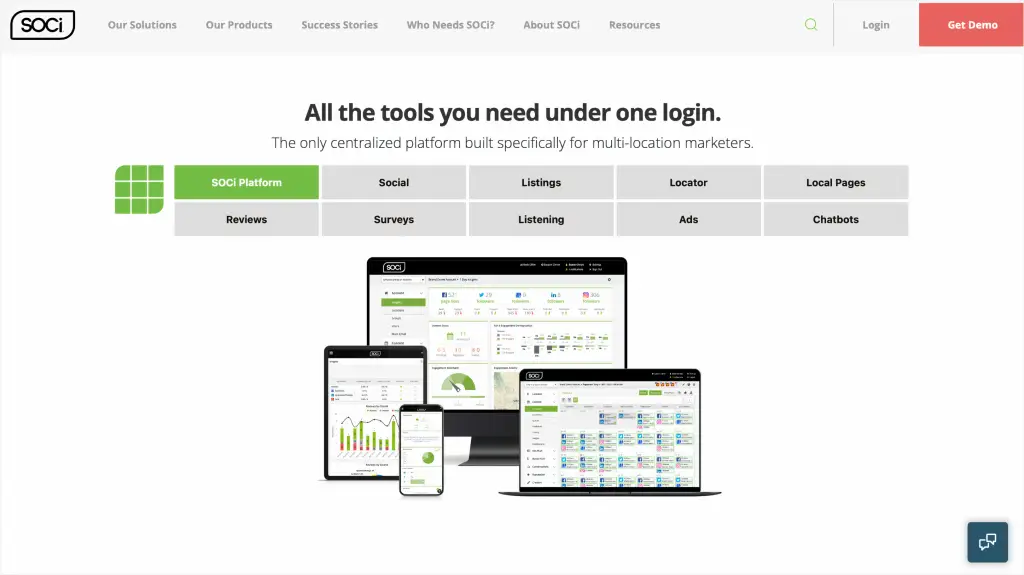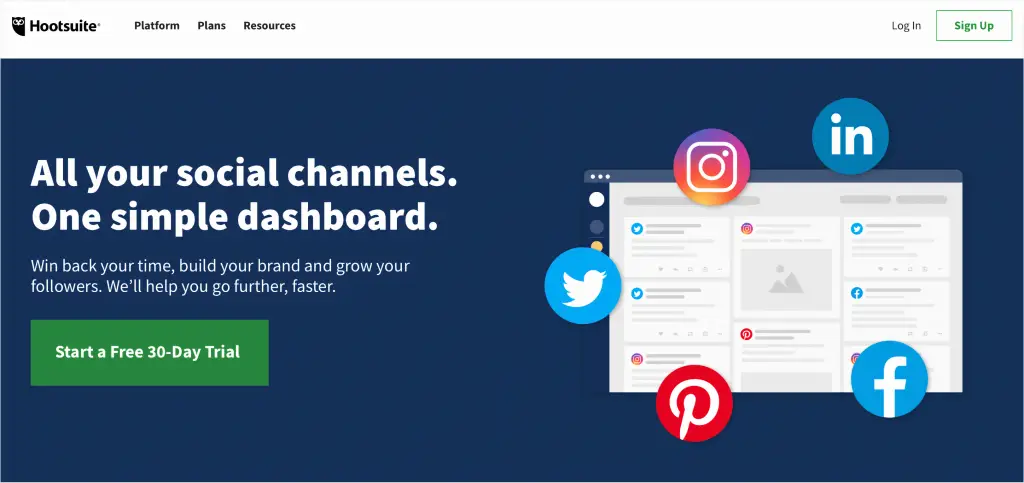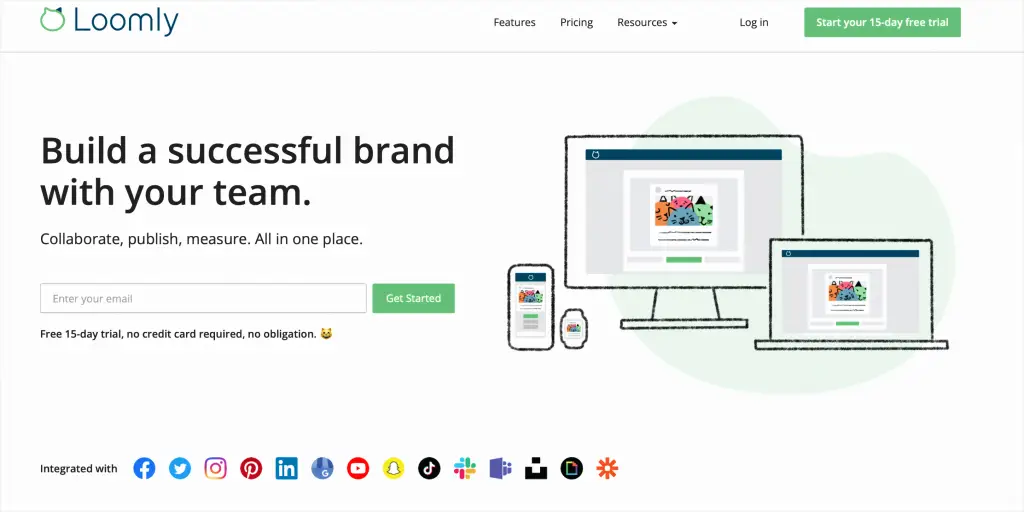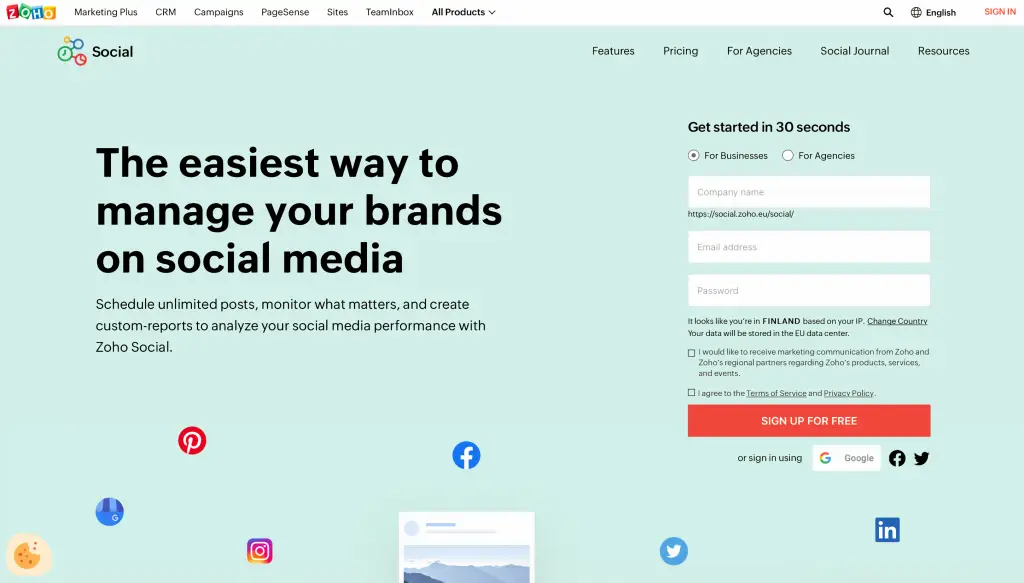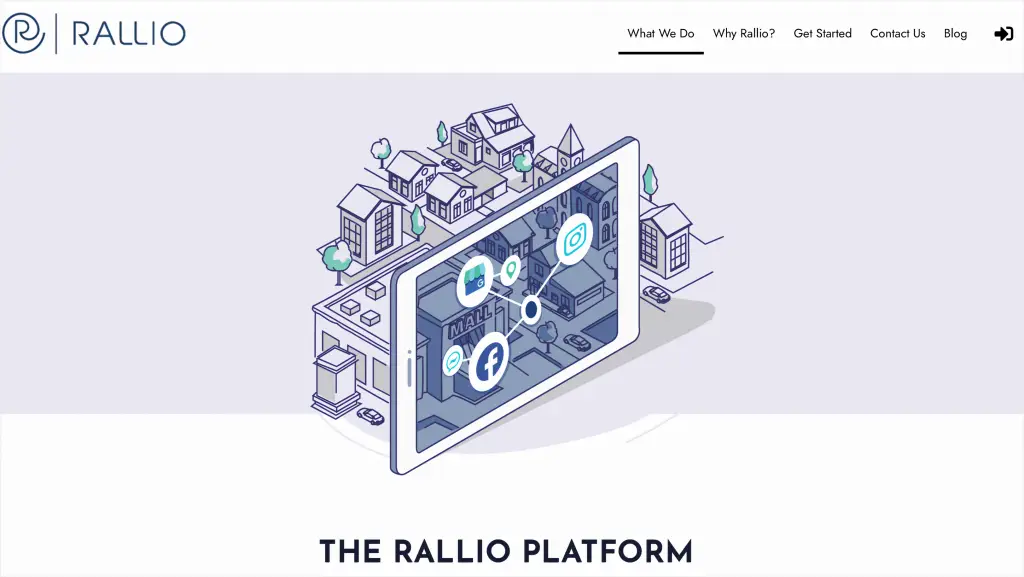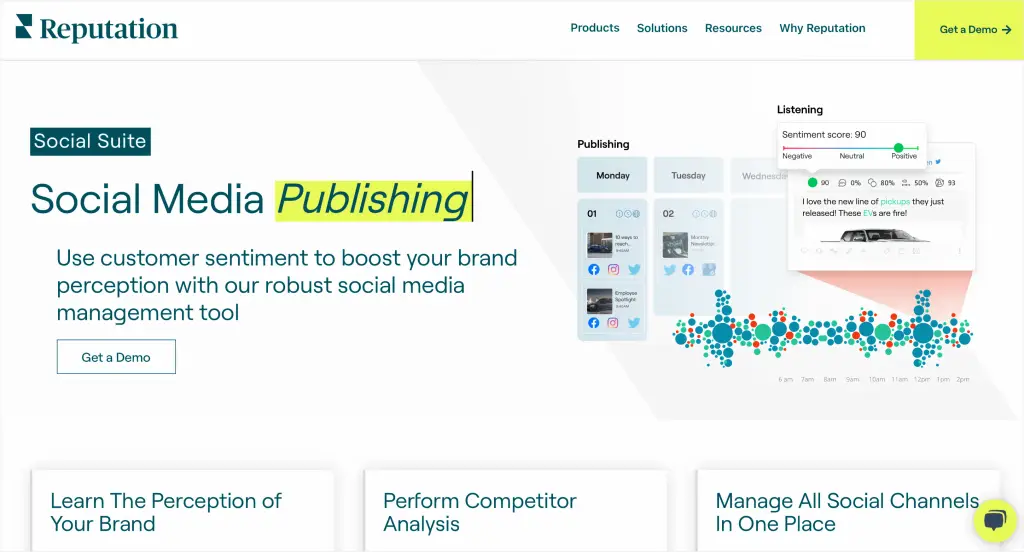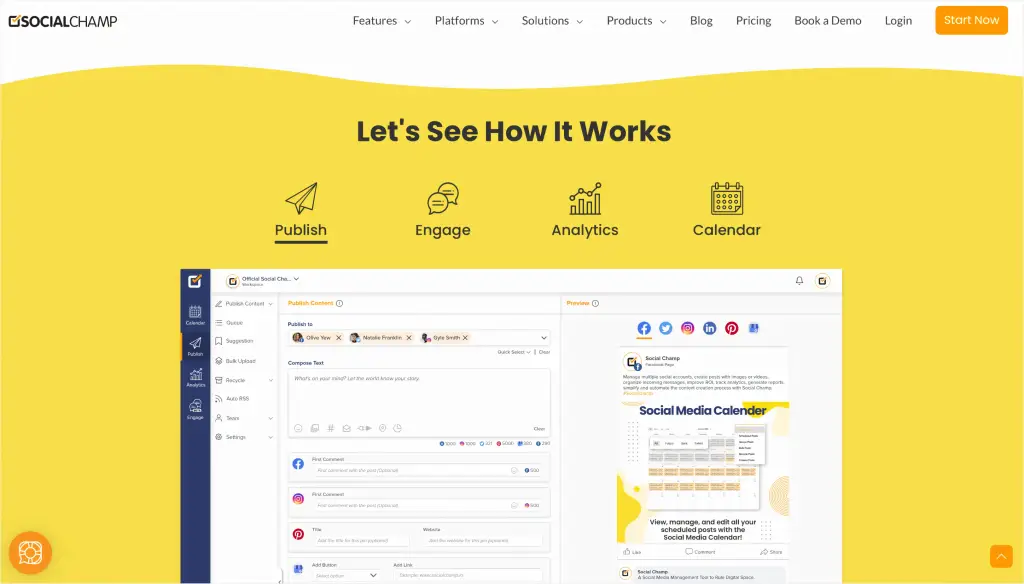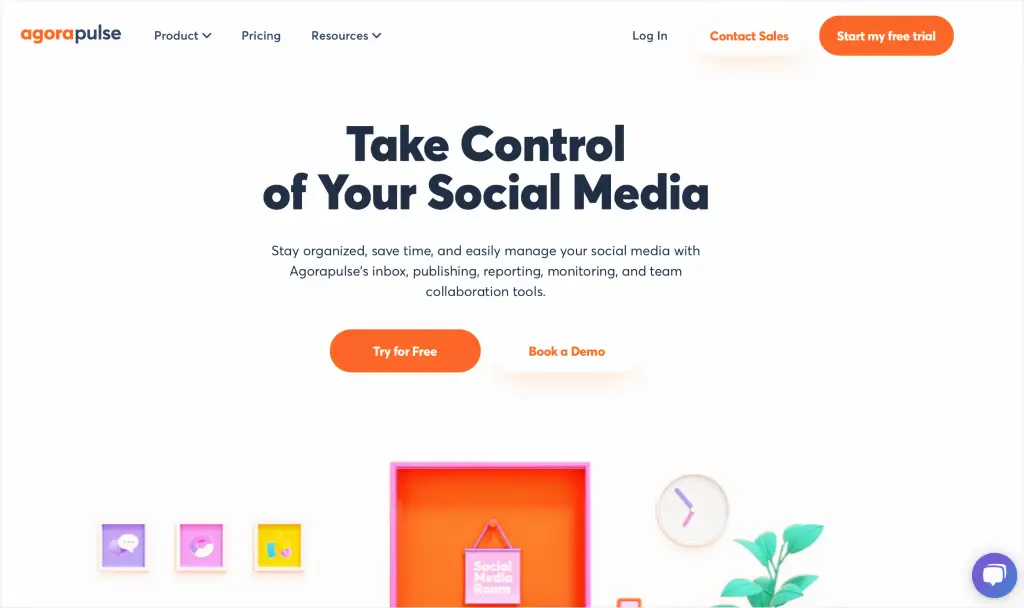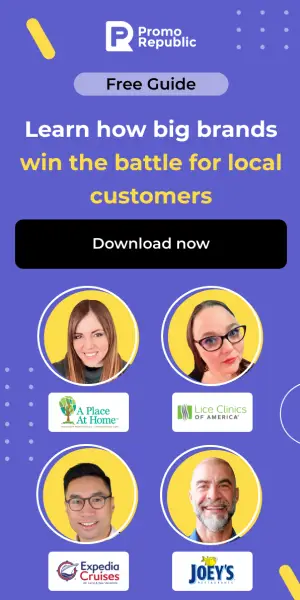13 Best Sprout Social Alternatives and Competitors

Content Marketing Manager
A growing number of customers prefer social media to discover and research brands. In response to this trend, businesses invest in social media marketing to increase awareness, promote products, drive website traffic – and sales.
However, it takes a lot of endurance to keep up with trends and creativity to develop ideas and campaigns that grab attention. Naturally, creating social media posts, designing an editorial calendar, and engaging with your audience may be challenging. On top of that, multiple local pages require management, while data needs interpreting.
With all this, it’s no wonder a social media management tool is a great arrow in every marketer’s quiver. The more brands, locations, and campaigns you manage, the stronger the need for a reliable social management tool.
One of the most popular social media management tools is Sprout Social. The solution offers a mix of social media management and analytics to serve most SMBs’ and agencies’ needs. However, user-based pricing makes the product expensive for larger teams.
So it’s natural that medium businesses and enterprises are interested in Sprout Social alternatives that deliver similar value (or even more) for a much lower price. For this article, we research similar software and present 13 of the best Sprout Social alternatives.
1.PromoRepublic
PromoRepublic is a unified local marketing platform for managing social media marketing, resulting in better brand consistency, online findability, and reputation. With PromoRepublic’s automated social media management, it’s easier to grow awareness and engagement in local communities and generate more local sales.
Pros:
- Adaptability to businesses of all sizes – from small businesses and agencies to enterprises and national multi-location brands
- A robust built-in Graphics Editor with the look and feel of Canva but integrated with a calendar to schedule and post at scale
- Uploadable branded templates, fonts, and palettes make it easy to control branding
- A social inbox for monitoring and engaging in all social conversations, mentions, comments, and messages in one place to respond faster and keep communities happy
- Branded reports with a complete overview of social media performance to see how each post and location performs
- Permissions for local content management and localization can be set up by the corporate office
- Customizable white-label solutions
- Location-based pricing makes the tool affordable for big teams
Cons:
- Connected to Facebook, Instagram, Twitter, Google Business Profile (GBP), Pinterest, and LinkedIn but no TikTok or Youtube connections
- As brand digital assets are managed right in the platform, no integrations with Google Drive, Dropbox, Adobe, or Canva
2. Social Pilot
A social media management tool that helps small businesses and digital agencies manage social through automated postings.
Pros:
- Neat and clean UI, intuitive navigation
- Integrations with Facebook, Instagram, Twitter, GBP, Pinterest, LinkedIn, and TikTok
- Ability to securely connect social media accounts without the need to share credentials
- Listening tools to help track and analyze conversations to understand consumer sentiment
- Social Inbox to aggregate comments, posts, and private messages on Facebook and Instagram accounts
- Capability to automatically share scheduled reports with clients and colleagues via email
Cons:
- No tools to improve site performance (local SEO) or track those results
- No ability to set up approval workflows or keep posts on-brand
- Doesn’t facilitate cross-team collaboration that much or give agility to content creation
3. Sendible
Positioned as a productivity tool for agencies, Sendible is an affordable platform that combines easy social media scheduling and publishing, engagement features, monitoring, and insights.
Pros:
- Schedules social media posts, images, and videos individually or in bulk, tailoring posts to each network.
- Allows post assignment and approval and grants custom access to clients and certain team members
- Google Image and Flickr integration to search images, and DropBox and Google Drive integrations to access existing content
- A basic task manager
- A clean and well-laid-out interface
Cons:
- No asset manager to store, organize, find, or share branded images, templates, videos, and other content for publishing
- No content services
4. SOCi
SOCi’s social media management solution is made to empower enterprise and local teams to manage asset libraries, publish content, respond instantly to social engagements, and analyze performance.
Pros:
- Quick deployment of pre-approved and pre-scheduled local content and ad campaigns
- Smooth organization of content libraries and pre-scheduled social media calendars
- Adjustable manager permissions and approval process for maintaining brand consistency at both the enterprise and local levels
- Reporting suite where HQ can monitor and gain insight into all of their organic social campaigns
Cons:
- A robust platform, too complex for freelancers and small businesses
- Focused on corporate users, not local marketers
- Brand management limited to basic features
- Doesn’t track brand local ranking
5. Hootsuite
Hootsuite is a well-known social media platform for publishing, advertising, tracking post performance and amplifying brands on social.
Pros:
- Easy collaboration on planning, creating, and publishing content
- Approval workflows to ensure consistent and compliant posts
- Allows for tracking of incoming direct messages and responses via inbox – tap team members to address customer inquiries
- Automatic RSS publishing to your LinkedIn, Twitter, and Facebook аccounts.
- Social media marketing campaigns measured and displayed through comprehensive reporting
- Hootsuite Academy for onboarding teams quickly and training employees
Cons:
- Centers on social media management and measuring its results. No additional brand management, reputation, or local SEO features available
- No built-in library to store content and no graphic editor to customize it or upload branded fonts or palettes
- Slightly outdated interface, and somewhat high learning curve
6. Chatmeter
Chatmeter is a local listing and social media management solution that is designed for enterprise businesses and agencies. Its social suite facilitates local marketing through social media.
Pros:
- Inexpensive, easy-to-learn platform with a clean interface
- Creating, posting, and content scheduling across major social platforms
- Monitoring major review sites in one central location
- Tool for building and managing local social media pages
- Simple to create, update, and publish location listings with a bulk editor
- Social media analytics track the social profiles for each location to gain a panoramic view of social impact.
Cons:
- No organized content library or graphics editor inside the platform
- No content suggestions or approval workflows
- No dynamic fields, so can’t localize content on location pages
7. Loomly
Loomly is the social media management software solution that empowers your marketing team to grow a successful brand online through collaboration, publishing, and analytics features.
Pros:
- Easy to manage all social media content — organic posts and ads — from one platform
- Automated publishing for Facebook, Twitter, Instagram, Pinterest, LinkedIn, and GBP
- Post suggestions based on trending topics, RSS feeds, date-related events for better content strategy
- Hashtag manager based on content and trending hashtags. and UTM parameter generator for campaign attribution
- Offers a collaborative review & approval workflow based on needs
Cons:
- Limited media library with no asset manager
- No tools for improving local visibility and increasing traffic
- No one place for accessing and responding to customer comments and reviews
- No social listening
- No listing management
- Basic analytics
8. Zoho Social
Zoho Social is a social media management tool that helps businesses and agencies expand and grow their social media presence. It’s part of an ecosystem of 40+ products that can complement each other.
Pros:
- Allows planning and scheduling posts via a calendar, which then automates the posting process
- Admins can manage assets both ways: through a library for brand graphics and RSS feed for trending content
- Social monitoring capabilities through Facebook hashtags and Twitter
- Zoho Social can be integrated with Zoho CRM to help engage with prospects and generate leads from social media
- Ticket creation from social media for support team to see and resolve from integration with Zoho Desk
Cons:
- No Tik Tok integration
- No tools to manage local SEO or track analytics
- No built-in graphics editor – basic integration with Canva instead
- No reputation management
9. Rallio
Rallio is a tool that combines social media technology, creative services, and employee advocacy. It enables brands to manage their entire social media presence, online reputation, and online directory listings in one dashboard for all locations.
Pros:
- Social technology built specifically for franchising
- One centralized place where all brand assets live
- Control brand message by implementing content approval
- A reputation management system that gives franchisees the ability to monitor and respond to all of their online reviews from one simple spot
- Analyze both corporate and local social content performance
- Control and optimize data across 30+ directories
- Tool for creating employee advocacy and reward programs
Cons:
- Not a fit for smaller companies
- No local SEO tools
- Review generation via surveys and coupons as add-on
10. Reputation
Online reputation management platform that translates customer feedback data into insights that companies with multiple locations use to learn from and grow.
Pros:
- Cross-post and respond to comments across major social media platforms
- Integrated scheduling capabilities to automate social posts.
- Built-in approval workflows for teams
- Manage all messages, comments, and inquiries across all locations from one centralized inbox
- Social listening with real-time alerts
- Competitive Dashboard Report to make improvements
- Reviews centralized in one place with extra tools to request, answer, and analyze feedback
- Ensure listings are accurate and complete across all locations
Cons:
- Mostly focused on online reputation, so the social media management tool is quite basic
- No graphics editor to customize posts before publishing
- No tools for brand control
- Must pay for each additional feature
11. Social Champ
This is an all-in-one social media management automation tool for small businesses to engage with audiences and keep track of post analytics.
Pros:
- Free scheduler with automated republishing
- Ability to add, edit, or delete any social media post in the calendar
- Bulk-upload feature to pre-plan campaign messages or reach audiences in multiple time zones
- Chrome extension that allows content sharing from external websites
- The social inbox gathers all incoming paid/organic comments, reviews, and messages
Cons:
- Designed for individuals and small businesses so that organizations may lack solid analytics and features for brand control
- No tools for localizing content
- No listing management solution
12. NapoleanCat
A social media management platform and engagement tool that is designed to connect teams so they can publish, manage comments, and track competitors on social.
Pros:
- Social media publishing gets automated via a shared content calendar
- Competitors’ social media activity is tracked
- All social media conversations are tracked and responded to from one social inbox
Cons:
- No media library
- No tools to ensure brand consistency
- No ability to boost posts
- No ability to monitor or manage reviews
- No tools to improve search performance
13. Agorapulse
This social media management tool for small businesses helps brands collaborate on social media strategy, save time, and be responsive.
Pros:
- Customizable, shareable asset manager to organize on-brand content in folders and with labels
- Robust Social Inbox with filters, labels, saved replies, bulk actions, one-click translations, and team assignments
- Calendar sharing – for internal and external approval
- Keyword and hashtag tracking on Twitter, Youtube, Instagram
- Training provided depending on the plan
Cons:
- A limited number of assets that can be uploaded to the library
- Reporting not available for personal accounts
- No TikTok integration
FAQs about Sprout Social Alternatives
Q: Is Sprout Social free?
A: No, you’ll be billed $89 per user/month annually or $99 month-to-month for the Standard plan. The Professional plan costs $149 per user/month when billed annually or $169 month-to-month. The Advanced plan is $249 per user/month if billed annually or $279 month-to-month. If you’re not sure if Sprout Social covers your needs, you can try it for free for 30 days.
Q: Who are Sprout Social’s competitors?
A:
PromoRepublic
Social Pilot
Sendible
Soci
Hootsuite
Chatmeter
Loomly
Zoho Social
Rallio
Reputation
Social Champ
NapoleanCat
Agorapulse
Q: Does PromoRepublic have a free plan?
A: PromoRepublic offers a 14-day free trial. After that you’ll be asked to pick a plan and enter your payment info. This is billed monthly (or annually) and you can cancel at any time. If you cancel before the end of a billing period, you’ll retain access until that billing period is over.