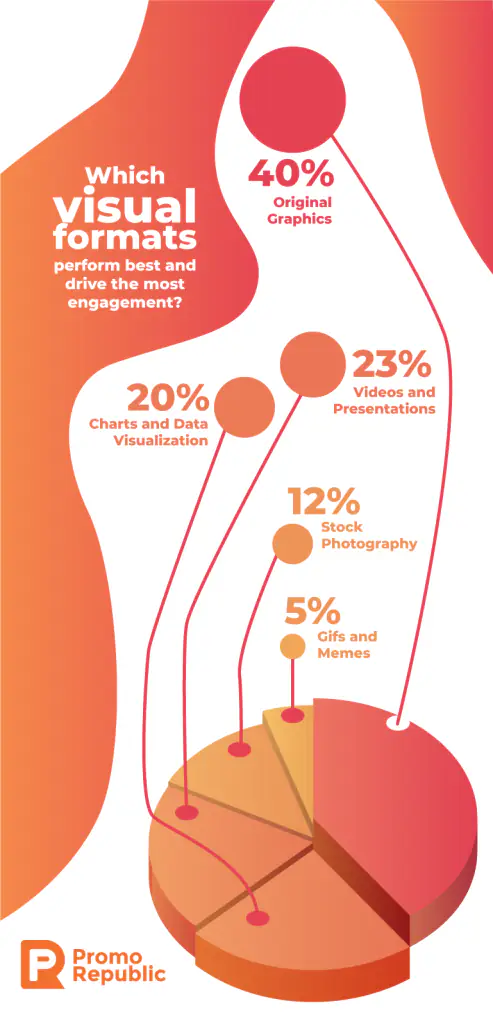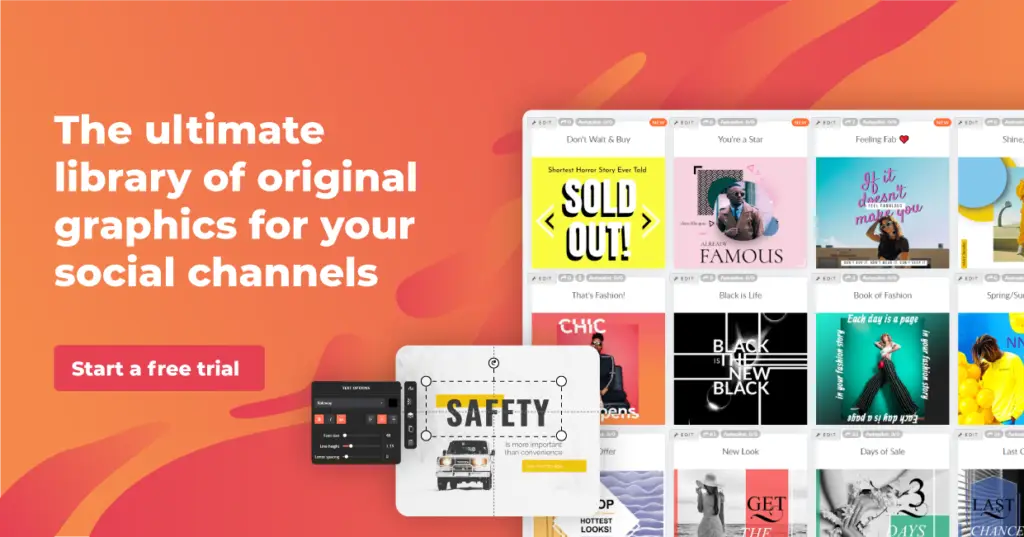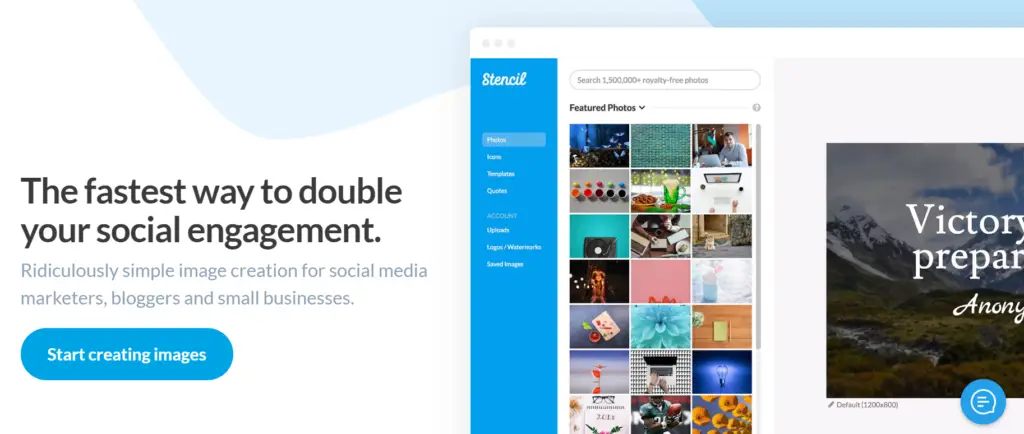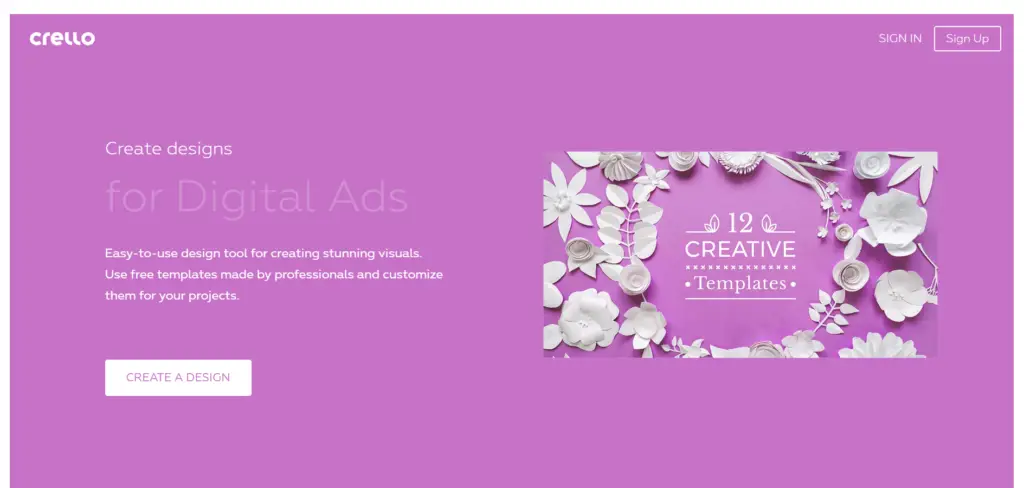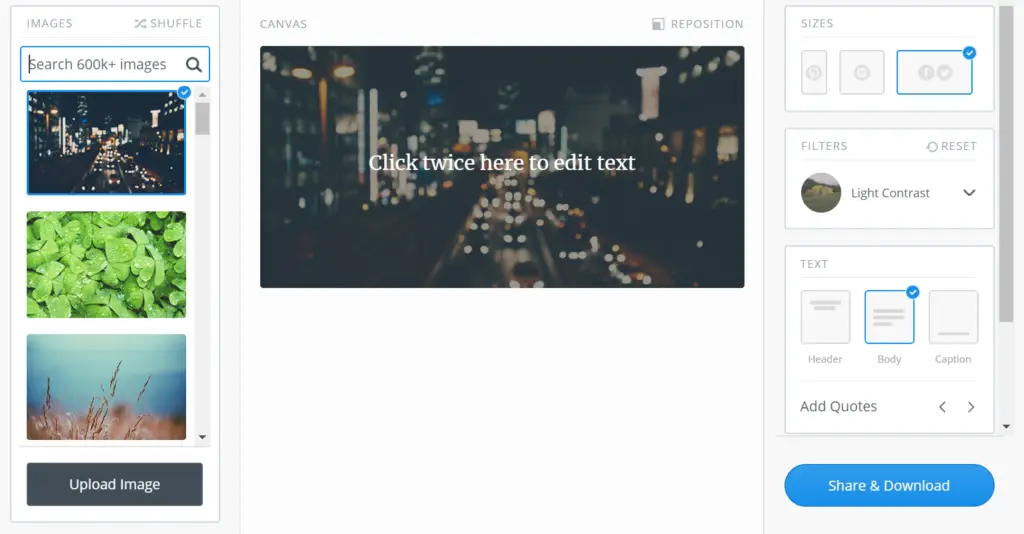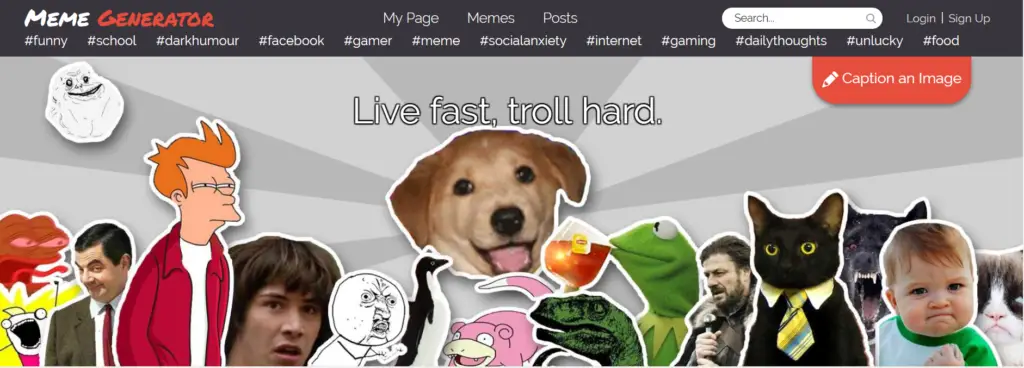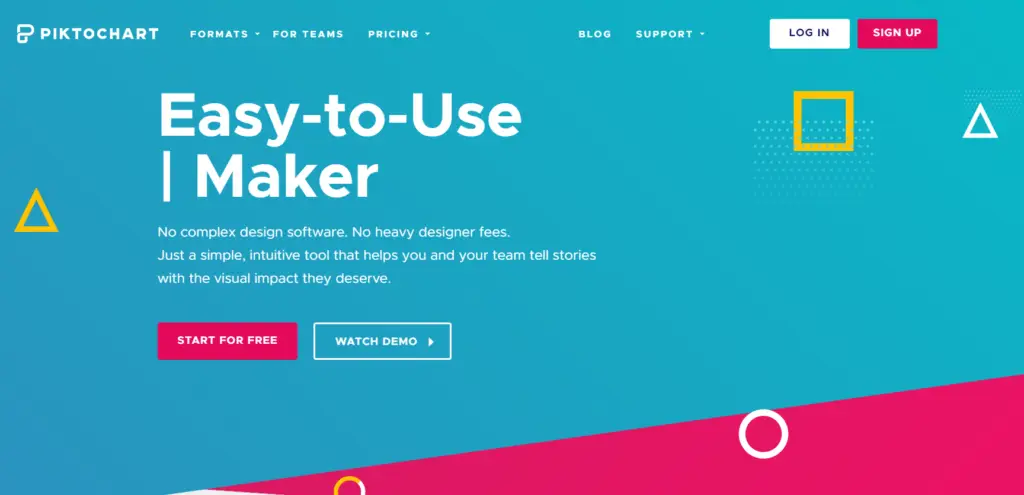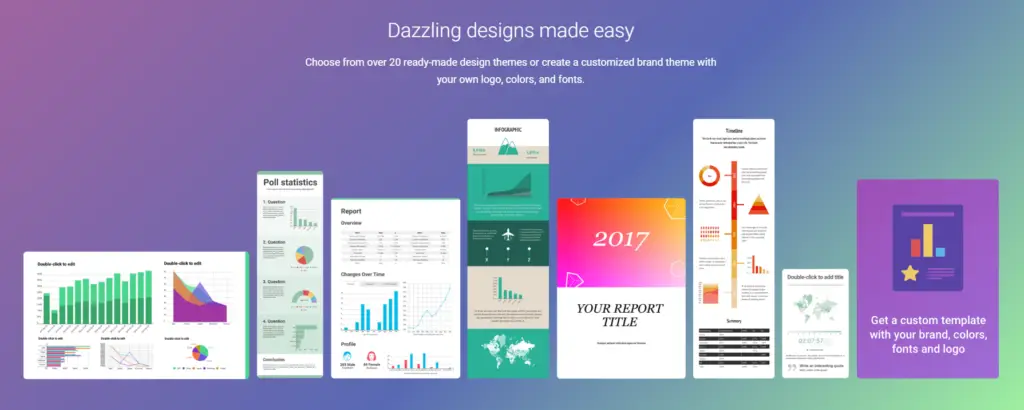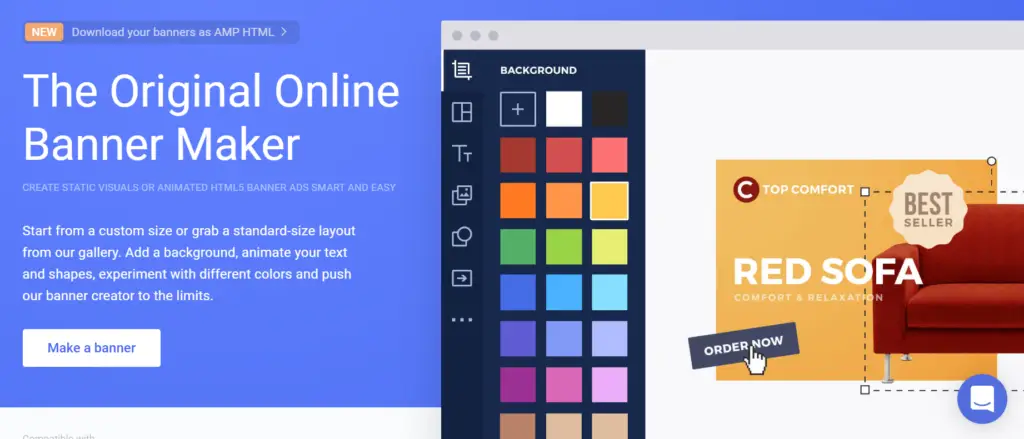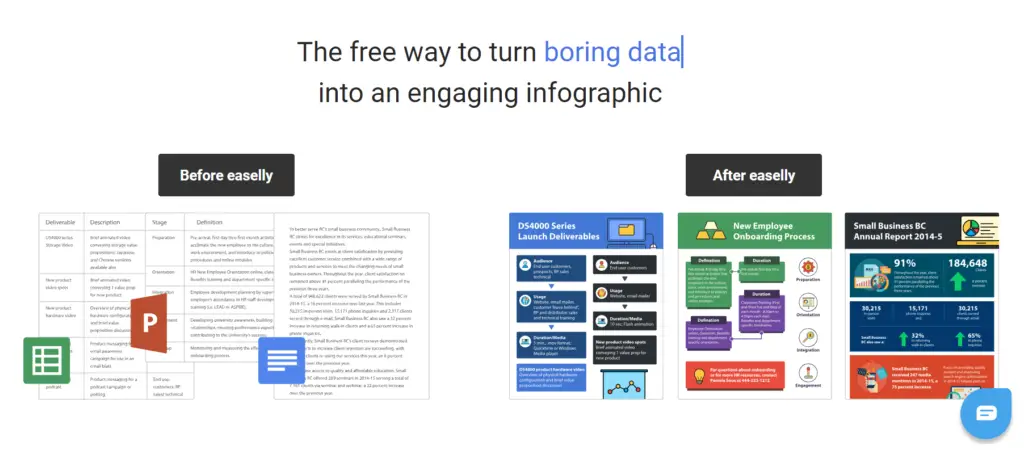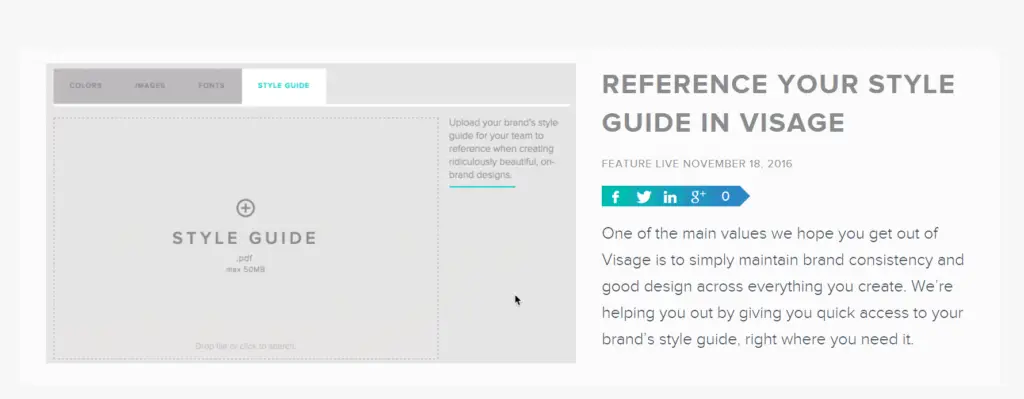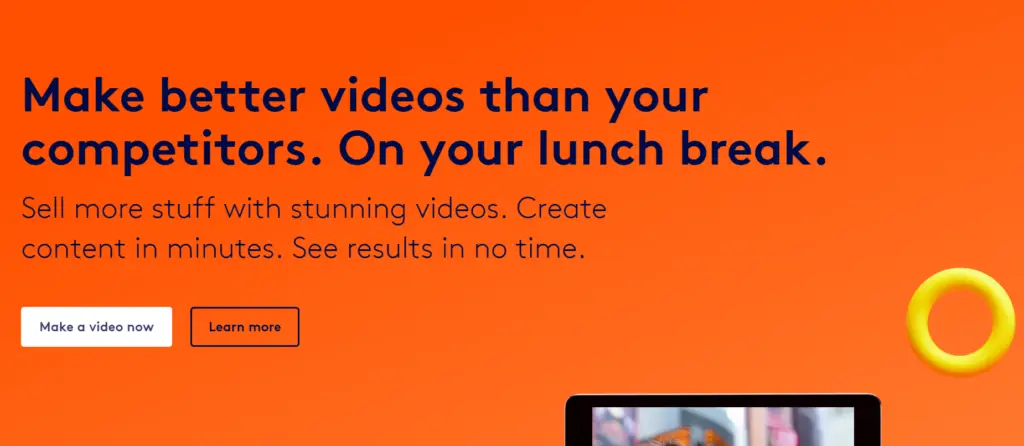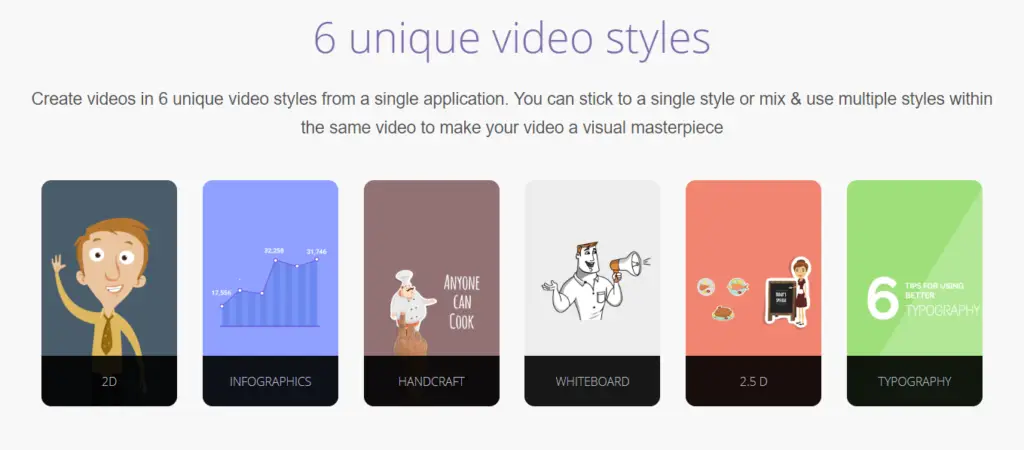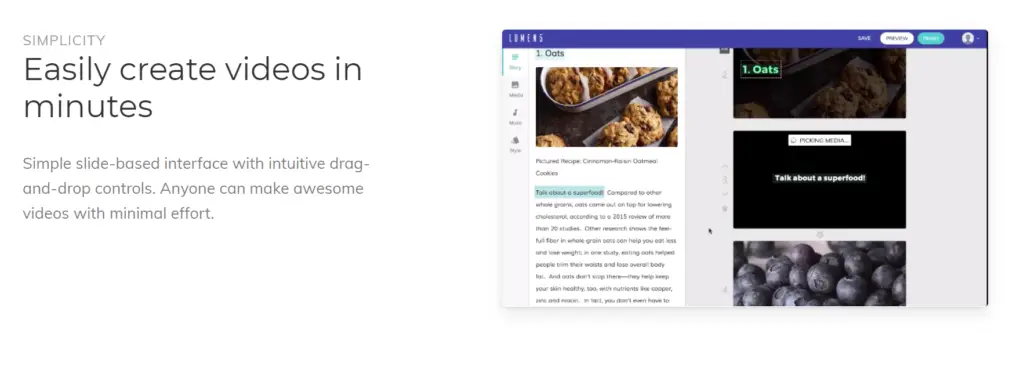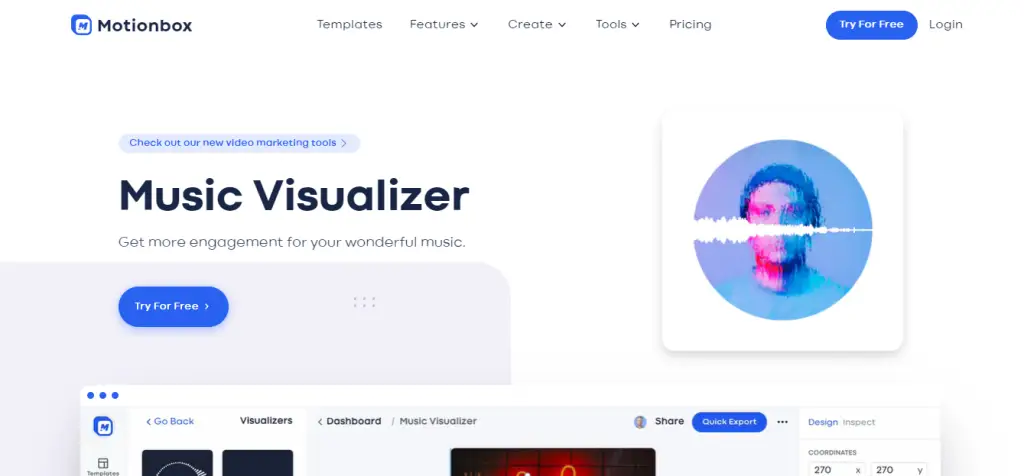21 Social Media Content Tools That Will Save You Time and Money

Content Marketing Manager
Did you know that 84% of communications are visual in 2019? To keep up with the competition, you need to tailor the trove of visual content. While infographics are liked and shared on social media three times more than any other type of content, videos motivate 40% of users to take some kind of buying decision and act in a certain way. At the same time, Social Media Today reveals that 43% of marketers say they’d create more video content if there were no obstacles like resources, time, and budget. The good news is, there is a number of social media content tools to transform what seems like a long journey into a cheap fast flight.
Why Marketers Need Social Media Content Tools
Using social media content tools, marketers can create thumb-stopping content, appeal to their followers’ emotions, and make people feel connected to their brand or small business.
Here are a few stats and facts that will convince you to invest just a little bit of your time and money in creating different types of visual content:
- Visuals increase desire to read content by 80%.
- Posts with images produce 180% more engagement.
- 91% of people prefer visual content over written content.
Visual is king. Wait. How do we know which types of visuals to create?
Which Types of Visual Content Drive the Most Engagement?
Not every type of visual content has a huge potential to engage your potential clients in direct brand-related actions. Generally, original graphics are regarded as the most engaging, while gifs and memes were reported to bring only 5% of engagement compared to other types. The following infographic from Social Media Today reveals all the facts you need to know in terms of how different types of visual content correlate.
The Best Examples of Visual Content Creation Tools
Below you’ll find many examples of content creation tools for social media that earned the respect of many many users.
Image Creation
1. PromoRepublic — Pick or Create Visuals and Share Them on Social
PromoRepublic is the one and only all-in-one social media tool that has a readymade content library, graphic design functionality, smart posting features, and analytics. Our team of designers and copywriters create different types of original graphics for various industries to save time marketers and small businesses spend on content creation. You can choose the post you like the most and schedule it for automatic distribution across various social channels. Sounds perfect, right? After the free trial, the price starts at $9/month.
2. Canva — Create a Design Graphics for Social Media
Canva is an online platform for graphic design aiming to make visual content creation simple for everyone. It has a database of visual graphics elements everyone needs to create unique content for different social media channels, at the same time, following the latest visual design trends.
3. Stencil — Create Images Ultra Fast
Stencil is a simple image creation platform with social media sharing options. It provides access to an enormous database of stock photos (more than 2 million) and elements at all-inclusive pricing. Stencil is a lightweight ultimate alternative to Canva and Photoshop, but much easier to use and optimized for speed. It’s the perfect solution for social media marketers to create images quickly.
4. Crello — Create Designs for Social Media Posts and Print Materials
Crello is a visual editor similar to Stencil and Canva, but with greater choice of in-house images, numbering 60 million photos to choose from. It’s a good fit for marketers and small businesses that are short of funds to hire designers or simply for individuals doubting their design skills and questioning what is trendy. Easy and intuitive to use, you don’t have to figure out how visual editors work — Crello does the job for you.
5. Pablo — Transform a Message into an Image
Pablo, an extension for Buffer, helps users revamp their messages, quotations, or snippets of content into beautiful visuals. Installing the Pablo app in your browser gives you the possibility to highlight a phrase you like and transform it into an image with the right click of your mouse. After the phrase is sent to Pablo, it can be overlaid with an appropriate image. It is the fastest way to create content out of nowhere for your social media channels.
6. Quozio — Create Quotes with Graphics in Seconds
Quozio is another tool that can help you with content creation for social media. It is the simplest and fastest way to create quote graphics. How does it work? You can just enter your text in a box, mention who said it and choose backgrounds and fonts that match your style from Quozio’s large collection. In fact, sharing buttons are located just below the textbox, which keeps the sharing process simple.
7. Meme Generator — Design Catchy Memes
Even though not the best way to increase engagement consistently, memes turn up to be positively perceived and awaited, when, for example, new GoT episodes come out or other events take place. To utilize these on social, you need tools like Meme Generator, the classics, that allow you to increase brand awareness with funny images and texts. Meme Generator offers you a set of the most popular memes, such as Forever Alone, Foul Bachelor Frog, Insanity Wolf, Success Kid, Bad Luck Brian, Philosoraptor, Socially Awkward Penguin, and others.
Infographics Creation
8. Piktochart — Create Infographics, Presentations, and Flyers
Piktochart puts visual prowess in people’s hands. It is one of the best tools for marketers with ready-made infographics templates. Using Piktochart, you can create captivating visuals in just a couple of minutes.
9. Visme — Make Your Data Visually Compelling
Visme is a data presentation and visualization tool that helps the users in making their content compelling and presentable by transforming it into visually appealing presentations and infographics. The web-based tool, which can also run offline, is used extensively by users from the fields of education, marketing, business, and many other professional areas. Visme provides a collaborative platform for individuals and teams to start and develop new projects. It provides the team leads and managers with many useful organizational and management tools, enabling them to sort and classify files and information as well as setting access controls for individuals and groups.
10. Infogram — Create Engaging Infographics and Reports in Minutes
Infogram is an interactive data visualization tool, which can be used to create fully responsive infographics across all devices and social media channels. It allows marketers to connect live data to make visuals always up-to-date.
11. Venngage — Make Infographics That People Love
Venngage is a simple way to create infographics that won’t take you longer than three easy steps. First, you should choose a template, then add elements you need, and last, customize your design with brand colors to achieve consistency.
12. Fotor — Create Multi-Purpose Visuals for Social Media
Fotor is an online image creation tool for social media that gives you access to a wide portfolio of templates to make design web graphics a cinch. It allows you to create everything from digital banners for social media platforms to emails, flyers, business cards, tickets, and certificates.
13. Bannersnack — Design and Create Banners
Bannersnack is one of the best tools in a class all its own, allowing users to generate and animate banners for social media. It helps you create full sets of static or animated banner ads online within minutes and embed them to different display advertising platforms. Google, Airbnb, Joomla, and other 500 fortune companies build banners using Bannersnack. The tool has built-in AI that helps to edit multiple ads simultaneously.
14. Easel.ly — Visualize Any Kind of Information
Easel.ly is a free way to get your point across to your customers by turning wordy content
into engaging infographics. You are offered to select one of easel.ly‘s many beautiful templates, fill in your data and other information, and immediately have a fantastic experience visualized in a professional-looking infographic. As expected, the infographic can be prepared in just a few minutes. Easel.ly is recommended for use for small and medium-sized businesses.
15. Visage — Create Consistent On-Brand Design
Visage is a system enriched with graphics templates that has everything you need to manage your brand’s style from the point of creating your own designs to the final stages of collaborating with your team and making the necessary updates. The system is a real treasure for content writers, researchers, journalists, bloggers, editors, analysts, customer supporters, and other roles that empower your brand.
Video and Animation Creation
16. Biteable — Make Better Videos Than Your Competitors
Biteable is an animation tool for video creation, editing, and sharing. It has a sea of beautiful templates you can choose from to create a branded piece of animated visuals. Just think for a second that each video you’ve created can be improved with a professional touch with either your logo or brand colors revised. Biteable also allows you to share and download all your videos or make custom social media video ads. You can easily pick a style to ensure consistency with your brand, browse hundreds of scenes, add your photos or videos, and find a suitable track from Biteable’s database, and voila — the video is ready. With Biteable, you can also do ads, explainers, presentations, and social media content. The important thing is that you can share whatever you’ve created with everyone in seconds, with a push of a button.
17. Animaker — Create Studio Like Animated Videos
Animaker is famous for studio-like animated videos you can create without the help of proficient designers and film-makers. The experience and the result you get is, as if you owned a studio with the powerhouse of animated characters, properties, BGs, icons, charts, and maps. This content creation tool allows you to think out-of-the-box and create perfect videos, presentations, personal projects, and freelance projects for your business. What differs Animaker from other tools is the collection of six unique video styles — 2D, infographics, handcraft, whiteboard, 2.5 D, typography — you can choose from and mix. Additionally, Animaker provides a variety of features such as Record, Multimove, Curve, Camera in and Camera out which can be used to add pro-level animations to your video.
18. Lumen5 — Create Social Videos with the Help of AI
Lumen5 is one of the most promising visual content creation tools in a class of its own, as the app uses artificial intelligence to let users create an animation or post for social media from the single box of text or URL. You may enter a URL and the software will suggest possible animations to match your content, including photos and music, accustomed to different social channels, like Facebook, Twitter, Instagram, etc.
19. Magisto — Make Outstanding Social Videos in Minutes
Magisto was developed to simplify the process of creating professional-quality videos from the material you already have on your smartphone or camera. With its full-template library, you can create a video in as short as a few minutes. Additionally, Magisto is good for small, medium, and large businesses. This smart video maker offers a transformation journey from normal, everyday photos and videos to movies that present your business’s message and products in the best way possible. Like other tools, Magisto has a collection of captions, themes, special effects, custom branding, editing tools, licensed music, and much more, to make the journey a better experience.
20. Wideo — Create Compelling Animated Videos
Wideo is another tool to simplify video animation for brands. It has a library of ready-made templates, objects, and backgrounds that pair with an easy drag and drop interface. You can save time on resources and turn weeks of video creation into minutes without previous training needed, as Wideo is one of the most intuitive video creation tools out there.
21. Motionbox — Turn Your Audio into a Promotional Snippet
Motionbox Music Visualizer is easy to use music visualizer that brings creativity out of its users. With features such as Music visualization, Adding text to video, Meme maker, Audio remover, GIF resizer, video trimmer, and video calendar, it offers an unlimited possibility when it comes to design.
22. Giphy — Find or Create the Best GIF
Giphy is the most popular database with readymade GIFs for increasing social media engagement and a graphics editor that allows users to upload or create their own visuals. If you’re on the lookout for entertaining content, Giphy is the place where you’ll find the best examples of interactive visuals for social media use.
Content Curation
23. Tailwind — Discover the Best Content and Schedule Posts
No time to create all that content of yours? Tailwind is a content curation tool for Instagram and Pinterest. Even though there are a whole lot of graphic design tools, many marketers prefer to find the most interesting and shareable content and repost it to increase the number of times when they go on air and reach more consistent engagement every day.
Armed with a set of social media content creation tools, you can save a bodacious amount of time on graphics design and visual content creation. What is your favorite content creation tool that was a time- and a resource-saver?