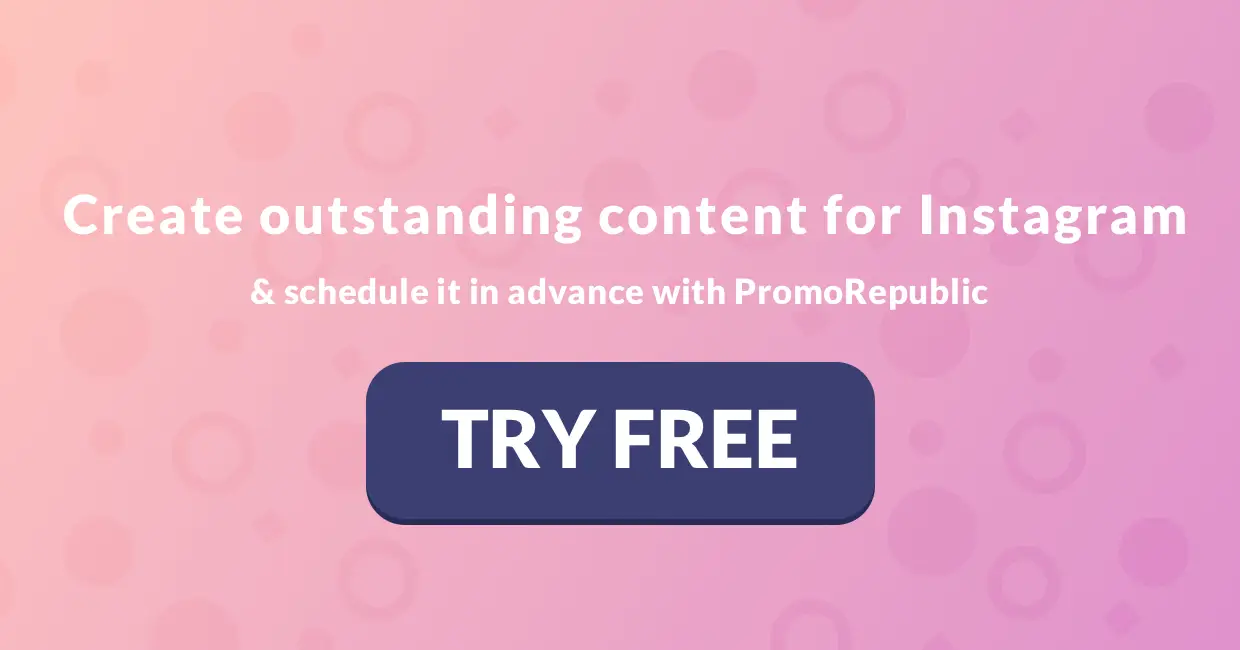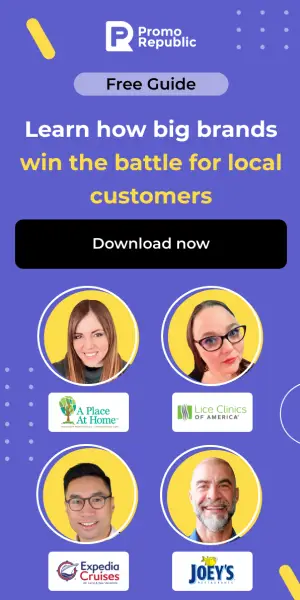-
Platform
Platform OverviewOne command center for local marketing performanceIntegrationsCentralize your stack for faster insights and measurable resultsWhy Us?Driving growth for 110+ enterprise and franchise networks worldwideal success -
Products
-
Who We Help
By business typeBrand GroupsUnify local marketing across brandsFranchise HQsStreamline marketing across franchiseesResellersRebrand our platform and sell it as your ownMulti-Location BrandsStreamline local marketing at scaleEmerging FranchisesOutshine big brands and expand fasterAgenciesDeliver local success for every clientBy industryRetailDrive sales with local campaignsRestaurants & QSRGrow foot traffic with social and reviewsHome ServicesWin more local bookingsFitnessAttract clients near youProperty ManagementHelp agents connect locallyEducation ServicesConnect with local customersWellness & BeautyBuild trust throght reviewsAutomotiveGet found in local search -
Resources
-
Platform
-
Products
-
Who We Help
-
Resources
- Pricing
-
Community
-
Platform
Platform OverviewOne command center for local marketing performanceIntegrationsCentralize your stack for faster insights and measurable resultsWhy Us?Driving growth for 110+ enterprise and franchise networks worldwideal success -
Products
-
Who We Help
By business typeBrand GroupsUnify local marketing across brandsFranchise HQsStreamline marketing across franchiseesResellersRebrand our platform and sell it as your ownMulti-Location BrandsStreamline local marketing at scaleEmerging FranchisesOutshine big brands and expand fasterAgenciesDeliver local success for every clientBy industryRetailDrive sales with local campaignsRestaurants & QSRGrow foot traffic with social and reviewsHome ServicesWin more local bookingsFitnessAttract clients near youProperty ManagementHelp agents connect locallyEducation ServicesConnect with local customersWellness & BeautyBuild trust throght reviewsAutomotiveGet found in local search -
Resources
How to Add Multiple Photos to One Instagram Story and Make Them Awesome

Stories have quickly become a more common form of content than the Instagram feed itself. Do you know that about 500 billion people post and watch Instagram stories daily? That’s quite a number! Millennials and Gen Z-ers are the biggest fans of Stories — 1 in 4 of them make decisions on what products to buy based on this content format. Moreover, 80% of all daily active Instagram users watch Stories just as often as they’re checking their feed. Stories and easily-digestible, engaging, and… well, powerful!
If posted at the right time, they can multiply engagement and bring your account to the next social media level.
The only thing that prevents some users from becoming gods of Instagram is that they don’t know how to add multiple photos to one Instagram story. You don’t want to be among them, do you?
So follow me!
- First, tap the camera icon in the corner of your Instagram Home tab to make a story.
- Either take a picture to start with or select the photo library button, to begin with an image from your camera roll.
- To add other front-camera pictures, click the Add Sticker button at the top of the screen and scroll down to the camera and camera roll icons.
- Now you can take selfies with different border styles or add other pictures from your camera roll.
- After that, you can edit your pics with multiple filters, add hashtags, locations, etc.
Get ready to receive reactions from your subscribers!
As you can see, uploading multiple photos and videos to their Instagram stories is not as difficult at all; it’s more about fun!
If you’re new to Instagram, though, read more on how to create Stories and use them for maximum engagement.

Related articles
local marketing tips monthly
Enjoying this article?
You’ve successfully subscribed.
You’ll now receive curated insights, trends, and stories from franchise and multi-location brands directly to your inbox.

Enterprise: for multi-location and direct selling brands. Manage thousands of social media pages of your local distributors, partners, or franchisees.
Agency: for marketing agencies. Manage all your clients’ social media pages on one platform.