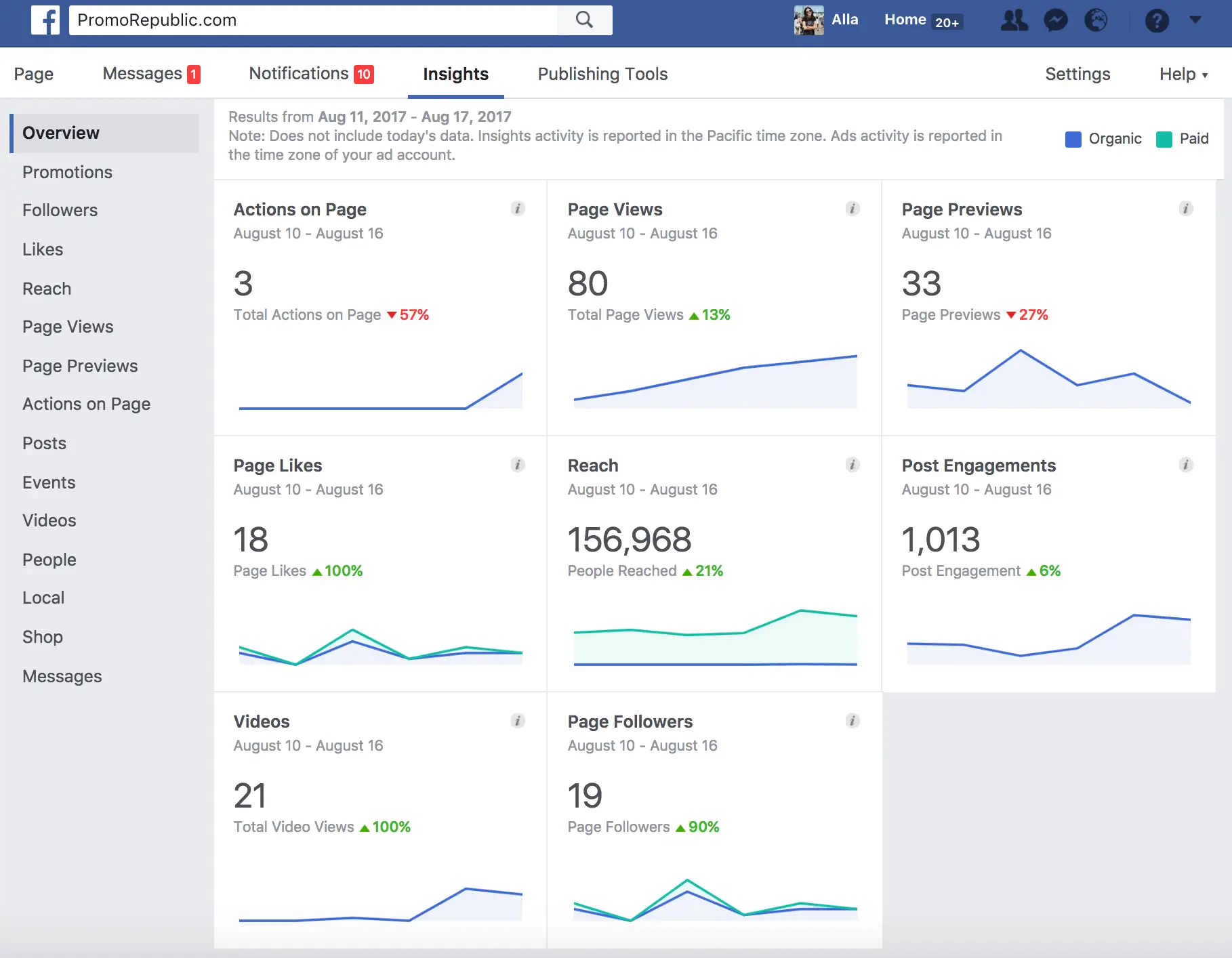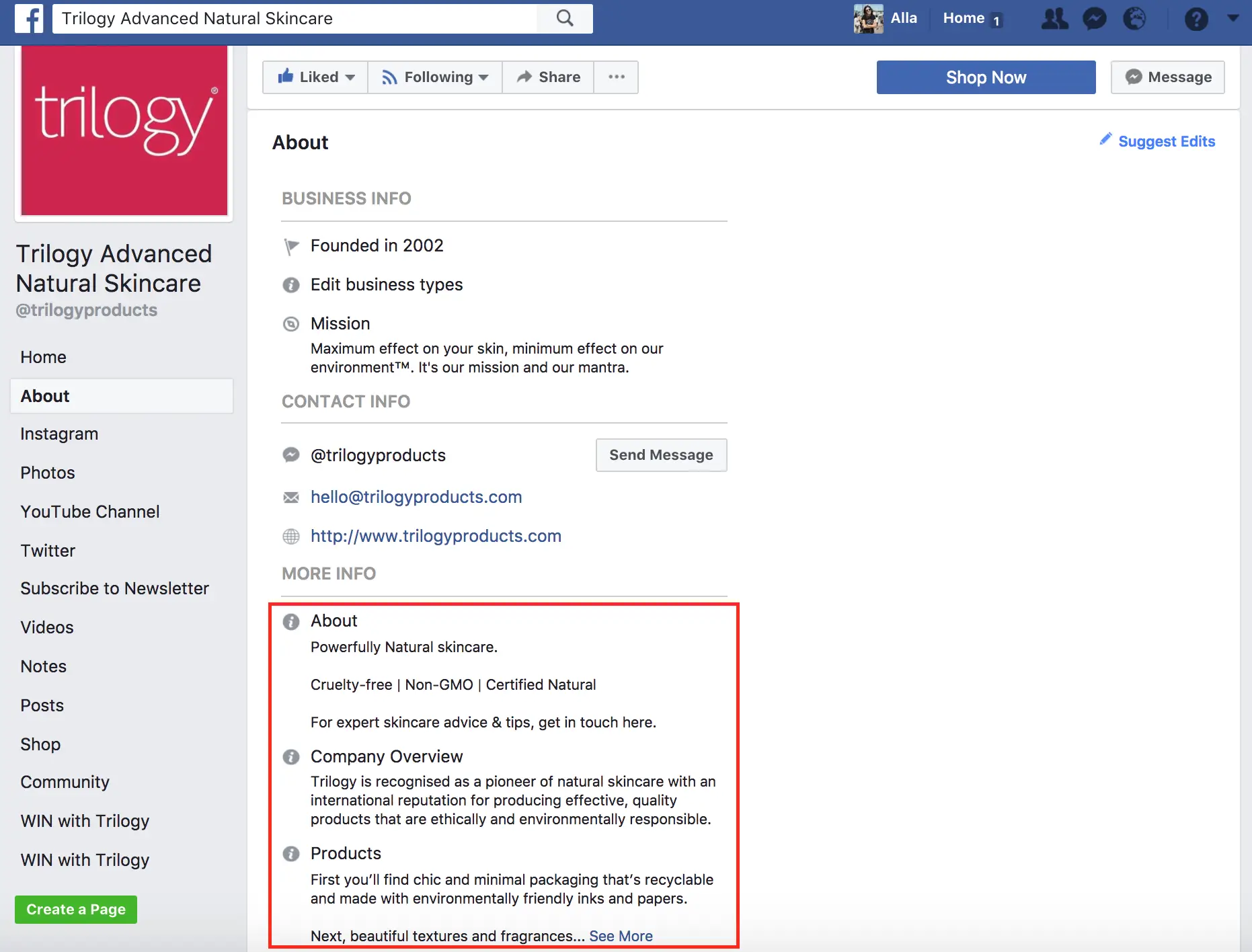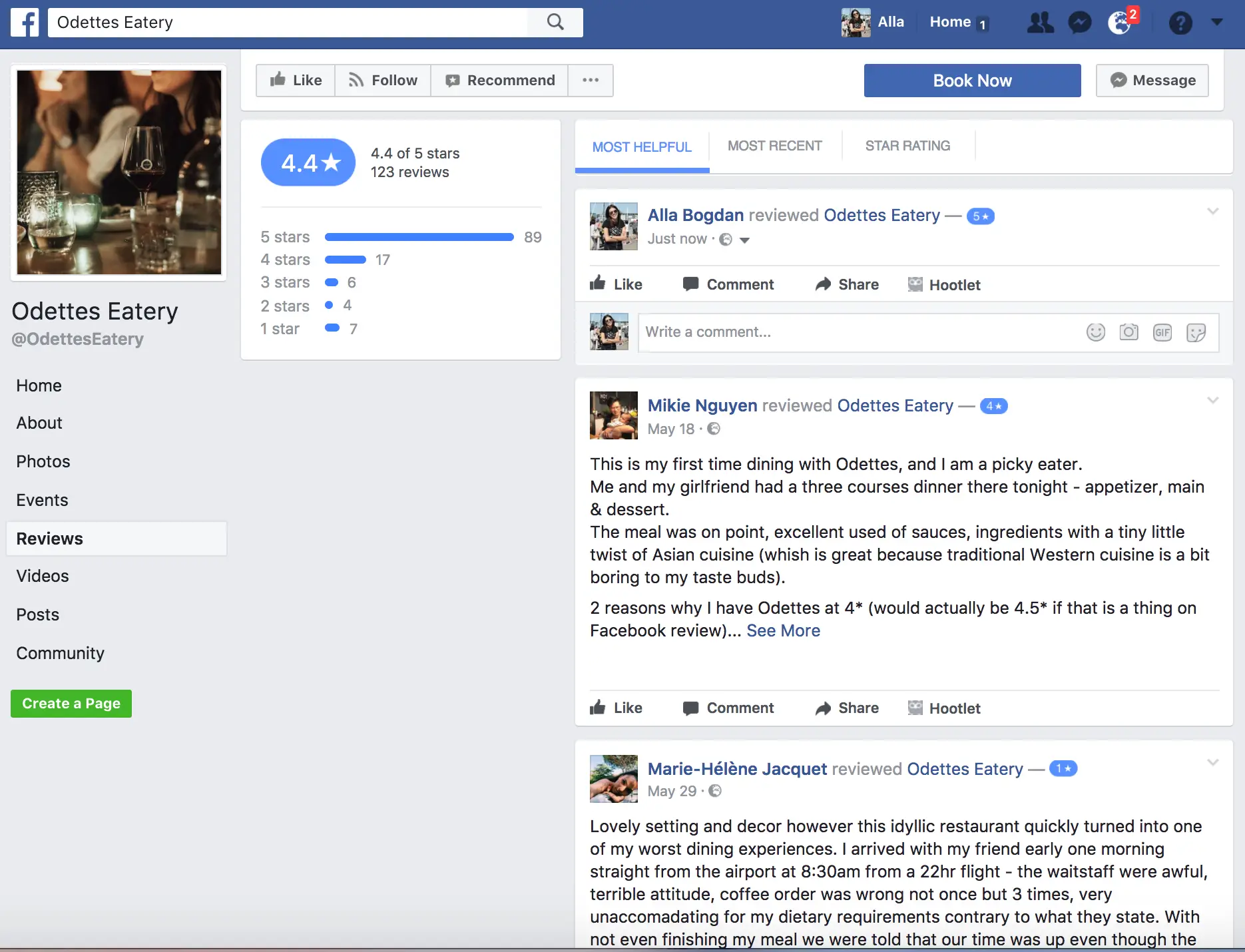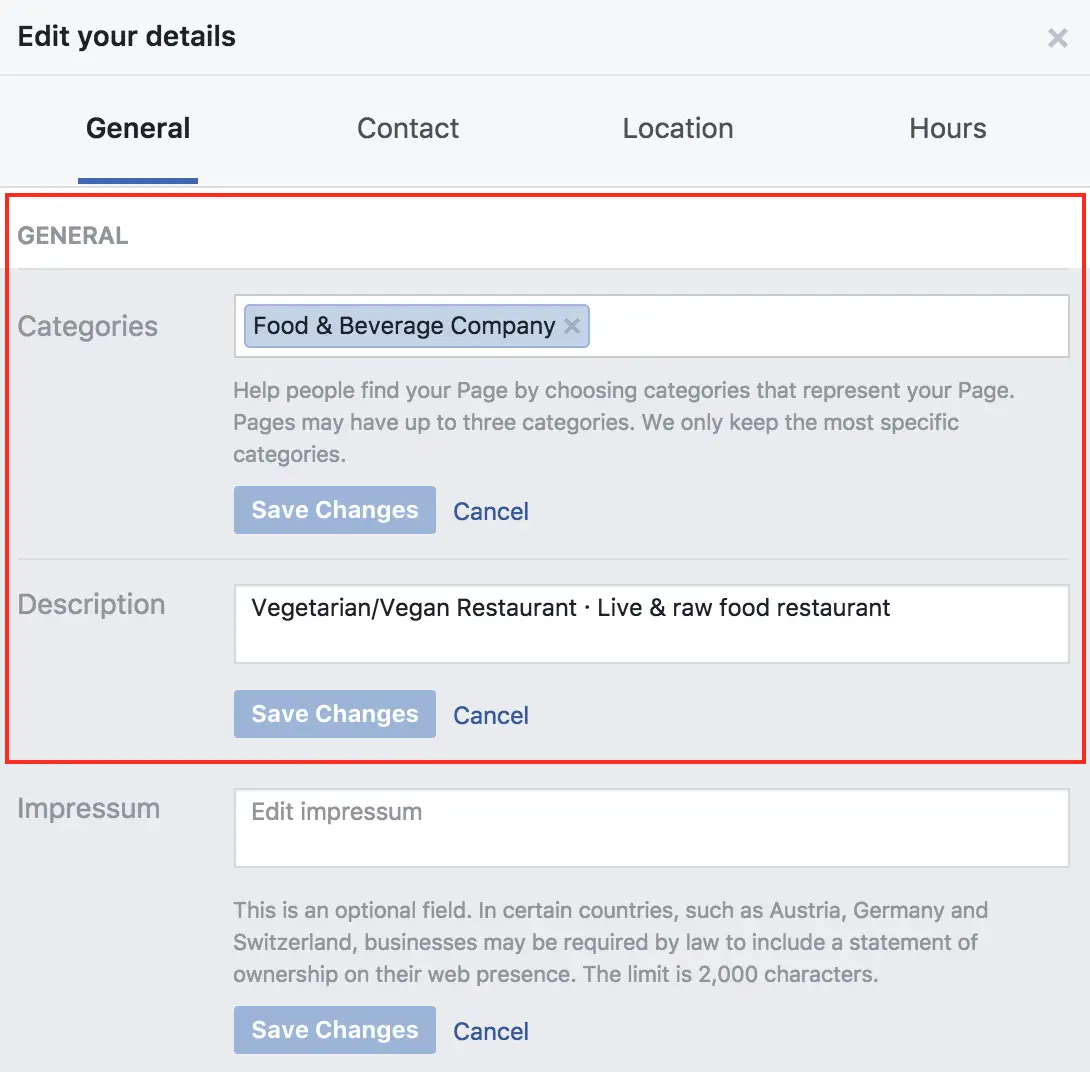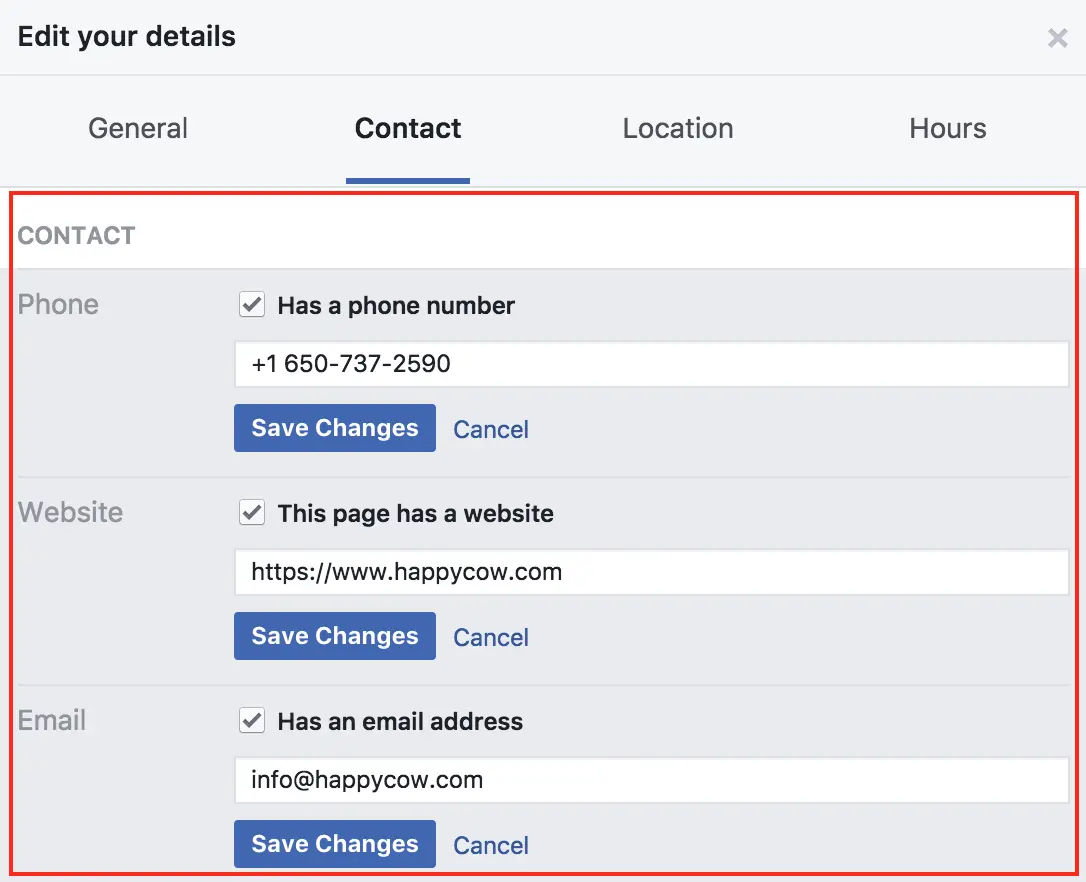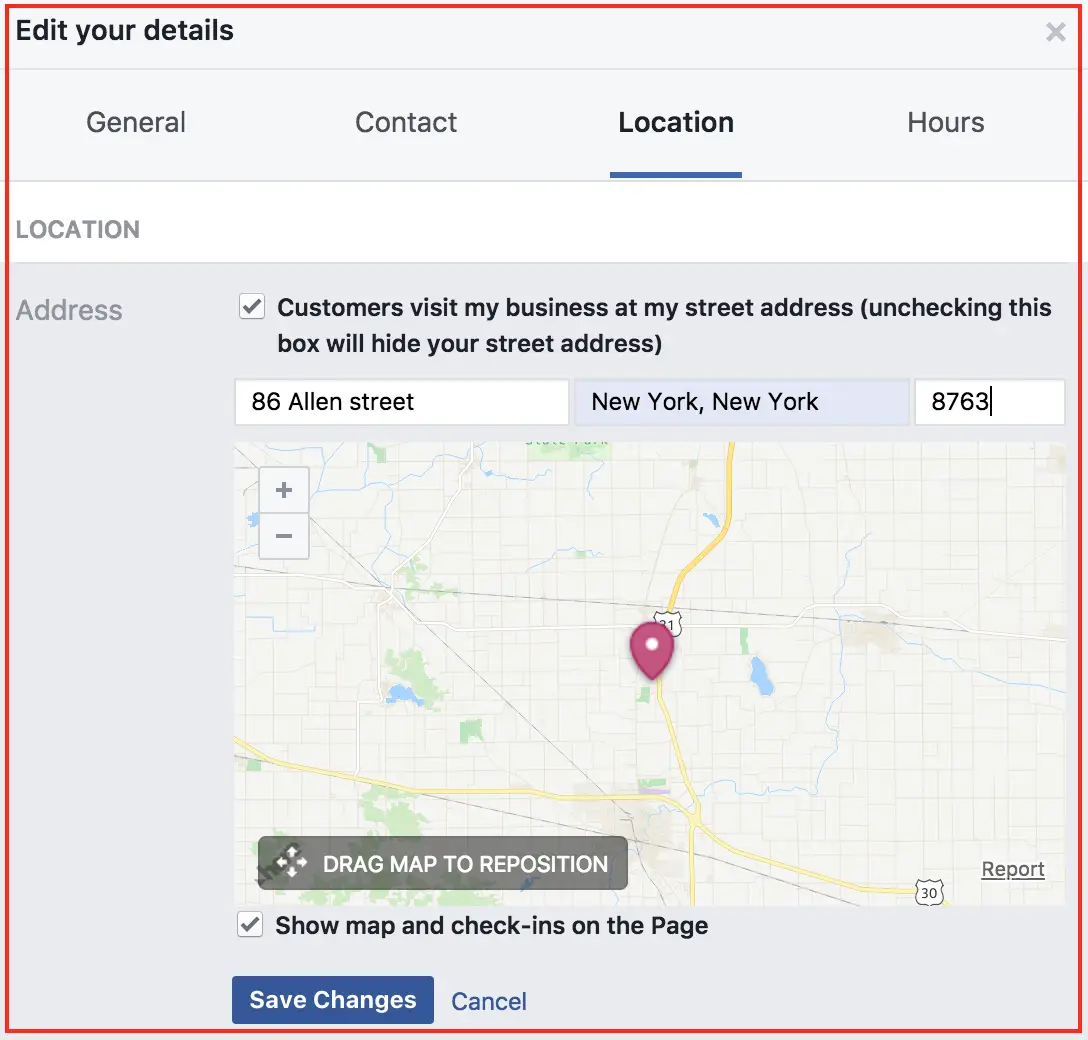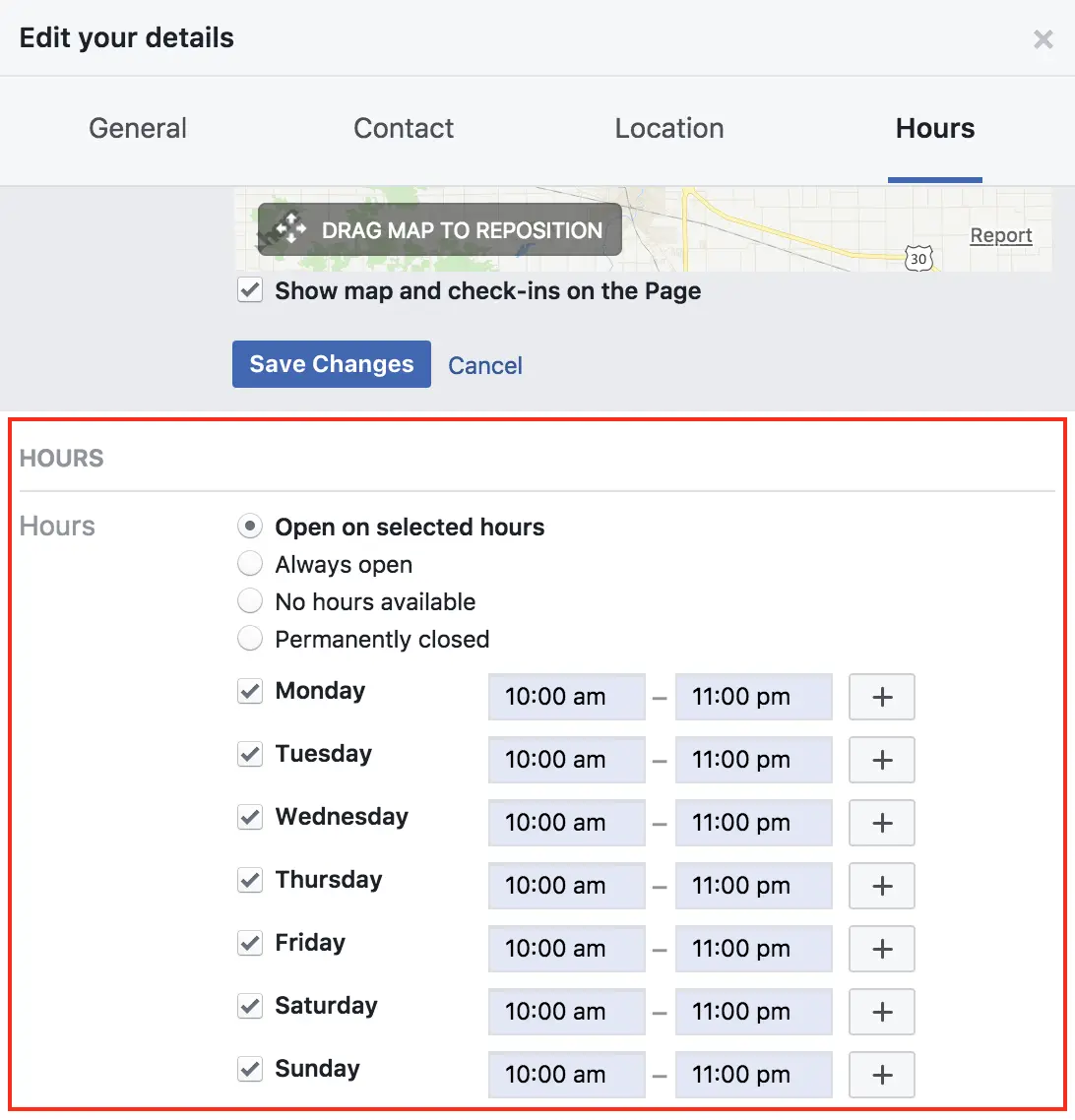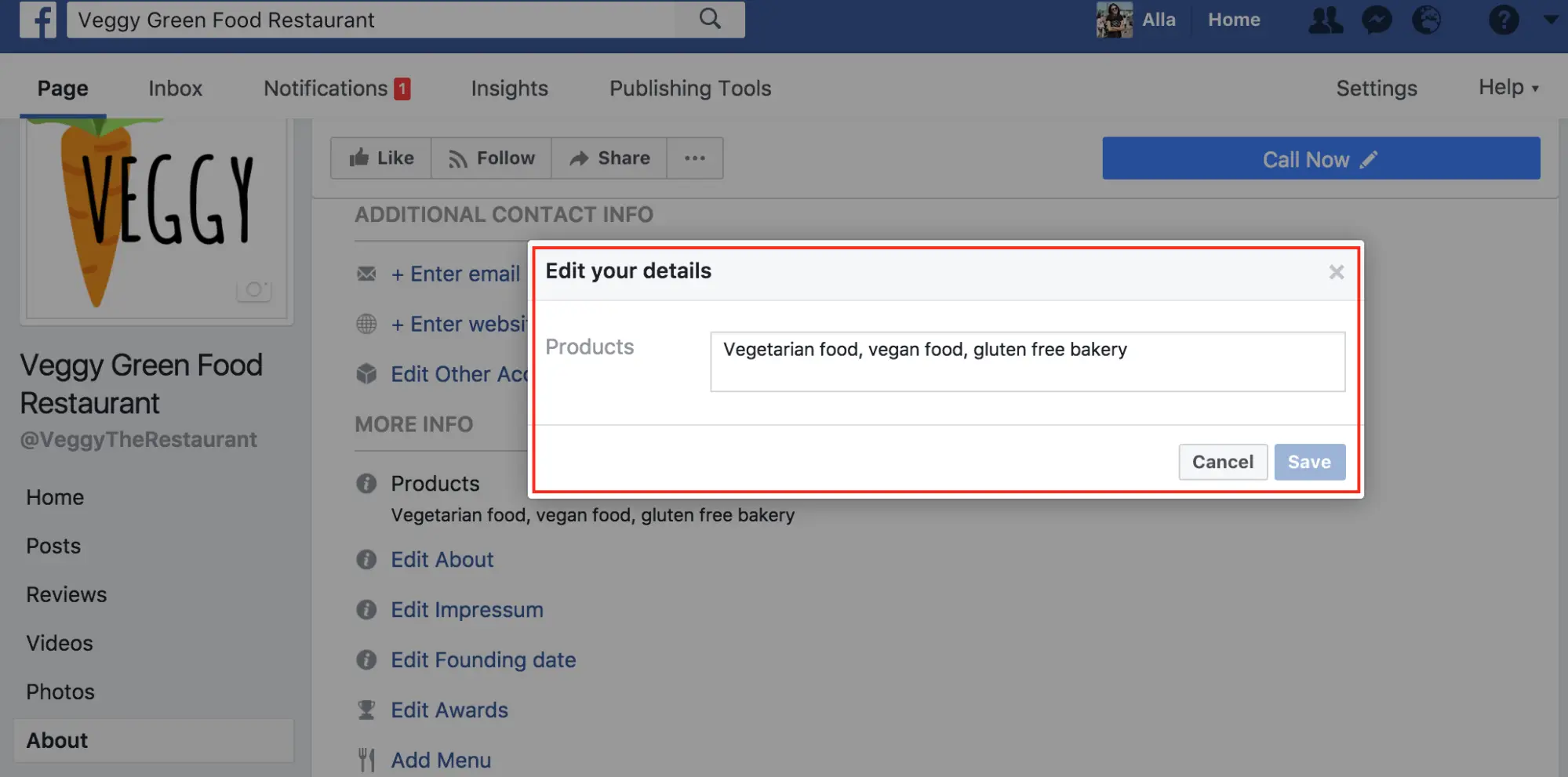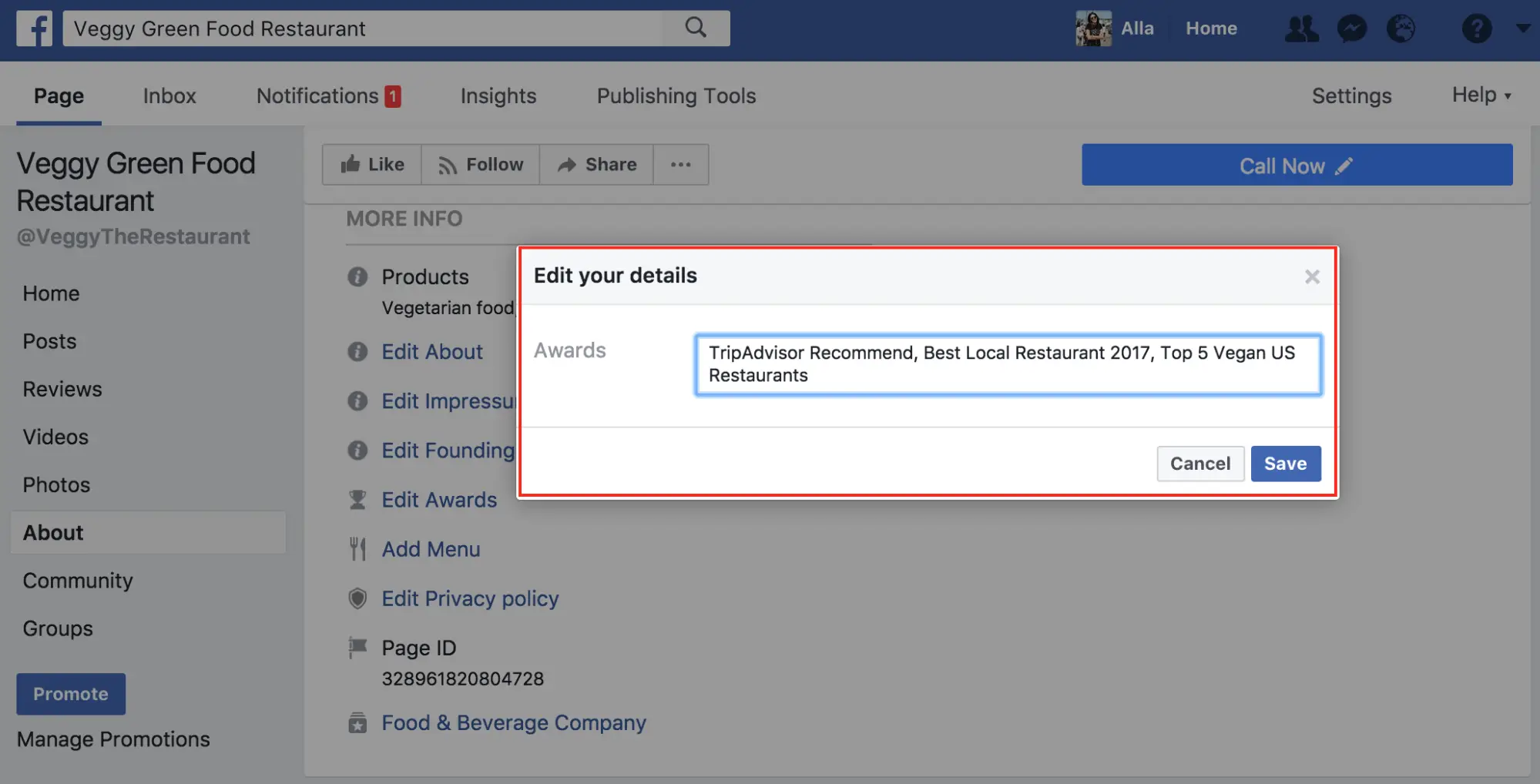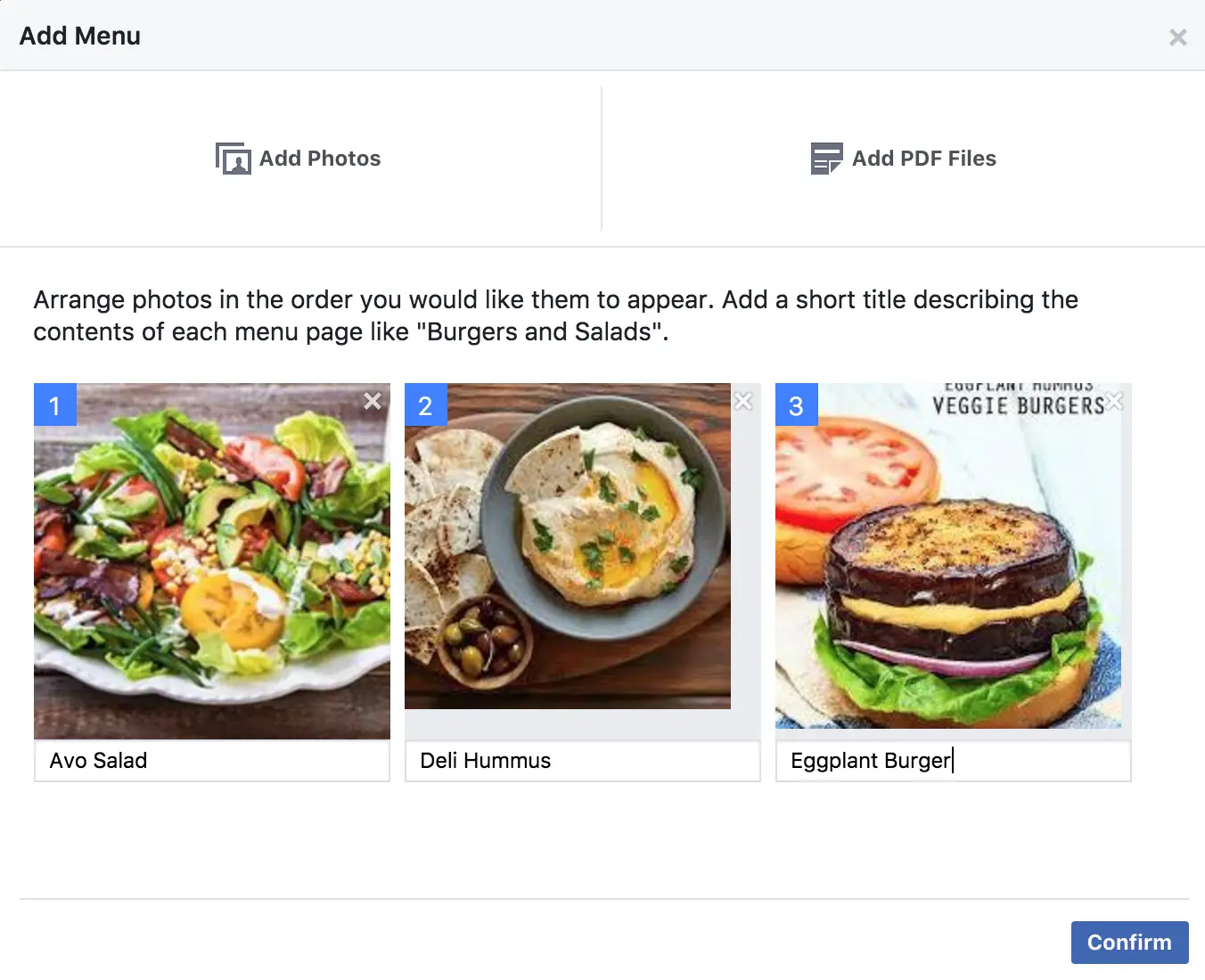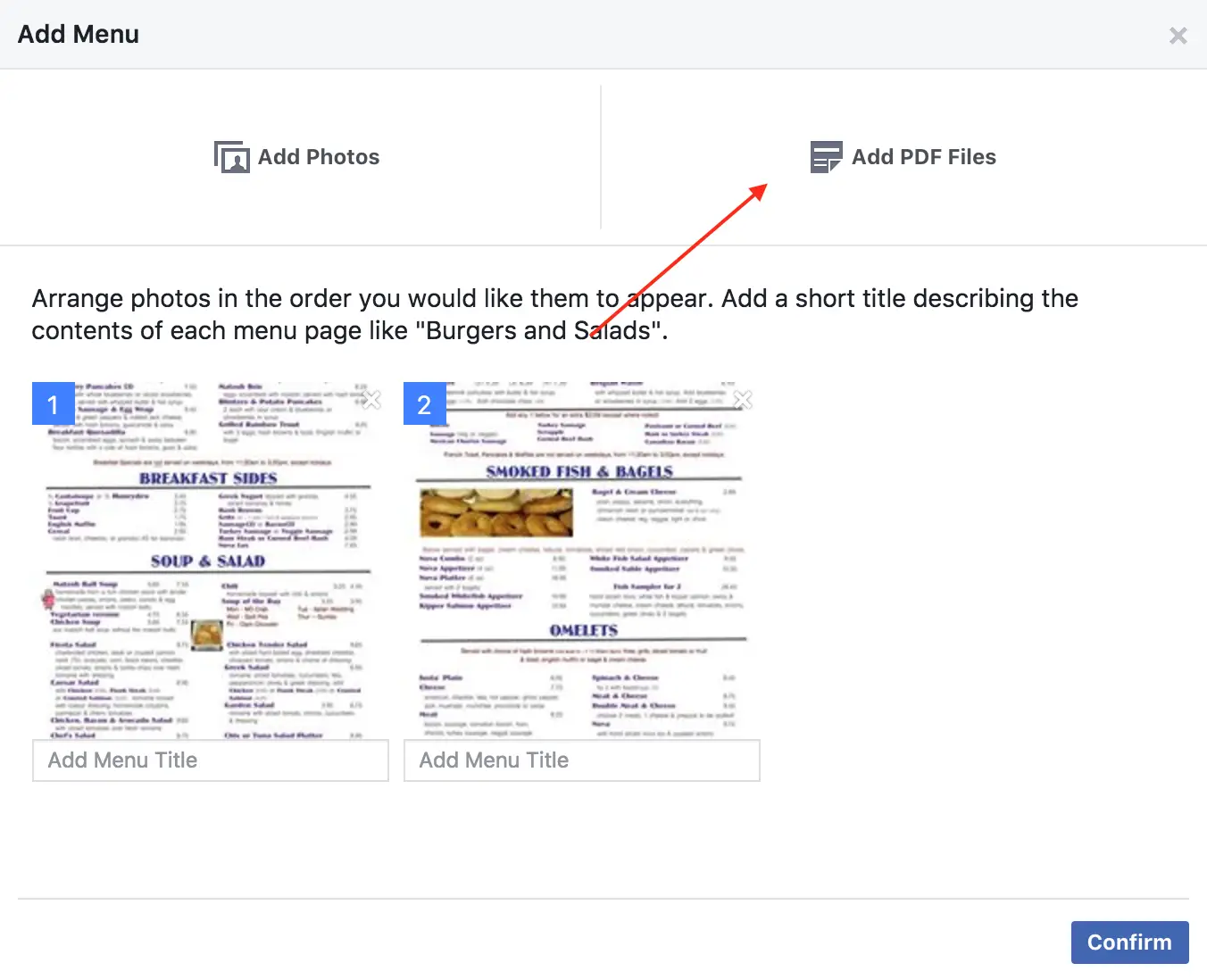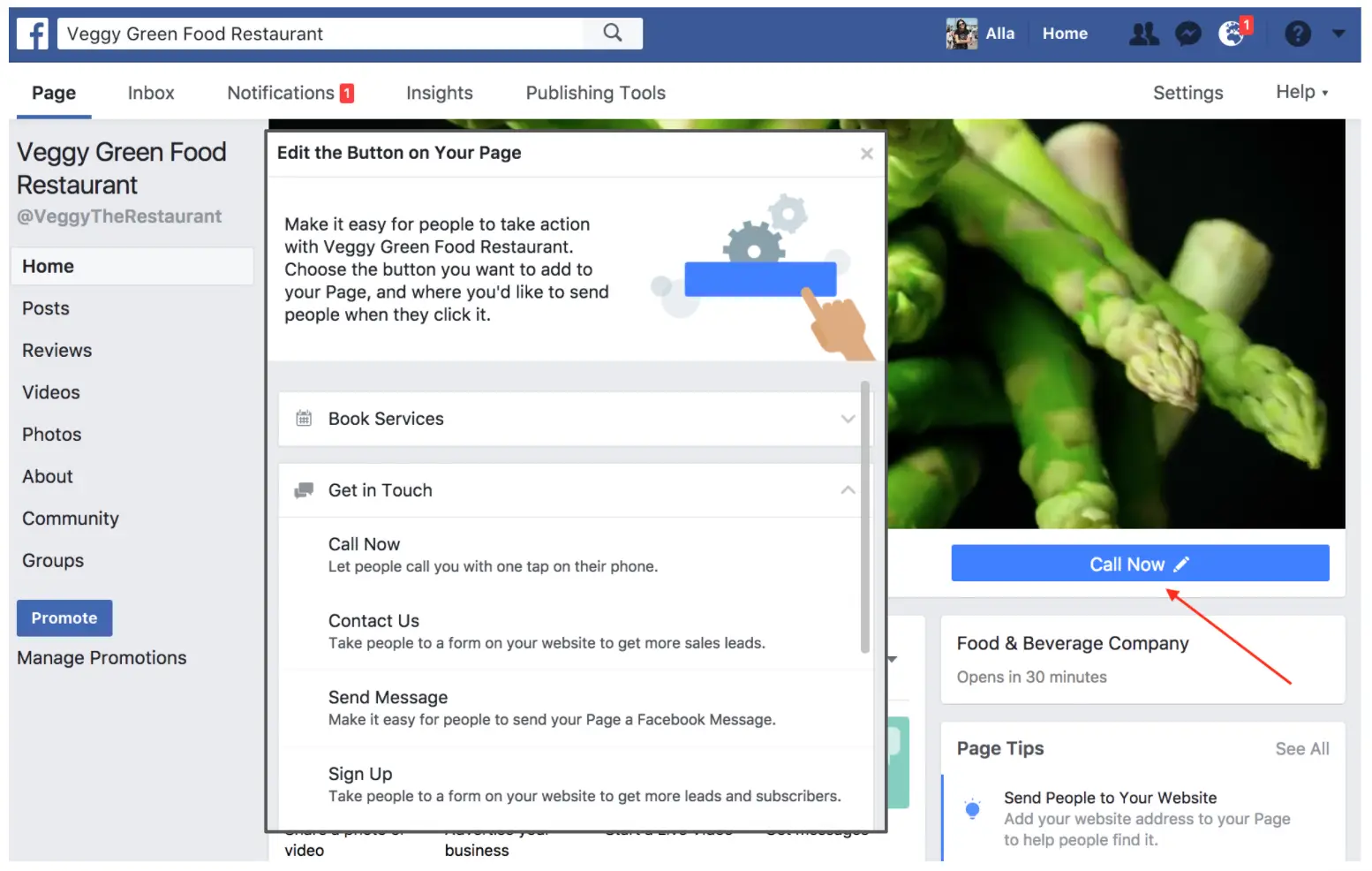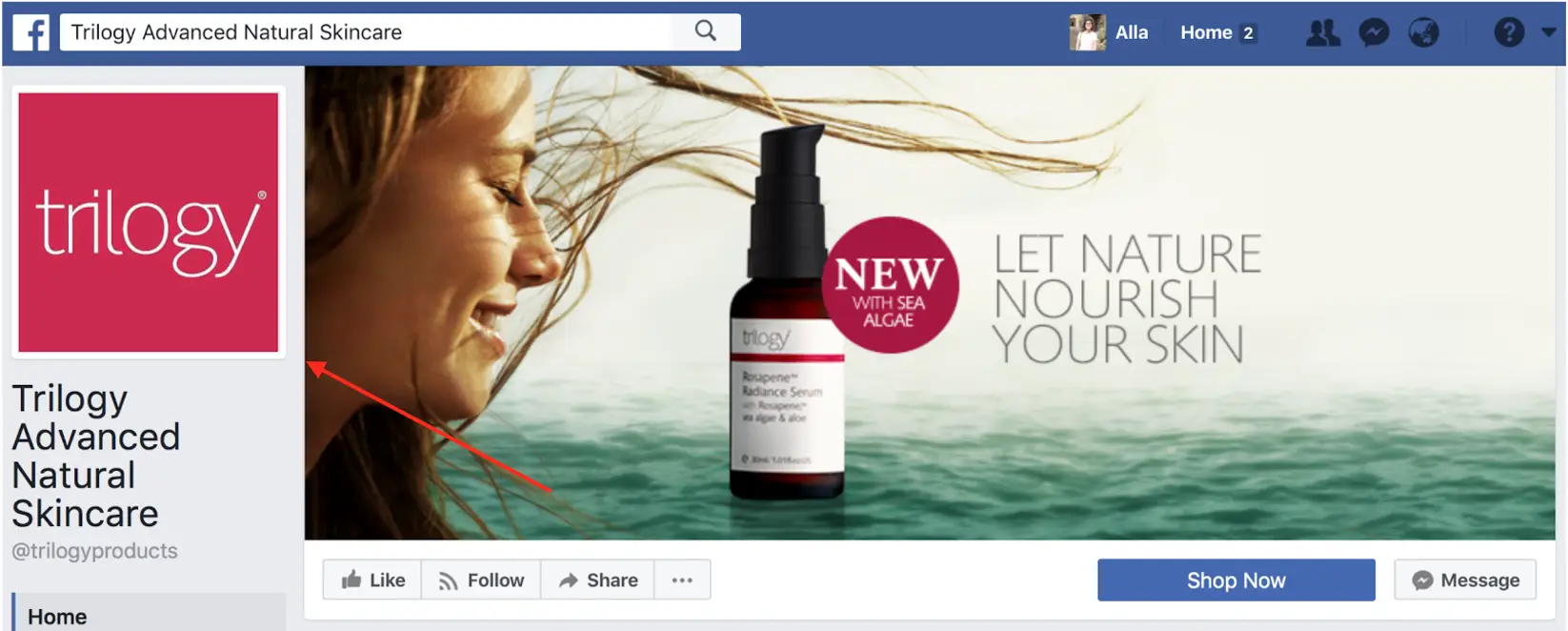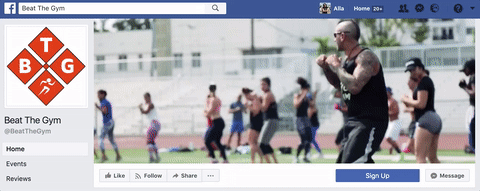How to Set Up A Facebook Business Page that Works

Who needs a business card when you have a Business page. Setting up a Facebook Page takes minutes to do, but so far not every company does it properly. With a variety of options and features, Facebook can showcase your product/service at its optimum best. Follow the steps and you’ll have your page up and running in no time.
Set Up a Business Page, not Personal
Often these two pages are confused. Facebook Business Pages allow you to establish a presence for your business and connect with potential customers relevant to you. If you’re currently using your personal Facebook Profile to represent your business, you’re missing out. Here we’ve outlined the pros of using Facebook Business Pages to reach your network:
- Facebook Insights – view metrics about your page’s performance, learn which posts have the most engagement (views, etc – not just likes) and also analyze data about your audience.
- Business Relevant Information – let your customers learn more about your company and what you do.
- Facebook Reviews – According to Facebook, star ratings (reviews) encourage more people to rate a business, making it eligible to appear in the news feed. This helps readers discover new businesses, and helps build brand awareness. High ratings build trust in your company and encourage sales of your goods or service.
- Access to Advertising – With a Business Page, you can create ads that target people with relevant interests and attract new fans and new customers.
- Statistics – Learn from your success, see what post was successful and how many people engaged with your posts – you can not access this type of data with a Personal Page.
Tell Them About Your Business
Summarize what your company is about. Keep it short and simple but also memorable. This is also a great place to share related links to other social channels and pages on your website. Tap About/Edit Page Info to manage your company information:
Your About section:
- General Information: Category and Description
TIP: Explain what your business is about. You can summarize your services or features.
- Contact Information: Phone, Website, Email
- Location: Put your business on the map and activate the check-in option (choose the option below the map)
TIP: if you have several locations, create a Facebook location tab with your physical addresses
- Operating hours: let them know when your physical business is open. If you are an online store, you may choose Always Open.
Products
For this option you can either summarize your products and services or link to them. To make purchases directly from your Facebook page, you need to set up a Shop tab.
Awards
If your business has any awards you are proud of, don’t be shy and list all of them in the Awards Section.
Add Menu
Cafes and Restaurants can now benefit from this new Facebook feature – Menu. You don’t even need to set up a special tab to share all your delicious plates.
You can either upload and arrange photos of dishes in the order you would like them to appear, then add a short title describing the contents of each menu page like “Burgers and Salads” for example.
You can also upload your real PDF menu. Just choose this option and upload as many pages as you need.
Add A Relevant Call To Action Button
Facebook offers you many choices for your business page CTA (call to action button). You may choose the most relevant one according to your purpose: Book Services, Get in Touch, Learn More and many others. To choose the best option, tap on the button and select from the list.
Optimize Your Profile and Cover Photos
Your profile picture appears in your followers’ news feed, in comments and replies, and in posts on your timeline. It’s a good idea to set your company logo as your profile picture to help them easily recognize your brand. The profile picture is your business card in the Facebook world.
Optimize your cover photo and choose a picture that will evoke the emotions you want your clients to feel when they think about your brand. Cover photos have a high level of visibility on Facebook pages. Make sure your cover photo is visually appealing and high-resolution, and aligns with your brand’s style. It should also have a clear intent.
It’s always a good practice to use Covers as promotional message: set up visuals with contests, special offers, holiday discounts information etc. Try not to put too many words on the cover: your message should be catchy, clear, and grammatically correct.
Turn Your Facebook Cover into a Video
Now it’s possible to update your Facebook cover — with a video! Once people visit your Facebook page, the video will start to play. This will create a more dynamic page and more engaging interaction for your Facebook fans and followers. So if your brand has a good-quality video – feel free to set it up!
Now that your page is all set, it’s time to come up with post ideas and create a well-balanced content plan. Before you start inviting friends to Like your page or manage Facebook ads, you need to post at least 5-10 diversified posts to create a solid social media presence.

local marketing tips monthly
Enterprise: for multi-location and direct selling brands. Manage thousands of social media pages of your local distributors, partners, or franchisees.
Agency: for marketing agencies. Manage all your clients’ social media pages on one platform.