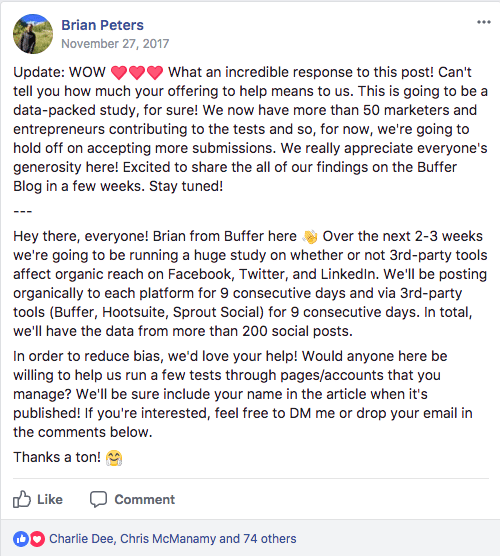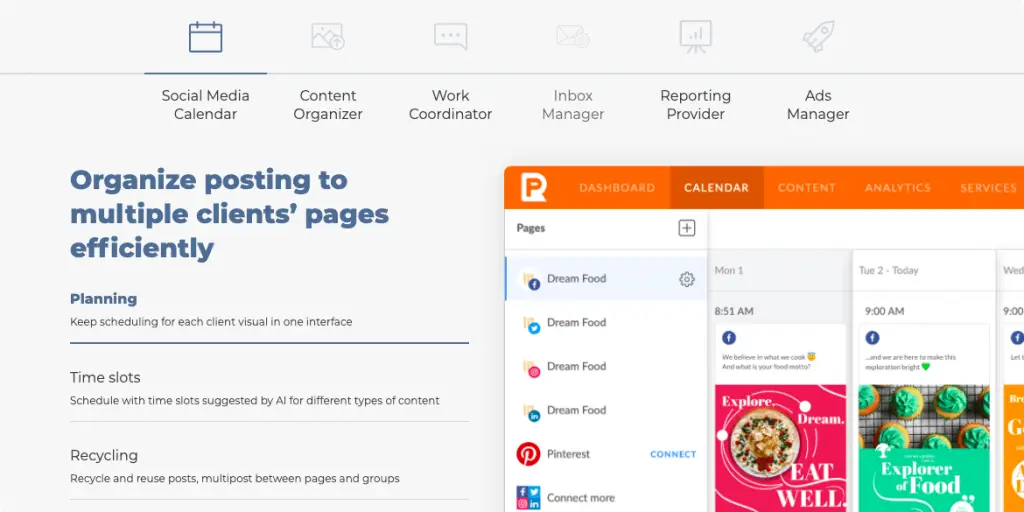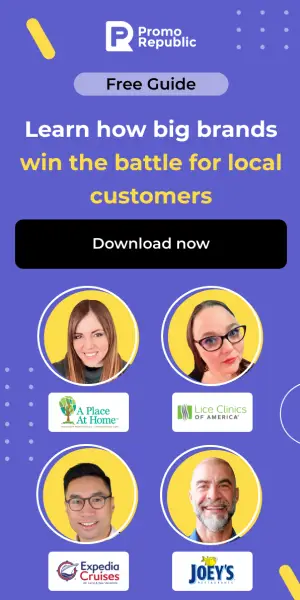Why Do Social Media Scheduling Tools Not Affect Reach or Engagement

CMO/Product Owner for Agency&SMB product
Social media management and scheduling can sometimes be controversial topics. Over the years, there’s been a question about whether posts scheduled on social media networks via third-party tools like PromoRepublic decrease engagement or reach. The answer is NO.
If you’re still here, let’s dive a little deeper and get into the details.
Recent findings confirm that third-party apps have no effect on a post’s performance, so high-quality and engaging content will perform well on social media anyway. No matter if it’s posted via an app or natively through a platform. Using social media management tools will not harm your organic reach on Facebook, Instagram, Twitter, LinkedIn, or any other social network.
Yes, it won’t improve your reach either because it’s the same as posting natively.
The key thing here is the time you save by working with several or dozens of customer accounts at once. Planning your content in advance can help your channels to be more consistent and allow you to be more strategic. Moreover, creating and scheduling your social media content in advance can lead to better quality content and improve your stats by finding the perfect time for publishing.
While using such tools as social media scheduling doesn’t mean that you don’t need to respond to comments, engage in conversations consistently, and generally nurture your following. Being reactive and implementing social media automation may sound opposite, but they both work in a very complimentary way.
So, should you be worried about third-party social media management tools hurting your stats? This myth was probably born on Facebook, on far 2011, when the platform really was limiting the reach of posts from third-party social media management tools. Many brands noticed that they got lower reach and engagement numbers because of this. But since late 2011, Facebook fixed this issue, and their algorithms started to treat posts published via third-party social media management tools the same as native posts.
Yet, the myth still lives.
By now, multiple independent sources have run a variety of social media experiments that destroy it. And now it’s safe to say that if there were a noticeable difference in reach, someone would have noticed it by now.
Brian Peters at Buffer recently did an in-depth experiment to determine whether using a social media marketing tool hurts organic reach. He compared the reach and impressions of posts published from three third-party social media tools to posts published natively. The test included over 200 posts from 35 different profiles and took place over a three-weeks.
Here are the results:
- Facebook reach
- Average native posts – 8820
- Average third-party posts – 9071
- Twitter impressions
- Average native posts – 21671
- Average third-party posts – 21108
- LinkedIn reach
- Average native posts – 6071
- Average third-party posts – 7024
In some tests, posts made via third-party tools had a higher reach than native posts, and in some tests, they had lower. But the fact of the matter is that none of the results in these tests were statistically significant. So, it is obvious that Facebook, Instagram, LinkedIn, and Twitter are not penalizing anyone for posting from third-party SMM platforms.
Useful Tips
- Don’t write for robots
Sure, you can schedule your content, and there’s absolutely nothing wrong with it, but you still want your content to be interesting, useful, and relevant. So, remember that there are people on the other side, not just Google or other search engine algorithms. Post about different topics and make your content vary. Also, try not to post every hour or\and schedule your publishing exactly on the hour. And the main thing here – stay online when posting something that prompting a conversation with your audience. It’s great to post text with questions or topics to discuss, but you also need to engage with the process.
- Keep your hand on a pulse
Scheduling your content comes with a whole range of benefits. But you still need to keep your topics up to date and relevant. So, monitor interesting and fresh topics, search for new trends and get involved wherever you can. Creating content on some hot topics will make your posts more popular, engaging, and valuable to your audience. Also, you can try to predict something that can become trending and schedule your content in advance. For example, some major holidays or events. You can find it in our social media calendar and even use our library with a lot of templates for every occasion.
- Check your statistics
If you want to keep your brand successful and growing, you need to constantly check your content performance and use this information for future edits and improvements. For example, find which posts got the most likes, comments, and shares and find out why to make more of such posts in the future. Many analytical tools will be able to show you this kind of analytical information, allowing you to get the ready-to-use results for your social media marketing experiments.