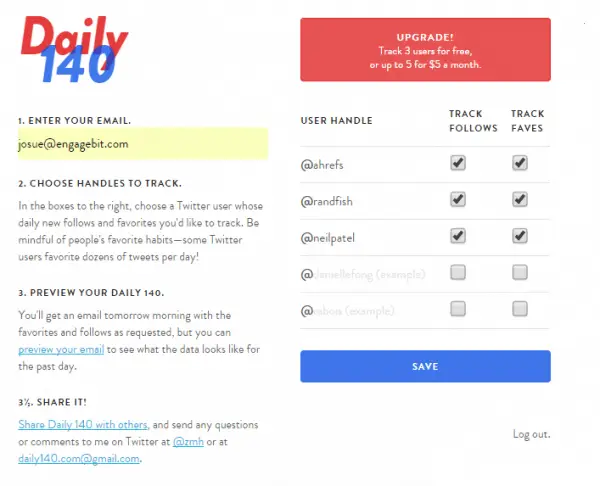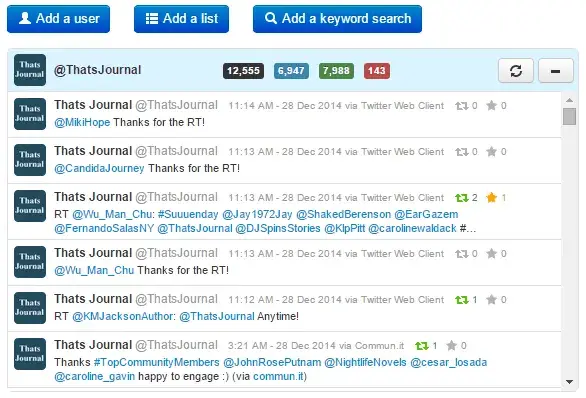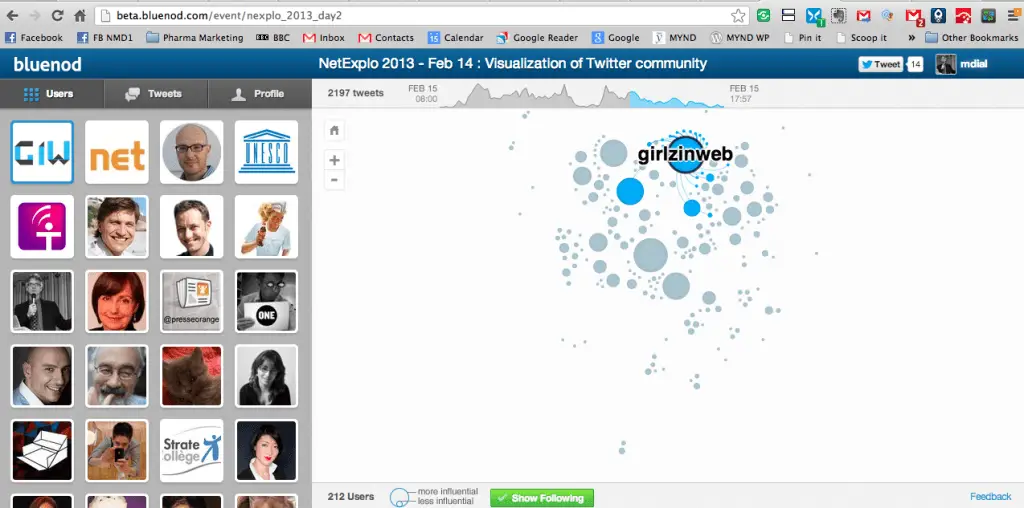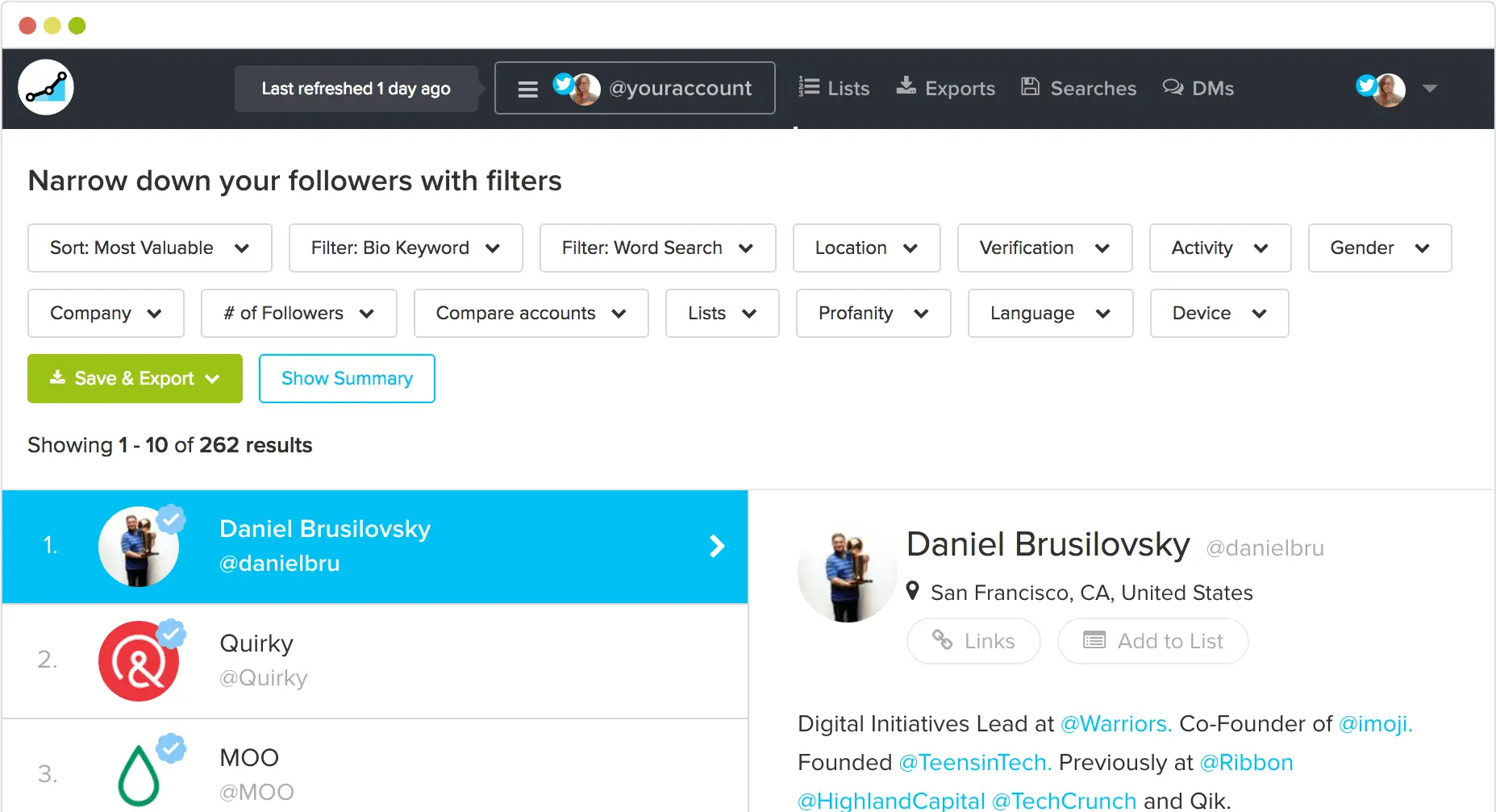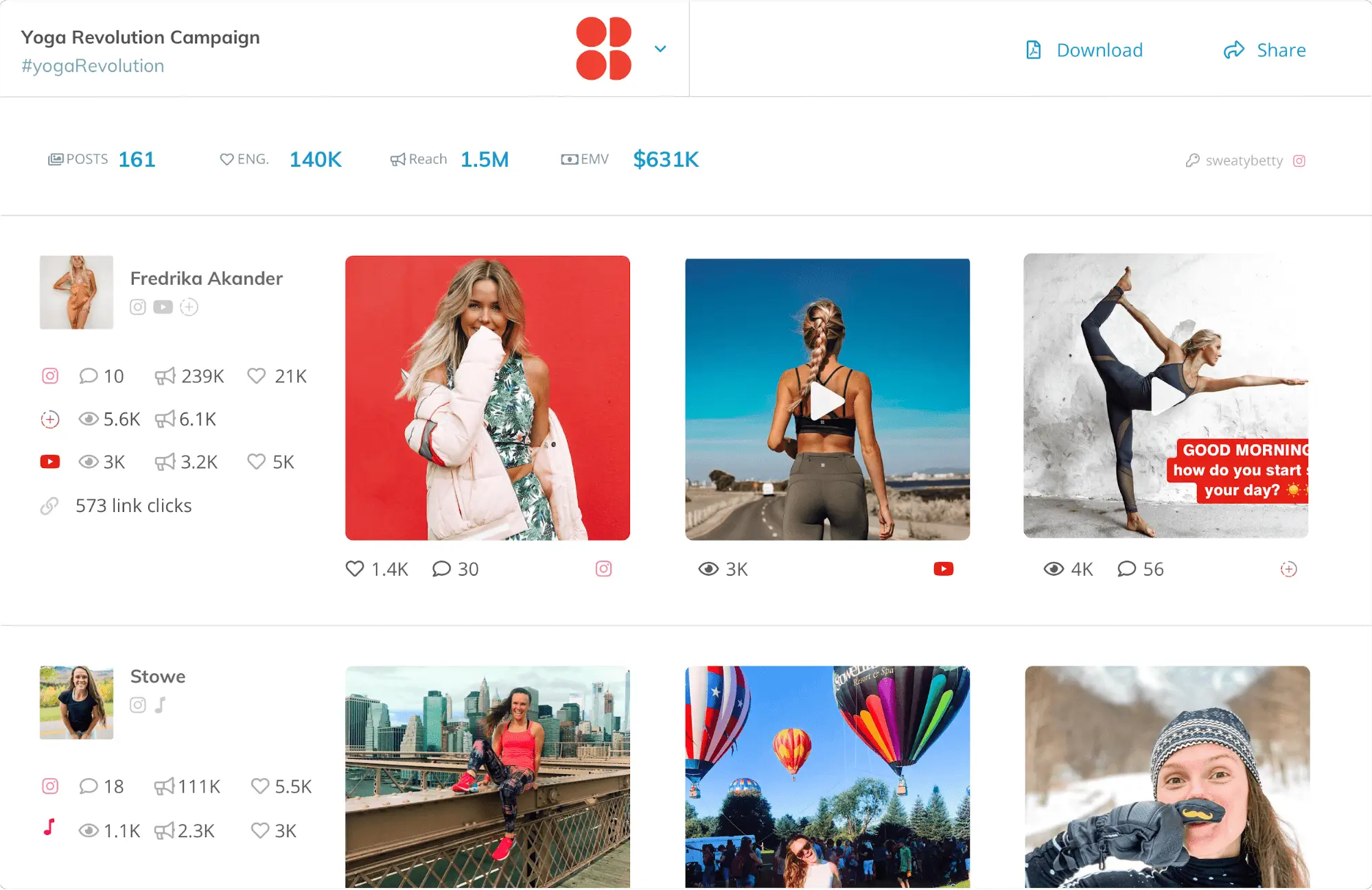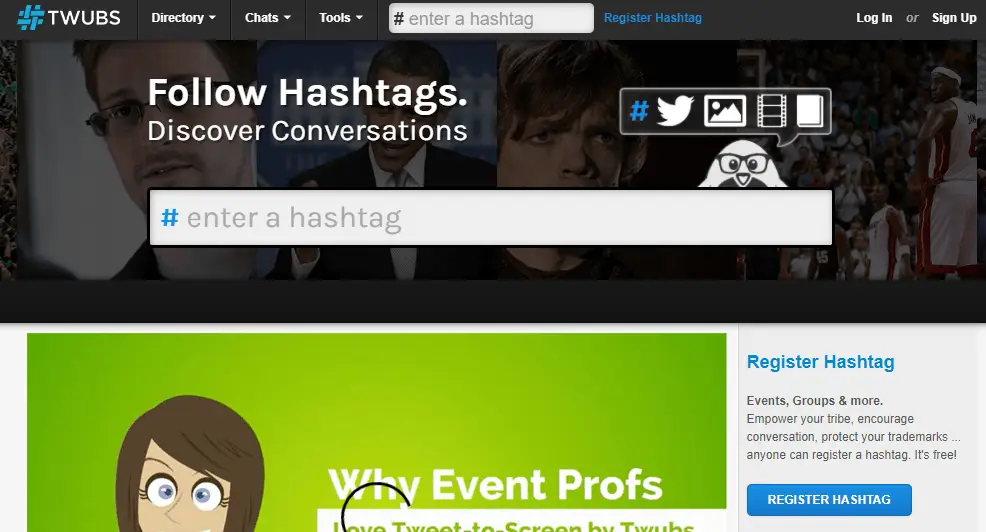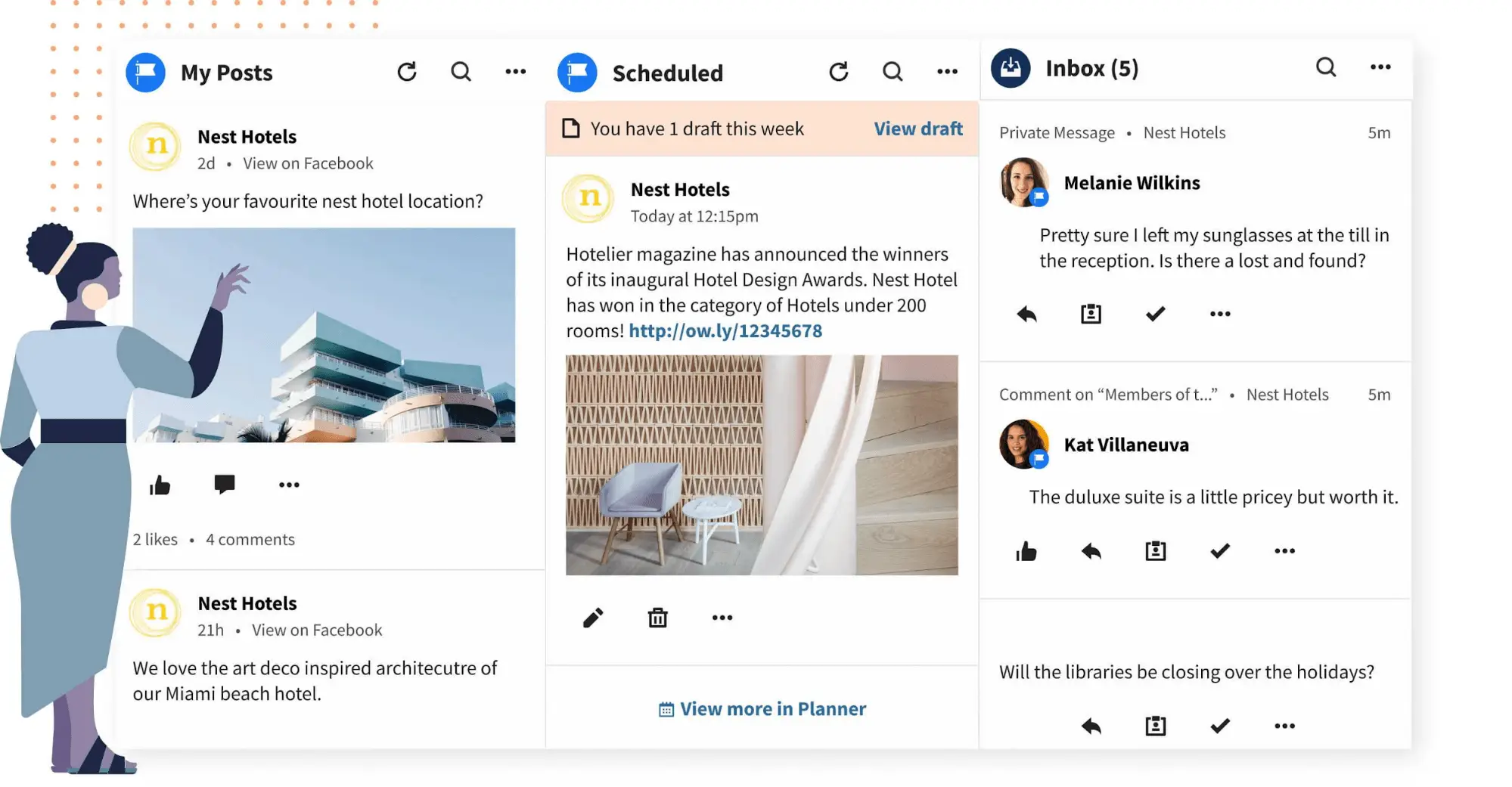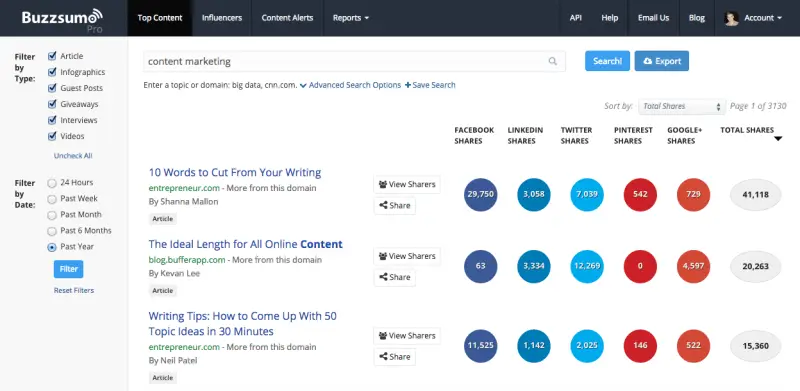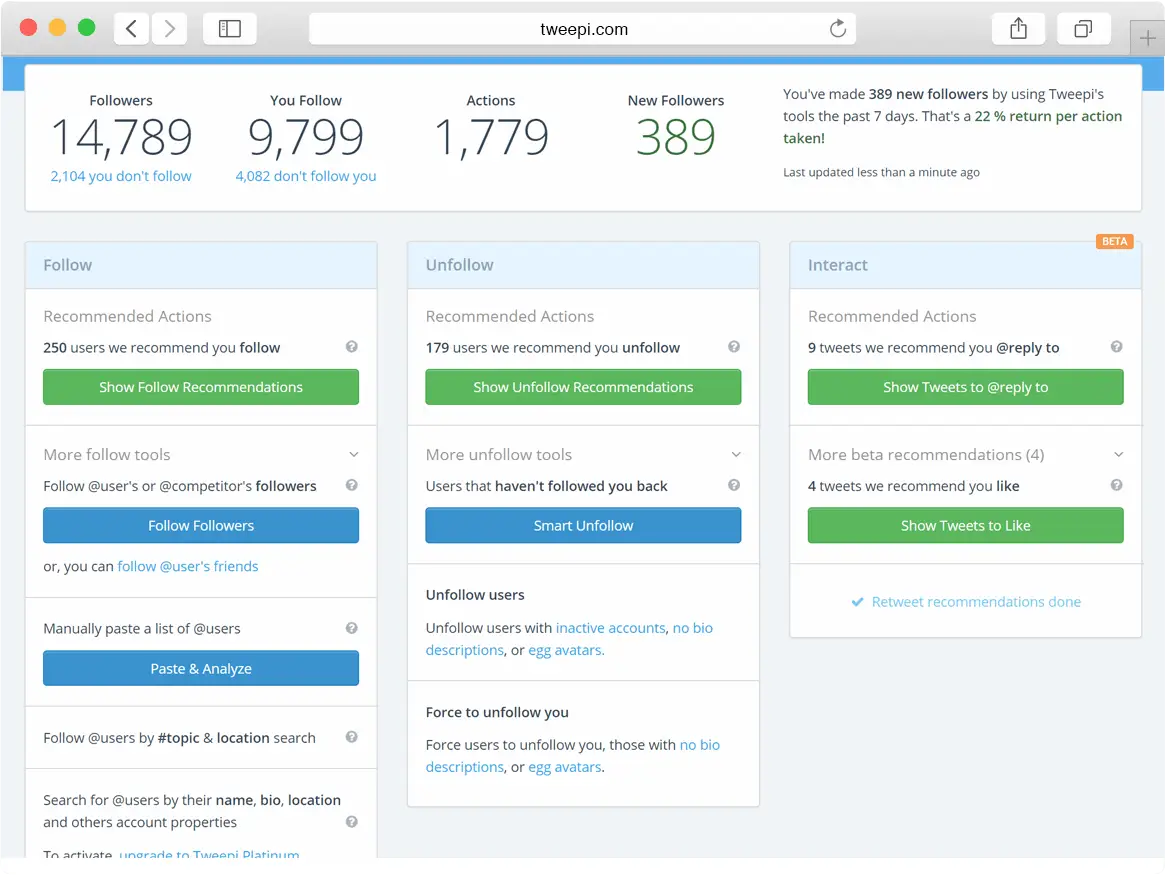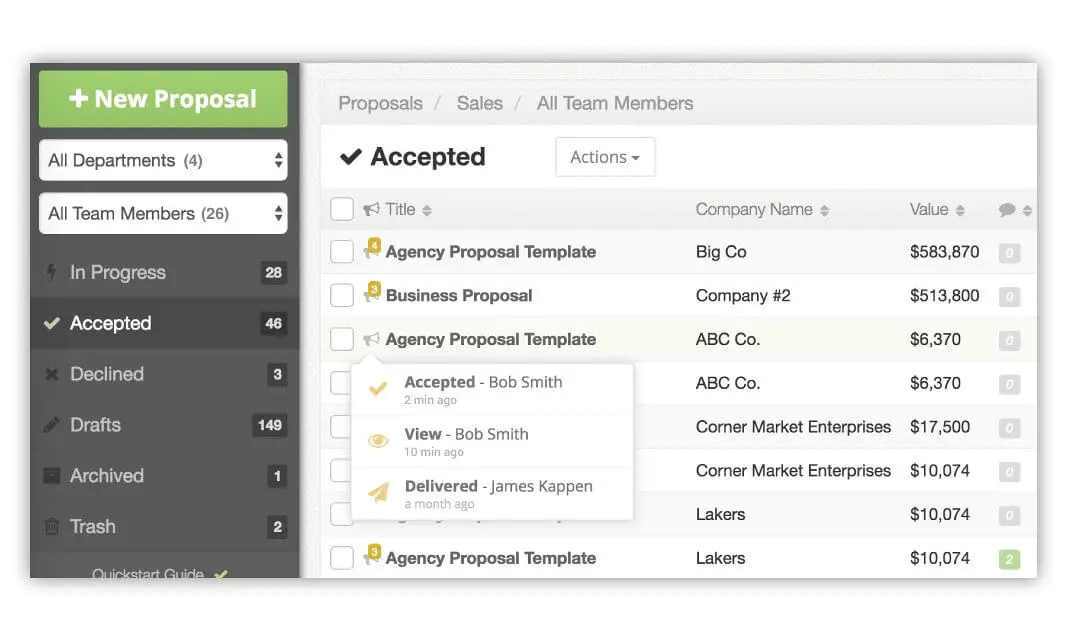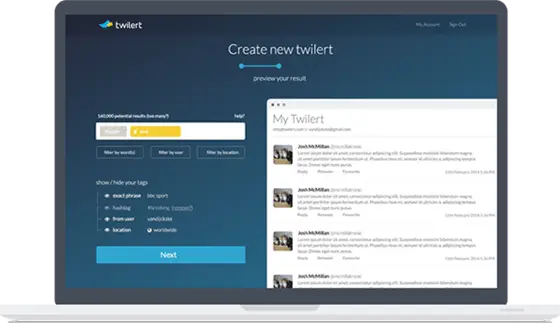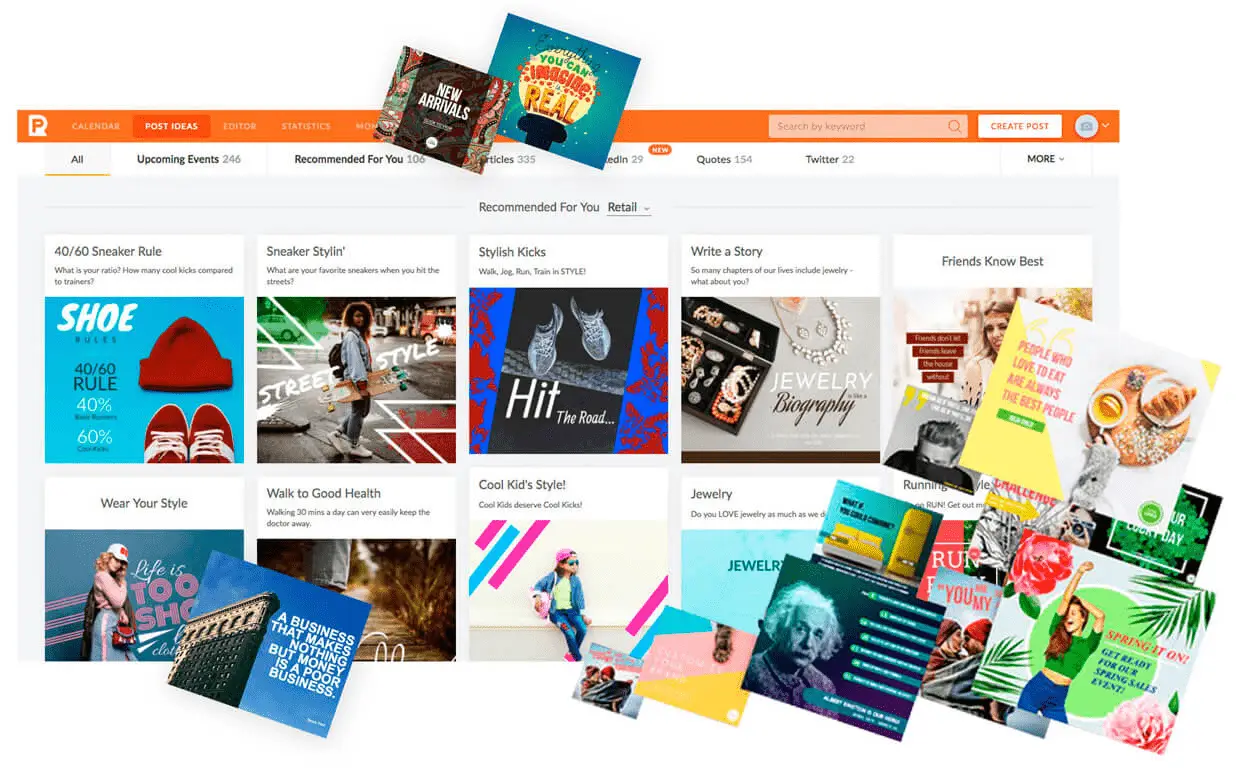The Best Twitter Management Tools That Guarantee Growth in 2021

Twitter is a social media platform for small posts – witty and engaging. According to Oberlo’s research, there are 330 million monthly active users and 145 million daily active users on Twitter. And the most appealing fact for marketers: in 2020, 40% of users carried out a purchase after seeing it on Twitter. As such, this platform is a great place for your social media marketing.
There are a million Twitter tools on the web, but only the best can complement your social media marketing strategy when you’re just starting a small business. No doubt, it might be difficult to increase your follower base on Twitter if you’re alone. However, it doesn’t mean you should stop and do nothing. Twitter has the most caring algorithms, allowing you to organically reach 100% of your audience, compared to other social networks. Free or paid, all of these tools can help you tweak your strategy and get your first thousand followers.
How to choose Twitter management software?
If you have ever used Twitter, you already know that this platform is not the easiest one when it comes to management. To optimize your marketing strategy for this platform, you need to consider numerous variables:
- Characters limit (280 characters)
- Relevant hashtags
- Consistent posting
- Ways to interact with potential customers
- Accumulation of constant users’ engagement
To choose the right tools, you should decide which Twitter activities boost your brand marketing considering the peculiarities of your niche. Also, mind your customers’ needs and preferences – you can only keep them active when you post something that makes them excited. Analyze your previous content marketing campaigns to see which posts boost better reactions and see which of the processes require automation. Take a look at this list of Twitter tools we have gathered for you to choose those that will make your campaign skyrocket!
Top Twitter management tools and software
Twitter Tools for Analytics
Before jumping to different tools, the best advice would be to learn how to use Twitter account home. It’s the official analytical overview you get creating your Twitter profile. Just visit analytics.twitter.com and you’ll see your own profile analytics, including useful information collected during the past 28 days. If there’s more you’d like to discover when other users’ analytics is concerned, you’re welcome to check what comes next.
1. Daily 140
Free package: Yes (for 3 accounts)
Daily 140 is a dedicated Twitter tool with only one feature – sending you a daily email with the information about three guys you find particularly interesting. There are 3 accounts to track for free or you can pay a $5 fee to track more people. You will get daily reports about their tweets, likes, and shares via email every morning.
Pros:
Daily reports
Free package + cheap extension
Easy to use
Cons:
Only one feature to enjoy
Best for:
Beginners
Everyone who wants to keep an eye on their competitors and niche influencers
2. Twitonomy
Free package: Yes
Twitonomy is a Twitter follower tracker and one of the best apps that gives you an opportunity to get detailed analytics both on users and their tweets. Simply choose a user and you’ll see a dashboard of analytics with the analysis of a profile, its tweets, engagement, and other insights relevant to marketers.
Pros:
Detailed visual analytics
Downloadable lists
Desktop and mobile versions
Search analytics on keywords, hashtags, usernames, URLs
Cons:
Huge amounts of data that is hard to manage and compare
No custom reports
Crowded dashboard
Best for:
Professionals
Those who are looking for an opportunity to know everything about other Twitter users
3. Bluenod
Free package: Yes
Bluenod is good at community visualization. It’s an all-in-one Twitter app that gives you insights about your target influencers and their networks. This tool will build you a map around a specific user or hashtag.
Pros:
Great for audience targeting
Makes brand management simple
Visual analytics
Cons:
No SEO tools
No scheduling tools
Best for:
Professionals
Digital strategists and marketers will find this app especially useful
4. SocialRank
Free package: Yes
SocialRank is one of the Twitter followers tools powered by features that analyze your audience and segment them to a list of your best and the most popular people you engage with on Twitter. It’s one of the easiest ways to manage your audience on social and discover which professional relationship on Twitter should be a priority.
Pros:
An opportunity to track your most active followers
Easy to use
Convenient data export
Cons:
You can only track followers, but not competitors
Hard to navigate
Best for:
Professionals
Small social media agencies
Great for Twitter and Instagram
5. Klear
Free package: Yes
Klear is one of the best Twitter tools with many free influencer marketing capacities, including one which helps marketers find influencers on Twitter by means of keywords. It’s presented in the form of an iOS app and a Chrome extension.
Pros:
Accurate tracking
Daily tasks automation
Perfect for influencer programs
Cons:
The full version is pretty expensive
Best for:
Professionals and newcomers
Suits for different social networks, including Instagram and Tik Tok
Twitter Tools for Chats
Twitter chats are efficient for networking, sharing, and communicating with like-minded people. They need to be hosted and monitoring popular chats is challenging – they move fast and answering timely becomes nearly impossible. How to manage them successfully? Try using these tools.
6. TweetChat
Free package: Yes
TweetChat is a tool for Twitter conversation aimed at filtering messages by hashtags – they can be added automatically to your posts. Also, there is a sharing button to promote your chats. Also, this app can slow the chats down and give you a chance to read them in your pace and reply.
Pros:
Retweets filtering
Spammers block
Cons:
Slow-down intervals have limits
Best for:
Beginners
Brands that want to communicate with customers directly and hold online events
7. Twubs
Free package: Yes
Twubs is a Twitter management tool that helps you find relevant Twitter chats. Also, you can use this app to host your own chat. It is API-compliant and able to aggregate pictures, videos, and tweets into a brand page.
Pros:
The tool creates branded homepages for chats and adds them to a global calendar visible for new users
Convenient interface
Separated feeds for host messages and regular feed
Adjustable speed
Cons:
Commercial hashtags can be added to paid version
Best for:
Professionals
Those who would like to arrange public talks and invite special guests
8. Hootsuite
Free package: Yes (up to 3 social profiles)
Hootsuite is a multifunctional app with numerous Twitter softwares and tools. It is widely used for chats due to advanced moderation opportunities and multiple streams to add. As such, you can track and host a number of chats at the same time.
Pros:
Track chats by hashtags and mentions
Internal features for collaboration and inner chats
Advanced moderation options
Cons:
Too many tools and features – might feel confusing
Best for:
Professionals
Those who are looking for a cross-functional app
Twitter Tools for Discovering Fresh Content and Entertaining Users
To engage your users and keep them active, you should post interesting content regularly. All in all, they come to this social media to have some fun! Give them what they want by means of these apps:
9. BuzzSumo
Free package: No| Free trial: Yes, for 30 days/100 searches
BuzzSumo is a tool for content management that allows you to search for tweets and influencers by hashtags, shares, and likes. With its help, you can find engaging content that resonates with your target audience. You can use it to retweet popular posts and get ideas for your own.
Pros:
Extended filtering by themes and authors
Personalized dashboard
Data export
Content analysis reports
Cons:
Full version is expensive (starting from $99)
Not very suitable for small companies
Best for:
Professionals
SMM and content specialists
Great for numerous social networks, including Facebook, Google+, Twitter, Pinterest, and LinkedIn
10. Buffer
Free package: No | Free trial: Yes (14 days)
Buffer is a content management app that allows you to find the best hashtags to use, engage your fans, and find influencers to collaborate with. In addition to content search, this tool provides numerous opportunities for campaign analysis and scheduled posting.
Pros:
Tools for publishing, search, and engagement
Strong analytics
Visual content plans
Custom reports
Planners
Cons:
No free package
Best for:
Growing businesses
Suitable for Twitter and Instagram
11. Hashtagify
Free package: No
Hashtagify is one of the most advanced hashtags tracking tools for Twitter and Instagram. With its help, you can find relevant hashtags for your target audience. The app provides custom suggestions and helps you get an insight into your competitors’ campaigns.
Pros:
User-friendly interface
Numerous features for hashtag search
Tools for influencers’ and competitors’ analysis
Cons:
No free version
The starting package is expensive ($99) but doesn’t include too many features
Best for:
Professionals
Suits for Instagram and Twitter hashtag search and analysis
Twitter Tools for Following & Unfollowing
Monitoring who follows and unfollows you helps you drive meaningful connections. Often, when building up your audience from scratch on Twitter, you’ll have to follow domain experts you don’t know. If they don’t follow you back in return, the number of who you follow will be bigger than the number of your followers. This can make you look bad in the eyes of your target audience. The next Twitter management tools come in especially handy if your mission is to create a whitelist of followers on Twitter.
12. Tweepi
Free package: Yes
Tweepi is an AI tool that helps you find the best relevant tweets and engage with the users. Additionally, it allows you to scan the list of accounts that follow your own followers. Daniel Vahar, a Social Marketing & Brand Communications expert at Forbes proves that Tweepi can grow your Twitter account by as much as 100 new followers a day!
Pros:
Uses advanced AI
Sorts followers in meaningful lists
Suggests custom hashtags and retweets
Cons:
Limited to Twitter only
Free version is pretty restricted
Best for:
Professionals
Brands focused on Twitter only
13. DoesFollow
Free package: Yes
DoesFollow is one of those simple and 100% free Twitter management tools. It is a helping wand if you’d like to know if Elon Musk, for example, follows Richard Branson. The only thing to do is to fill in the boxes with two usernames you have in mind and see who follows whom.
Pros:
Simple and fast
Online
Free to use
Cons:
Just one feature for followers search
Best for:
Beginners
Can be used for the first steps in content management
14. ManageFlitter
Free package: No
ManageFlitter has a set of features to make a presence on Twitter a breeze. Aside from scheduling tweets and viewing analytics, you can follow and unfollow in bulk. The beauty of ManageFlitter is also in the possibility it gives you to segment your followers based on a number of factors, such as last tweet, follower count, location, language and if they follow you back.
Pros:
Easily detect and get rid of spammy and useless accounts
Easy to use
Detailed dashboard
Cons:
Slow loading
You can unfollow only selected account with a minimum number of 100 daily
Best for:
Beginners
Those who want to keep their list of followers clean and neat
Twitter Tools for Hashtags
Hashtags work great to build your presence online and here are some effective ways to use them on social. However, you might need more than that to succeed. The following apps for Twitter will let you boost engagement faster and make it up to more efficient strategic planning.
15. RiteTag
Free package: No | Free trial: Yes
Rite Tag is the best hashtag recommender that works great if you need instant suggestions in terms of a hashtag’s reach. After filling in a hashtag, you’ll see the number of unique tweets, retweets, and exposure your hashtag and other semantically close keywords get per hour. You can download the full report as well. In addition, Rite Tag suggests relevant hashtags to get seen over time and creates a beautiful map. Hashtags to get seen over time appear as blue highlights, while the ones you should use now are green.
Pros:
Mobile app plus Chrome extension
Integrates with Buffer
Cons:
Twitter only (if not complied with Buffer)
Doesn’t have trending hashtags search
Best for:
Beginners and professionals
A great tool for PR and audience engagement
16. Tagboard
Free package: No
Tagboard is one of the top tools for Twitter and other channels that creates mood boards for hashtags, keeping all posts under one roof. You heard that right! Entering a hashtag, you’ll see posts from different social networks that used it and be able to filter them respectively. The only thing left to do is engage!
Pros:
Simple drag-and-drop interface
Customized cloud-based graphics
Real-time content curation
Cons:
No free trial
Best for:
Small business
Medium business
Twitter Tools for Images
Images are more captivating than text, so you cannot ignore their power even if you are using Twitter. How to make your tweets more compelling? Add visuals with the help of these tools:
17. Perfect Quote
Free package: Yes
Perfect Quote allows you to create tweets with beautiful images and memorable quotes. You can customize your pics entirely. There is a large base of images, patterns, photos, and quotations that can be found with the help of powerful AI.
Pros:
Great AI search
Tool matches relevant quotes and photos
More than 5 million quotes by author or term
Cons:
The app is relatively fresh and includes bugs
Best for:
Beginners and professionals
Brands that offer goods for ladies
18. Twit Helper
Free package: Yes
An online graphic editor that allows you to locate your tweets on the images and post them right to your account. Simple and neat.
Pros:
2000+ images to use
Works online
You can upload your own background
Search by filters
Cons:
Just one function
Best for:
Small businesses
Motivational posts
Twitter Tools for Mentions & Monitoring
Stay updated and be aware of all mentions and shares from your account. This becomeи easy with the tools listed below:
19. Warble
Free package: Yes
Warble is a free tool for social media marketing. One of the main features of Warble is a system of notifications sent to your email whenever something important happens on your account. Namely, you will get emails when someone shares your tweets or mentions your name on his/her page. Also, this app does keyword, hashtag, and name tracking.
Pros:
Completely free tool
Custom alert schedules
Advanced search actions
Cons:
Will suit small businesses only
Best for:
Beginners, small companies, individual use
20. Twilert
Free package: No | Free trial: Yes (14 days)
Twilert sends real-time alerts for particular keywords. Track the keywords that interest you and receive an email notification every time someone mentions them. This way, you can keep an eye on products, branded hashtags, and companies’ names.
Pros:
Advanced search
Instant notifications
Help you find mentions and send fast respond
Cons:
No free package
Best for:
Professionals and large companies
Those who would like to react on brand name mentions, competitors mentions, and industry-related hashtags immediately
21. MentionMapp
Free package: Yes
MentionMapp allows you to create and visualize the map of you and people you mention, as well as people mentioned by them. This way, you see your network and networks of other users. As such, you can target new users that are interested in brand-related trends.
Pros:
Intuitive interface
Visual cloud
An opportunity to discover related content and hashtags
Cons:
Data analysis and reporting are far from being comprehensible
Trial is limited to 15 free Twitter accounts analysis per month
Best for:
Professionals, large businesses
Brands that seek to expand their audience
Twitter Tools for Scheduling Tweets
Think about the last time you had to post something on Twitter. Did you do all the work manually? Now, you can stop right there. Current Twitter engagement tools allow you to schedule dozens of posts to get them published automatically without any additional efforts needed. Spend a couple of minutes and chill out, using one of the following:
22. PromoRepublic
Free package: No | Free trial: Yes (for Standard and Professional packages)
PromoRepublic is one of the best social media scheduling tools in a class of its own. The truth is, there’s no alternative to PromoRepublic when it comes to a combination of visual content creation, posting, and analytics. There’s a post library, for almost every industry, where you can choose a premade post and schedule to publish it on Twitter, Facebook, LinkedIn, Instagram, or Pinterest. Additionally, the system will give you a hint when it’s best to schedule Twitter posts based on their type.
Pros:
Save posts to reuse them for other social networks
Calendar for scheduling
Recommendations for the best posting time
Ideas generation
Cons:
Doesn’t integrate with other apps and features
No direct posting
Best for:
Small businesses
Brands that implement multichannel posting
23. TweetDeck
Free package: Yes
TweetDeck was created by Twitter, so its capabilities suit this platform perfectly. This tool is pretty similar to Hootsuite: you can use it to schedule tweets, view streams of your content, followers’ updates, engagement rates, and messages.
Pros:
Manages multiple Twitter accounts
Great for news tracking
Simple muting
Convenient users’ lists
Cons:
For Twitter only
A lack of customization options
Best for:
Small, medium, and large businesses
Beginners and professionals will find this scheduling tool useful
24. Social Oomph
Free package: Yes
Social Oomph is a free tool that provides tweet scheduling capabilities to users. Also, you can track keywords, shorten URLs, view retweets, track mentions, and manage several Twitter accounts with its help.
Pros:
Multifunctional
Automatic content generation
Unlimited tweet schedule
Cons:
If you want to use the tool for other social networks, you will have to pay a fee
Outdated and not very convenient interface
No calendar layout
Best for:
Small, medium, and large businesses
Perfect for active social media users that have to manage lumps of marketing information
Conclusion
Have no doubts that after you arm yourself with these tools, your Twitter marketing campaign will shoot up! With their help, you will automatize numerous processes, save your time for creative work, and get better insights into your campaign. Chats, analytics, content search, scheduling, and posting tweets, as well as other Twitter activities will become easier to manage. Benefit from the fresh and advanced tools – make the most of your social media accounts! Most of them have free packages or trial versions, so give them a try!
FAQ:
What are 4 things Twitter apps help you do?
The most crucial things Twitter apps help you do are analysis, audience building, increasing brand awareness, and boosting audience engagement
How do I monitor my Twitter account?
Twilert, MentionMapp, Tweepi, Warble, and other tools listed below have numerous tools for monitoring.
How do I manage my Twitter feed?
Track the engagement and analyze users’ behavior regarding tweets they like and share
Create lists (competitors, customers, influencers, events, etc.)
Use relevant hashtags
Follow people smartly and make sure that they are really interested in your offers
Track your competitors’ activity
Use tools for efficient management, scheduling, and data gatherin
Is Twitter for free?
Yes, you can create a Twitter account for free.
What is Twitter good for?
Direct more traffic to your website and generate sales
Improve brand awareness
Create warmer relationships with your customers
Boost conversions
Establish social media presence
How do I count tweets with hashtags for free?
Try using Hashtagify or any other hashtag-focused tool from our list.

local marketing tips monthly
Enterprise: for multi-location and direct selling brands. Manage thousands of social media pages of your local distributors, partners, or franchisees.
Agency: for marketing agencies. Manage all your clients’ social media pages on one platform.