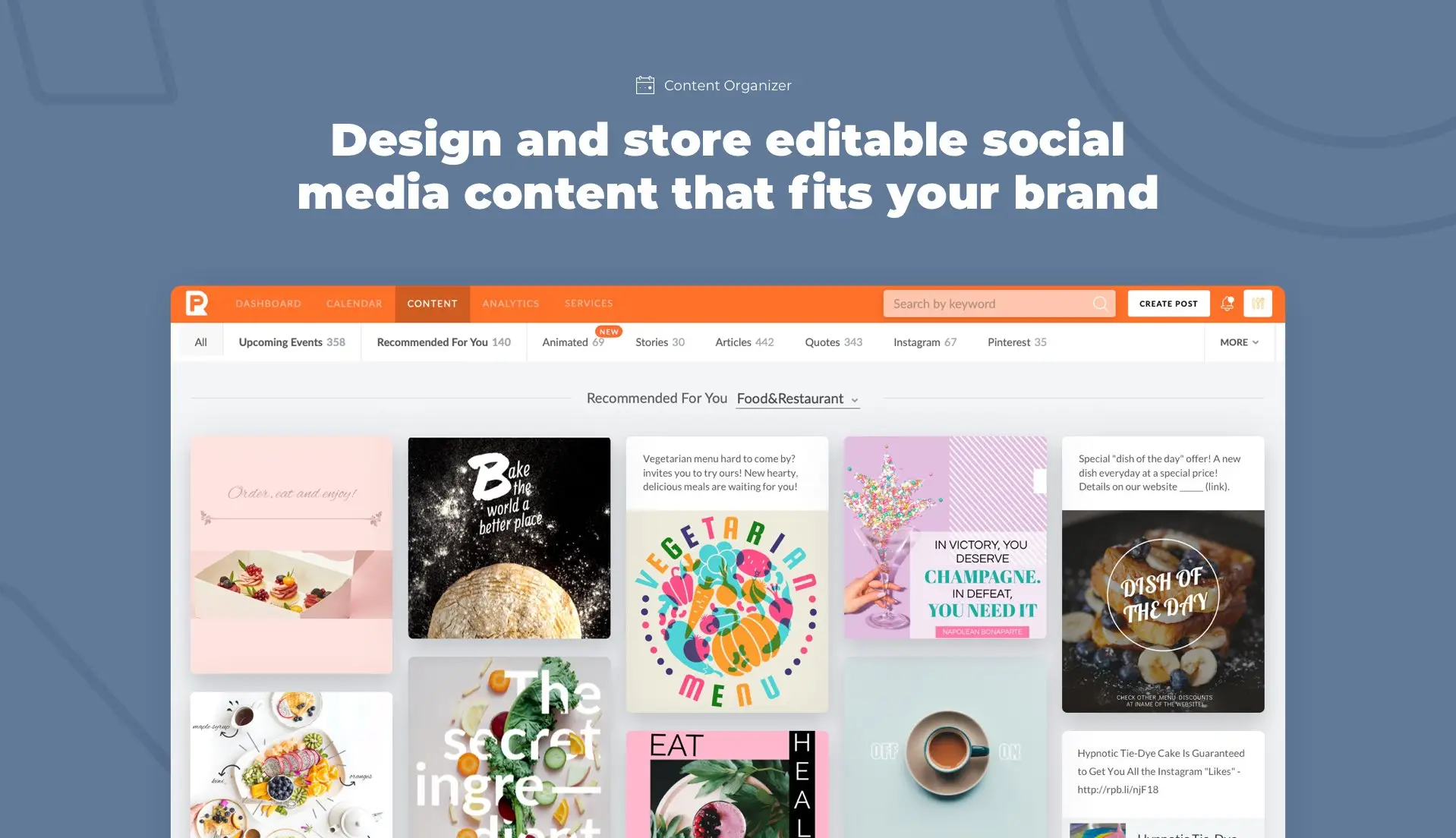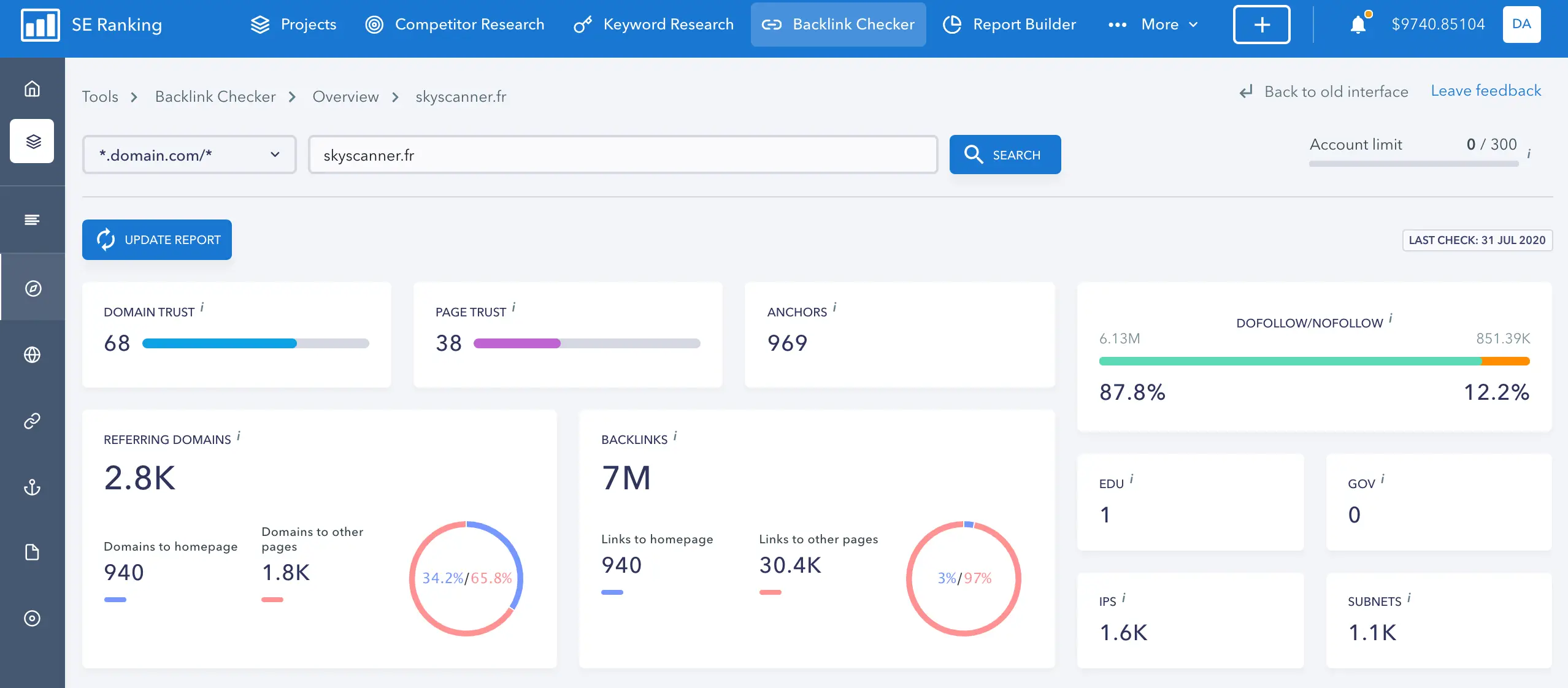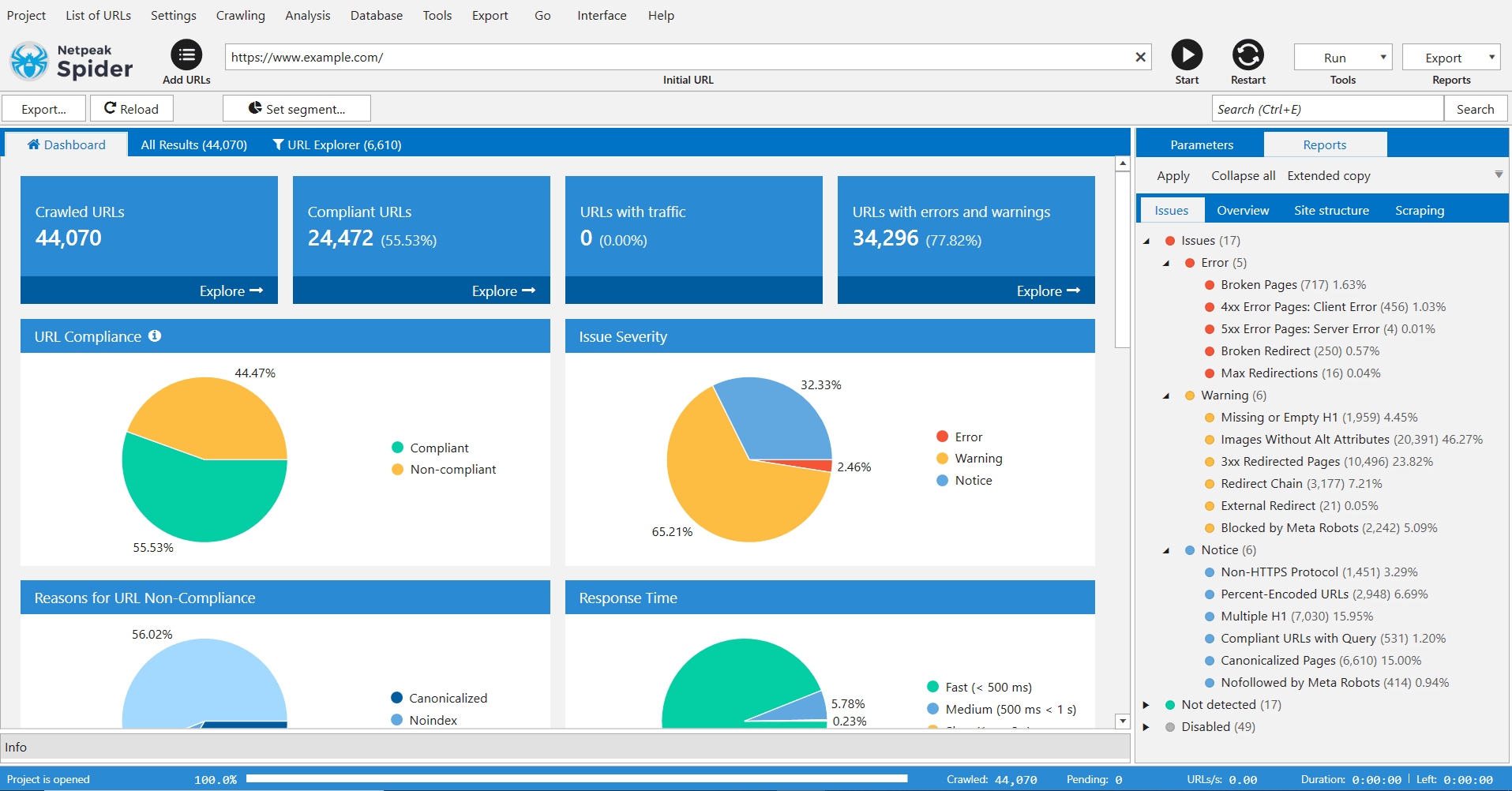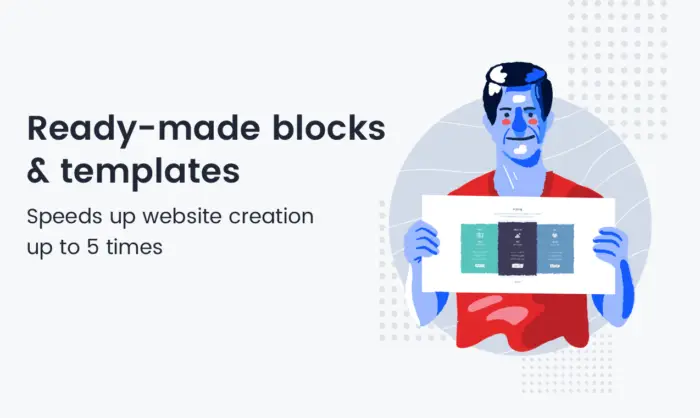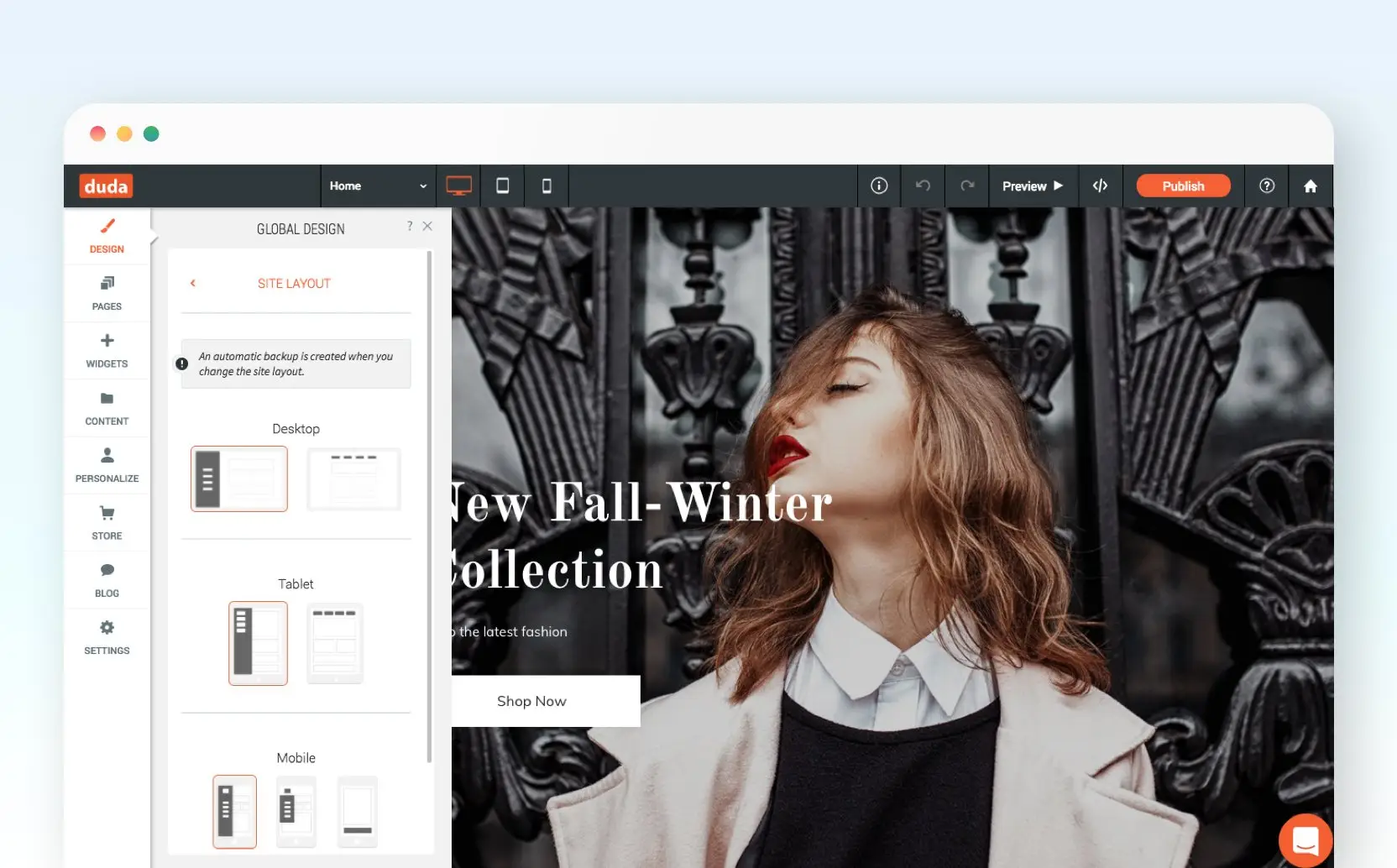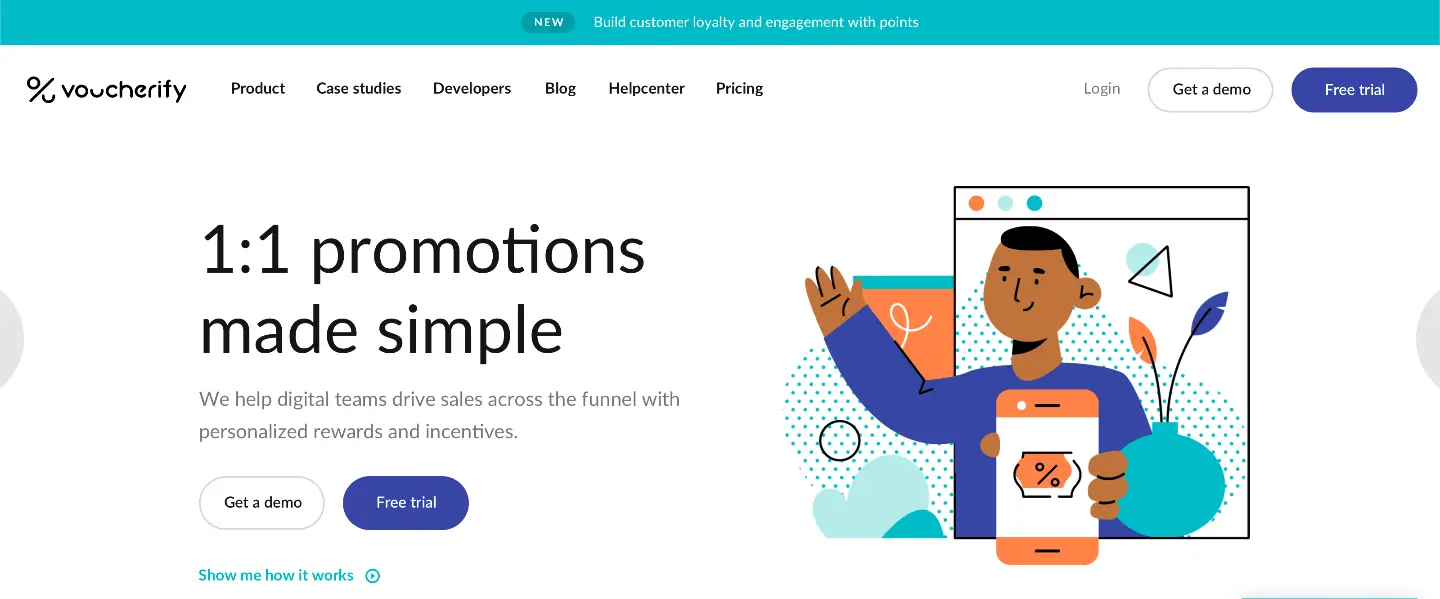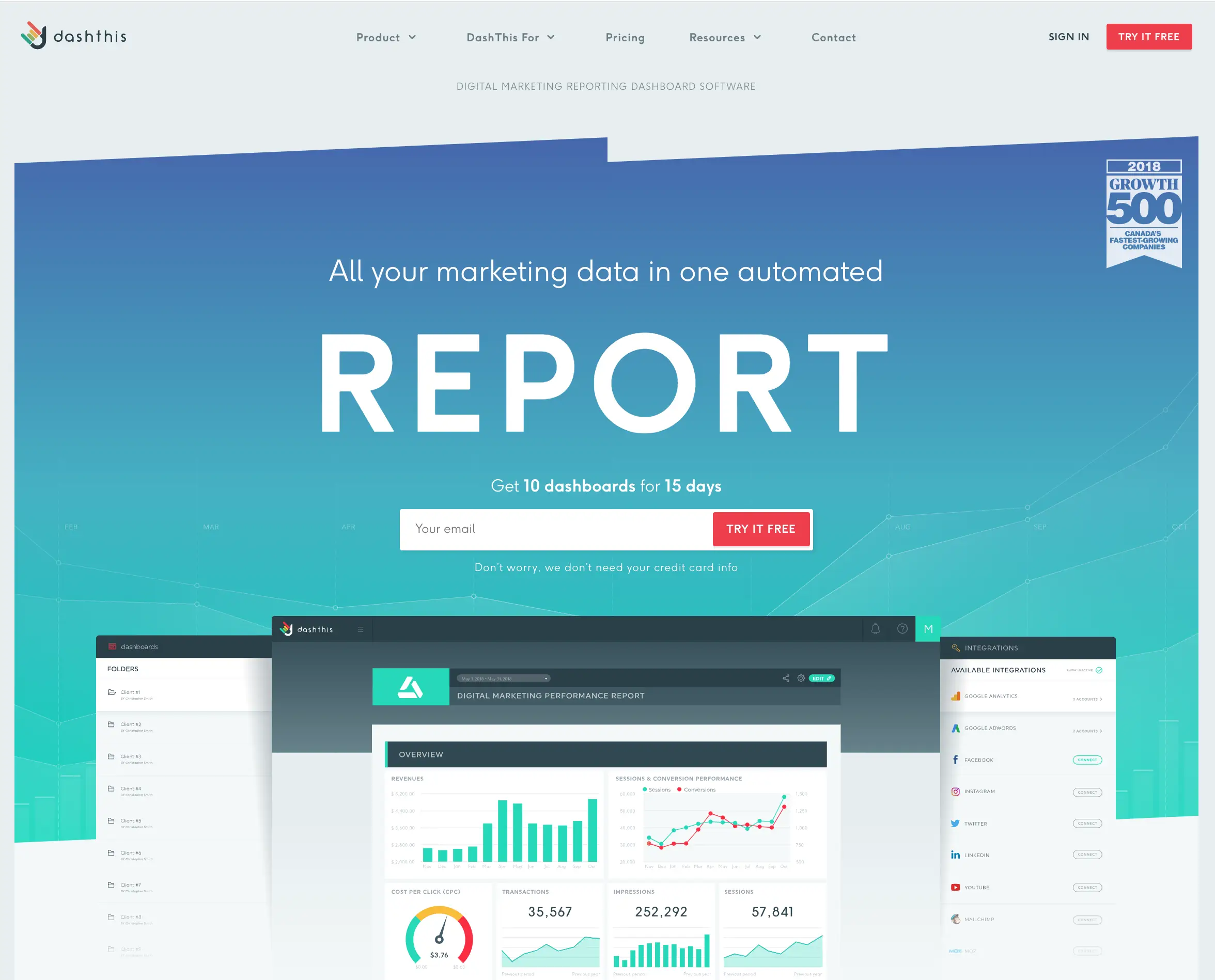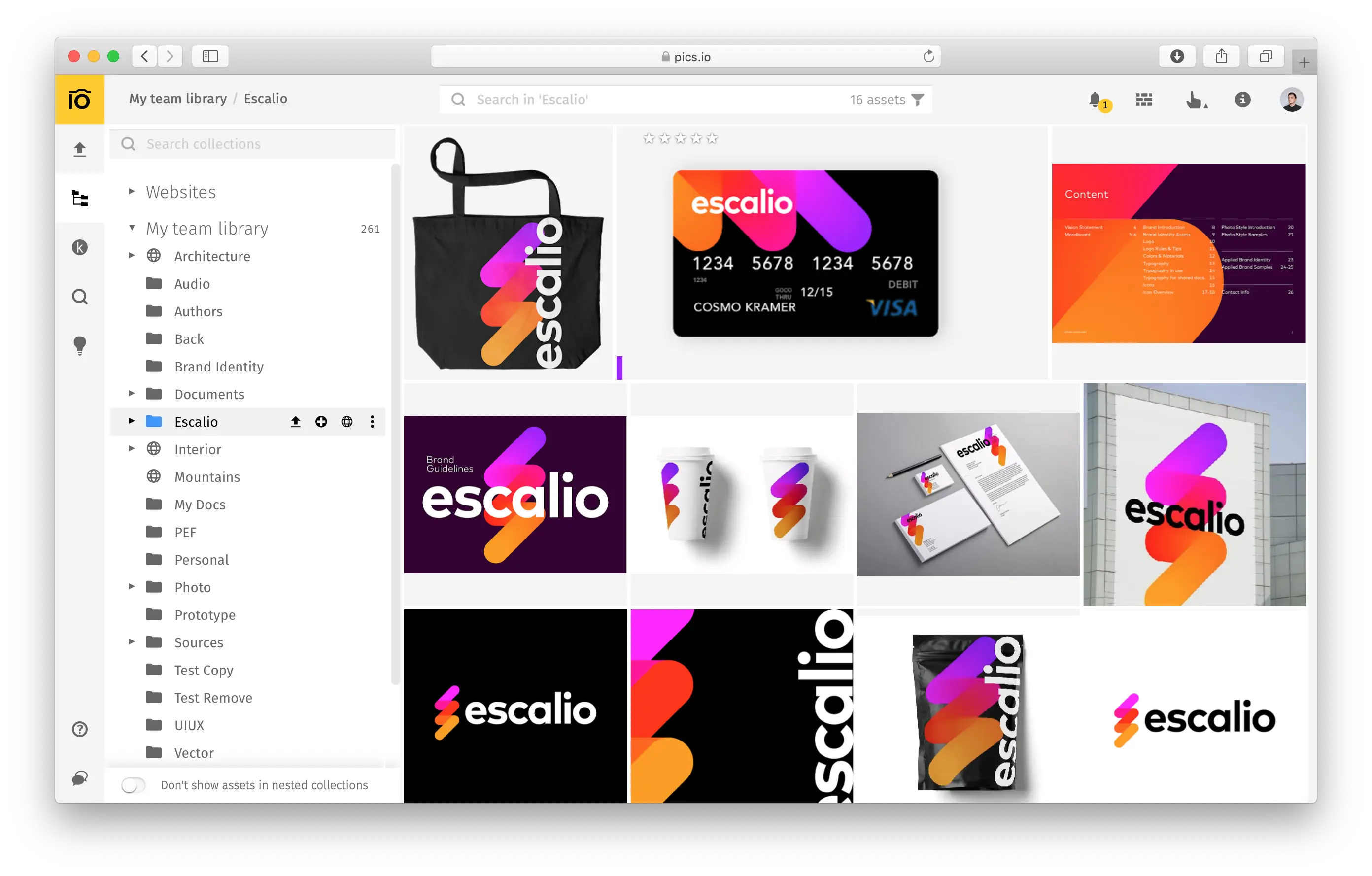Best White Label Tools for Agencies

Content writer and blog editor at PromoRepublic
Every agency wants to promote their services to their target audience. This means strengthening their position on the market, increasing loyalty, getting useful feedback, and finding more customers. To help agencies work more efficiently and improve business stats; there are many white-label tools that can be used by any company with their own branding. In this article, we’ve gathered the 14 best white label tools to help your agency grow by leaps and bounds. Check it out!
1. PromoRepublic
PromoRepublic is a powerful social media marketing and management tool that will help you work with all your social media pages, simultaneously, in one place. You can significantly save time and money while building an impressive brand experience and customizing your service with your logo, colors, and website domain.
The White Label tool from PromoRepublic offers:
- Improved collaboration with your clients and teammates in a limited client interface to get notifications, comments, and approvals.
- More than 100,000 editable and ready-to-use templates and visuals from more than 20 industries, or your own visuals from scratch with access to 200+ fonts, shapes, and banners.
- Automated scheduling and smart posting with the best scheduled time for every post, depending on your industry, type of info, and social network.
- Detailed ready-to-present reports for your clients with all the work results, insights, and essential metrics.
Pros:
- Scheduling, calendar view, and best posting time recommendations;
- Page connections for multiple social media links;
- Educational webinars and other content on how to get the most out of the product;
- A great library of editable posts and post ideas.
Cons:
- Doesn’t integrate with 3rd party plugins or apps;
- No video content and templates.
Book a demo and learn more about branding, design, hosting on your website domain, customized emails, and onboarding training.
2. SERanking
SERanking is an all-in-one SEO analysis and marketing tool that offers real-time ranking positions of the website’s keywords across major search engines, SEO/PPC competitive research, in-depth website audit, backlink checking & monitoring. You can:
- Use your own domain/subdomain without a single link to SE Ranking.
- Add and manage users with custom access to rankings section, website audit, performance-based invoicing, and other SEO facilities.
- Set automated or manually generated reports to be sent from your corporate email (use your own SMTP server if preferred).
- Choose your new domain color scheme, upload a custom header and footer. Use your logo at the newly created domain, reports (.html, .pdf or .xls) and emails.
Also, your selected domain needs no hosting – it just needs to be in your domain registrar account. And the best part is, that all these features are absolutely free as it is already included in your pricing plan.
Pros:
- Easy and accurate ranking tool;
- Reporting tool with autoreport and manuals to easy check SEO progress;
- Website audit and changes monitoring;
- Lead generation widget.
Cons:
- You have to pay an extra to access some of the tools;
- A little too much information and features for new users;
- No 24\7 support.
Create accounts for your employees, colleagues, or clients with custom access to the following sections: analytics & traffic, tools, website audit, competitors, marketing plan, backlink monitoring & checking, performance-based invoicing, reports.
3. Netpeak Spider
Netpeak Spider is a desktop tool for a day-to-day SEO audit, fast issue check, comprehensive analysis, and website scraping. It is used for in-depth SEO analysis, custom scraping of website data, website analysis after implementing changes, analyzing competitors’ promotion strategy, audit in a few clicks to quickly evaluate the state of the project, getting full site structure, working with huge websites (100K+ pages), collecting data for diverse research, and exporting comprehensive reports about optimization progress.
Netpeak Spider white label feature helps generate a site audit report in PDF with key aspects of SEO on-page analysis equipped with diagrams and graphics with your logo, contacts, and recommendations for a client or a team. White-label reports that allow branding is a Pro feature of Netpeak Spider, so the price starts from $39/month, $31.20/year, or $23.40/3 years.
Pros:
- Crawling data and metrics from every webpage on a website;
- Building tree with a calculation of internal page ranks;
- Get a report with different technical errors;
- Performance report.
Cons:
- No version for macOS;
- Only desktop version of the software.
4. Mention
Mention is a convenient white-label tool for monitoring the web, social listening, and managing social media. It helps monitor over 1 billion sources across the web daily, including press articles, review sites, forums, and blogs. You can check and make sense of posts across social media, filter and analyze data from Twitter, Facebook, and Instagram, draft, schedule, and publish posts from multiple channels.
Pros:
- Easy to use Dashboard;
- Great customer support;
- Fast search through tons of info.
Cons:
- Needs search set up for proper work;
- Gathers only mentions from the day you start to use Mention.
5. Monday
Monday is a visual platform for managing any projects and tasks. It is straightforward, intuitive, and helps create an optimal workflow in minutes. It has 200 ready-made templates based on the experience of real teams, and a convenient visual interface will allow any team member to quickly get involved in work without training.
It all starts from the board. Groups, items, subitems, and updates are synchronized in real-time to keep everyone in the context of changes across projects, workflows, and any other tasks. Status buttons show current team progress, and all updates are tracked on one screen. Send notifications to team members, add files and link boards to make it easier to track the situation. Save time, streamline processes and projects, control all moving parts. Kanban boards, calendar, timeline, Gantt charts, maps, forms, workload graphs, and master spreadsheet present your data in various formats.
Pros:
- Easy access and easy management;
- Excellent for client follow-up.
Cons:
- No mass drag and drop;
- Lack of Social Media integrations.
6. ActiveCampaign
ActiveCampaign is a reliable, powerful, and dynamic MA and CRM automation platform. It gives you the email marketing, marketing automation, and CRM tools you need to create incredible customer experiences by automating many behind-the-scenes marketing, sales, and support processes.
ActiveCampaign’s white labeling options can add value to an agency account, as well as an average customer. Enterprise account holders can change a lot of things about ActiveCampaign, including:
- Custom domain – Change from [name].activehosted.com to [name].[company].com.
- Logo Rebranding – Replace ActiveCampaign logo.
- HTML/CSS Rebranding – Modify button colors, borders, font colors, font size, and much more.
- Add/remove buttons and other options – Coding accomplished by the agency.
- Remove all references and links to ActiveCampaign.
Small business account holders can also customize some, but not all, options.
Pros:
- Ease of use – well-designed and intuitive user interface;
- Affordable – pricing starts at just $9/month with no upfront setup fees;
- Zapier Integration;
- Automation split testing – (to test entire sequences against each other, rather than just test individual emails);
- Machine learning – (predictive sending, predictive content, and predictive win-probability scoring of leads).
Cons:
- Difficult to navigate throughout Reports;
- Support is quite spotty.
7. Weblium
Weblium is a white label AI-powered website builder that allows users without design or coding skills to create a complete mobile-friendly site. AI Supervisor keeps an eye on the design consistency, while 200+ blocks adjust perfectly on all screen sizes, including mobile.
The logic for creating sites in Weblium is the same as in WordPress. There are blocks, columns, and rows that help any untrained user to create great pages. Once the site is created, Vebium takes care of all updates and security issues. In addition, there are SEO tools out of the box that allows you to add meta tags and alt-text for images or change page URLs.
Pros:
- Easy for beginners;
- A lot of design options.
Cons:
- Lack of integrations with email automation tools and CRM systems;
- Lack of templates of basic niches.
8. Duda
Duda is a low-code web design platform with powerful team collaboration and client management tools. It is suitable for web professionals and agencies of all sizes for building and managing websites at scale. Duda platform enables building feature-rich websites that are perfectly suited to desktop, tablet, and mobile and automatically optimized for Google PageSpeed.
The platform provides web professionals with a combination of unique tools for importing a client’s existing content from across the web or any structured dataset directly into a website template. An intuitive drag-and-drop interface enables you and your team to build pixel-perfect websites with no need to code. Web design assets can also be shared across an entire team. There is more to building websites than just design and development. Duda offers various tools for collecting customer feedback, securing your sites, and reducing time to publish.
Add your brand to all of these areas:
- Client login screen;
- Website builder;
- Website preview tools;
- Roles and permissions;
- Client dashboard;
- On-the-go editing;
- Template gallery;
- Email communications;
Pros:
- Simple website builder with slick and easy templates;
- Has plenty of apps and widgets to use;
- Customization is enough for people at a beginner or intermediate level.
Cons:
- No free pricing plan available, and other pricing plans are quite expensive;
- SEO tools are lacking compared to other website builders.
9. Moosend
Moosend is a powerful email marketing platform with smart features, marketing automation, and an awesome user interface. Use it to manage multiple email campaigns and mailing lists and design and send responsive newsletters created on the built-in campaign editor. Upgrade your marketing campaigns with intelligent email automation, personalization tags, landing pages, subscription forms, and meaningful campaign reports. Agencies sending out their newsletters using Moosend can replace everything using their own details so that nothing gives away that you are using their super cool email marketing services.
Pros:
- Low cost;
- Fast email delivery;
- Modern and easy to use UI;
- Full integration with eCommerce platforms;
- Quick and helpful support team.
Cons:
- Support hours limited to some countries due to the time zone gap;
- Templates styles need to be more modern.
10. Lumen5
Lumen5 is a white-label video maker tool for social media marketing. With its help, you can create videos from your existing content and make videos a regular part of your marketing strategy. It allows creating white label social videos automatically by analyzing the text through AI and putting music, video, and images together accordingly.
When you work for multiple clients, you may see a problem with having to change settings each time you produce a video for a different company. Lumen5 allows you to create Brand Presets where all these specific settings are stored. You then simply have to choose the correct one, and you’re ready to roll. If you work in a team, you can invite as many others as you need to work on your videos, speeding up the workflow considerably.
Pros:
- Web-based video editing service;
- Collection of royalty-free media;
- Great automatic features.
Cons:
- No image or sound editing features;
- The maximum video length is 5 mins.
11. Voucherify
Voucherify is a white label referral program. It helps you go beyond basic refer-a-friend programs and introduce personalized and customized referral campaigns into your apps and websites.
With this white label software, you’ll get:
- Fully integrated and ready-made solutions;
- Branding and customization options;
- Easy features customization with flexible API and SDKs.
You can connect with customers via any channel and any device and manage your referral program budget. For example: precisely define when and how the referrers get their rewards, set up its expiry date, analyze trends with built-in referral analytics, track marketing channels to better understand what drives performance, and test several referral scenarios in A/B experiments to find an optimal referral strategy.
Pros:
- Fully integrated and ready-made;
- Branding and customization options;
- Easy features customization with flexible API and SDKs.
Cons:
- Slightly quirky UI for handling downloads in the dashboard;
- The search tool is case-sensitive and does not search partial codes.
12. DashThis
DashThis is an automated marketing reporting tool created to help marketers save hours of work and create their reports in the blink of an eye. Customizable dashboard with 34+ connected integrations and custom-data manager, dashboard templates, creation and edition service, and sharing possibility.
Pros:
- Displaying data in a clear and aesthetically pleasing way;
- Integrating with most of the systems you use on a regular basis in web design and digital marketing;
- Allowing you to quickly create new charts/graphs/reports for clients.
Cons:
- Some integration issues one in a while;
- No offline-reporting capabilities or sending PDFs through email;
- Limited chart types.
13. Pics.io
Pics.io is the all-in-one cost-effective DAM solution for distributed teams. It helps you store all your digital assets in a centralized library: easily accessible at any time, and simple to search and share to work productively.
What can you do with Pics.io:
- Maintain an easy-to-use, centralized digital library;
- Aggregate every media asset into one accessible location and make them easily discoverable for any team member;
- Access to the right content, at the right time at any place;
- Ensure the latest files, content, and design are on-brand, compliant, and up-to-date;
- Enjoy unlimited storage on top of your cloud storage.
White-labeling allows you to create your own signup and login pages for your teammates to recognize and feel a connection with your brand. You can create a custom domain name to match your brand, customize websites with your logo and colors.
Pros:
- Seamless linking to Google Drive;
- A familiar process to upload files;
- Good customer support and an easy onboarding process.
Cons:
- Not a full-featured DAM solution;
- The interface is rather bare-bones;
- Limited options on websites to display assets.
14. InvoiceNinja
InvoiveNinja is an open-source invoice, expense & task management platform that helps you create email invoices, track payments and expenses, and time billable tasks & projects for clients.
The full list of features include:
- Invoice and auto-billing;
- Online payments;
- Quotations and proposals;
- Streamline workflows;
- Time-track work;
- Expenses and reporting;
You don’t need to stick to common pricing options. There is info on the site that if you self-host, you don’t need to pay any monthly fee to use the Invoice Ninja platform. If you choose to white-label your invoicing (i.e., remove all Invoice Ninja branding), the fee is $30/ year.
Pros:
- Works out-of-the-box;
- Functionality and flexibility;
- Great support.
Cons:
- Lack of integrations;
- Recurring invoices can be difficult to use and understand.
All these tools will help your agency not only become more efficient, streamline and automate many processes, but also increase the cost of your services. You can easily choose one or several services and programs, find a convenient cost and test it. Many of them have free plans or trial periods. More details on each white-label tool can be found on the websites with the links provided.