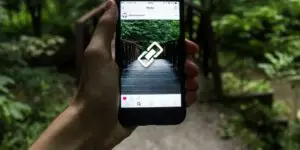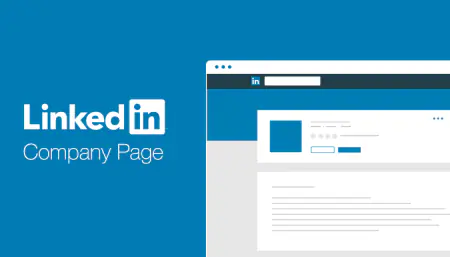How to add links to Instagram stories? A quick guide for marketers

Content writer and blog editor at PromoRepublic
I think that everyone who is reading this article saw at least one Instagram story with a link in it. You don`t see this link, but it`s still there. How it works? Person adds his\her link to the story (photo or video), and when you open it, you have an ability to swipe up and open this link. Such option helps marketers to drive traffic and increase the number of sales. Want to know how to add links to Instagram stories? Read our article, and you will find all information about it.
We will describe this process step-by-step:
-
In your Instagram story, click on the link button
When you`ve already prepared content for your story (photo or video), add descriptions and special effects, you need to click on the link button. It`s placed on the top of the screen.
-
Enter or paste the URL that you want to add
When you`ve clicked on the needed button, you will see a new page where you will need to enter the URL that your subscribers will visit. After that, you need to click “done”, and just publish your story.
-
Add call-to-action in your story to draw people`s attention
If you`ve added a link to your story, you are probably expecting for a huge traffic and a huge number of views. However, today people often ignore such stories – they think that they`re too spammy. So, you need to draw their attention and make them sure that your link is really important. Use call-to-action in your stories.
For example, if you are posting an advertising story with new products, you can ask people to visit your site and make them say what they think about it. People enjoy when marketers and developers ask them to do something, not just to but the product and go away from this webpage.
That`s all. Now you know how to put a link to your Instagram story and make people visit your webpage. Just make sure that your story looks acceptable and people will pay attention to it while scrolling all other stories. Good luck!