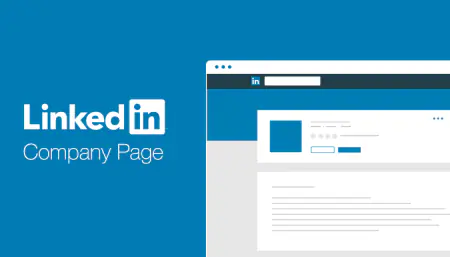How to clean up your Twitter account? Simple tips that can help you!

Content writer and blog editor at PromoRepublic
Bloggers and marketers who have profiles in the social media know that it`s important to have an account that will be dedicated to your sphere of activity. For example, if you host your brand`s page on Twitter, all tweets and retweets must be dedicated to the sphere that you are working in. And if you see that your profile is full of unnecessary tweets, you need to clean it up. Right now, we will show you some simple tips that can help you to make a better profile.
-
Unfollow inactive accounts
As a regular Twitter user, you probably have a list of account that you follow. It could be some accounts from your sphere (other brands or public organizations), your friends, celebrities and others. And if you see that some of the profiles that you follow don`t post anything, it means that people probably don`t want to visit Twitter any more, or they just don`t like this social media. In this case, it will be better for you to unfollow such profiles, because they won`t give you any information. That other profiles could. You can start following other active accounts instead of these.
-
Unfollow irrelevant accounts
Time passes, and people change their interests from one thing to another. For example, if two years ago they were interested in science watching National Geographic and Discovery, today they are interested in literature and cinematographic. The same thing is on the social media – when you change your sphere of interests, you unfollow one accounts and start following other accounts from another sphere. If you want to clean up your Twitter account, it will be good to unfollow irrelevant accounts. If you realize that their posts are uninteresting for you, stop following.
-
Get a pinned tweet
Have you ever heard about pinned tweet? If not, we will explain you what it is. Pinned tweet is a tweet that stands on the top of your timeline over all other tweets. You are able to change one pinned tweet to another at any time. However, if you want to interest potential followers, it will be better to select one good tweet from your timeline and pin it on the top.
-
Organize your profile
When we are talking about cleaning up our Twitter profile, we can`t forget about the look of the profile. Make sure that you have:
- Profile photo
- Background photo
- Completed bio with all needed information about you or your brand
- Link to your website (if you have your site)
- Email for contact
When other users visit your profile, the first thing they see is your bio. If your bio is completed and all points are on the right places, it`s a very high possibility that people will follow you.