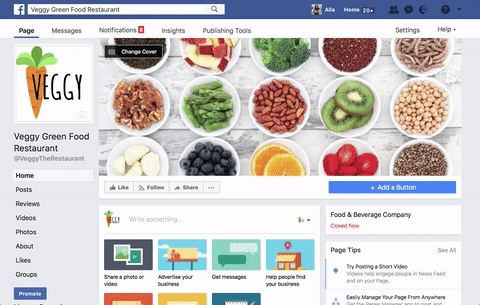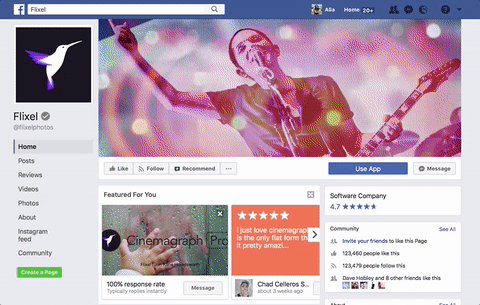-
Platform
Platform OverviewOne command center for local marketing performanceIntegrationsCentralize your stack for faster insights and measurable resultsWhy Us?Driving growth for 110+ enterprise and franchise networks worldwideal success -
Products
-
Who We Help
By business typeBrand GroupsUnify local marketing across brandsFranchise HQsStreamline marketing across franchiseesResellersRebrand our platform and sell it as your ownMulti-Location BrandsStreamline local marketing at scaleEmerging FranchisesOutshine big brands and expand fasterAgenciesDeliver local success for every clientBy industryRetailDrive sales with local campaignsRestaurants & QSRGrow foot traffic with social and reviewsHome ServicesWin more local bookingsFitnessAttract clients near youProperty ManagementHelp agents connect locallyEducation ServicesConnect with local customersWellness & BeautyBuild trust throght reviewsAutomotiveGet found in local search -
Resources
-
Platform
-
Products
-
Who We Help
-
Resources
- Pricing
-
Community
-
Platform
Platform OverviewOne command center for local marketing performanceIntegrationsCentralize your stack for faster insights and measurable resultsWhy Us?Driving growth for 110+ enterprise and franchise networks worldwideal success -
Products
-
Who We Help
By business typeBrand GroupsUnify local marketing across brandsFranchise HQsStreamline marketing across franchiseesResellersRebrand our platform and sell it as your ownMulti-Location BrandsStreamline local marketing at scaleEmerging FranchisesOutshine big brands and expand fasterAgenciesDeliver local success for every clientBy industryRetailDrive sales with local campaignsRestaurants & QSRGrow foot traffic with social and reviewsHome ServicesWin more local bookingsFitnessAttract clients near youProperty ManagementHelp agents connect locallyEducation ServicesConnect with local customersWellness & BeautyBuild trust throght reviewsAutomotiveGet found in local search -
Resources
Facebook Cover Videos and Cinemagraphs are Here!

Now it’s possible to update your Facebook cover — with a video! Once people visit your Facebook page, the video will start to play. This will create a more dynamic page and more engaging interaction for your Facebook fans and followers.
Small businesses, entrepreneurs, artisans, creators, and big brands will benefit from this update because:
- Videos can help better tell a brand’s story
- Users prefer to consumed video content
- Your brand will have the opportunity to highlight your creativity
What to highlight in the video:
- Product/service
- Inspirational video
- An overview of your company
What you need to know about Facebook Cover Videos
- Users will upload a cover video in the same way they upload a cover photo now
- Facebook Cover videos can be 20-90 seconds in length, no longer, no shorter
- The recommended video crop is 820 x 312 pixels
- Cover videos auto-play and auto-loop
- In the bottom right corner there is a mute/unmute option
- Facebook Cover videos start playing with the sound muted
Does your video need to be professionally produced and super sleek?
Video content on Facebook is about connecting to people in a real and tangible way. You can’t spend a ton of time and money on videos that are cold and unrelatable. Create fun videos that people will relate to. No need to be a professional video producer.
Don’t want to bother with videos? Create cinemagraphs on your own!
Cinemagraphs are pretty much made for cover videos. Traditional video, filled with lots of different cuts, scenes, and chatter, may appear busy on a Facebook Profile or Page. Cinemagraphs, on the other hand, have a more classy appeal. They require no sound, contain a perfect loop, and draw attention without screaming for it.
You can use Cinemagraph Pro to create and share your free Facebook Profile Video! Check out our tutorial below to learn how. And don’t forget you can try Cinemagraph Pro for macOS or Cinemagraph Pro for iOS free.

Related articles
local marketing tips monthly
Enjoying this article?
You’ve successfully subscribed.
You’ll now receive curated insights, trends, and stories from franchise and multi-location brands directly to your inbox.

Enterprise: for multi-location and direct selling brands. Manage thousands of social media pages of your local distributors, partners, or franchisees.
Agency: for marketing agencies. Manage all your clients’ social media pages on one platform.