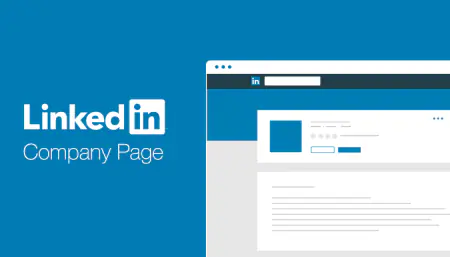How to get a perfect photo to Facebook event? Advices and recommendations.

Content writer and blog editor at PromoRepublic
Again, and again we can confidently say that Facebook is the best social media on the world. Why so? Well, because with it`s help we can easily connect with each other, find important information and even gather people together. And today our topic will be Facebook events.
If you want to meet someone, discuss important questions or just to have fun, you just need to create an event (match the date, the name of the event and the time when everything begins). It`s good when you are doing it for your friends and everyone know you, but what if it is for people who you don`t know at all? How to grab their attention and make them come to your event?
Cover photo
We won`t stop on details and just go straight to the most problematic point – cover photo. Why we say it` problematic? Partly because this picture is the main detail that grabs attention and interest users. So, in our article we will discuss the problem of adding the right Facebook cover photo to your event.
How to create a Facebook event?
Well, at first, we must say that the process of creating a Facebook event isn`t something extra hard. However, you should be focused on creating a completed event that will interest huge audience. So, when you decided to create an event, Facebook will give you the main points that must be followed one by one:
- Choosing a theme. The platform provides you a list of basic themes which you can use. These themes are dedicated to different types of events (birthdays, holidays, parties, conferences, lectures and others). These options replace the need for an event image, but there`s only so many preset illustrations to choose from.
- Uploading a photo. Facebook also gives you an option of downloading your own image (following Facebook content guidelines). There you are able to choose the right size to fit your event dimensions.
Facebook event photo size and dimensions
If you select the right size for your photo, it means that you are on the right way to success. In the Internet we can find hundreds of different images with different sizes. However, Facebook provides special requirements for event photos that must be followed:
- Facebook event cover photo recommended size – 1920×1080 (16:9 Ratio)
- Facebook scales down to minimum dimensions: 470×174
- Image shows in feed: 470×174
 Where your Facebook event image appears
Where your Facebook event image appears
There were many changes of Facebook event cover images and their appearing on the platform, but some core points were always on the same place. There are three different locations where all photos with 1920×1080 size recommendation appears:
- Upcoming events. Displayed as a thumbnail, you are able to see your image in the list of upcoming events. You should make a good search to find a photo that will be looking good as a thumbnail and in full size, so users will pay attention to your event.
- Event page. Your event image appears at 470×172 size at your own event page. This is the main resource of the event`s specific details, comments and updates.
- Newsfeed. Probably the main position in this list. Event images will appear on other user’s newsfeed in the same size as on the actual Facebook event page.
How to choose the best Facebook event cover photo
Now we`ve moved to our main and probably the most interesting part. We know that cover image is the main point in the whole advertising process, because in most cases people pay attention to the image, not to the text. So, our task is to get an image that will describe our event completely.
Here we have three recommendations that should be followed:
-
Make your image stand out.
Image is the most powerful source of information in the social media and, as you understand, we can remember images better than sentences and key phrases. A study found that people have the ability to recall more than 2500 images with roughly 90% accuracy. Impressive, right?
That`s why we must pick up an image that will get into people`s memory and stay there for the whole time before an event. If we are talking about party, it should be an image from someone`s party where people are staying in small groups with cups of punch, or where they are dancing.
-
Use relevant images.
you should remember that our images must give potential guests the real picture of everything that will happen on our event. If you want to make a business conference, you should pick up an image from the conference room (you can make a photo of this room) or a thematical photo that will show the business theme at all.
This point should be followed very accurate because in most cases people orientate on the Facebook event photo, not on the description. If they see it doesn’t match with the event`s name, they won`t pay attention to it.
-
Use photo editing tools.
We didn`t say anything about changing photos, so you may use a full power of photo editing tools. We will only say that you should control yourself – don`t add unnecessary details. People enjoy photos with thematical phrases, dates and all basic information about your event. It`s like an infographic, but simpler. In fact, it`s difficult to find a photo that don`t need edition, so you will need to use such tools very often.
Final thoughts
As you understand, choosing the right Facebook event cover photo isn`t a simpe task, so you should concentrate on it and follow the instructions we`ve given below. We hope that you enjoyed reading this article and your cover image will be the best. Good luck.

 Where your Facebook event image appears
Where your Facebook event image appears