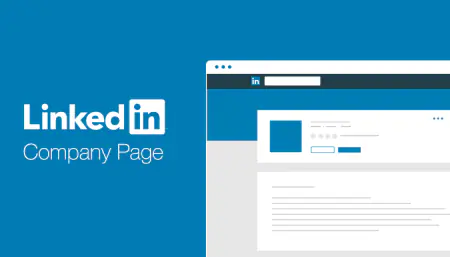How to get verification on Instagram account?

Content writer and blog editor at PromoRepublic
Simple steps for you
Did you know what is Instagram verification? Do you want to get it for your account? If you want, continue reading this article.
When we are scrolling down our news feed, we can see that brands and celebrities that we follow have a small blue tick near their profile names? It`s called verification. When your account gets a verification, it means that it`s legitimate and your personality (if it`s your own profile) is real. Verification is very important, especially for marketers and developers, because their clients know that this profile isn`t fake.
However, how can you get your Instagram account verified? Here are some simple and workable steps you can use.
-
Focus your attention on other social media platforms
The first step on our way to verification will be about social media activity. You don`t need to focus only on your Instagram account. If you the same profiles on Facebook and Twitter, make sure that you are posting there, too. For instance, Twitter is a good platform for short announcements, news and interesting stories for your readers. You can share your Instagram posts, so people will be able to follow you everywhere you want. However, don`t spam with such content – post simple tweets, too.
Work on your content. If you have profiles on different platforms it doesn`t mean that you can`t post everything that comes to mind. Want to write a long post for Facebook? Read it for a few times after you finish writing, find and correct mistakes. Want to spoil a joke on Twitter? Make sure that you understand it clearly, and your fans will have positive reaction on it.
-
Suggest you`re at risk of being impersonated
While claiming that your identity is at risk might feel a bit like a crying child – such tip comes to your right from Instagram. More than 80% of Instagram users follow a brand on the app. They want to make sure that they follow the right people.

“Accounts representing well-known figures and brands are verified because they have high likelihood of being impersonated”.
Once you get your verification tip, it means that it`s only your profile. It gives your fans confidence about your brand, so they understand that they are following a real profile of a real person.
Don`t be vague with your account or start creating fake account. You should continue doing everything right to get a verification mark. Just don`t aim to become the first person that appears when someone will be searching your name. keep a low profile and wait to be spotted.
-
Stay active. Always
If you hope that your account will be verified while being in passive form, you are wrong. The thing is that you should always use the platform where you want to get a verification.
When admins come to see if you`re worth verification they`ll be looking for regular activity. If you are posting once per week, you have a really low chances for getting this mark.
Here are some tips that will improve your chances of getting a blue tip:
- Stock up on great photos. Instagram is the place for collecting great images, and you should understand it. Take a picture of interesting places, your friends and relatives. Edit photos with tools (VSCO, Photoshop) and keep your profile in one style.
- Use the power of Instagram Insights. Head to your Instagram business page to find out which content resonates with people who follow your page. Make sure that you are posting at the time when most of your followers are on Instagram. Tools like Sprout Social will help you to optimize your posting schedule according to users` activity.
- You shouldn`t be passive with your fans. Take some time to respond on comments they write, like their posts and explore relevant hashtag. It`s important not only for Instagram, but for every social media platform you use.
-
Ask for the verification
We must say that it`s not an easy way to get a verification badge. However, it`s one of the options available, so you should try. It`s all about getting in touch with the right people. Here are some examples:
- Connect with large digital agency that represents celebrities. The bigger part of these companies has an “in” with moderators who fast-track requests.
- Get in touch with support. The Instagram verified support team is notoriously difficult to catch, but you should try to message them. Sending persistent requests is much more than sitting on a chair and expecting for something to happen.
- Splash your cash on Facebook ads. You know that Instagram and Facebook are connected between each other, so if you will be spending money on Facebook, you have pretty good chances on connecting with the verification team.
In fact, the process of working for the verification on Instagram is like the process of selling your gods in the social media. You need to prepare the product, post qualitative content regularly and, of course, connect with the right people. If you will complete all these steps, you can be sure that moderators will give you this blue tip.