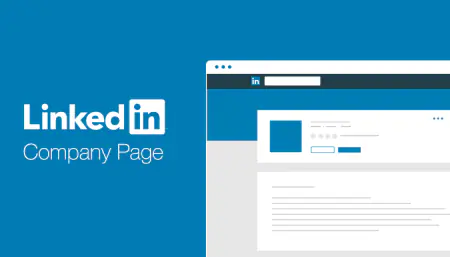How to promote your product on social media? A quick guide
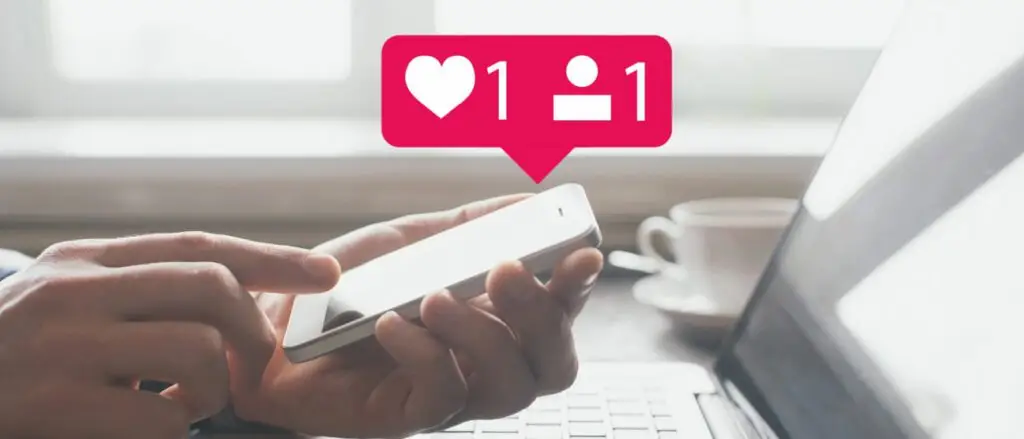
Content writer and blog editor at PromoRepublic
We know that every social media is a place where people could connect with each other, meet new friends, make deals, give their services to the clients and, of course, promote their products. All brands, companies and organizations are moving to the social media to find their target audience and have more opportunities for growing their popularity.
However, if you are only beginning your journey in the social media and you don`t know anything about promotion, you need some advices about it. And, it this article, we will tell you how to promote your product on social media. You will see that we mention different platforms here, so get ready to create new profiles.
Put links to your Instagram stories
After another small update, Instagram gave businesspersons an opportunity to use stories for promotion. If earlier they needed to remind customers about link in the profile bio, today they can ask just to swipe up the story and open the store.
If you want to add a link to your Instagram story, make sure that you work with the business profile on Instagram. Then, when you will be editing your story, open the editing page and add needed link to the special field. After that, when someone will see your story, he will be able to swipe it up and visit the store to buy something. If you want to make sure that users will pay attention to your story, write a short description on your story or, if you are making a sale, add a phrase like “Big sale here!”.
 Make announcements on Twitter
Make announcements on Twitter
Twitter differs from other social media platforms like Facebook and Instagram because all users there have only 140 symbols to share their thoughts with their audience. However, it`s exactly what we need for our product promotion.
When you know that your customers are following you on Twitter, it will be easier to distribute information about the goods. The new collection is coming to the store? Tell them about it! Write three or four short sentences with core information and add some photos (if you have them), so people will see the post and react to it immediately.
Use Facebook Live to chat with customers
When Facebook Live appeared, people showed incredible activity and started using it for their own targets: bloggers attracted subscribers and brand marketers informed people about updated and sales.
On Facebook Live, you are able to start a broadcast that everyone will see. If someone will find it while scrolling the feed, he will become your viewer. However, if you want to use it for product promotion, you need to get as many users as possible.
First of all, make sure that you are ready. Check the information that will be told to the viewers, choose the perfect time when all customers will be online and share information about your future broadcast on all social media platforms. Maybe someone who is not following you will see it and come to listen to you.
Use carousel adds on Facebook and carousel posts on Instagram
A long time ago, when people needed to share their content with more than one image, they used to make a series of posts (for Instagram) or write one post with many photos added there. It was uncomfortable for users to work with such content and it was uncomfortable for marketers to prepare such content. But, when Instagram and Facebook released their updates with new carousel posts, all marketers started feeling themselves free. They were able to prepare posts where all photos were placed in the right order, and when users opened it and started reading, he realized that it is now much easier than it was before in old format.
We recommend you to try these carousel ads in your product promotion – you will save your time and be able to put a huge pack of information in one post.


 Make announcements on Twitter
Make announcements on Twitter