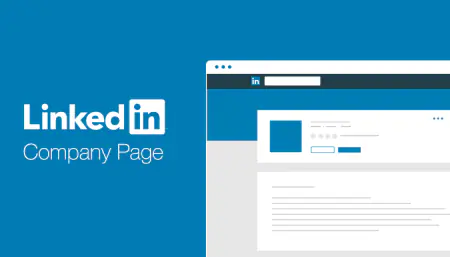A quick and simple Facebook advertising guide.

Content writer and blog editor at PromoRepublic
Best recommendations and examples.

Every person, who wants to grow up his/her social media profile (blog page or business account) should know everything about advertising. However, people often make mistakes in their social media advertising campaigns and their results are awful.
In this article we will give you a quick guide for advertising on Facebook. With those simple steps that we show you`ll understand that the process of promotion could be interesting. In our example we will you a business model with all details.
Create your business Facebook page
The first and must-do task is to create a business profile. When you created it, you can name yourself a real businessperson who have just started advertising on Facebook. It could be your personal business page or your brand account. However, to make it look like a real business page, you should add some information about:
- Location of your business
- Specialization of your business (food delivery, clothing shop or an Internet newspaper)
- Unique web address. It allows people to find your account faster.
After that, you should download a profile picture and a brand image. People must know who you are and what you are doing. Also, images could give much more information that text descriptions.
In the end, Facebook will offer you to start an advertising campaign. Right now, you should click on the button “skip” and finish the creating of your business Facebook page. That`s it, now your brand is officially placed on Facebook. However, we need to promote it to achieve success. So, let`s move forward.
Choose an objective for your Facebook advertising campaign
Next thing that you need is a target of your advertising. Of course, it depends on what your business page is dedicated to. There are some strong objectives, which you could choose for one working period:
- Page post engagement. The promotion of your posts on Facebook.
- Page likes. Collect page likes to grow up your audience and build a reputation of a strong brand on the market.
- Clicks to Website. Motivate people to visit your website.
- Application installs. Make people download your apps to their smartphones or laptops.
- Event responses. Increase the number of people that visit your event.
- Application engagement. Get people to start using your application.
Important! If you choose one of these objectives, it means that you must follow it for the whole Facebook advertising campaign. For example, if you choose application installs, you should concentrate on it for the whole time.
Create your Facebook advertisements
At this point we are moving to the main power of our promoting campaign – advertisements. They make our business work and gives us an audience increase and, as a result – a bigger income.
However, we can`t just write some posts with images and download it to our business page. It will look like a typical Facebook account. There are two different options of creating advertisements for our Facebook advertising campaign – Power editor and Facebook ads creator. If you are a beginner, you should use Facebook ads creator. However, Power editor has more options and with it your posts will look unusual.
To give you a better look on how it all works, we will mane you some of the Facebook ads creator functions:
- Developing and advertising unpublished posts
- Creating bulk advertisements. You will have an ability to import and export excel docs.
- Using the Audience selection to make “Saved target groups”, “Custom Audiences” and “Lookalike audiences”
Mix the types of your advertisement content
As you know, advertising post isn`t just a picture with a short description under it. The main task of such content is to draw people`s attention, make them visit your site or purchase your product.
To create a profitable Facebook advertising campaign, you should use different content. Here we will show you some examples of the right advertising.
Video content
We should start from the most popular form of promotion. When a person sees the video, he/she could realize what this product is, how it looks like and how it could be used. Very often people who played the main role in such videos make a quick demonstration of the product (functions and main advantages). People has a better perception from video content than any other kind. Of course, keep in mind that you should mix all sorts of content.
Homepage advertisements
With this type of promotion, clients are able to visit the company`s Facebook profile. They can be sure that everything is fair and they won`t lost their money. There is also an ability to look through all available products.
These two variants of advertising could give you a real advantage in front of other business accounts. Just find the right mix between them and start your Facebook advertising campaign.
 Choose your advertising budget
Choose your advertising budget
It`s an important part of your advertising plan because every advertising post needs payment. You should think about your budget before creating your business page, because it`s a foundation of your campaign. If you only begin your social media activity, start with a lower budget and then grow it.
That`s all! We showed you basic points for creating good and strong Facebook advertising campaign. Hope you`ll use our recommendations while working.


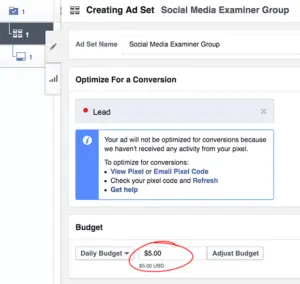 Choose your advertising budget
Choose your advertising budget