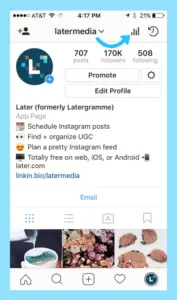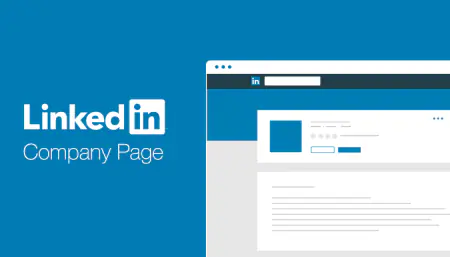Repost on Instagram: How to use it for business? Simple advices

Content writer and blog editor at PromoRepublic
Content creation is probably the most important part of social media activity for all people who want to grow their brand through these platforms. People who work with Instagram now how tough it could be to generate qualitative content that all your subscribers will enjoy. And, marketers often face one huge problem – they don`t have prepared content for posting. They need a fresh post for tomorrow, and they know that they don`t have time to prepare it. But what if we tell you that there is an escape plan here? It`s called reposted content. People often forget about it because it`s less popular on Instagram than on other platforms like Twitter or Facebook. However, we know that if you will regularly repost someone`s content to your timeline, it will help you to stay alive and get the same engagement as it was from your original content.
First of all, you should orientate in the sphere that you are working in. With it, you are able to understand what content should appear in your timeline and which one should not be posted.
When you choose an image for a repost, you should realize how your audience will react on it. If it is an informational post or a list of advices for businesspersons like you, it should appear in your timeline. People are always looking for new knowledge from their sphere to become better, so such content is required.
Don`t forget to give a credit
You must learn this point, because it`s important in every sphere where you need to work with images, especially on Instagram. When people make reposts, they usually match the picture`s owner in description or tag him on the photo. Why is it important? First of all, you show user that you are working with his content, so there will be no problems with copyright. Second of all, you show your subscribers that you work with tested people who also achieved success in this sphere (if they weren`t so popular, you wouldn`t have worked with them).
Create a hashtag for this type of content
Sometimes, it could be hard to find the right content for reposting and getting engagement from the reposted content. To make this process, easier, you should use the power of hashtags. inspire your users, customers and community to post about your business on Instagram by creating a branded hashtag. In fact, you are giving people an opportunity to show their own opinion about your brand and then, you pick the best posts with your hashtag(s) and repost to your page.
When new users visit your page, they see how people react on your brand and what they think about it and, as a result, they can decide whether to follow you or not.
Get permission to repost on Instagram
If you decide to repost someone`s image to your page, you need to get permission first. Some people don`t want to see their posts on other users` pages, so they refuse to pick their images. Make sure that you ask for permission first to avoid any rises later.
Some brands enjoy when you repost their content, so they create special hashtags for such situations. You repost images and add a hashtag to the description, so marketers are able to see how many people saw this current post and how many new followers they could get.
Curate and plan repost on your profile
Of course, reposted content could be mixed with your own, but you also need to have a best post planner. If you will make reposts at any time you want, you can break down your posting calendar, and that`s not what you need. Make sure that all reposted images will be added according to the plan.
Conclusion
Reposting on Instagram can give you a huge advantage against your competitors – you just need to use it right. Get permission, give credit, use hashtags and include reposted content to your schedule. Then just start working, and the result will come!