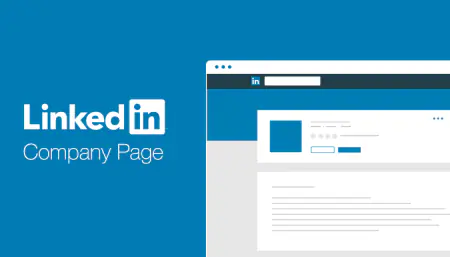A simple feature to set which liked pages appear on your Facebook page

Content writer and blog editor at PromoRepublic
It`s always interesting to find out something new about the social media you use. It can help you in your work or you can just optimize your social media platform (here it`s Facebook) to make the using process easier. And today, we will show you one cool tool – how to choose which Facebook pages that you`ve liked show up in the left-hand sidebar of your company pages.
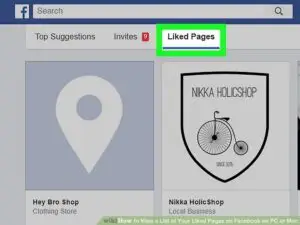
Open your company`s page and find the “Edit page” button. In the upper right corner. Under the top navigator bar. Click on it, then have a look on the options appearing there. Click on the option named “Featured”. You will see two choices presented there. Click on the “Featured add likes” button.
Then, the pop up page will appear with all the pages you have liked while logged in as your company. You can mark off the check boxes for one you want to definitely appear in the sidebar. Despite the fact that only five pages could appear at once, you are able to choose more, and Facebook will rotate them.
When you click on the “Save” button, your choices will appear on this featured like page, so you will know what pages you have chosen. That`s it. You`ll only need to be sure that you will do the rotation regularly, so the different pages will appear on the sidebar.
Warning: make sure that you are liking pages of companies that you know and truly add value to your subscribers. You are making a recommendation to your audience, and it reflects on your company. Keep in mind that you can always change like to unlike by visiting the page and clicking on “unlike” button.
Now you know how to choose Facebook liked pages. We hope that you will use our recommendations and it will make some positive changes to your business.