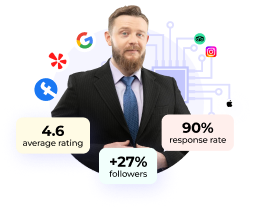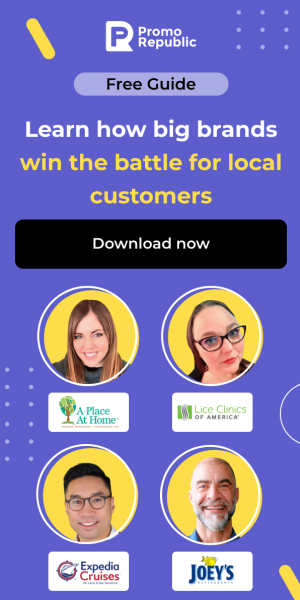Why should you use Instagram for business when it was designed as a photo-sharing tool for individuals to socialize? That was its initial intent, but did you know it can jump-start your business and help you meet your sales targets?
Continue reading to find out why and how!

In just over a decade, Instagram has evolved from a photo-sharing app to a center of commercial activity. Every month, more than one billion individuals use Instagram, and about 90% of them follow at least one brand/company. In addition, the number of businesses utilizing Instagram for promotions is expected to exceed a million by 2021.
Instagram, in fact, is one of the fastest-growing social media platforms because it allows anyone, including companies, to market themselves via a visual story. Here people can record the beauty they see around them on a daily basis. So, if you can develop a beautiful way to present that specific goods or service, you’re likely to do well on Instagram.
Generally, Instagram generates two types of visual content: video and photo. Surely, video content goes viral easily and gets more engagement. Thus, it has its special place in a marketer’s toolbox. Thanks to Instagram, Video marketing is no longer limited to large corporations as Instagram Stories, IGTV, Instagram Live, and other features have made it extremely accessible to small companies. Let’s bring it up in detail.
Table of Contents
- Instagram Videos as a Marketing tool
- How to boost your Instagram by sharing videos
- Different types of Instagram videos
- Must-have marketing tools
- FAQ
Instagram Videos as a Marketing Tool
Have you ever wondered why videos are deemed viral content? Sure. Because they have the potential to express more emotions than a single image. And for today’s standards of striving to make life easier and full of memories, it is way the best option. Simply put, today’s users like to view everything in one location while getting something from the content. That is why businesses are adding video into their content strategy, resulting in enormous viewership. You scroll down your feed or watch Instagram Stories and catch sight of something adorable. Some hours later you are near that shop or just meet the delivery. Hmm… Marketing works, don’t you think so?
Whether it’s a picture or a video, maintaining it aesthetically appealing (geometry, colors, matching) will drive your company to success.
This visual social network has over a billion active members, and 72 percent of them have purchased items after discovering them on Instagram. Previously seen as an opportunity made by many marketers, Instagram is now considered a must-have for organizations rather than a nice-to-have. That is the very reason Instagram has the world’s most well-known companies under its roof.
Still, wondering what Instagram can give you in terms of Marketing? Here we go. With the help of a well-developed marketing strategy and a creative mind, you will
- Find your target audience and increase your odds
- Showcase your products and services
- Raise brand awareness
- Build a community
- Share news & current promotions
- Go viral
How To Easily Boost Your Instagram & Beat Your Competition By Sharing Videos
Compared to picture posts, even a brief video may attract more users and bring lead flows. They’re also intriguing and unforgettable. Whatever video marketing format you select, here are five suggestions to help you get the most out of it.
Keep it Short

The daily dose of being exhausted is quite enough for people. No one is eager to watch long and dull video content while having a rest or just trying to kill the boredom. That’s why make sure your video material is brief and to the point. Don’t try to fill up the video with extraneous introductions. Try to convey your point in as little time as possible. Create a picture and video collage as well for your Instagram, because… Why not?
Choose Right Dimensions
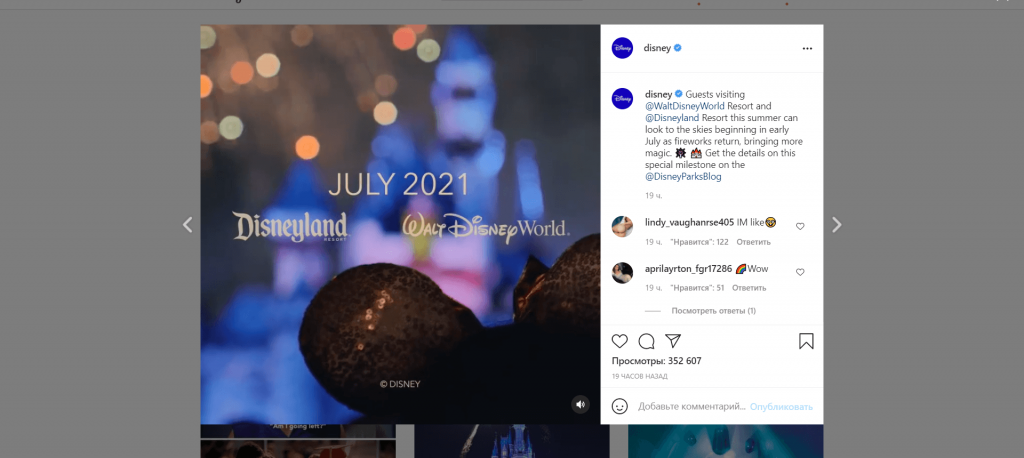
Unlike other social media platforms, in-feed videos on Instagram cannot be expanded to fill the entire phone screen; therefore, your posted video must be eye-catching. However, with Stories, the video will span the whole screen but should be planned and shot vertically.
Never Ignore The Captions

Just because you’re making an ideal video doesn’t mean you should ignore the description. Moreover, you must devote sufficient time to creating a clever or convincing caption. You must also conduct extensive research to identify relevant hashtags that are more likely to help your article go viral.
Produce a Wide Range of Videos

Users may share feed videos, reels, stories, and IGTV videos on Instagram. Use all of these to reach the greatest number of individuals. To increase user engagement, you may include short videos with stickers, polls, and questions. Furthermore, you can create a story on Instagram and share daily content. These are only available for 24 hours; however, you may recover them and add them to highlights. If you are producing a product, add tutorials. If you are offering a service, show the process. The transparent and honest you are to your audience, the more engagement you will get.
Tag Your Products in Sales Videos
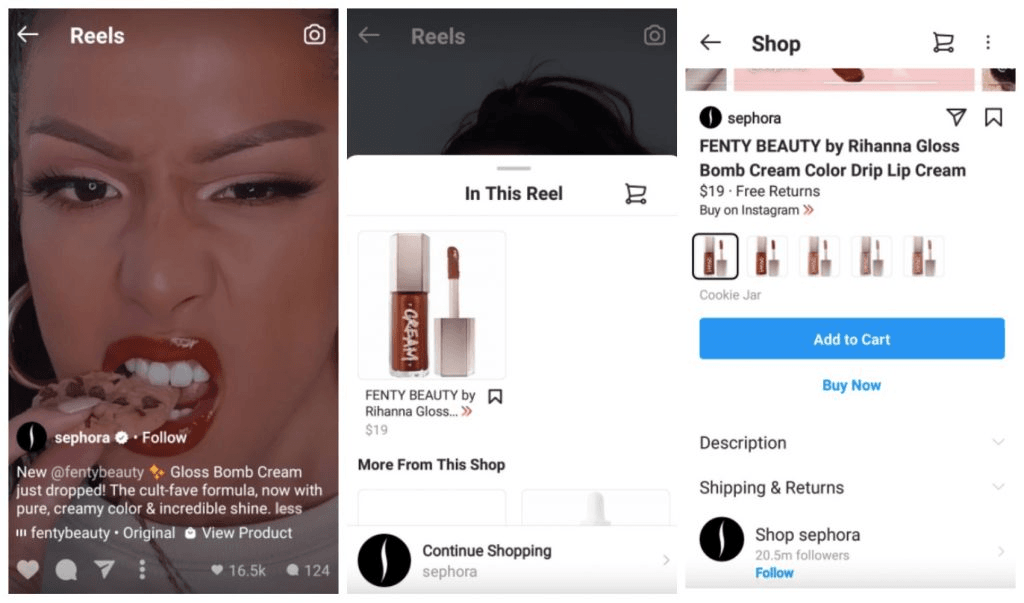
Unfortunately, sharing links is not available on Instagram. However, if you operate an e-commerce store, there is an alternate approach you may utilize. This is used to tag products in your videos.
When you tag items in videos, a shopping cart icon appears on the screen to indicate that the goods have been tagged. People may click on this symbol to view all of the goods that have been tagged with it and then go straight to the product pages from the post.
What To Include In Your Videos Besides Business Related Stuff?
Storytelling
Instagram has positioned itself as a visual inspiration platform because visual storytelling is the most effective method to encourage people. The greatest brand storytelling on Instagram entails sharing bite-sized micro-stories that relate to the business’s values, goals, and purpose.
Entertainment
Shoot something fun if you want to make your Instagram followers chuckle. If they enjoy it, they’ll be far more likely to interact with it and leave a remark, which will help you rank higher in Instagram’s algorithm. The great thing is that fun Instagram videos are an excellent way to show off your brand’s individuality.
Inspiration
What we lack the most is motivation. Why not share our stories and inspire others? These types of Instagram videos are a great way to show off your brand’s values and let your followers know what you’re passionate about, and they should be well-received by your target demographic.
Education
Keep it easy and educational at the same time. Make a series of short videos based on facts and information. Find ways to make learning enjoyable and engaging. You might, for example, utilize certain English grammatical rules and create a 15-second film to explain them as simply as possible.
Show The Process
It’s always fascinating to learn what happens in real life. So, why not show your followers the process and fun moments. This is a fantastic method to strengthen your consumer interactions while also establishing brand trust.
Different Types Of Instagram Videos
The Instagram video comes in five formats: Reels, live, IGTV, stories, and in-feed video postings. The platform’s video boom is difficult to manage, but it has also offered new methods for advertisers to convey stories and engage audiences. Let’s now check them.
Instagram in-Feed Videos
Feed videos are Instagram’s first and most important video format. They are uploaded in the same way as photographs are: either using the app’s built-in camera or by uploading a photo from the library. You may apply whatever filters, descriptions, location, and tags you want on the products, just as you do on photographs.
In Feed postings, Instagram allows a variety of video dimensions. However, you must consider Instagram’s user experience. Instagram doesn’t rotate the feed video, so it appears like a small square. Pay attention to this fact while making a video. Most professional video editors will allow you to upload video and edit it utilizing these criteria. Note that IGTV or Instagram Live videos, when seen in the Instagram feed, they’re cropped to 4:5 – the portrait option shown above.
Instagram Reels and IGTV
Instagram’s IGTV app is intended to encourage you to seek out intriguing videos rather than simply watching them. Some have criticized the program for being too similar to YouTube’s “recommendations” system. Instagram’s primary emphasis is on virality and content from accounts to which you have NOT subscribed. However, the firm claims that it aspires to be more like Facebook and Twitter. If the main feed in all social networks has always been your subscribers’ feed, the algorithmic feed of suggestions is now at the forefront. It shows videos that the system determined to be of interest to you, as well as videos from those to whom you have subscribed. In fact, IGTV’s virality comes from the accounts you are not following.
Lately, Instagram has added a Reels feature to the app. The Reels symbol shows in the Instagram mobile app when the camera is activated, among the options for shooting stories or live broadcasts, for all users who have access to the new feature. It allows users to shoot a video of no more than 15 seconds, add music from the licensed Facebook library, record their own sound, add visual effects, choose a video cover, speed up, or slow down. The feature is particularly popular among Generation Z. Instagram Reels were first introduced in late 2019 in Brazil and are now accessible in over 50 additional countries.
Instagram Reels is a new method for businesses to show off their genuine and entertaining content. You may make genuine material, distribute instructive information, and promote your products. If you’re currently using Instagram for business, Instagram Reels could be worth a go.
Instagram Live Videos
Instagram Live is a fantastic medium for gaining new followers, increasing interaction, and even selling items. Going live on Instagram is one of the most direct, open, and real ways to engage with your followers. Unlike pre-recorded Instagram Stories or IGTV videos, Instagram Live is a live broadcast that your followers can watch and interact with. This may be a very useful tool for strengthening the bond between your brand and potential clients.
In addition to the actual broadcast, your Instagram Live will be available for 24 hours on your Instagram Stories for your audience to catch up on. This exposes your broadcast to a much broader audience and can result in a significantly greater view count — especially if you continue to promote your Instagram Live across several social networks. Instagram Live is a really simple feature to use, but there are a few administrative tasks to complete before you begin video streaming. You may filter comments that contain particular words or phrases if you don’t want to see improper language in the comments on your Instagram Live. If you wish to broadcast live, you will need a powerful and steady internet connection.
How to Go Live on Instagram
Before Going Live
- Swipe through to the “Live” option on the Instagram Stories camera. You can see the number of your followers using the Instagram app at that moment. Thus you’ll have an approximate number of how many people will get an in-app notice if you go live right away.
- To begin your broadcast, tap the “Live” icon and make sure you have a strong and steady internet connection. Consider using a holding screen or making some small talk for a minute or two to allow your followers a chance to join before diving right into the meat of your live session.
During the live stream
- Once your live stream is up and running, you can add various features to make it more engaging: share questions, send DMs, co-host your followers, use Instagram filters, share media files, etc.
- To make a comment to the live broadcast, tap “Comment.” You may also press and hold a remark to pin it to the top of the stream.
- When your Live is over, press “End” in the upper right corner, followed by “End Now” to confirm.
After the live stream
- Post the broadcast recording to IGTV. Click “Publish Preview” to make the video preview appear in your feed and profile. You can also download videos to your device. After you’ve saved your stream, you may use it to create 15-second Instagram Stories, 1-minute Instagram feed video clips, or even a longer IGTV edit.
Now is the very moment to start using Instagram Live for business if you haven’t already.
Because just a tiny number of companies are going live, you have a lot of chances to catch the attention of your followers, develop brand recognition, and perhaps make some purchases!
Top 3 Must-Have Marketing Tools To Make Any Business Top-Notch in 2021
According to the latest research, more than 80% of Instagram users follow the brands they love and decide on buying a product influenced by Instagram. Wait a moment…Have you already created the ideal Instagram experience for your brand lovers, or are you just getting started? No worries. We’ve compiled a list of must-have Instagram marketing tools to assist you in growing your account, increasing your followers, and raising brand awareness.
#1 InVideo
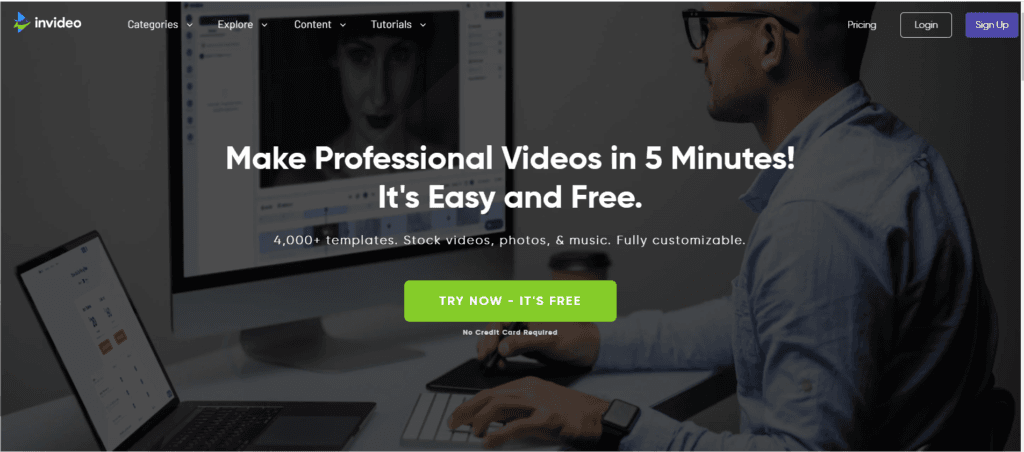
InVideo provides versatile video editing solutions with somewhat high internet ratings and some excellent evaluations on user communities focusing on video editing tools. This application, which claims to allow you to make amazing films in less than 10 minutes, provides a broad selection of templates as well as simple editing choices. After creating an account, which is simple and free, you may choose between two distinct plans with varying subscription prices and perks. There is also a ‘creator’s club’ where you may engage with other video makers and broaden your network. The training material and thorough demo offered to allow anybody to concentrate on the continual growth of their films.
Used for: InVideo has a perfect editing solution for every sort of content producer wanting to make movies and posters.
Price: Business Plan: $20 per month/300 photos per month/ 60 HD video exports in a month Unlimited Plan: $60 per month/ Unlimited access to premium videos and pictures from Shutterstock and Storyblocks/ Unlimited HD video exports.
#2 PromoRepublic
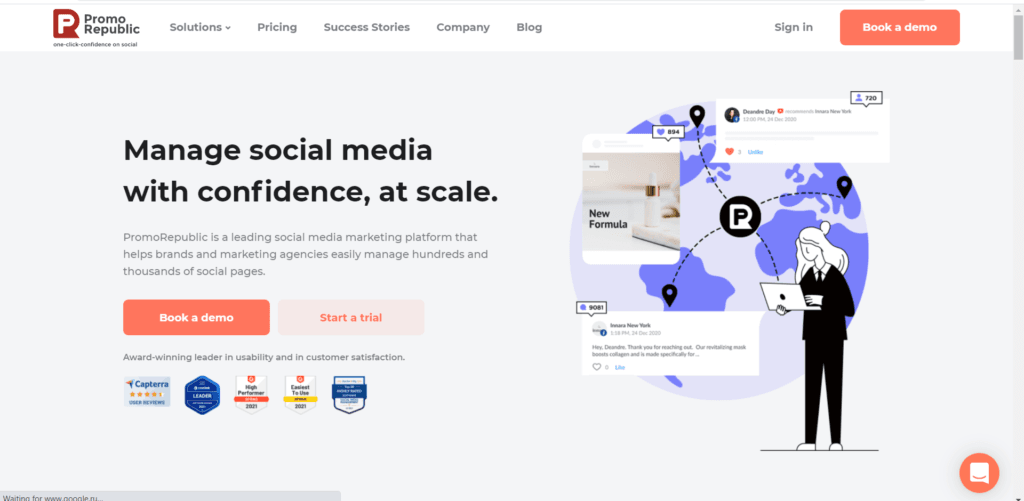
And of course, PromoRepublic, which is a bundle of fundamental tools for social network marketing. PromoRepublic enables multi-location businesses, franchisors, agencies, freelancers, and small company owners to discover, produce, and manage content on social media from a single platform. By enrolling for the PromoRepublic service, you may instantly link several pages from various social networks. In order to see the appropriate themes of the templates, specify the proper industry in the options for each page. The most interesting and fun aspect of working with social networks is content selection. We move straight to the “Post Ideas” area.
Used for creating social media calendars, as well as generating ideas and templates. That is your online SMM specialist.
Price starts from $9 per month for Smart Posting, $49 per month for Social Monitoring. A free trial is available.
#3 Canva
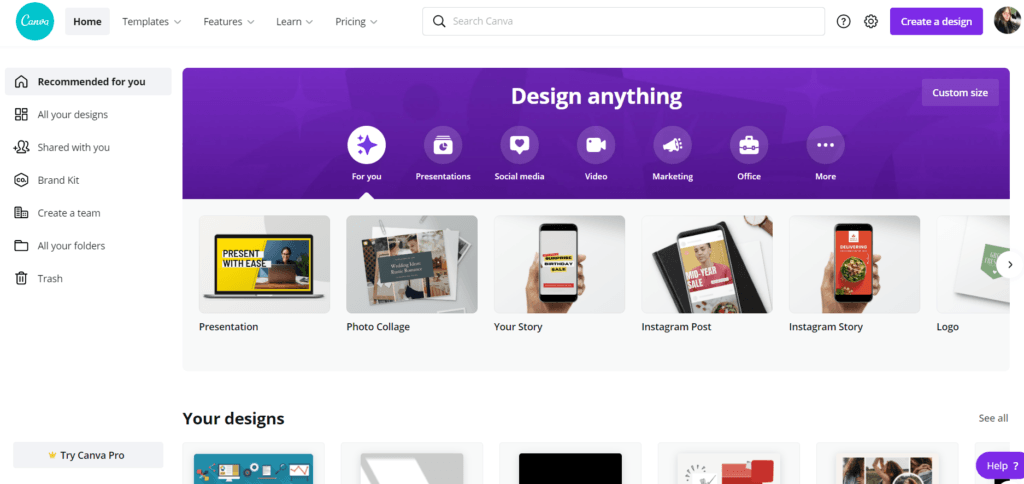
With Canva, users can make high-quality videos without necessarily having the skills of a professional video editor. Canva’s simple drag-and-drop tool, along with its library of pre-made templates, makes creating videos easier than ever.
Used for creating social media presentations, posters, graphics, documents, and any other visual content. They have an app as well.
Price of Canva Pro is $12.99 monthly. You can try it for free for 30 days. To activate your Canva Pro account, you’ll need to enter a credit card. You can cancel at any time during your trial, and you won’t be charged. There’s a monthly $30 Enterprise plan as well, you can empower your team, manage your brand, and scale your content all in one place.
FAQ
Can I post on Instagram from my PC?
Currently, Instagram does not enable us to publish images or videos to our accounts from your desktop or laptop, much to the chagrin of users worldwide. This is a deliberate attempt by Instagram to increase mobile app use and engagement with other users. However, there are a number of workarounds available, enabling you to schedule and post on PC. You can post on Instagram using HopperHQ. It’s way simpler than you think. If you are not into posting via HopperHQ, you can use Chrome or Safari user-agents. More about scheduling and posting you can find here.
How can I share a video on Instagram from a post, video story, or IGTV?
Instagram allows video sharing in your stories or feed (reposting) from other accounts. You may also share Instagram video posts or IGTV videos outside of the app (through text, email, or another social network), but video stories cannot be shared unless it’s your own. If you want to, the video length must be at least one minute long.
How can I download Instagram feed videos?
Instagram doesn’t allow you to download videos from your feed or other users’ posts on Instagram. However, there are various solutions. Recording your screen while the video is playing is a simple method to store Instagram feed videos. A third-party app may also be used to save an Instagram video to your phone in order to repost and share with your users.
What are the main requirements for an Instagram video (size, length, dimensions)?
Instagram supports MP4 and MOV formats of videos. Though the best one remains MP4 thatincludes these technical specifications:
- 3 500 kbps bitrate for video
- Frame rate of 30 fps (frames per second)
- Maximum file size of 15 mb
- Video must be a maximum of 60 seconds (up to 60 minutes for IGTV)
- Maximum video width is 1080 px (pixels) wide
- Your Instagram video should be 1080 pixels wide and 1920 pixels tall
Can I use music while uploading a video on Instagram?
If you’re publishing a video to Instagram Stories, you can utilize the in-app music library, but if you’re uploading a video to your feed, you’ll have to double-check where the music comes from so as not to have problems with copyright. Always give credits.