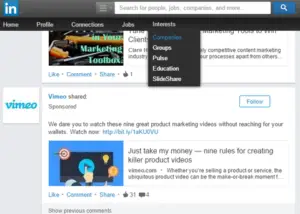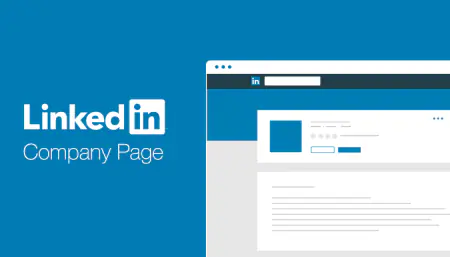How to improve your LinkedIn company page?

Content writer and blog editor at PromoRepublic
Simple advices for you
If you are running a business page on LinkedIn, this article may be interesting for you.
Many developers, marketers and brand owners prefer to use LinkedIn to grow their business. why? Because they know that this platform was made for businesspersons who want to achieve their goals. However, a bigger part of all businesspersons doesn`t know how to use their LinkedIn`s pages on full potential. We saw a lot of such examples and think that this problem should be solved. So, we prepared an article to show you the best ways of improving your LinkedIn company page.
Promote specialized landing pages
Your website URL belongs to your company page, and we are sure that you want to keep it for the whole time. However, if you are promoting something, you need to change this URL to point to the needed product or an event page.
When you will put your website URL in the banner image, you will be free to change the link for your website at any time.
Speak directly to prospects
Sometimes, when people see company`s description, it could seriously depend on their first impression about your business. Keep in mind that your page will be viewed be job hunters, potential partners or new customers, and you need to draw their attention during the first visual contact.
When it comes to fill in the “about” section, most companies just copy and paste this information from their websites. Well, it`s not the best variant for you. Write your company description orientating on people who will visit your page. With a completed description on your page, people will clearly understand who are they working with and what can they take from it.
Improve visibility search
In order to do this, you need to open “specialties section” and add your keywords. With this feature, your company will be easier to find.
Stay top of mind with your audience
On LinkedIn, it`s important to follow every update that comes to the company page. It`s like a Facebook page, or a Twitter page, where every added post becomes actual for followers. If you want to keep your old followers with you and bring new members to your group, you need to post at least 4-5 times per week. This is the perfect number for you. people won`t get bored with your posts and they won`t lose interest to the content you generate.
If you want to be sure that every update will appear on time, you should start using tools like Hootsuite or Oktopost. With them, it will be easier to control the number of posts.
Engage with the community
Staying in touch with your page followers is also a great way to grow up your business on social media. Control your LinkedIn group notifications to make sure that you won`t miss any comments, likes or shares that were made on your posts. Go through all comments on the post and respond to them. When people see that page owner reacts on their comments, they will have a strong motivation to follow you.
Support brand recognition
You should remember that there are two main visuals that are important for your LinkedIn company page: your company logo and your banner image.
Banner image is branding your company. When you had only created a LinkedIn company page, choose certain graphic elements that will quickly differ your brand from others: main colors, specific symbols, figures etc.
You should also look for a custom background image. With it`s help, you can promote upcoming events, new products, giveaways, contests and other things that could be interesting for your followers.
If you want to update your company page images, you need to click on the “edit” button on the right side of the page and make your changes.
Conclusion
We hope that you enjoyed our article about improving your LinkedIn company page and will use our recommendation during the working process.