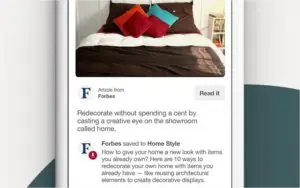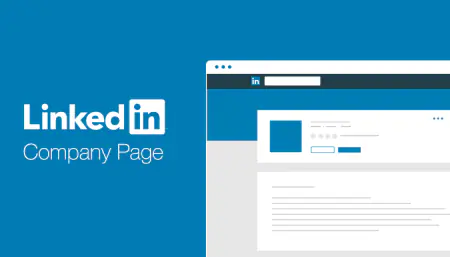-
Platform
Platform OverviewOne command center for local marketing performanceIntegrationsCentralize your stack for faster insights and measurable resultsWhy Us?Built for locDriving growth for 110+ enterprise and franchise networks worldwideal success -
Products
-
Who We Help
By business typeBrand GroupsUnify local marketing across brandsFranchise HQsStreamline marketing across franchiseesResellersRebrand our platform and sell it as your ownMulti-Location BrandsStreamline local marketing at scaleEmerging FranchisesOutshine big brands and expand fasterAgenciesDeliver local success for every clientBy industryRetailDrive sales with local campaignsRestaurants & QSRGrow foot traffic with social and reviewsHome ServicesWin more local bookingsFitnessAttract clients near youProperty ManagementHelp agents connect locallyEducation ServicesConnect with local customersWellness & BeautyBuild trust throght reviewsAutomotiveGet found in local search -
Resources
-
Platform
-
Products
-
Who We Help
-
Resources
- Pricing
-
Community
-
Platform
Platform OverviewOne command center for local marketing performanceIntegrationsCentralize your stack for faster insights and measurable resultsWhy Us?Built for locDriving growth for 110+ enterprise and franchise networks worldwideal success -
Products
-
Who We Help
By business typeBrand GroupsUnify local marketing across brandsFranchise HQsStreamline marketing across franchiseesResellersRebrand our platform and sell it as your ownMulti-Location BrandsStreamline local marketing at scaleEmerging FranchisesOutshine big brands and expand fasterAgenciesDeliver local success for every clientBy industryRetailDrive sales with local campaignsRestaurants & QSRGrow foot traffic with social and reviewsHome ServicesWin more local bookingsFitnessAttract clients near youProperty ManagementHelp agents connect locallyEducation ServicesConnect with local customersWellness & BeautyBuild trust throght reviewsAutomotiveGet found in local search -
Resources
How to Get Traffic From Pinterest

Pinterest service will be useful to anyone who uses bright, unusual, attractive and original images on the sites. Also, images for any site can be simply created, using original and curious elements. It means Pinterest can add traffic to any resource, including a blog, forum, media, etc. We will talk about the main ways to get Pinterest traffic.
How to generate traffic
- Rich Pins.
To successfully attract visitors to Pinterest, you need to activate Rich Pins for your site. What are Rich Pins? When someone wants to share an image from your site, an expanded description of your page will be displayed on Pinterest. It will look like this:
- User-friendly interface.

- High-quality images.
Pinterest has a tough competition, so all the visual characteristics of the images must be on top. Photos and pictures must have a bright color range and adequately represent your resource in the eyes of other users.
- Descriptions.

Pins with small descriptions of 50-150 words work best. It is ineffective to publish pins without any descriptions.
- Interests of users.
The service has a search system by category and search line. With their help, you can find popular topics among the users. You can also choose where to look: among boards, people, etc. The information obtained will allow you to evaluate what is popular among Pinterest users and what original ideas can be offered on your own boards.
- Group Boards.
The key to success on Pinterest is to work correctly with group boards. These are groups in which some participants (authors) can publish their pins.
It should be borne in mind that not everyone can publish pins in it, only authors. The number of authors on the board is much less than the number of its followers. To get into the coveted number of authors, you need to ask them for permission. If they agree, you can add your own pins. This will positively affect the number of your subscribers.
- New pins.
To get targeted traffic, you need to keep your account in a “live” state, that is, constantly create new pins. It is good when not only images from you are reposted, but you do the same, especially for popular network users. Constantly update with a fresh and interesting material.
- Communication with subscribers.
When you have the first followers, start communicating with them. First of all, make repins of interesting images from their accounts, this will increase your popularity and allow you to increase traffic.
- Pinterest button.

- Pinterest Mailing List
Pinterest independently helps to increase the number of visits: the service sends an e-mail to all registered users. For example, the site sends letters inviting to see new original pins. If your pictures are interesting, unusual and useful to people, there is a chance to get into such a newsletter that will help increase the flow of visitors to the site.
With the help of these simple tips, you can easily gain a large audience and promote your page.

Related articles
local marketing tips monthly
Enterprise: for multi-location and direct selling brands. Manage thousands of social media pages of your local distributors, partners, or franchisees.
Agency: for marketing agencies. Manage all your clients’ social media pages on one platform.