
What is Facebook profile?
Facebook profile is a personal user`s account. It couldn`t be used for commercial targets or business objectives. When you register in Facebook, your account is named as Facebook profile. People use such profiles to chat with friends, add their personal photos and posts, follow interesting pages and celebrity’s accounts, scroll the news feed and watch videos.
Even if all your updates are public, only users that will be added as friends will be able to see your content. People who are not added to your friends list and just started following your account, will be able to see all updates and posts you share but not the content you share with friends or groups.
This is why Facebook profile is not the right choice for starting your business activity, especially promoting products and attracting customers.
What is a Facebook fan page?
A Facebook fan page is an account dedicated to a specific company or organization. For the first time, there is no difference between it and Facebook profile. However, it gives you a list of extra abilities that could be used for business promotion.
One of the advantages is that you can have many Facebook pages tied to your name. If we are talking about Facebook profile, here you can have only one account. Also, we should mention that Facebook page could have multiple access. What does it mean? Different users could enter such account using their personal logins and passwords.
Features for Fan pages
If you have already decided to create a Facebook fan page, the first thing you should do is to choose an account`s category. Here you have six choices:
- Local businesses or places.
- Companies, organizations or institutions.
- Brands or products.
- Artists, brands or public figures.
- Entertainment
- Causes of communities
Each category gives you an access to different features. Each category differs from others, so you should decide what exactly you need.
However, there is still an ability to change a category. Here`s a short guide for it:
- Click on the button “about” under your cover photo
- Navigate to the left column and click
- Hover over category and click “edit”
- Select the needed category from deep-down menu
- Save your changes
Call-to-action buttons
Call-to-action button is a permanent component of each Facebook fan page. Such button allows visitors to contact with your company, order your goods or services or sign up on your website. Here we have a list of all available call-to-action buttons:
- Book Now
- Contact Us
- Use App
- Play Game
- Shop Now
- Sign Up
- Watch Video
 Page insights & audience insights
Page insights & audience insights
These two features help developers to control their Facebook page activity, analyze the user`s feedback and to have a regular statistic from the page. It`s called overall activity that contains the number of likes, comments and shares and the number of visits. Developers could also see who exactly visited their page (depending on age, demographic, location and other points).
Final thoughts
As you see, Facebook fan page and Facebook profile differs from each other completely. Both of these accounts could be used for regular activity, but as you see, they have different abilities and tools that could be used. We hope you`ve enjoyed this information and will use it in the future.
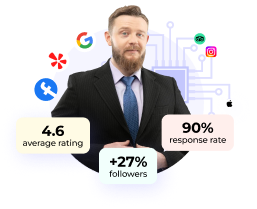






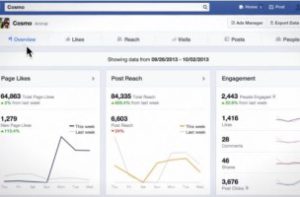 Page insights & audience insights
Page insights & audience insights

