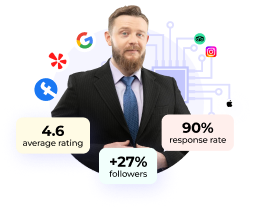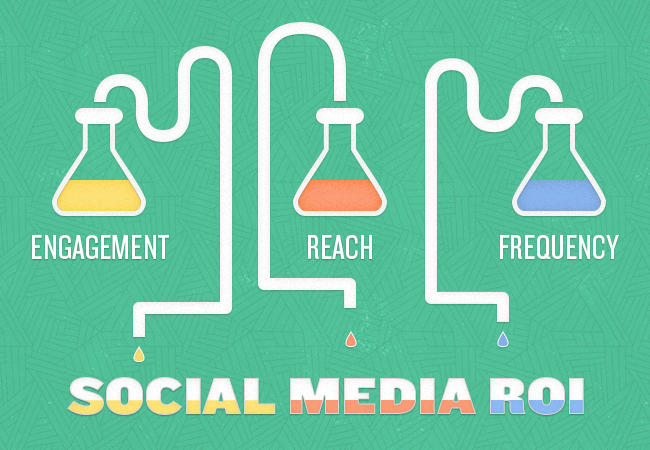When people have learned how to grow their business on social media, they started thinking about all possible ways of attracting their clients and drawing new customer`s attention. Finally, they came to a perfect solution – advertisements. When people see a good advertisement with all important information about the product, it`s a 90% guarantee that they will buy it.
However, every time when people are analyzing their profile`s statistics, they see two words that appear again and again: “reach” and “impression”. What these words mean? How it depends on our progress? Continue reading, and you will find the answers.
Reach vs impressions. What`s the difference?
Both of these words have different meanings for different platforms. For example, what Facebook calls “impressions”, Twitter calls “reach”. But, in general, these two words describe the following concepts:
- Reach refers to the total number of people who have seen the content you posted. If 90 people have seen your post, it means that your reach on this post is 90.
- Impressions refer to the number of times your ad or comment has been displayed on a screen. To have a better explanation, we will take an example. Let’s say that your post from the previous example popped up on those people`s screens in total of 200 times. That means that the number of impressions for this post is 200.
Reach vs impressions on Facebook
If we are talking about Facebook, it will be better to start from reach. There are three basic kinds of reach: organic, paid and viral.
Organic reach refers to the number of unique people who saw your content organically (for free) in their news feed.
Viral reach is the number of people who saw your content because one of their friends interacted with it.
Paid reach is the number of people who saw paid content (advertisement).
Facebook has a strong definition of “reach” – the number of people who saw your content at least once.
If we are talking about Facebook impressions, we must say that this is the number of times your ads were on screen. Facebook divides impressions on “served” and “viewed”.
Served means that the ad has been paid for and that the system has decided to deliver the ad somewhere (to the top of the news feed).
Viewed don`t count unless the user sees the ad appear on the screen. If the user doesn`t scroll the ad, or navigates the page before it loads, than the ad doesn`t count as “viewed”.
Neither “reach” or “impressions” indicate that someone has actually clicked on or even seen your ad.
About video content…
Facebook says that a video is not required to start playing for the impressions to be continued.
What`s best to track?
The answer to this question depends on your social media goals. However, here we will have a look on both parts.
Focusing on impressions…
You should track impressions if you are worried about overwhelming user with too many ads. If you think that this isn`t important for you, it will be better to focus on reach.
Focusing on reach…
Reach also can help you to find out what`s wrong with your ads. If your ads have reached a huge number of people but you haven`t had a single conversion, it might mean that you have to revise the content you post.
Tracking both impressions and reach
Both these components can show you different things about your content and your social media performance. In fact, you will need to use them at the same time to figure out an effectiveness of your campaign.
Final thoughts
So, that is it. We`ve just wanted to tell you basic information about Facebook reach and impressions. There is no perfect solution of what to track best, but we can easily say that you can`t achieve success without understanding what each of these words means.